Welcome everybody! Please come in!
Here's a brand new peep-show, just for you ?
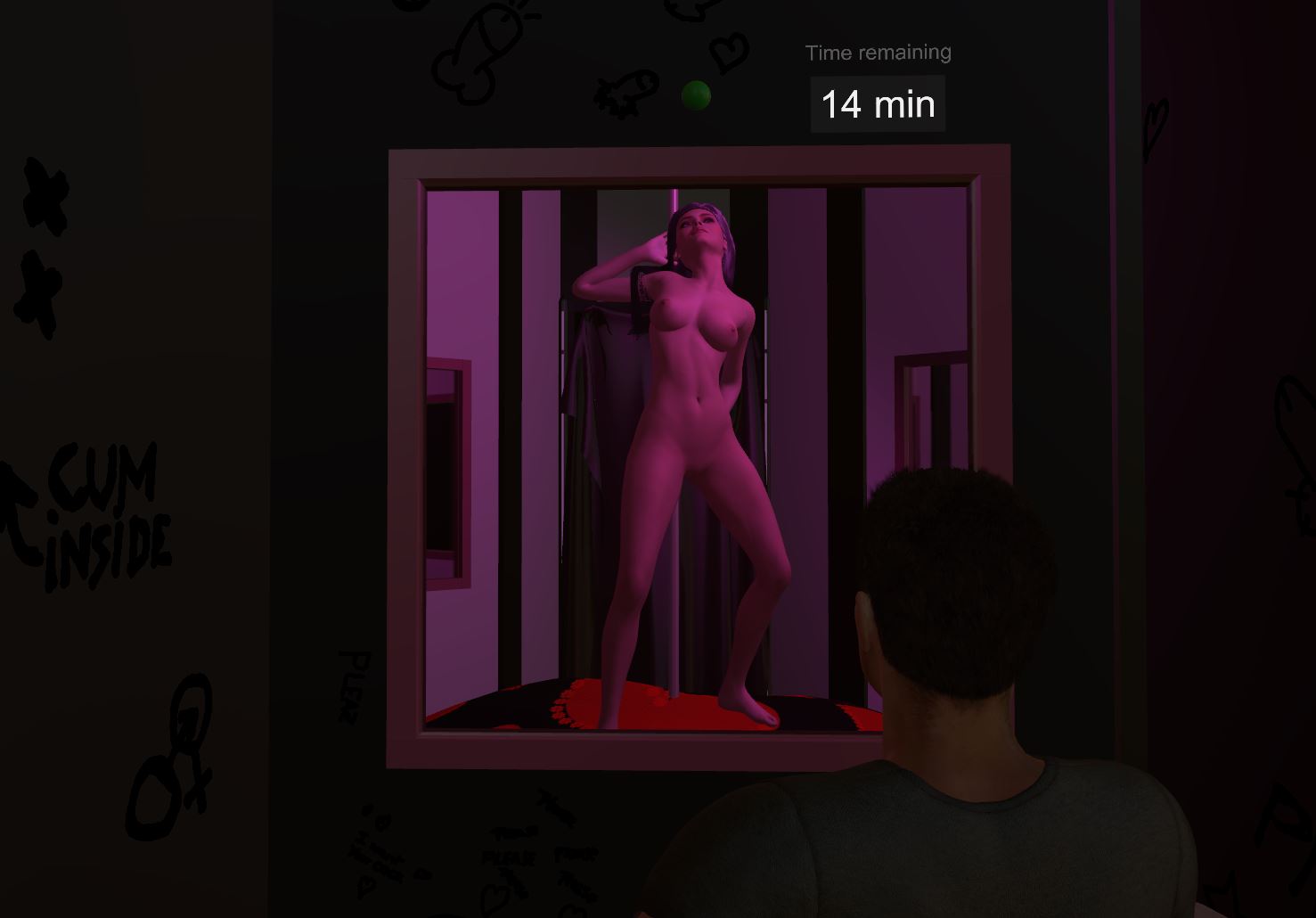
What's in it:
It's a full environment.
It comes with a Full and a Lite version. Each has 2 versions: with or without characters (with light animations).
All windows are one-way mirrors.
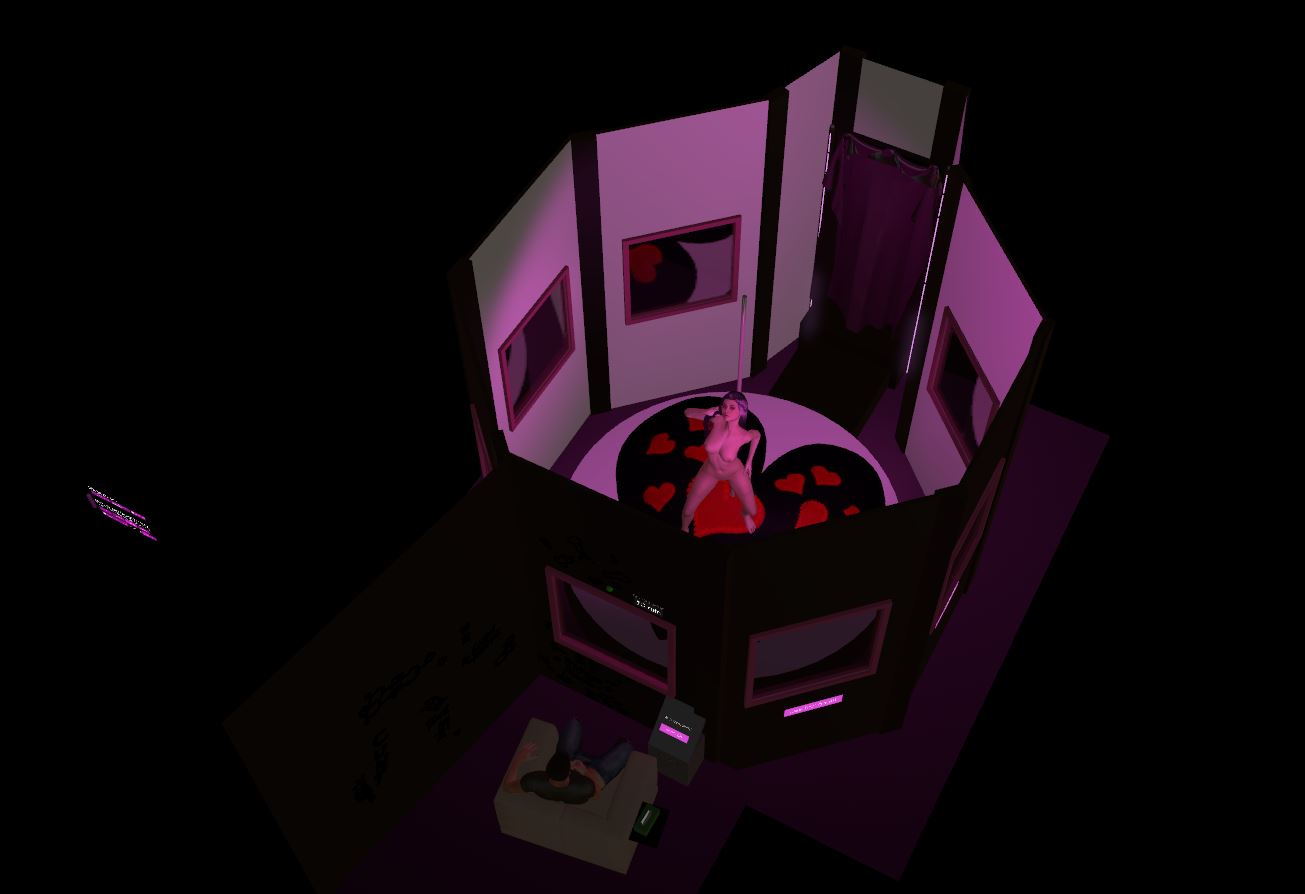
Notes:
How to use:
Open the scene and enjoy the environment!
If the timer reach 0 minute, the booth window will become opaque. But don't worry: just insert a coin using the corresponding button. It's a virtual money and you have an unlimited amount of it
Then start creating! Make your own show, import animations or mocap using Timeline Import/Export feature, or Merge load this with another scene with a great animation... Have fun!
Credit & thanks:
Here's a brand new peep-show, just for you ?
What's in it:
It's a full environment.
It comes with a Full and a Lite version. Each has 2 versions: with or without characters (with light animations).
All windows are one-way mirrors.
Notes:
- This environment is fully made within VAM: there's only one small asset in it (the big stage cushion).
So you can adjust everything in it! Make it your own
The full version can be heavy, you may need a recent computer.Should be better with the update
- Animations are pretty limited; my focus was on making the environment. Characters & animations are only placeholders to showcase it.
It's to be used as a basis for your own scenes. I trust you to make some amazing peep-show dances!
- The different parts of the environment are made as subscenes: you can customize, reuse or rearrange them!
- Built & tested in desktop mode, but I hope it renders great on VR!
Please tell me how it is ?
How to use:
Open the scene and enjoy the environment!
If the timer reach 0 minute, the booth window will become opaque. But don't worry: just insert a coin using the corresponding button. It's a virtual money and you have an unlimited amount of it
Then start creating! Make your own show, import animations or mocap using Timeline Import/Export feature, or Merge load this with another scene with a great animation... Have fun!
Credit & thanks:
- @Acid Bubbles for the Timeline plugin
- @Mofme for the LuxXeon furniture
- @RandomVAMUser for precious tips on making holes and curtains




You've still got the "Lite" version that shouldn't cause performance issue even for older computers ;)