A set of customizable particles dedicated to create bokeh visual effects with CUA (Custom Unity Asset)

Inside the package you will find a single asset to load on a Custom Unity Asset atom, two scripts, a few subscenes and two demo scenes.
The CUA contains two variations of the bokeh effect, a circle (that draws a big wall of bokeh in a circle). And a line, that draws a long line to create perspective effects.
How to use
The easy way
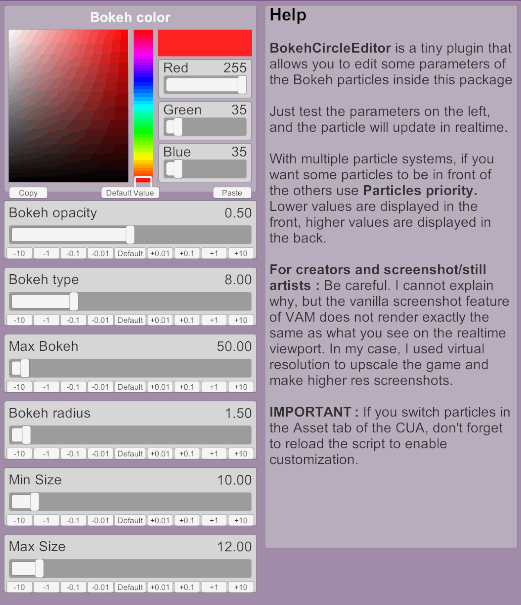
Additional information and tips
Inside the package you will find a single asset to load on a Custom Unity Asset atom, two scripts, a few subscenes and two demo scenes.
The CUA contains two variations of the bokeh effect, a circle (that draws a big wall of bokeh in a circle). And a line, that draws a long line to create perspective effects.
How to use
The easy way
- Create a new subscene atom
- Load a subscene of your choosing from the package
- Select the CUA in the subscene and open the custom UI to tweak its appearance.
- Create a CUA
- Load the assetbundle from the package
- In the plugin tab, add the correct script from the package (bokeh_circle_editor for bokeh_circle asset, bokeh_line_editor for bokeh_line asset).
Additional information and tips
- This is a static particle system (not animated), dedicated to virtual photography... but you may come up with clever / creative usage for a VR scene.
- This goes really great with PostMagic
- If you need a "more realtime version" of this kind of effects for a scene, I would suggest Dust 101 v2 which is animated.




Thank you for the review Chloe!