This is a modification of NoStage3's UnityAssetVamifier (Thank You NoStage3!!!). It allows you to make changes to each individual material in a Custom Unity Asset. . Some assets have a lot of materials, so it may be more practical to use the original UnityAssetVamifier in those cases. It does not include the "Colorize" function (I couldn't get this working and didn't have time to keep at it, but I left the relevant code there and commented out. If anyone wants to have a go at it, please do!  ). (The image, btw, is abubu_nownanka's Locker Room, which is an awesome set!)
). (The image, btw, is abubu_nownanka's Locker Room, which is an awesome set!)
*UPDATE* I've added two new variations of the script to better handle large numbers of materials. Update details here.
ENJOY!!!
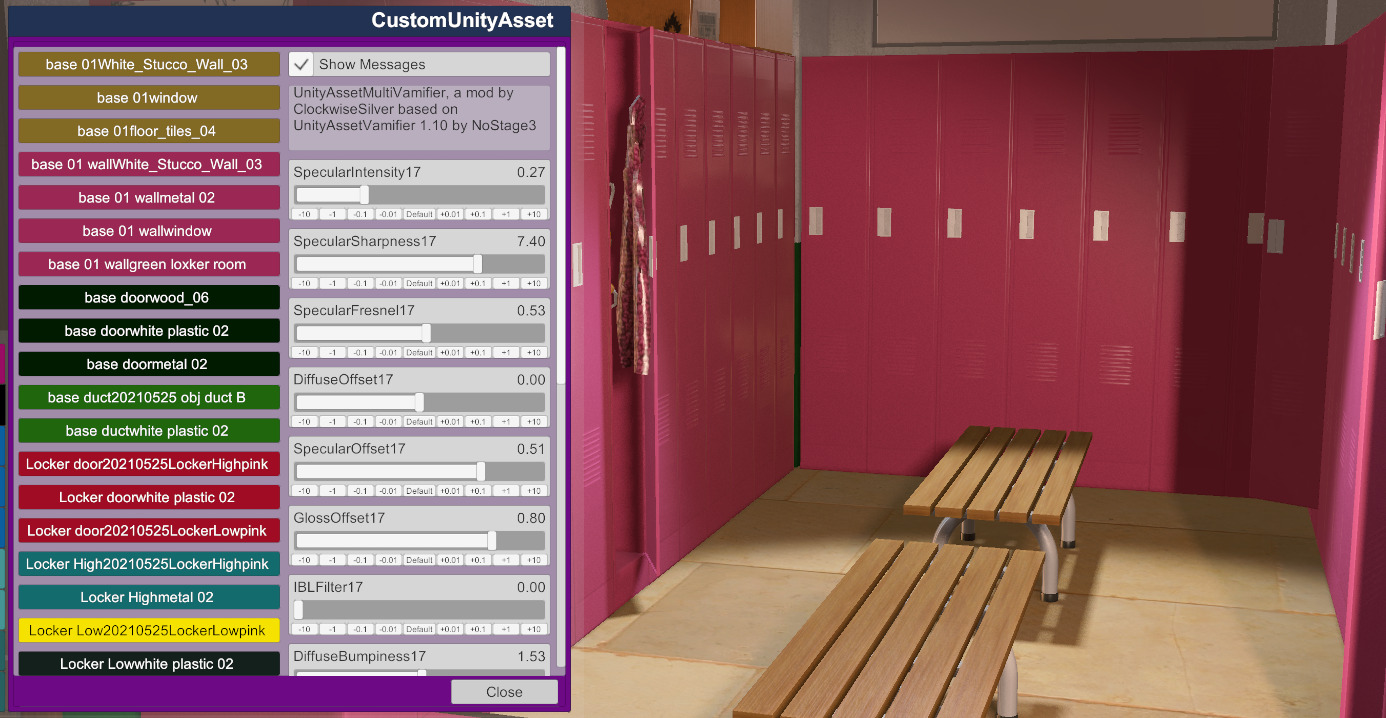
*UPDATE* I've added two new variations of the script to better handle large numbers of materials. Update details here.
ENJOY!!!



