PluginAssist provides an alternative to the standard VAM File Browser for finding and loading plugins. The standard VAM file browser provides very limited scope for organising plugins and with the large array of plugins available it can be hard to locate a specific plugin.
PluginAssist allows the user to search for plugins using a range of optional filters:

Plugins and creators can be marked as concealed (i.e. hidden) or preferred (i.e. favourite). Concealed and preferred tags apply to all versions of a plugin (unlike VAM hidden and favourite tags which have to be re-applied every time a new version of a plugin is installed):
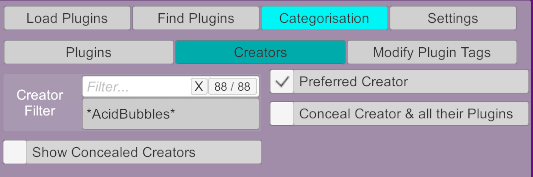
Once marked as preferred, a plugin or creator will be listed at the top of drop down menus (and concealed items will be excluded):
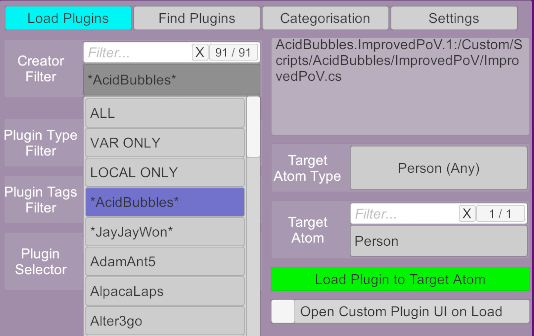
Additionally there is an option to Find Plugins within a scene. This is useful where a complex scene contains many different atoms and its not apparent which atoms contain plugins. The Find Plugins screen lists all plugins currently loaded and then the Atoms which contain those plugins:
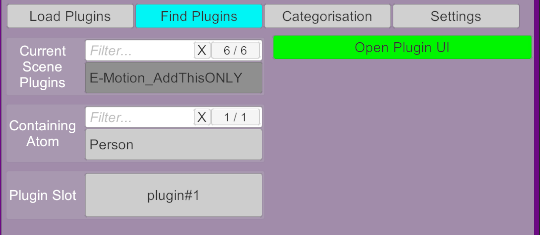
Integration with AcidBubbles KeyBindings plugin allows PluginAssist Load and Find screens to be launched with a user defined key combination.
There is help embedded within the plugin. PluginAssist should be loaded as a session plugin (recommend that it is set to load on VAM start).
It takes ~3 seconds (on my system) to catalogue all my plugins (over a 1000 separate plugins) when PluginAssist first loads. If anyone is finding this takes significantly longer, then please let me know.
This free version of PluginAssist contains all the core functionality, however there is a full version for JayJayWon Patrons which adds a few additional features:

PluginAssist allows the user to search for plugins using a range of optional filters:
- Creator - based on the VAR that the plugins is packaged in.
- Type of atom the plugin can be loaded onto. This is user configurable, but plugin types for many commonly used plugins have been pre-populated
- Tags - user definable labels that can be assigned to plugins (Patrons version of PluginAssist only).
- Plugin name - fuzzy name searching for plugin
Plugins and creators can be marked as concealed (i.e. hidden) or preferred (i.e. favourite). Concealed and preferred tags apply to all versions of a plugin (unlike VAM hidden and favourite tags which have to be re-applied every time a new version of a plugin is installed):
Once marked as preferred, a plugin or creator will be listed at the top of drop down menus (and concealed items will be excluded):
Additionally there is an option to Find Plugins within a scene. This is useful where a complex scene contains many different atoms and its not apparent which atoms contain plugins. The Find Plugins screen lists all plugins currently loaded and then the Atoms which contain those plugins:
Integration with AcidBubbles KeyBindings plugin allows PluginAssist Load and Find screens to be launched with a user defined key combination.
There is help embedded within the plugin. PluginAssist should be loaded as a session plugin (recommend that it is set to load on VAM start).
It takes ~3 seconds (on my system) to catalogue all my plugins (over a 1000 separate plugins) when PluginAssist first loads. If anyone is finding this takes significantly longer, then please let me know.
This free version of PluginAssist contains all the core functionality, however there is a full version for JayJayWon Patrons which adds a few additional features:
- Filtering plugin searches based on Tag
- Assign multiple Tags to each plugin
- User definable Tags - create and change an unlimited number of Tags



