Keybindings
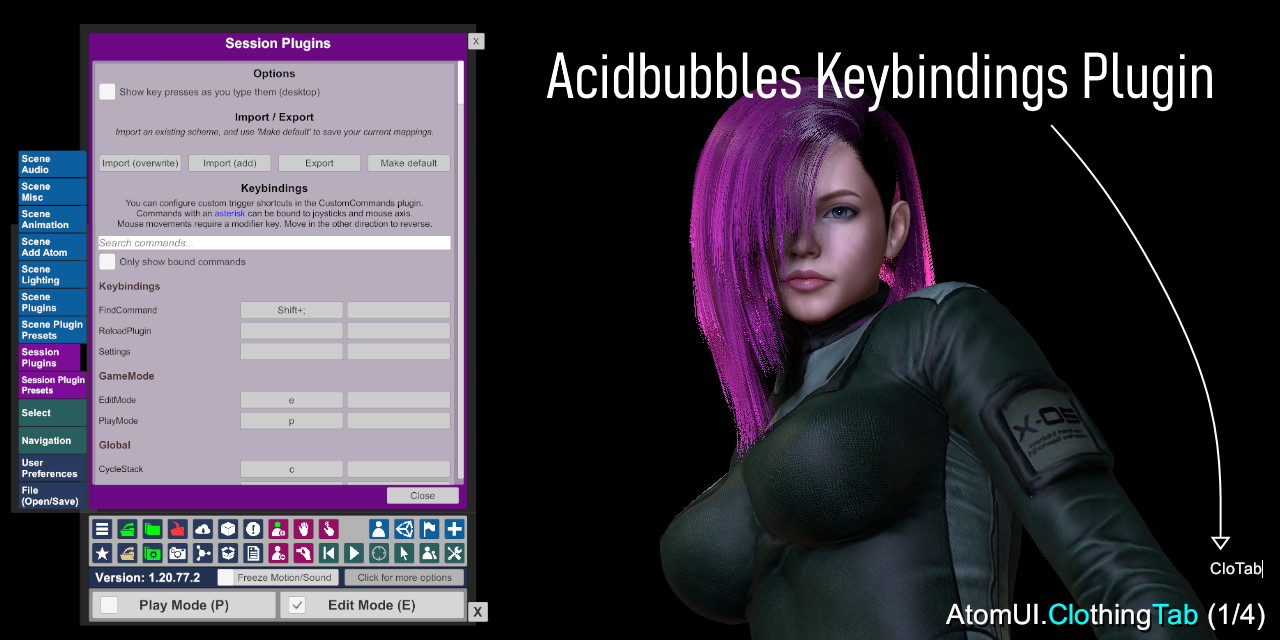
Ramp up your creation workflow with a professional scene creation and navigation plugin!
Quickly find commands using fuzzy search
For example, if you want to open the clothing tab, open the fuzzy search and start typing "cloth" and you'll see a list of commands that match your query.
More than 200 commands out of the box
From camera navigation to opening panels, adding and removing atoms, opening the performance monitor, you should find what you're looking for. If not, reach out!
Native integration with Timeline
35 Timeline commands are available, from copy pasting frames to navigating your animations
Compatible with third party plugins
Keybindings was built to allow easy integration with plugins, so your favorite plugins can take advantage of global shortcuts.
Support for analog joysticks
Some commands can be bound to joysticks, such as moving atoms, scrubbing Timeline animations, etc.
Create scene commands
You can create your own commands in your scenes using a conventions-based approach. For example, you could create a "Selector.SelectPose#1" command, and in each scene specify a trigger to call.
Define complex bindings, or keep it simple
You can make it simple and bind keys to things you often use, map ctrl, alt and shift combinations to different bindings, or go crazy and make vim-like sequences such as "gc" to open the clothing tab and "gm" to open the morphs tab, etc.
Additional features
Some special features are only available through Keybindings, such as the selection history which allows you to go backwards in your previous selections, the ability to create atoms of any type, and the intelligent action mapping which will run your command on whatever was last select that supports this command. A very good example of that is Timeline's Next Keyframe command. Even if you select the hand controller or a light, the Next Keyframe command will still work on the last person atom you had selected.
Requirements and instructions
You need Virt-A-Mate 1.20.77.2 or more recent to take advantage of Keybindings. While earlier versions will work, Virt-A-Mate bindings cannot be overwritten so a lot of keys won't be usable.
For instructions on using or integrating Keybindings, refer to this link:
https://github.com/acidbubbles/vam-keybindings/blob/master/README.md
Credits
Warm thanks to @lfe who made the excellent KeyboardShortcuts plugin, @hazmhox who shared his overlay implementation, @MacGruber for always being a pioneer in everything VaM and everyone who gave feedback and helped shape this project and upcoming ones!
Why another shortcuts plugin instead of using LFE's?
I wanted to make something that could target any instance of Timeline in any scenes, using a binding mechanism that would make it easy to extend in plugins. I also wanted fuzzy search and vim-like bindings, and while the implementation of KeyboardShortcuts is excellent, the basic premise of it didn't allow what I wanted. LFE was very kind and we exchanged ideas but it became clear that the best path forward for me was another project altogether.
Ramp up your creation workflow with a professional scene creation and navigation plugin!
Quickly find commands using fuzzy search
For example, if you want to open the clothing tab, open the fuzzy search and start typing "cloth" and you'll see a list of commands that match your query.
More than 200 commands out of the box
From camera navigation to opening panels, adding and removing atoms, opening the performance monitor, you should find what you're looking for. If not, reach out!
Native integration with Timeline
35 Timeline commands are available, from copy pasting frames to navigating your animations
Compatible with third party plugins
Keybindings was built to allow easy integration with plugins, so your favorite plugins can take advantage of global shortcuts.
Support for analog joysticks
Some commands can be bound to joysticks, such as moving atoms, scrubbing Timeline animations, etc.
Create scene commands
You can create your own commands in your scenes using a conventions-based approach. For example, you could create a "Selector.SelectPose#1" command, and in each scene specify a trigger to call.
Define complex bindings, or keep it simple
You can make it simple and bind keys to things you often use, map ctrl, alt and shift combinations to different bindings, or go crazy and make vim-like sequences such as "gc" to open the clothing tab and "gm" to open the morphs tab, etc.
Additional features
Some special features are only available through Keybindings, such as the selection history which allows you to go backwards in your previous selections, the ability to create atoms of any type, and the intelligent action mapping which will run your command on whatever was last select that supports this command. A very good example of that is Timeline's Next Keyframe command. Even if you select the hand controller or a light, the Next Keyframe command will still work on the last person atom you had selected.
Requirements and instructions
You need Virt-A-Mate 1.20.77.2 or more recent to take advantage of Keybindings. While earlier versions will work, Virt-A-Mate bindings cannot be overwritten so a lot of keys won't be usable.
For instructions on using or integrating Keybindings, refer to this link:
https://github.com/acidbubbles/vam-keybindings/blob/master/README.md
Credits
Warm thanks to @lfe who made the excellent KeyboardShortcuts plugin, @hazmhox who shared his overlay implementation, @MacGruber for always being a pioneer in everything VaM and everyone who gave feedback and helped shape this project and upcoming ones!
Why another shortcuts plugin instead of using LFE's?
I wanted to make something that could target any instance of Timeline in any scenes, using a binding mechanism that would make it easy to extend in plugins. I also wanted fuzzy search and vim-like bindings, and while the implementation of KeyboardShortcuts is excellent, the basic premise of it didn't allow what I wanted. LFE was very kind and we exchanged ideas but it became clear that the best path forward for me was another project altogether.



