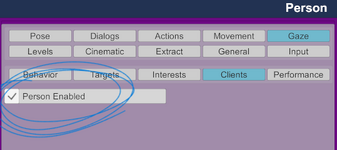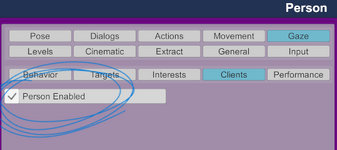There's nothing related to your plugin on the error log, just something related to Runrudolf's Realistic Foreskin & Erection plug-in, which my character have. I just made a new simple scene trying to reproduce this bug, but all went ok. In the bugged scene, it seems the pose selection button within PoseMe won't work, it doesn't change the pose when you change from Pose 0 to 1 or 2, for example, it's like there's only one pose working, no matter how many poses you create, the only pose clickable and working is the last one I make. I've seen that when I create new poses, the Cam button displays 2 Cams, becauses the bugged pose had 2 Cams as well. Fortunately the scene was on an early stage...