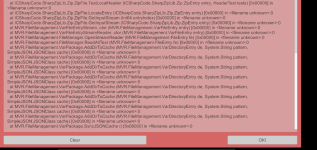We need to see the
FULL error message not just the last bit of it.
Do the following:
- Make a fresh VaM restart.
- Load whatever scene produced the error.
- Attach VaM's error log here, just drag&drop the file into the comment field. Log can be found here:
C:\Users\YOUR USERNAME\AppData\LocalLow\MeshedVR\VaM\output_log.txt
I also have those errors can I upload it instead??
Log
at ICSharpCode.SharpZipLib.Zip.ZipFile.LocateEntry (ICSharpCode.SharpZipLib.Zip.ZipEntry entry) [0x00000] in <filename unknown>:0
at ICSharpCode.SharpZipLib.Zip.ZipFile.GetInputStream (Int64 entryIndex) [0x00000] in <filename unknown>:0
at ICSharpCode.SharpZipLib.Zip.ZipFile.GetInputStream (ICSharpCode.SharpZipLib.Zip.ZipEntry entry) [0x00000] in <filename unknown>:0
at MVR.FileManagement.VarFileEntryStream..ctor (MVR.FileManagement.VarFileEntry entry) [0x00000] in <filename unknown>:0
at MVR.FileManagement.VarFileEntryStreamReader..ctor (MVR.FileManagement.VarFileEntry entry) [0x00000] in <filename unknown>:0
at MVR.FileManagement.FileManager.OpenStreamReader (MVR.FileManagement.FileEntry fe) [0x00000] in <filename unknown>:0
at MVR.FileManagement.FileManager.ReadAllText (MVR.FileManagement.FileEntry fe) [0x00000] in <filename unknown>:0
at DAZCharacterSelector.SyncCustomItems (Gender gender, .DAZDynamicItem[] existingItems, System.String searchPath, UnityEngine.Transform dynamicItemPrefab, UnityEngine.Transform container) [0x00000] in <filename unknown>:0
!> Exception while reading dynamic item metafile AddonPackages\___VarTidied___\vvvevevvv\vvvevevvv.Pretty_Little_Thing_set.1.var:\Custom\Clothing\Female\vvvevevvv\Pretty Little Thing Jumpsuit\Pretty Little Thing Jumpsuit.vam ICSharpCode.SharpZipLib.Zip.ZipException: Wrong local header signature @16240074
at ICSharpCode.SharpZipLib.Zip.ZipFile.TestLocalHeader (ICSharpCode.SharpZipLib.Zip.ZipEntry entry, HeaderTest tests) [0x00000] in <filename unknown>:0
at ICSharpCode.SharpZipLib.Zip.ZipFile.LocateEntry (ICSharpCode.SharpZipLib.Zip.ZipEntry entry) [0x00000] in <filename unknown>:0
at ICSharpCode.SharpZipLib.Zip.ZipFile.GetInputStream (Int64 entryIndex) [0x00000] in <filename unknown>:0
at ICSharpCode.SharpZipLib.Zip.ZipFile.GetInputStream (ICSharpCode.SharpZipLib.Zip.ZipEntry entry) [0x00000] in <filename unknown>:0
at MVR.FileManagement.VarFileEntryStream..ctor (MVR.FileManagement.VarFileEntry entry) [0x00000] in <filename unknown>:0
at MVR.FileManagement.VarFileEntryStreamReader..ctor (MVR.FileManagement.VarFileEntry entry) [0x00000] in <filename unknown>:0
at MVR.FileManagement.FileManager.OpenStreamReader (MVR.FileManagement.FileEntry fe) [0x00000] in <filename unknown>:0
at MVR.FileManagement.FileManager.ReadAllText (MVR.FileManagement.FileEntry fe) [0x00000] in <filename unknown>:0
at DAZCharacterSelector.SyncCustomItems (Gender gender, .DAZDynamicItem[] existingItems, System.String searchPath, UnityEngine.Transform dynamicItemPrefab, UnityEngine.Transform container) [0x00000] in <filename unknown>:0
!> Exception while reading dynamic item metafile AddonPackages\___VarTidied___\vvvevevvv\vvvevevvv.Pretty_Little_Thing_set.1.var:\Custom\Clothing\Female\vvvevevvv\Pretty Little Thing Halph open Jacket\Pretty Little Thing Halph open Jacket.vam ICSharpCode.SharpZipLib.Zip.ZipException: Wrong local header signature @58EF04C
at ICSharpCode.SharpZipLib.Zip.ZipFile.TestLocalHeader (ICSharpCode.SharpZipLib.Zip.ZipEntry entry, HeaderTest tests) [0x00000] in <filename unknown>:0
at ICSharpCode.SharpZipLib.Zip.ZipFile.LocateEntry (ICSharpCode.SharpZipLib.Zip.ZipEntry entry) [0x00000] in <filename unknown>:0
at ICSharpCode.SharpZipLib.Zip.ZipFile.GetInputStream (Int64 entryIndex) [0x00000] in <filename unknown>:0
at ICSharpCode.SharpZipLib.Zip.ZipFile.GetInputStream (ICSharpCode.SharpZipLib.Zip.ZipEntry entry) [0x00000] in <filename unknown>:0
at MVR.FileManagement.VarFileEntryStream..ctor (MVR.FileManagement.VarFileEntry entry) [0x00000] in <filename unknown>:0
at MVR.FileManagement.VarFileEntryStreamReader..ctor (MVR.FileManagement.VarFileEntry entry) [0x00000] in <filename unknown>:0
at MVR.FileManagement.FileManager.OpenStreamReader (MVR.FileManagement.FileEntry fe) [0x00000] in <filename unknown>:0
at MVR.FileManagement.FileManager.ReadAllText (MVR.FileManagement.FileEntry fe) [0x00000] in <filename unknown>:0
at DAZCharacterSelector.SyncCustomItems (Gender gender, .DAZDynamicItem[] existingItems, System.String searchPath, UnityEngine.Transform dynamicItemPrefab, UnityEngine.Transform container) [0x00000] in <filename unknown>:0