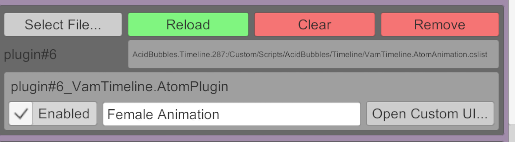Thanks atani, but I didn't mean that the area be expanded - the UI is a busy area. But a pop-up window would not change the original UI display, just a temp hover. And NO, if I make the UI scale any bigger there would be no room for anything else on my screen. I use an old HD TV as my monitor and 1920x1080 is as high as it can go. Got no rich uncles about to kick the bucket, grrr.
Any way to make VaM use two monitors? I could move UI off the main screen and size it for my old eyes, and still have a "working" space. (Yah, I know, maybe in VAM 2.x...)