Good day everyone. Having problems with plugins SuperShot (MacGruber Essentials) and Video Renderer for 3D VR180, VR360 and Flat 2D & Audio + BVH Animation Recorder. What could be the reason for this problem (screenshots are attached)?

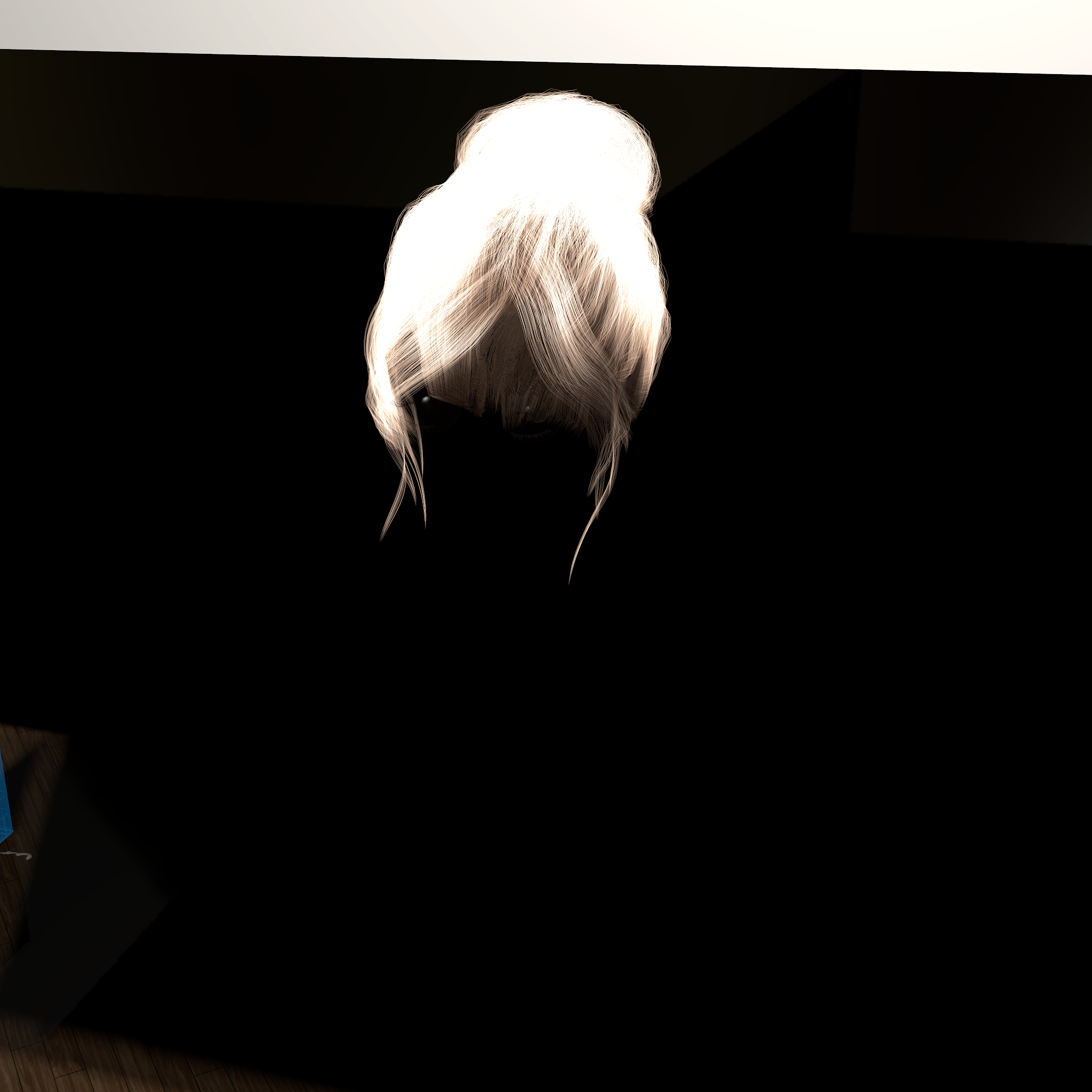
-
Hi Guest!
We are extremely excited to announce the release of our first Beta1.1 and the first release of our Public AddonKit!
To participate in the Beta, a subscription to the Entertainer or Creator Tier is required. For access to the Public AddonKit you must be a Creator tier member. Once subscribed, download instructions can be found here.
Click here for information and guides regarding the VaM2 beta. Join our Discord server for more announcements and community discussion about VaM2. -
Hi Guest!
VaM2 Resource Categories have now been added to the Hub! For information on posting VaM2 resources and details about VaM2 related changes to our Community Forums, please see our official announcement here.
You are using an out of date browser. It may not display this or other websites correctly.
You should upgrade or use an alternative browser.
You should upgrade or use an alternative browser.
Video Plugins issues
- Thread starter FunkyToaster432
- Start date
hm...some vague ideas:
- Did you apply a negative scale to the character? Maybe to mirror it? (That would invert the vertex order, inverting backface culling)
- Do you have any custom shaders on the character (one that does fancy things with backface culling?)
- Do you have a very wide FoV and the camera is very close to the character? (polygons cut off by nearplane)
I can't see it clearly on the first screenshot... is it only the figure, or the furniture behind it, too?
If it is the furniture, too (like it seems to me), then there may be a more severe rendering issue than "only" with some figure related material settings. Did you test the plugins alone with some very basic scenes, to eleminate the possibility of different plugins are not working together? Have you checked the shader- and rendering-related settings in your graphic card driver? Are you running any post-processing tool like ReShade? PostMagic? Anything obvious?
If it is the furniture, too (like it seems to me), then there may be a more severe rendering issue than "only" with some figure related material settings. Did you test the plugins alone with some very basic scenes, to eleminate the possibility of different plugins are not working together? Have you checked the shader- and rendering-related settings in your graphic card driver? Are you running any post-processing tool like ReShade? PostMagic? Anything obvious?
hm...some vague ideas:
Does the same happen with VaM's native screenshot tool? (remove all screenshot/video plugins and restart VaM to be sure its all gone)
- Did you apply a negative scale to the character? Maybe to mirror it? (That would invert the vertex order, inverting backface culling)
- Do you have any custom shaders on the character (one that does fancy things with backface culling?)
- Do you have a very wide FoV and the camera is very close to the character? (polygons cut off by nearplane)
- No, the size of the character is standard, equal to 1.000. I have not tried to mirror it yet.
- No, only standard shaders were used.
- The POV was by default and equal to 40. Changes to it do not give any results.
What do you mean by "native screenshot tool"? (sorry, I don't know much about such things yet)
I can't see it clearly on the first screenshot... is it only the figure, or the furniture behind it, too?
If it is the furniture, too (like it seems to me), then there may be a more severe rendering issue than "only" with some figure related material settings. Did you test the plugins alone with some very basic scenes, to eleminate the possibility of different plugins are not working together? Have you checked the shader- and rendering-related settings in your graphic card driver? Are you running any post-processing tool like ReShade? PostMagic? Anything obvious?
Yes, not only the character is not displayed in the first screenshot. The standard sofa and ordinary walls are not displayed either. The plugins have been tested alone and in simple scenes. The result is not changed at all. Plugins like ReShade or PostMagic were not used.
Found an interesting thing. When the screenshot resolution is less than 2k, everything is displayed normally.
That would point to SuperShot running out of memory, so your graphics card does weird things.
SuperShot requires an awful lot of memory, simply that's how it works. There is an memory estimate in the UI of the plugin, which displays what is needed just for the plugin, on top of what you need for the rest of VaM, the scene, Windows OS in the background, etc. You don't expect this to work on some old Laptop GPU that only has 2GB or something? If you got 8GB dedicated graphics memory, you should be fine unless you have some super demanding scene.
SuperShot requires an awful lot of memory, simply that's how it works. There is an memory estimate in the UI of the plugin, which displays what is needed just for the plugin, on top of what you need for the rest of VaM, the scene, Windows OS in the background, etc. You don't expect this to work on some old Laptop GPU that only has 2GB or something? If you got 8GB dedicated graphics memory, you should be fine unless you have some super demanding scene.
Sorry, that it is not working for you, but I am glad you have nailed it down to the >2k issue.
This makes things more easy.
So MacGruber is the expert and developer of SuperShot, running out of VRAM makes totally sense.
Besides of closing every application that eats up GPU RAM, you can try to run a tool and/or logger to have an eye on your GPU memory while rendering those shots.
This makes things more easy.
So MacGruber is the expert and developer of SuperShot, running out of VRAM makes totally sense.
Besides of closing every application that eats up GPU RAM, you can try to run a tool and/or logger to have an eye on your GPU memory while rendering those shots.
That would point to SuperShot running out of memory, so your graphics card does weird things.
SuperShot requires an awful lot of memory, simply that's how it works. There is an memory estimate in the UI of the plugin, which displays what is needed just for the plugin, on top of what you need for the rest of VaM, the scene, Windows OS in the background, etc. You don't expect this to work on some old Laptop GPU that only has 2GB or something? If you got 8GB dedicated graphics memory, you should be fine unless you have some super demanding scene.
I don't even know what to say about this. It seems that everything should be enough. The video card I have is NVIDIA GeForce RTX 2060 SUPER (8 GB), 32646 MB operative (DDR4 SDRAM). In monitoring, the CPU is also not loaded at all. The memory on the SSD driver where the folder with VAM is located is also more than free. And the scenes are simple and without effects (to be honest, even with effects, everything works fine if the resolution is below 2k).
On a similar plugin in honey select, everything is captured in 2k and even 4k. Perhaps, of course, different versions of unity, but still 8GB of video memory should be enough for 2k resolution in VAM? (I don't really understand the technical part of the question)
Sorry, that it is not working for you, but I am glad you have nailed it down to the >2k issue.
This makes things more easy.
So MacGruber is the expert and developer of SuperShot, running out of VRAM makes totally sense.
Besides of closing every application that eats up GPU RAM, you can try to run a tool and/or logger to have an eye on your GPU memory while rendering those shots.
I'll try to look at resource consumption in more detail and take a screenshot through both plugins separately.
Is this possible due to the fact that I'm trying to capture a 2k frame on a full hd monitor? Is it possible that because of this the plugin does not behave correctly?
Depending on it's settings SuperShot can draw up to 6GB for the moment the shot is taken. The way it works it by taking a screenshot in WAY higher resolution and then scale it down, which gives you the better quality (sharper hair, textures, less noise on shadows, etc) and main reason why you use this plugin. With default settings it does a 7680x4320 shot at MSAA8x (so technically storing 8x that image) plus needing additional memory to be able to scale it down to 1920x1080. That needs about 3GB of VRAM. However, I got 8GB as well and never had any trouble. (Unless you have like an extremely crazy scene for some reason)but still 8GB of video memory should be enough for 2k resolution in VAM?
Do not use SuperShot and Video Renderer at the same time. Don't even have them in the same scene together, even if you are not "using" them at the same time. Same goes for having multiple SuperShot, etc. That might actually be the problem here? Both plugins mess with the render pipeline to achieve what they are doing....two things messing with stuff will end in greater mess, obviously.take a screenshot through both plugins separately.
You monitor resolution should not matter, except that higher resolutions will need more memory. But even 4K shouldn't be a problem with 8GB of VRAM.Is this possible due to the fact that I'm trying to capture a 2k frame on a full hd monitor? Is it possible that because of this the plugin does not behave correctly?
VaM has a build-in screenshot tool. If you got a SuperShot plugin in your scene or as session plugin, that tool is by-passed/deactivated and replaced with the improved SuperShot tool.What do you mean by "native screenshot tool"? (sorry, I don't know much about such things yet)
Do not use SuperShot and Video Renderer at the same time. Don't even have them in the same scene together, even if you are not "using" them at the same time. Same goes for having multiple SuperShot, etc. That might actually be the problem here? Both plugins mess with the render pipeline to achieve what they are doing....two things messing with stuff will end in greater mess, obviously.
Sorry, English is not my native language, I could describe differently than in fact.
Both plugins were used ONLY separately and ONLY in different scenes. In scenes, at the time of capture, only ONE plug-in (or SuperShot or Video Renderer) was activated from the very BEGINNING of scene creation. That is, the Screenshots were taken as you described (only with one specific plugin in scene).
VaM has a build-in screenshot tool. If you got a SuperShot plugin in your scene or as session plugin, that tool is by-passed/deactivated and replaced with the improved SuperShot tool.
I have not tried it yet.
Depending on it's settings SuperShot can draw up to 6GB for the moment the shot is taken. The way it works it by taking a screenshot in WAY higher resolution and then scale it down, which gives you the better quality (sharper hair, textures, less noise on shadows, etc) and main reason why you use this plugin. With default settings it does a 7680x4320 shot at MSAA8x (so technically storing 8x that image) plus needing additional memory to be able to scale it down to 1920x1080. That needs about 3GB of VRAM. However, I got 8GB as well and never had any trouble. (Unless you have like an extremely crazy scene for some reason)
Thanks for the explanation! Is it possible that the plugin is behaving this way because of someone else's var file? Does it make sense to try with a clean version of vam?
Sure, it can be some other plugin that is interfering. Can't hurt to have a clean copy of VaM around to try such things.Thanks for the explanation! Is it possible that the plugin is behaving this way because of someone else's var file? Does it make sense to try with a clean version of vam?
Sure, it can be some other plugin that is interfering. Can't hurt to have a clean copy of VaM around to try such things.
Well, I tried installing the plugins on a clean version and...
Both plugins work perfectly.
Moreover, I was able to take screenshots in 8k resolution with a maximum of additional parameters and effects.
On the one hand, I am very glad that the problem was not a hardware one. But on the other hand, now i need to find out which plugin prevents them from working (they themselves do not interfere with each other) and this is just a huge amount. I'm not sure if I can go through all the options. Maybe there are any logs that are kept by plugins or something similar that can speed up the search for the problem? Any ideas?
Now I ran the version that was experiencing problems and everything worked fine. I was able to take screenshots with processing and 8k.
WTF?! I didn't do anything and didn't add anything. Now I'm not sure if plugins are to blame or not.
WTF?! I didn't do anything and didn't add anything. Now I'm not sure if plugins are to blame or not.



