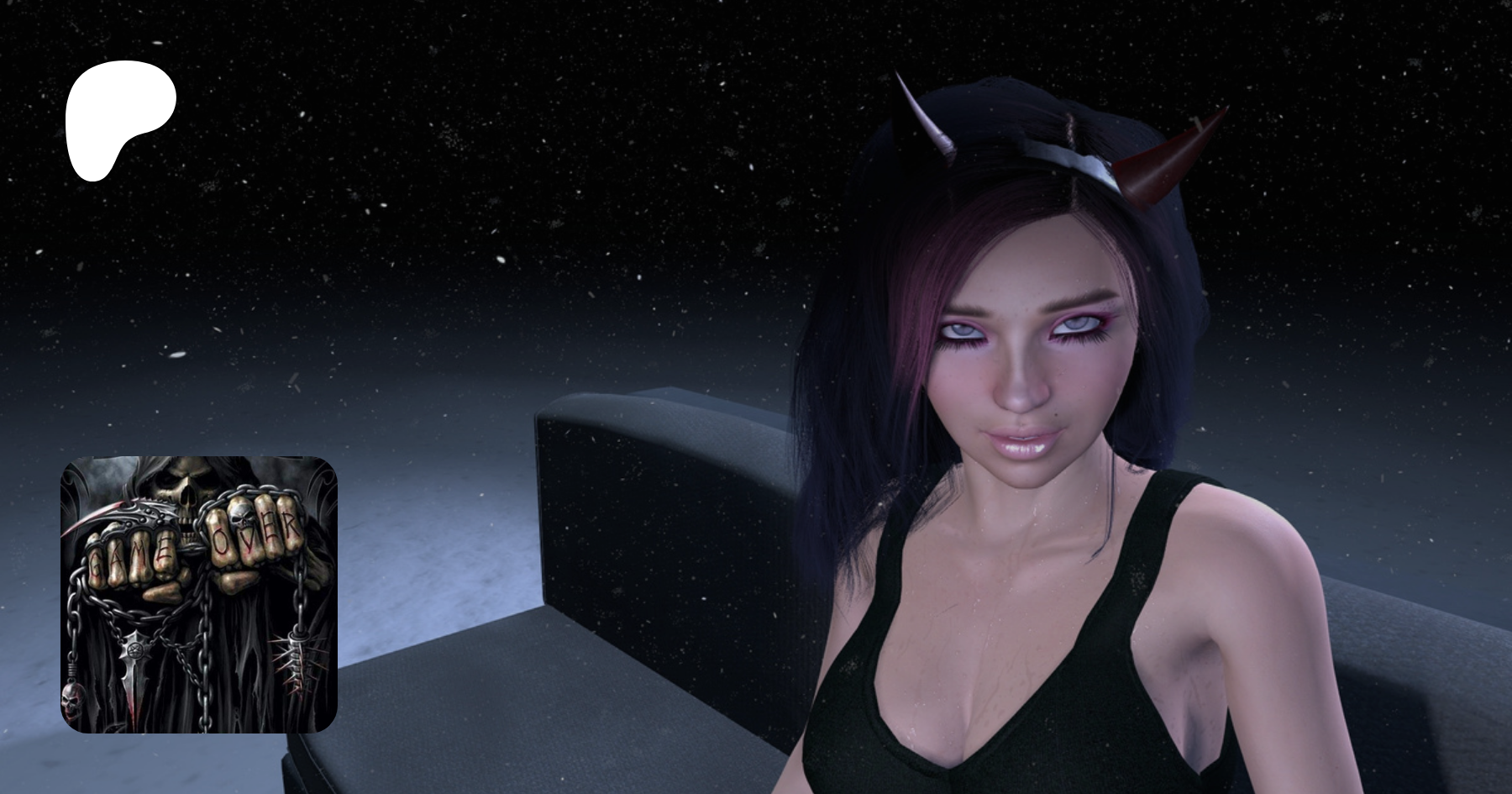My system crashed a few days ago, and since then, when I try to open VamSync (VaMLaunchGUI.exe), it immediately closes down.
When I look at my system log, I see the below.
I've tried uninstall/reinstall. I've tried sfc scans to repair kernel dlls. I've tried repairing .net framework. Nothing works and I'm out of my element now. Ideas appreciated.
Error: (10/06/2022 11:36:37 PM) (Source: Application Error) (EventID: 1000) (User: )
Description: Faulting application name: VaMLaunchGUI.exe, version: 1.0.0.0, time stamp: 0xd43abedb
Faulting module name: KERNELBASE.dll, version: 10.0.19041.2075, time stamp: 0x923a0837
Exception code: 0xe0434352
Fault offset: 0x0000000000034fd9
Faulting process id: 0xba4
Faulting application start time: 0x01d8d9fe00c75cf0
Faulting application path: C:\Program Files (x86)\VaMSync\VaMLaunchGUI.exe
Faulting module path: C:\WINDOWS\System32\KERNELBASE.dll
Report Id: a0a172b8-3059-4078-afa4-94e97fcf6f61
Faulting package full name:
Faulting package-relative application ID:
Error: (10/06/2022 11:36:37 PM) (Source: .NET Runtime) (EventID: 1026) (User: )
Description: Application: VaMLaunchGUI.exe
Framework Version: v4.0.30319
Description: The process was terminated due to an unhandled exception.
Exception Info: System.Xml.XmlException
at System.Xml.XmlTextReaderImpl.Throw(System.Exception)
at System.Xml.XmlTextReaderImpl.ParseDocumentContent()
at System.Configuration.XmlUtil..ctor(System.IO.Stream, System.String, Boolean, System.Configuration.ConfigurationSchemaErrors)
at System.Configuration.BaseConfigurationRecord.InitConfigFromFile()
Exception Info: System.Configuration.ConfigurationErrorsException
at System.Configuration.ConfigurationSchemaErrors.ThrowIfErrors(Boolean)
at System.Configuration.BaseConfigurationRecord.ThrowIfParseErrors(System.Configuration.ConfigurationSchemaErrors)
at System.Configuration.ClientConfigurationSystem.OnConfigRemoved(System.Object, System.Configuration.Internal.InternalConfigEventArgs)
Exception Info: System.Configuration.ConfigurationErrorsException
at System.Configuration.ClientConfigurationSystem.OnConfigRemoved(System.Object, System.Configuration.Internal.InternalConfigEventArgs)
at System.Configuration.Internal.InternalConfigRoot.OnConfigRemoved(System.Configuration.Internal.InternalConfigEventArgs)
at System.Configuration.Internal.InternalConfigRoot.RemoveConfigImpl(System.String, System.Configuration.BaseConfigurationRecord)
at System.Configuration.BaseConfigurationRecord.GetSectionRecursive(System.String, Boolean, Boolean, Boolean, Boolean, System.Object ByRef, System.Object ByRef)
at System.Configuration.BaseConfigurationRecord.GetSection(System.String)
at System.Configuration.ConfigurationManager.GetSection(System.String)
at System.Configuration.ClientSettingsStore.ReadSettings(System.String, Boolean)
at System.Configuration.LocalFileSettingsProvider.GetPropertyValues(System.Configuration.SettingsContext, System.Configuration.SettingsPropertyCollection)
at System.Configuration.SettingsBase.GetPropertiesFromProvider(System.Configuration.SettingsProvider)
at System.Configuration.SettingsBase.GetPropertyValueByName(System.String)
at System.Configuration.SettingsBase.get_Item(System.String)
at System.Configuration.ApplicationSettingsBase.GetPropertyValue(System.String)
at System.Configuration.ApplicationSettingsBase.get_Item(System.String)
at VaMLaunchGUI.VAMLaunchProperties.get_ConnectOnStartup()
at VaMLaunchGUI.IntifaceControl..ctor()
Exception Info: System.Windows.Markup.XamlParseException
at System.Windows.Markup.XamlReader.RewrapException(System.Exception, System.Xaml.IXamlLineInfo, System.Uri)
at System.Windows.Markup.WpfXamlLoader.Load(System.Xaml.XamlReader, System.Xaml.IXamlObjectWriterFactory, Boolean, System.Object, System.Xaml.XamlObjectWriterSettings, System.Uri)
at System.Windows.Markup.WpfXamlLoader.LoadBaml(System.Xaml.XamlReader, Boolean, System.Object, System.Xaml.Permissions.XamlAccessLevel, System.Uri)
at System.Windows.Markup.XamlReader.LoadBaml(System.IO.Stream, System.Windows.Markup.ParserContext, System.Object, Boolean)
at System.Windows.Application.LoadBamlStreamWithSyncInfo(System.IO.Stream, System.Windows.Markup.ParserContext)
at System.Windows.Application.DoStartup()
at System.Windows.Application.<.ctor>b__1_0(System.Object)
at System.Windows.Threading.ExceptionWrapper.InternalRealCall(System.Delegate, System.Object, Int32)
at System.Windows.Threading.ExceptionWrapper.TryCatchWhen(System.Object, System.Delegate, System.Object, Int32, System.Delegate)
at System.Windows.Threading.DispatcherOperation.InvokeImpl()
at MS.Internal.CulturePreservingExecutionContext.CallbackWrapper(System.Object)
at System.Threading.ExecutionContext.RunInternal(System.Threading.ExecutionContext, System.Threading.ContextCallback, System.Object, Boolean)
at System.Threading.ExecutionContext.Run(System.Threading.ExecutionContext, System.Threading.ContextCallback, System.Object, Boolean)
at System.Threading.ExecutionContext.Run(System.Threading.ExecutionContext, System.Threading.ContextCallback, System.Object)
at MS.Internal.CulturePreservingExecutionContext.Run(MS.Internal.CulturePreservingExecutionContext, System.Threading.ContextCallback, System.Object)
at System.Windows.Threading.DispatcherOperation.Invoke()
at System.Windows.Threading.Dispatcher.ProcessQueue()
at System.Windows.Threading.Dispatcher.WndProcHook(IntPtr, Int32, IntPtr, IntPtr, Boolean ByRef)
at MS.Win32.HwndWrapper.WndProc(IntPtr, Int32, IntPtr, IntPtr, Boolean ByRef)
at MS.Win32.HwndSubclass.DispatcherCallbackOperation(System.Object)
at System.Windows.Threading.ExceptionWrapper.InternalRealCall(System.Delegate, System.Object, Int32)
at System.Windows.Threading.ExceptionWrapper.TryCatchWhen(System.Object, System.Delegate, System.Object, Int32, System.Delegate)
at System.Windows.Threading.Dispatcher.LegacyInvokeImpl(System.Windows.Threading.DispatcherPriority, System.TimeSpan, System.Delegate, System.Object, Int32)
at MS.Win32.HwndSubclass.SubclassWndProc(IntPtr, Int32, IntPtr, IntPtr)
at MS.Win32.UnsafeNativeMethods.DispatchMessage(System.Windows.Interop.MSG ByRef)
at System.Windows.Threading.Dispatcher.PushFrameImpl(System.Windows.Threading.DispatcherFrame)
at System.Windows.Application.RunDispatcher(System.Object)
at System.Windows.Application.RunInternal(System.Windows.Window)
at IntifaceGameHapticsRouter.App.Main()
When I look at my system log, I see the below.
I've tried uninstall/reinstall. I've tried sfc scans to repair kernel dlls. I've tried repairing .net framework. Nothing works and I'm out of my element now. Ideas appreciated.
Error: (10/06/2022 11:36:37 PM) (Source: Application Error) (EventID: 1000) (User: )
Description: Faulting application name: VaMLaunchGUI.exe, version: 1.0.0.0, time stamp: 0xd43abedb
Faulting module name: KERNELBASE.dll, version: 10.0.19041.2075, time stamp: 0x923a0837
Exception code: 0xe0434352
Fault offset: 0x0000000000034fd9
Faulting process id: 0xba4
Faulting application start time: 0x01d8d9fe00c75cf0
Faulting application path: C:\Program Files (x86)\VaMSync\VaMLaunchGUI.exe
Faulting module path: C:\WINDOWS\System32\KERNELBASE.dll
Report Id: a0a172b8-3059-4078-afa4-94e97fcf6f61
Faulting package full name:
Faulting package-relative application ID:
Error: (10/06/2022 11:36:37 PM) (Source: .NET Runtime) (EventID: 1026) (User: )
Description: Application: VaMLaunchGUI.exe
Framework Version: v4.0.30319
Description: The process was terminated due to an unhandled exception.
Exception Info: System.Xml.XmlException
at System.Xml.XmlTextReaderImpl.Throw(System.Exception)
at System.Xml.XmlTextReaderImpl.ParseDocumentContent()
at System.Configuration.XmlUtil..ctor(System.IO.Stream, System.String, Boolean, System.Configuration.ConfigurationSchemaErrors)
at System.Configuration.BaseConfigurationRecord.InitConfigFromFile()
Exception Info: System.Configuration.ConfigurationErrorsException
at System.Configuration.ConfigurationSchemaErrors.ThrowIfErrors(Boolean)
at System.Configuration.BaseConfigurationRecord.ThrowIfParseErrors(System.Configuration.ConfigurationSchemaErrors)
at System.Configuration.ClientConfigurationSystem.OnConfigRemoved(System.Object, System.Configuration.Internal.InternalConfigEventArgs)
Exception Info: System.Configuration.ConfigurationErrorsException
at System.Configuration.ClientConfigurationSystem.OnConfigRemoved(System.Object, System.Configuration.Internal.InternalConfigEventArgs)
at System.Configuration.Internal.InternalConfigRoot.OnConfigRemoved(System.Configuration.Internal.InternalConfigEventArgs)
at System.Configuration.Internal.InternalConfigRoot.RemoveConfigImpl(System.String, System.Configuration.BaseConfigurationRecord)
at System.Configuration.BaseConfigurationRecord.GetSectionRecursive(System.String, Boolean, Boolean, Boolean, Boolean, System.Object ByRef, System.Object ByRef)
at System.Configuration.BaseConfigurationRecord.GetSection(System.String)
at System.Configuration.ConfigurationManager.GetSection(System.String)
at System.Configuration.ClientSettingsStore.ReadSettings(System.String, Boolean)
at System.Configuration.LocalFileSettingsProvider.GetPropertyValues(System.Configuration.SettingsContext, System.Configuration.SettingsPropertyCollection)
at System.Configuration.SettingsBase.GetPropertiesFromProvider(System.Configuration.SettingsProvider)
at System.Configuration.SettingsBase.GetPropertyValueByName(System.String)
at System.Configuration.SettingsBase.get_Item(System.String)
at System.Configuration.ApplicationSettingsBase.GetPropertyValue(System.String)
at System.Configuration.ApplicationSettingsBase.get_Item(System.String)
at VaMLaunchGUI.VAMLaunchProperties.get_ConnectOnStartup()
at VaMLaunchGUI.IntifaceControl..ctor()
Exception Info: System.Windows.Markup.XamlParseException
at System.Windows.Markup.XamlReader.RewrapException(System.Exception, System.Xaml.IXamlLineInfo, System.Uri)
at System.Windows.Markup.WpfXamlLoader.Load(System.Xaml.XamlReader, System.Xaml.IXamlObjectWriterFactory, Boolean, System.Object, System.Xaml.XamlObjectWriterSettings, System.Uri)
at System.Windows.Markup.WpfXamlLoader.LoadBaml(System.Xaml.XamlReader, Boolean, System.Object, System.Xaml.Permissions.XamlAccessLevel, System.Uri)
at System.Windows.Markup.XamlReader.LoadBaml(System.IO.Stream, System.Windows.Markup.ParserContext, System.Object, Boolean)
at System.Windows.Application.LoadBamlStreamWithSyncInfo(System.IO.Stream, System.Windows.Markup.ParserContext)
at System.Windows.Application.DoStartup()
at System.Windows.Application.<.ctor>b__1_0(System.Object)
at System.Windows.Threading.ExceptionWrapper.InternalRealCall(System.Delegate, System.Object, Int32)
at System.Windows.Threading.ExceptionWrapper.TryCatchWhen(System.Object, System.Delegate, System.Object, Int32, System.Delegate)
at System.Windows.Threading.DispatcherOperation.InvokeImpl()
at MS.Internal.CulturePreservingExecutionContext.CallbackWrapper(System.Object)
at System.Threading.ExecutionContext.RunInternal(System.Threading.ExecutionContext, System.Threading.ContextCallback, System.Object, Boolean)
at System.Threading.ExecutionContext.Run(System.Threading.ExecutionContext, System.Threading.ContextCallback, System.Object, Boolean)
at System.Threading.ExecutionContext.Run(System.Threading.ExecutionContext, System.Threading.ContextCallback, System.Object)
at MS.Internal.CulturePreservingExecutionContext.Run(MS.Internal.CulturePreservingExecutionContext, System.Threading.ContextCallback, System.Object)
at System.Windows.Threading.DispatcherOperation.Invoke()
at System.Windows.Threading.Dispatcher.ProcessQueue()
at System.Windows.Threading.Dispatcher.WndProcHook(IntPtr, Int32, IntPtr, IntPtr, Boolean ByRef)
at MS.Win32.HwndWrapper.WndProc(IntPtr, Int32, IntPtr, IntPtr, Boolean ByRef)
at MS.Win32.HwndSubclass.DispatcherCallbackOperation(System.Object)
at System.Windows.Threading.ExceptionWrapper.InternalRealCall(System.Delegate, System.Object, Int32)
at System.Windows.Threading.ExceptionWrapper.TryCatchWhen(System.Object, System.Delegate, System.Object, Int32, System.Delegate)
at System.Windows.Threading.Dispatcher.LegacyInvokeImpl(System.Windows.Threading.DispatcherPriority, System.TimeSpan, System.Delegate, System.Object, Int32)
at MS.Win32.HwndSubclass.SubclassWndProc(IntPtr, Int32, IntPtr, IntPtr)
at MS.Win32.UnsafeNativeMethods.DispatchMessage(System.Windows.Interop.MSG ByRef)
at System.Windows.Threading.Dispatcher.PushFrameImpl(System.Windows.Threading.DispatcherFrame)
at System.Windows.Application.RunDispatcher(System.Object)
at System.Windows.Application.RunInternal(System.Windows.Window)
at IntifaceGameHapticsRouter.App.Main()