I'm trying to parent a character to another.
I haven't got it to work yet and I can't find a step by step. Can someone tell me the method for this?
-Character 1 is carrying character 2.
- I have an empty parented to Character 1's abdomen.
-Character 2 is posed and the control is parented to the empty.
-I have one segment with 4 animations I plan to play through. The first 3 are idle then the 4th is where she sets him down and he unparents.
I've tried the rubber leash plugin but it looks like the control settings do the exact same thing.
What triggers doninuse and where? At the beginning of animation one I add a control keyframe for char 2 and click settings and parent to the empty with weight 100 and position and rotation checked.
What do I don't animation 4 at the point I want to unparent?
I can't find any info on unparenting and I'm not sure this is the way to do it.
Maybe I'll order this book.
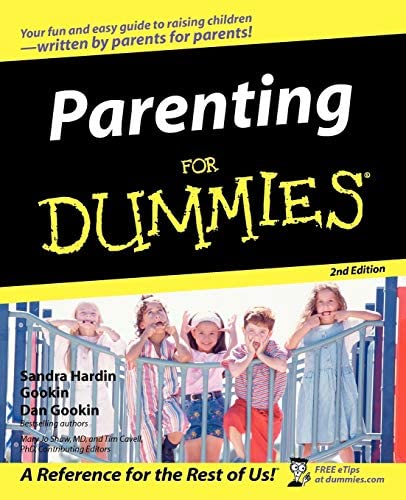
I haven't got it to work yet and I can't find a step by step. Can someone tell me the method for this?
-Character 1 is carrying character 2.
- I have an empty parented to Character 1's abdomen.
-Character 2 is posed and the control is parented to the empty.
-I have one segment with 4 animations I plan to play through. The first 3 are idle then the 4th is where she sets him down and he unparents.
I've tried the rubber leash plugin but it looks like the control settings do the exact same thing.
What triggers doninuse and where? At the beginning of animation one I add a control keyframe for char 2 and click settings and parent to the empty with weight 100 and position and rotation checked.
What do I don't animation 4 at the point I want to unparent?
I can't find any info on unparenting and I'm not sure this is the way to do it.
Maybe I'll order this book.



