Hello @hazmhox I love this plugin, and got it to work on some scenes I am working on built for Metachat.

 hub.virtamate.com
hub.virtamate.com

 hub.virtamate.com
hub.virtamate.com
I had your plugin working for a while (Above, it still works for pool party, but I somehow broke it for Sunny Beach) For some reason, when I go to check on the CUA element, the dropdown is empty.
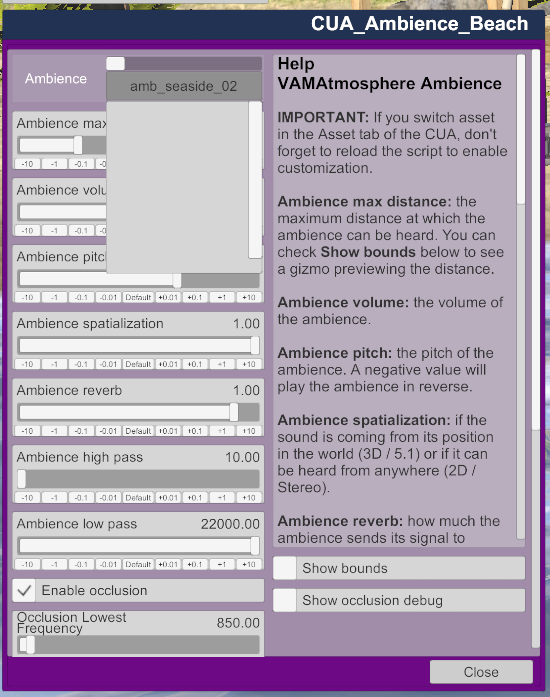
I've done some extra investigation, and it seems like any audio (even if I load it via an included WAV file, don't automatically play. I am not sure what is causing this, it might not be your plugin specifically, but I'd appreciate any help. Thanks.
I also made sure these audio sources were not set to Hidden. The Ambience_* are sound sources that just use a embedded *.wav file, the CUA_Ambience_* elements are using your plugin, but neither automatically play like they used to.
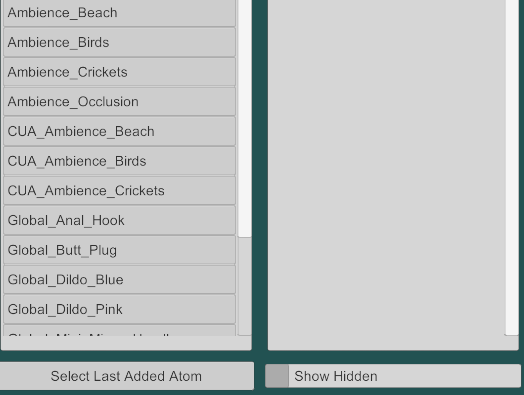
MetaChat Beach - Scenes -
Metachat Lobby for Beach go-ers. Clothing optional ;) (Original Scene from @VamTastic) If you want to know more about MetaChat, check out this guide I made! If you have some questions or are looking for people to play with, visit the MetaChat...
Scenes - Pool Party for Metachat
Hiya! I am back again with another scene remixed optimized for Metachat! It's a sexy pool party and you're invited! (Original Scene from @charlestone) Brought over all the fun features from my previous Beach Scene. This party is just as hot...
I had your plugin working for a while (Above, it still works for pool party, but I somehow broke it for Sunny Beach) For some reason, when I go to check on the CUA element, the dropdown is empty.
I've done some extra investigation, and it seems like any audio (even if I load it via an included WAV file, don't automatically play. I am not sure what is causing this, it might not be your plugin specifically, but I'd appreciate any help. Thanks.
I also made sure these audio sources were not set to Hidden. The Ambience_* are sound sources that just use a embedded *.wav file, the CUA_Ambience_* elements are using your plugin, but neither automatically play like they used to.



