Hi all, bit of a weird one, VaM suddenly just crashes on launch and I can't think what's caused it at all. It's been working fine for me for ages, having checked the last time I succesfully launched it would have been on 22nd December. I'm on Windows 10 and there haven't been any updates for me since then. Graphics drivers all updated (RTX 2070S). I've tried fresh installs in various locations as well as the Repair Core function in Vam_updater.exe and still the same error.
When launching, either in VR or desktop mode, the below popup shows extremely briefly and then just disappears.
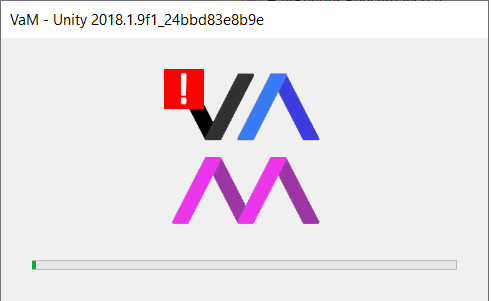
I've found the crash log files, and I don't really know what I'm looking for there, but here are some bits that look like they might be relevant. I can share the whole things if easier.
This is from the end of the output_log.txt file:
In error.log there are these bits:
And in the crash.dmp file there is this information:
Anyone have any ideas please? Let me know if more information from my end needed.
(Edit: Issue now resolved, see later posts in thread)
When launching, either in VR or desktop mode, the below popup shows extremely briefly and then just disappears.
I've found the crash log files, and I don't really know what I'm looking for there, but here are some bits that look like they might be relevant. I can share the whole things if easier.
This is from the end of the output_log.txt file:
========== OUTPUTTING STACK TRACE ==================
0x00007FFA904B48AE (UnityPlayer) UnityMain
0x00007FFA904C15BD (UnityPlayer) UnityMain
ERROR: SymGetSymFromAddr64, GetLastError: 'Attempt to access invalid address.' (Address: 00007FFA8FEC2609)
0x00007FFA8FEC2609 (UnityPlayer) (function-name not available)
ERROR: SymGetSymFromAddr64, GetLastError: 'Attempt to access invalid address.' (Address: 00007FFA8FEC2892)
0x00007FFA8FEC2892 (UnityPlayer) (function-name not available)
0x00007FFA8FEE3756 (UnityPlayer) UnityMain
0x00007FFA8FEDF146 (UnityPlayer) UnityMain
0x00007FFA8FEF5AAC (UnityPlayer) UnityMain
ERROR: SymGetSymFromAddr64, GetLastError: 'Attempt to access invalid address.' (Address: 00007FFA8F95F040)
0x00007FFA8F95F040 (UnityPlayer) (function-name not available)
ERROR: SymGetSymFromAddr64, GetLastError: 'Attempt to access invalid address.' (Address: 00007FFA8F9608F5)
0x00007FFA8F9608F5 (UnityPlayer) (function-name not available)
ERROR: SymGetSymFromAddr64, GetLastError: 'Attempt to access invalid address.' (Address: 00007FFA8F895C2A)
0x00007FFA8F895C2A (UnityPlayer) (function-name not available)
ERROR: SymGetSymFromAddr64, GetLastError: 'Attempt to access invalid address.' (Address: 00007FFA8F887039)
0x00007FFA8F887039 (UnityPlayer) (function-name not available)
ERROR: SymGetSymFromAddr64, GetLastError: 'Attempt to access invalid address.' (Address: 00007FFA8FED23DA)
0x00007FFA8FED23DA (UnityPlayer) (function-name not available)
0x00007FFA8FED2CEB (UnityPlayer) UnityMain
ERROR: SymGetSymFromAddr64, GetLastError: 'Attempt to access invalid address.' (Address: 00007FF75C4F1207)
0x00007FF75C4F1207 (VaM) (function-name not available)
0x00007FFAD0F17034 (KERNEL32) BaseThreadInitThunk
0x00007FFAD1CC2651 (ntdll) RtlUserThreadStart
========== END OF STACKTRACE ===========
A crash has been intercepted by the crash handler. For call stack and other details, see the latest crash report generated in:
* C:/Users/DELETED/AppData/Local/Temp/MeshedVR/VaM/Crashes
Could not load symbol mono_unity_lock_dynamic_function_access_tables64 : The specified procedure could not be found.
(Filename: Line: 213)
Could not load symbol mono_unity_unlock_dynamic_function_access_tables64 : The specified procedure could not be found.
(Filename: Line: 213)
0x00007FFA904B48AE (UnityPlayer) UnityMain
0x00007FFA904C15BD (UnityPlayer) UnityMain
ERROR: SymGetSymFromAddr64, GetLastError: 'Attempt to access invalid address.' (Address: 00007FFA8FEC2609)
0x00007FFA8FEC2609 (UnityPlayer) (function-name not available)
ERROR: SymGetSymFromAddr64, GetLastError: 'Attempt to access invalid address.' (Address: 00007FFA8FEC2892)
0x00007FFA8FEC2892 (UnityPlayer) (function-name not available)
0x00007FFA8FEE3756 (UnityPlayer) UnityMain
0x00007FFA8FEDF146 (UnityPlayer) UnityMain
0x00007FFA8FEF5AAC (UnityPlayer) UnityMain
ERROR: SymGetSymFromAddr64, GetLastError: 'Attempt to access invalid address.' (Address: 00007FFA8F95F040)
0x00007FFA8F95F040 (UnityPlayer) (function-name not available)
ERROR: SymGetSymFromAddr64, GetLastError: 'Attempt to access invalid address.' (Address: 00007FFA8F9608F5)
0x00007FFA8F9608F5 (UnityPlayer) (function-name not available)
ERROR: SymGetSymFromAddr64, GetLastError: 'Attempt to access invalid address.' (Address: 00007FFA8F895C2A)
0x00007FFA8F895C2A (UnityPlayer) (function-name not available)
ERROR: SymGetSymFromAddr64, GetLastError: 'Attempt to access invalid address.' (Address: 00007FFA8F887039)
0x00007FFA8F887039 (UnityPlayer) (function-name not available)
ERROR: SymGetSymFromAddr64, GetLastError: 'Attempt to access invalid address.' (Address: 00007FFA8FED23DA)
0x00007FFA8FED23DA (UnityPlayer) (function-name not available)
0x00007FFA8FED2CEB (UnityPlayer) UnityMain
ERROR: SymGetSymFromAddr64, GetLastError: 'Attempt to access invalid address.' (Address: 00007FF75C4F1207)
0x00007FF75C4F1207 (VaM) (function-name not available)
0x00007FFAD0F17034 (KERNEL32) BaseThreadInitThunk
0x00007FFAD1CC2651 (ntdll) RtlUserThreadStart
========== END OF STACKTRACE ===========
A crash has been intercepted by the crash handler. For call stack and other details, see the latest crash report generated in:
* C:/Users/DELETED/AppData/Local/Temp/MeshedVR/VaM/Crashes
Could not load symbol mono_unity_lock_dynamic_function_access_tables64 : The specified procedure could not be found.
(Filename: Line: 213)
Could not load symbol mono_unity_unlock_dynamic_function_access_tables64 : The specified procedure could not be found.
(Filename: Line: 213)
In error.log there are these bits:
UnityPlayer.dll caused an Access Violation (0xc0000005)
in module UnityPlayer.dll at 0033:904b48ae.
...
Read from location 000000000000000E caused an access violation.
Context:
RDI: 0x00000017b7afee40 RSI: 0x0000000000001000 RAX: 0x00000017b7afedc8
RBX: 0x0000000000000010 RCX: 0x00000017b7afedc8 RDX: 0x0000000000000000
RIP: 0x00007ffa904b48ae RBP: 0x0000000000000008 SegCs: 0x0000000000000033
EFlags: 0x0000000000010206 RSP: 0x00000017b7afeda0 SegSs: 0x000000000000002b
R8: 0x0000000000000010 R9: 0x0000000000000000 R10: 0x0000000000000fff
R11: 0x0000000000000ff0 R12: 0x000000000000000e R13: 0x0000000000000000
R14: 0x0000000000000000 R15: 0x0000000000000010
in module UnityPlayer.dll at 0033:904b48ae.
...
Read from location 000000000000000E caused an access violation.
Context:
RDI: 0x00000017b7afee40 RSI: 0x0000000000001000 RAX: 0x00000017b7afedc8
RBX: 0x0000000000000010 RCX: 0x00000017b7afedc8 RDX: 0x0000000000000000
RIP: 0x00007ffa904b48ae RBP: 0x0000000000000008 SegCs: 0x0000000000000033
EFlags: 0x0000000000010206 RSP: 0x00000017b7afeda0 SegSs: 0x000000000000002b
R8: 0x0000000000000010 R9: 0x0000000000000000 R10: 0x0000000000000fff
R11: 0x0000000000000ff0 R12: 0x000000000000000e R13: 0x0000000000000000
R14: 0x0000000000000000 R15: 0x0000000000000010
And in the crash.dmp file there is this information:
Exception Code: 0xC0000005
Exception Information: The thread tried to read from or write to a virtual address for which it does not have the appropriate access.
Exception Information: The thread tried to read from or write to a virtual address for which it does not have the appropriate access.
Anyone have any ideas please? Let me know if more information from my end needed.
(Edit: Issue now resolved, see later posts in thread)
Last edited:



