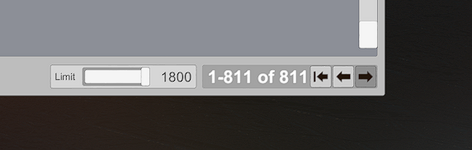It's tedious. Divide your vars into groups, preferably by age. Move the newest block out of AddonPackages to a folder Vam does not see. Launch Vam. If it sees all the remaining vars, then the bad one is in that block. If the problem is still there, move that block back in, and the next one out. Once you have a block that does contain the bad one, then open each one with 7Zip. If 7Zip throws an error, that's the bad var. Re-download it, or simply delete it. You may have more than one bad var, SMH.