Hi there
Mostly when i use Generate Colliders, it does its job
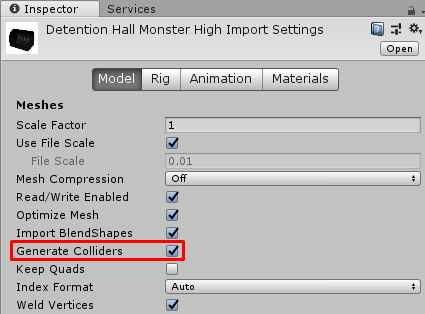
But on some Objects, it doesn't work.
Therefore i tried the Mesh Collider, but the collider does not have the right size for the model.
As you can see in the Picture, it is much smaller and hangs around in the Air.

This one i used, was included in the Object, when i unfold the Object, i can draw this to the mesh collider.
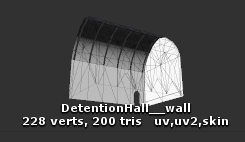
Is there a way, to change the size of a mesh collider and change position?
Mostly when i use Generate Colliders, it does its job
But on some Objects, it doesn't work.
Therefore i tried the Mesh Collider, but the collider does not have the right size for the model.
As you can see in the Picture, it is much smaller and hangs around in the Air.
This one i used, was included in the Object, when i unfold the Object, i can draw this to the mesh collider.
Is there a way, to change the size of a mesh collider and change position?



