They do work and I just ran a number of tests to be sure. I have not seen other reports about this. If you are using the style tools (cut, grow, etc.), you must make sure you do 2 things. 1. Click Keep Style 2. Check the Include Style In Store option shown here:
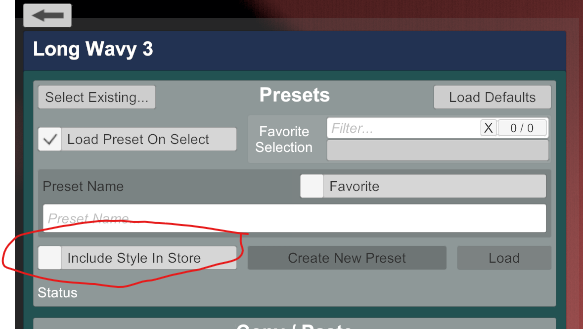
If you don't check that option, only things like hair color and the other settings on the Physics/Look/Lighting tabs will be saved.
Since I can't replicate, I'm marking this thread that way. If you have a testcase and reliable way to reproduce, please post here and I'll take a look.
Thanks
If you don't check that option, only things like hair color and the other settings on the Physics/Look/Lighting tabs will be saved.
Since I can't replicate, I'm marking this thread that way. If you have a testcase and reliable way to reproduce, please post here and I'll take a look.
Thanks



