Please update VaM. Apparently 1.20.77.13 is still too old.Cheesy, I am running into an error when I load both the latest Body Language and ShakeIt plugins. I have searched this thread for answers and saw that there was potentially a problem with old User Settings so I deleted them Same problem. It keeps kicking this error referencing MacGruber Float Parameter. The last time I had a working ShakeIt was 22. Any ideas?
Edit: I'm on version 1.20.77.13
View attachment 291036
-
Hi Guest!
We are extremely excited to announce the release of our first Beta1.1 and the first release of our Public AddonKit!
To participate in the Beta, a subscription to the Entertainer or Creator Tier is required. For access to the Public AddonKit you must be a Creator tier member. Once subscribed, download instructions can be found here.
Click here for information and guides regarding the VaM2 beta. Join our Discord server for more announcements and community discussion about VaM2. -
Hi Guest!
VaM2 Resource Categories have now been added to the Hub! For information on posting VaM2 resources and details about VaM2 related changes to our Community Forums, please see our official announcement here.
You are using an out of date browser. It may not display this or other websites correctly.
You should upgrade or use an alternative browser.
You should upgrade or use an alternative browser.
Plugins + Scripts ShakeIt
- Thread starter CheesyFX
- Start date
No, it's all right. Keep in mind that this is designed specifically for the gloss texture from WeebUV and nothing else. This texture produces nice streaks but dries out everything else. That's why the offset has to be lower if gloss is high. I want to have full body sweat but with streaks on top. If gloss is low the offset can be higher, so that the sweating starts with some streaks but the rest relatively dry. The threshold manages when to switch the bahaviour and is fine tuned to yield consistent results across the gloss range. That's why I would not recommend changing that.
To be specific:
If gloss < threshold the offset is driven dynamically by the gloss value, reaching minGlossTextureOffset as gloss reaches the threshold. If it's above, it should be a constant value, namely minGlossTextureOffset.
No, there is no discord, but you are free to unpack and inspect the source.
I just thought it's a bit weird for the gloss offset to fade from max to min instead of the other way around.
From the way the sliders are named I assumed they were:
- minGlossTextureOffset = offset value at low work done
- maxGlossTextureOffset = offset value at high work done
but you're using them as
- minGlossTextureOffset = low offset at high work done
- maxGlossTextureOffset = high offset at low work done
If there was a github for your projects we could shower you with additional features instead of asking you to do all the coding yourself =)
No, it's not. Just disable WorkOut and put both to high values. There will be no overall sweat. Just streaks. The min/max are referring to the offset value, not the gloss value at which they are reached.I just thought it's a bit weird for the gloss offset to fade from max to min instead of the other way around.
It's not that it doesn't work. The UI is just a bit unintuitive, imho. Once configured correctly it works like a charm. ?No, it's not. Just disable WorkOut and put both to high values. There will be no overall sweat. Just streaks. The min/max are referring to the offset value, not the gloss value at which they are reached.
Hi! No, an error is never considered "normal"Hey cheesy,every time i save my scene that"workout" plugin send me an error,is that normal? how to avoid?
Open a scene is fine,no error.
Hi! No, an error is never considered "normal"Could you please post the error log and tell me what you have done with the plugin (settings changed)?
I turn on that shakeit breast region,nothing else i guess.(sry for the phone pichhhhh...
I'll look at it. But it's rather strange because it never happens to me. A few questions: So WorkOut is at default settings? Is it even enabled? Does this also ocour if you start with the default scene, add ShakeIt and save? Or only in one specific scene?View attachment 298945
I turn on that shakeit breast region,nothing else i guess.(sry for the phone pichhhhh...
I


 .sry for bothering you Master.(it's a dummy model.)
.sry for bothering you Master.(it's a dummy model.)
I got it, and it's funny,its because my model don't have any gloss texturesI'll look at it. But it's rather strange because it never happens to me. A few questions: So WorkOut is at default settings? Is it even enabled? Does this also ocour if you start with the default scene, add ShakeIt and save? Or only in one specific scene?
Hah, yeah I could have implemented a fail save for that occasion. But I was lazy...I
I got it, and it's funny,its because my model don't have any gloss textures.sry for bothering you Master.(it's a dummy model.)
Maybe I'll add it. But the only reason I see is for scene creators releasing their work without a look. And since ShakeIt almost never get's set up as a dependency - probably because of my session plugin(s) - this case would be very niche.
It seems like I might be one of the few people who have listed Shakeit as a default plugin dependency. I've always been curious about what kind of impact it would have if session plugin and character atom plugin were loaded redundantly.Hah, yeah I could have implemented a fail save for that occasion. But I was lazy...
Maybe I'll add it. But the only reason I see is for scene creators releasing their work without a look. And since ShakeIt almost never get's set up as a dependency - probably because of my session plugin(s) - this case would be very niche.
The ShakeIt session plugin does add atom instances of ShakeIt to persons. If there already is one, it updates it to the latest version. So no negative impacts at all. It's even better if the user has the session plugin. But the ShakeIt session plugin will be removed with the next update. Use my PluginSuite instead. It does the same but better.It seems like I might be one of the few people who have listed Shakeit as a default plugin dependency. I've always been curious about what kind of impact it would have if session plugin and character atom plugin were loaded redundantly.
CheesyFX updated ShakeIt with a new update entry:
v38 Cleanup morphs from older versions
Read the rest of this update entry...
v38 Cleanup morphs from older versions
- On load, the plugin will zero out all morphs from older versions you may have stored with your scene. This is especially useful if you use the auto update feature of my plugin suite.
- The Session plugin is gone. Use https://hub.virtamate.com/resources/cheesypluginsuite.39196/
Read the rest of this update entry...
CheesyFX updated ShakeIt with a new update entry:
v39 fix
Read the rest of this update entry...
v39 fix
Fix if the person has multiple scalps.
Read the rest of this update entry...
You might not believe how much of a lifesaver it is to clear the remnants of previous versions' morphs; before, I had to spend tons of time identifying and cleaning them up every time.CheesyFX updated ShakeIt with a new update entry:
v38 Cleanup morphs from older versions
Read the rest of this update entry...
Honestly I don't, because I use the local version. So there are no "old" morphs for meYou might not believe how much of a lifesaver it is to clear the remnants of previous versions' morphs; before, I had to spend tons of time identifying and cleaning them up every time.
in .39,there is an error in the name of the path of the plugin, it should be ....custom/scripts/cheesyfx... and it is custom/scripts/shakeit, therefore the auto loader fails.
also, i don't know if it is intentional, but work out is disabled by default, I don't know why.
also, i don't know if it is intentional, but work out is disabled by default, I don't know why.
CheesyFX updated ShakeIt with a new update entry:
v40 path fixed
Read the rest of this update entry...
v40 path fixed
Path fixed
Read the rest of this update entry...
Sorry if this is off-topic, but I've been curious for a long time, what exactly is the creature in your profile picture? Is it a seal?
I answered that before (page11):in .39,there is an error in the name of the path of the plugin, it should be ....custom/scripts/cheesyfx... and it is custom/scripts/shakeit, therefore the auto loader fails.
also, i don't know if it is intentional, but work out is disabled by default, I don't know why.
Yes, because it would instantly mess with your skin setup on load. Maybe you don't want that adjustment at all or you simply haven't started the animation, so I disabled it. If you enable it and save the scene it will remember.
The other two plugins only do temporal effects, while WorkOut changes things persistently. I don't want that to be default.
Edit: The enabled button should also save with the WorkOut preset. So if you enable it and create a preset named "UserDefaults" it will be enabled on load.
Last edited:
Haha, it's a manatee, maybe the cutest animals on the planet!Sorry if this is off-topic, but I've been curious for a long time, what exactly is the creature in your profile picture? Is it a seal?
They are...
I don't know if something is off on my end, but apparently my scenes aren't loading the plugin properly after the last few patches (I have to manually select them again). I'm under the impression the path on the newest version is different from before. Here's a screenshot from a broken scene.
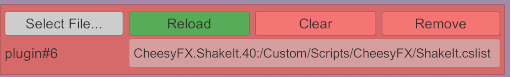
However, the new .cslist path on the .var seems to be CheesyFX.ShakeIt.40\Custom\Scripts\CheesyFX\ShakeIt\ShakeIt.cslist, with an extra "ShakeIt" folder at the end. I'm finding it strange no one commented on it already, though.
However, the new .cslist path on the .var seems to be CheesyFX.ShakeIt.40\Custom\Scripts\CheesyFX\ShakeIt\ShakeIt.cslist, with an extra "ShakeIt" folder at the end. I'm finding it strange no one commented on it already, though.
I turned off Region Enabled in the belly menu in the FlexIt module. When I reloaded a character action using the PoseManager plug-in, it turned on automatically. I had to keep turning off Region Enabled. I wonder if this problem can be fixed?



