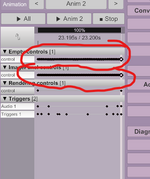I am pretty new but watched a lot of tutorials and read a lot of forum posts but there is still one question open.
I am using VAM1 desktop version on Win11 PC so far. When I use the 'Begin Record Mode' button in Scene Animation and start the recording by pressing 'Space' I can see that recording was started. I then stop it with 'Space' but: where is this recording saved/ stored (within VAM/ on PC filesystem?) and what does it contain? So far I couldn't find it neither in forum nor in tutorials.
Would be great if someone could shed some light on this.
I am using VAM1 desktop version on Win11 PC so far. When I use the 'Begin Record Mode' button in Scene Animation and start the recording by pressing 'Space' I can see that recording was started. I then stop it with 'Space' but: where is this recording saved/ stored (within VAM/ on PC filesystem?) and what does it contain? So far I couldn't find it neither in forum nor in tutorials.
Would be great if someone could shed some light on this.