how to press record , where will the video be stored ?
-
Hi Guest!
We are extremely excited to announce the release of our first Beta1.1 and the first release of our Public AddonKit!
To participate in the Beta, a subscription to the Entertainer or Creator Tier is required. For access to the Public AddonKit you must be a Creator tier member. Once subscribed, download instructions can be found here.
Click here for information and guides regarding the VaM2 beta. Join our Discord server for more announcements and community discussion about VaM2. -
Hi Guest!
VaM2 Resource Categories have now been added to the Hub! For information on posting VaM2 resources and details about VaM2 related changes to our Community Forums, please see our official announcement here.
You are using an out of date browser. It may not display this or other websites correctly.
You should upgrade or use an alternative browser.
You should upgrade or use an alternative browser.
Paid Plugins + Scripts Pose Camera
- Thread starter miscreatedreality
- Start date
how to press record , where will the video be stored ?
I'm using ShadowPlay (included in nVidia Experience) - Just hit Alt+F9
You can use OBS or any other software if you want more control of the recordings.
Nothing regarding the Application itself more about replication of your scenes.
Can you add the swamp scene(s) perhaps?
What swamp asset is this you are using?
I am learning by replication and it drives me crazy if i do have no environments i can actually use for such ideas.
And it looks so pro including that so beauty water.
I am on latest Version of Body Handle btw.
Can you add the swamp scene(s) perhaps?
What swamp asset is this you are using?
I am learning by replication and it drives me crazy if i do have no environments i can actually use for such ideas.
And it looks so pro including that so beauty water.
I am on latest Version of Body Handle btw.
Nothing regarding the Application itself more about replication of your scenes.
Can you add the swamp scene(s) perhaps?
What swamp asset is this you are using?
I am learning by replication and it drives me crazy if i do have no environments i can actually use for such ideas.
And it looks so pro including that so beauty water.
I am on latest Version of Body Handle btw.
It's easy to create but I get your point. I will try add more of my created scenes into the scene-bundle-file! ?
When i am in camera screen my mouse arrow is good. when i press M and go out of camera screen my mouse arrow disappears.
i am having same issue.Tried with KittyMocap's most scene, it seem a issue. When add it to camera plugin, it shows all black. Others are good so far. can you check how to fix in this case.
i am having same issue.
Please make sure the WindowCamera atom is ON
miscreatedreality updated Pose Camera ? with a new update entry:
Light Editor and minor updates
Read the rest of this update entry...
Light Editor and minor updates
Pose Camera 4.11 (Body Bundle 62)
- Crash-fix for some scene-lights setup
- Camera visible in the dark (Important when recording in VR)
- Removed the black minicamera display when not in use
- Minor light editor adjustments
Read the rest of this update entry...
miscreatedreality updated Pose Camera ? with a new update entry:
Using Render Replacement technique for maximum performance in VR
Read the rest of this update entry...
Using Render Replacement technique for maximum performance in VR
4.12 (Included in Body Bundle 63)
- A new Render Replacement for in-game display - This clones the WindowCamera output to a new in-game-display for maximum performance! Add Settings/Camera OnOff/MiniCamera Active and Render Replacement
- Minicamera Size adjusment slider (Settings/Camera OnOff)
- Average FPS statistics (1s)
Read the rest of this update entry...
miscreatedreality updated Pose Camera ? with a new update entry:
Many quality of life improvements. See full release log.
Read the rest of this update entry...
Many quality of life improvements. See full release log.
Pose Camera 4.14 (Included in Body Bundle 64)
- Don't move navigation rig when moving pose camera (Exit pose camera and keep the original viewpoint where you started)
- Added settings to adjust Face camera (Decrease Time & Max Velocity for smoother face-camera)
- Toggle between camera Face Cam, Default Cam and Selfie (Follow Atom) modes with [C] button
- Slightly increased angular default and maximum camera acceleration (Still configurable between 0-200%)
- PoseCamera camera mode...
Read the rest of this update entry...
You can use LUT filters in pose camera as well. They are fully compatible because they both use standard unity post process effects..is that a way to let the posecamera can work with postmagic?seems the postmagic effect such as LUT will unenable when toggle on the windowcamera.thanks
How can I make it so that the eye and head "Gaze" of the character follows the camera?
You can use ReAnimator to lean head towards the camera.
In the Relax plugin you can set the Window Camera to a point of interest:
Advanced: You can also force the eyes to always look at eye target but then you have to link the eye target to window camera.
However, I will find a way to simplify this.
Attachments
It's an optional setting. In case you need to show the display in VR you can enable it if you tick the MiniCamera active.
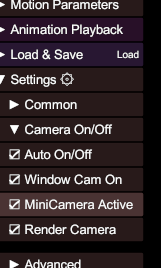
miscreatedreality updated Pose Camera ? with a new update entry:
4.15 - LUT Filter and DOF Autofocus and more
Read the rest of this update entry...
4.15 - LUT Filter and DOF Autofocus and more
Pose Camera 4.15
...
- Added LUT filters, quickly load between 110+ different filters: Cine Fiery (17), Cine Intense (19), Cine Med (23), Cine Nature (20), Colored (20) & Extra (15)
- New DOF Autofocus Center Matrix feature added. Using a similar tech as in real cameras
- You can disable auto-focus on tracked atom and instead manually focus with [F] button
- Toggle between camera modes with C button
- External VAR-file support added
Read the rest of this update entry...
miscreatedreality updated Pose Camera ? with a new update entry:
Pose Camera 4.16 - Enhanced camera performance
Read the rest of this update entry...
Pose Camera 4.16 - Enhanced camera performance
Pose Camera 4.16 ?
- Enhanced camera performance by preventing the creation of unnecessary atoms in selfie camera mode, resulting in smoother switching between camera modes [C]
- F1-bar is now automatically enabled and disabled when using Pose Camera
- Improved error handling, plugin clean up and improved VAM compability
- Light Studio: Light rotates slowly towards the target. Default 180°/s (0-Infinity)
Read the rest of this update entry...
i get this error for some reason
!> PoseCameraInit Error Object reference not set to an instance of an object
Ok, I need more details. Let's find out what's wrong. I've sent you a PM ?
miscreatedreality updated Pose Camera ? with a new update entry:
New Pose Camera features included in body bundle 69
Read the rest of this update entry...
New Pose Camera features included in body bundle 69
Pose Camera 4.17 included in Body Bundle v.69
- Auto hide minicamera feature added
- Mouse wheel sensitivity configurable
- Camera auto break on/off (camera Keep moving) toggled by [Shift+K] to quickly setup camera to spin around your target. [Ctrl+B] for brake
- FOV processor preparation
- Minor bug fixing
Read the rest of this update entry...
miscreatedreality updated Pose Camera ? with a new update entry:
Pose Camera 4.18 with new Bloom Post Processing filters with Lens Dirt. Reducing power consumption..
Read the rest of this update entry...
Pose Camera 4.18 with new Bloom Post Processing filters with Lens Dirt. Reducing power consumption..
Pose Camera 4.18
- Experience enhanced visuals with newly integrated Bloom Post-Processing feature.
- Added Lens Dirt Filters Download from Mega-link
- Add custom images to the VAM folder Saves\PluginData\miscreated\PC-LensDirt
- Face Camera Upgrades: Enjoy a more intuitive user experience with continuous face rotation and streamlined UI
- Resolved issues to ensure seamless compatibility with...
Read the rest of this update entry...
When I add Pose Camera to the Window Cam, my preset lighting changes. How do avoid this or restore my lighting back to prior to plugin load?
Great question. Try the Light Studio/Restore Lights button ?When I add Pose Camera to the Window Cam, my preset lighting changes. How do avoid this or restore my lighting back to prior to plugin load?
IT IS AMIZING PLUG ! good job!
If you add a small feature, it may have a huge improvement on the plugin, which is to display the mouse in VR mode and can be used to operate the plugin to control the field of vision. You know, the mouse is actually more useful, more accurate and faster in VR than the controller, and it has no learning cost! I look forward to this feature! ? (honeyselect2 has this feature, very useful!)
If you add a small feature, it may have a huge improvement on the plugin, which is to display the mouse in VR mode and can be used to operate the plugin to control the field of vision. You know, the mouse is actually more useful, more accurate and faster in VR than the controller, and it has no learning cost! I look forward to this feature! ? (honeyselect2 has this feature, very useful!)





