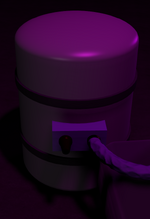hi uh, how do I save shapes/multiple of them
theres this one scene where this exist (fig.1)
I know for some people this isn't their cup of tea, but its something I want to use, but can't figure out how to get the damn thing lol
Hope someone will figure out how to help me
theres this one scene where this exist (fig.1)
I know for some people this isn't their cup of tea, but its something I want to use, but can't figure out how to get the damn thing lol
Hope someone will figure out how to help me