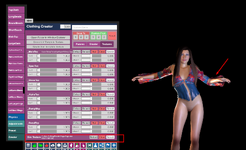I've made the sim map.
Red = 255
red means stiff
black means loose.
save it as jpeg.
I uploaded the map.
Check sim enabled at physic tab
Check sim enabled at creator tab
But not working.
What am I missing?
Red = 255
red means stiff
black means loose.
save it as jpeg.
I uploaded the map.
Check sim enabled at physic tab
Check sim enabled at creator tab
But not working.
What am I missing?