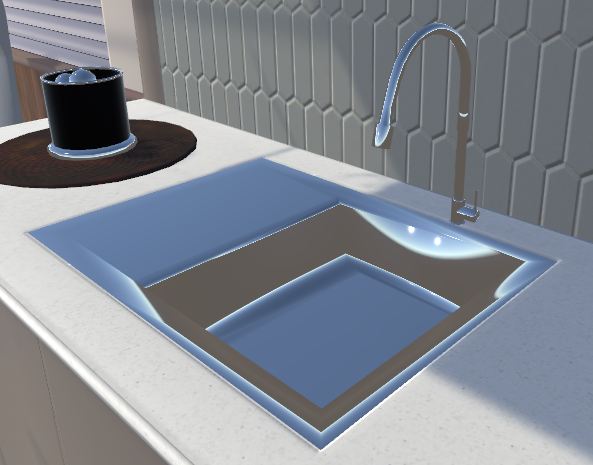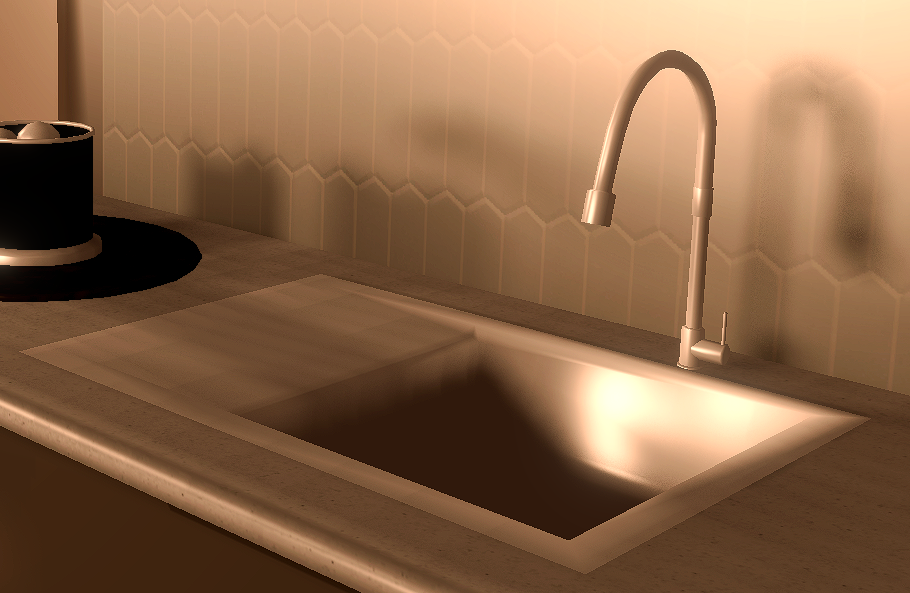You really need to dive into Unity's usage Ghostwalden, through tutorials and researchs on Google.
You're asking every single question one by one, we can't do a "crash course" all the time for things that can be found on Youtube in less than two clicks. Because today, it's the materials, tomorrow you'll dive into animation, or shaders or modelling, and this can go on and on.
First you need to learn the basics. How materials work, how specularity and reflections are handled. How you bake reflection probes and how to use them, etc etc etc... Then experiment inside Unity without doing a back and forth between Unity and VAM. Besides some exceptions, if you apply Unity's logic, you should have pretty much everything working inside VAM.
To answer your questions:
Do i get it right. Reflection Probe is someting that has be done in unity and will then be importet into VAM?
In VAM i only know about the Scene Lighting Setting. Or are there some other Lighting options i didn't discover yet?
Yes. As Mac said, you could export from VAM, redo your probe in Unity and bring it back to VAM. But I never do that, I'm creating all my probes inside Unity.
No lighting options exists in VAM besides the scene ones. You can't rely on scene settings from Unity, they are useless, VAM controls that part and you can't access it.
And how can i activate amplified reflection probe?
This looks the most realistic in your 4 previews.
Ahm.. the lighting options in VAM do now not have any impact on the scene anymore,
i can change settings there, and nothing changes at all.
Only when i change color, it has an effect.
Just wanted to ask if this is normal?
No it's not more realistic

It's simply a "bias" between 4 examples haha, you'd have to use it in your context to see if it would work.
That's the problem with coders (I'm including myself in it lol), they use super fancy words to say simple stuffs... if you don't "understand" it, then you have trouble making the connection.
When Mac says "amplified reflection probe", he means that Skymagic loader "intensity" is boosted and not at the default "1".
If you have the global sky enabled, tweaking the lighting settings should influence the characters AND ONLY the characters. Unless you're using VAMifier on your enviro. I never use it because it swaps the material to VAM's one, and I really don't like the specular workflow of VAM, it breaks most of my textures which are on a PBR setup with RMA textures.
Long story short, set your probe to custom, inside your Unity scene, bake it (i'd recommend a 512 to 1024 resolution), export it. Done. It should work... unless you're making a mistake