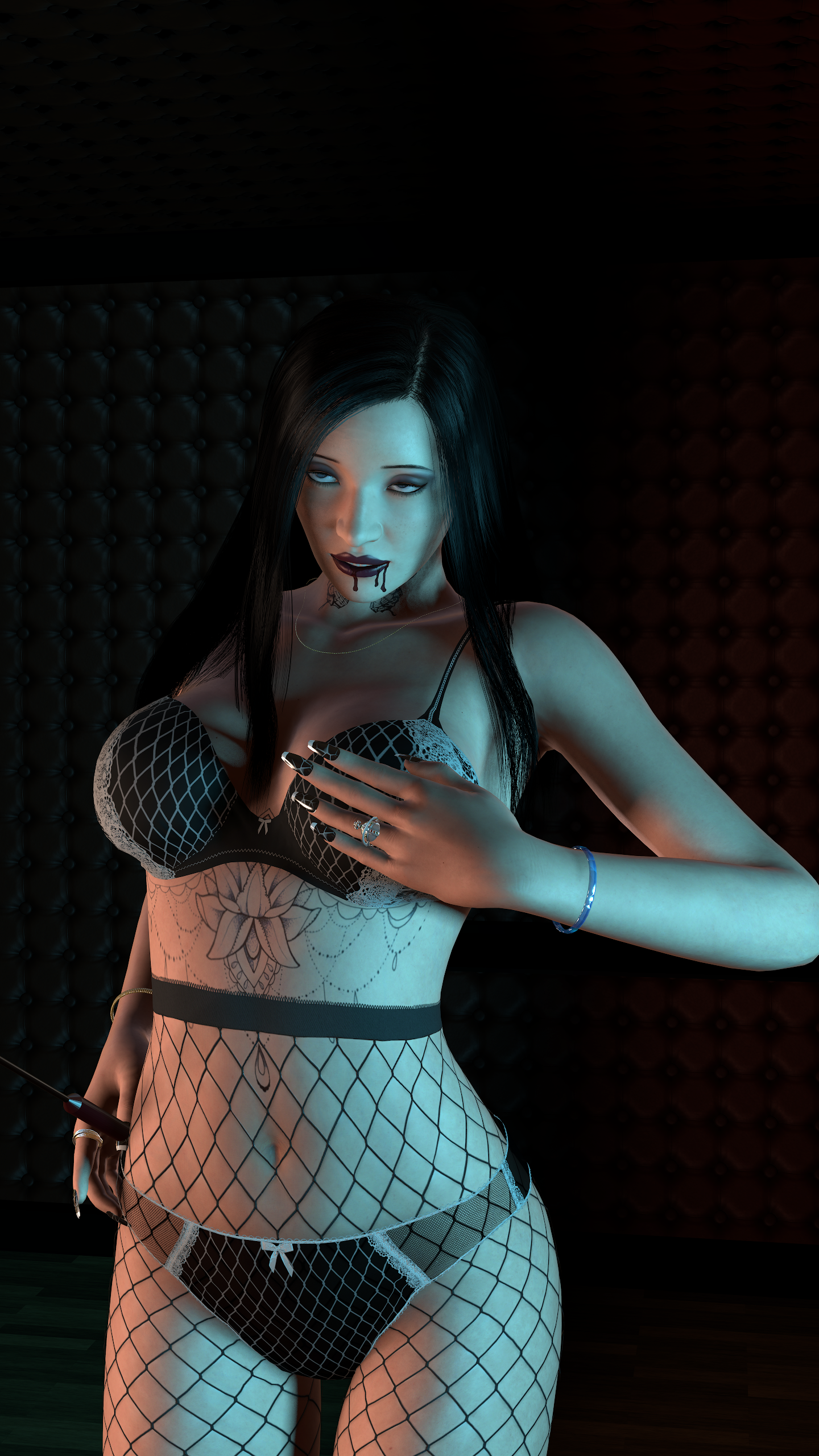-
Hi Guest!
We are extremely excited to announce the release of our first Beta1.1 and the first release of our Public AddonKit!
To participate in the Beta, a subscription to the Entertainer or Creator Tier is required. For access to the Public AddonKit you must be a Creator tier member. Once subscribed, download instructions can be found here.
Click here for information and guides regarding the VaM2 beta. Join our Discord server for more announcements and community discussion about VaM2. -
Hi Guest!
VaM2 Resource Categories have now been added to the Hub! For information on posting VaM2 resources and details about VaM2 related changes to our Community Forums, please see our official announcement here.
You are using an out of date browser. It may not display this or other websites correctly.
You should upgrade or use an alternative browser.
You should upgrade or use an alternative browser.
Solved How to link with preview on hub
- Thread starter rernat
- Start date
I don't understand "preview window"Hi,
how can I link inside VAM-Hub with that preview window I often see.
Do you mean uploading images or external video links?
(for videos "embed" option has to be enabled, otherwise you get message like "watch on youtube")
Do you mean linking to hub media/albums? (there is [GALLERY=whatever][/GALLERY] bb code, for media and albums)
Upvote
0
I mean this kind of linking:I don't understand "preview window"
Do you mean uploading images or external video links?
(for videos "embed" option has to be enabled, otherwise you get message like "watch on youtube")
Do you mean linking to hub media/albums? (there is [GALLERY=whatever][/GALLERY] bb code, for media and albums)
Whats the bb code for?
Upvote
0
-Copy resource url and paste inside overview page (should provide same result). For example:

 hub.virtamate.com
-Don't goto insert link (you get only link result):
hub.virtamate.com
-Don't goto insert link (you get only link result):
https://hub.virtamate.com/resources/ponytail-with-bangs.19399/
-As for gallery, every media/album have bb code that you can insert inside resource page.
Ponytail with bangs - Hairstyles -
Today I met a nice girl with a short ponytail and bangs. I instantly had to reproduce this haircut for VAM. Let me know what you think about it. The hair accessories in the screenshot are not included. You may add the as custom unity asset. They...
https://hub.virtamate.com/resources/ponytail-with-bangs.19399/
-As for gallery, every media/album have bb code that you can insert inside resource page.
Code:
using [GALLERY=media, 28980][/GALLERY]
Code:
using [GALLERY=album, 709][/GALLERY]
Upvote
0
Strange do you see my reply above as link than?
You can try go to insert link, paste it as url and than unlink url. (so it's white text).
as url (no text):
https://hub.virtamate.com/resources/ponytail-with-bangs.19399/
as url (no text+unlinked):

 hub.virtamate.com
hub.virtamate.com
You can try go to insert link, paste it as url and than unlink url. (so it's white text).
as url (no text):
https://hub.virtamate.com/resources/ponytail-with-bangs.19399/
as url (no text+unlinked):
Ponytail with bangs - Hairstyles -
Today I met a nice girl with a short ponytail and bangs. I instantly had to reproduce this haircut for VAM. Let me know what you think about it. The hair accessories in the screenshot are not included. You may add the as custom unity asset. They...
Upvote
0
Yes, I see your link with the prview.
I try (no text+unlinked):
https://hub.virtamate.com/resources/ponytail-with-bangs.19399/
In preview it works but after posting its just the blue underlined link.
I try (no text+unlinked):
https://hub.virtamate.com/resources/ponytail-with-bangs.19399/
In preview it works but after posting its just the blue underlined link.
Upvote
0
It's definitely a bit "finicky",
also if you add multiple links one after another, sometimes it doesn't show previews (on link below).
You might need to space them, also you can use "preview" option to see if it shows link or preview window.
also if you add multiple links one after another, sometimes it doesn't show previews (on link below).
You might need to space them, also you can use "preview" option to see if it shows link or preview window.
Upvote
0
As I said, in the preview, I see the link with the preview window, as I want it. But after posting its only the blue underlined link text.It's definitely a bit "finicky",
also if you add multiple links one after another, sometimes it doesn't show previews (on link below).
You might need to space them, also you can use "preview" option to see if it shows link or preview window.
Upvote
0
I rly don't know what else to suggest (everything you posted so far i see only as links without preview). ?
Looks like some try and error type of bs.
If i copy-paste it, i see window inside preview, same after posting (because it's pasted as plain text).
Also same result when adding url and than unlinking it, I only see "blue" link if added inside url field.
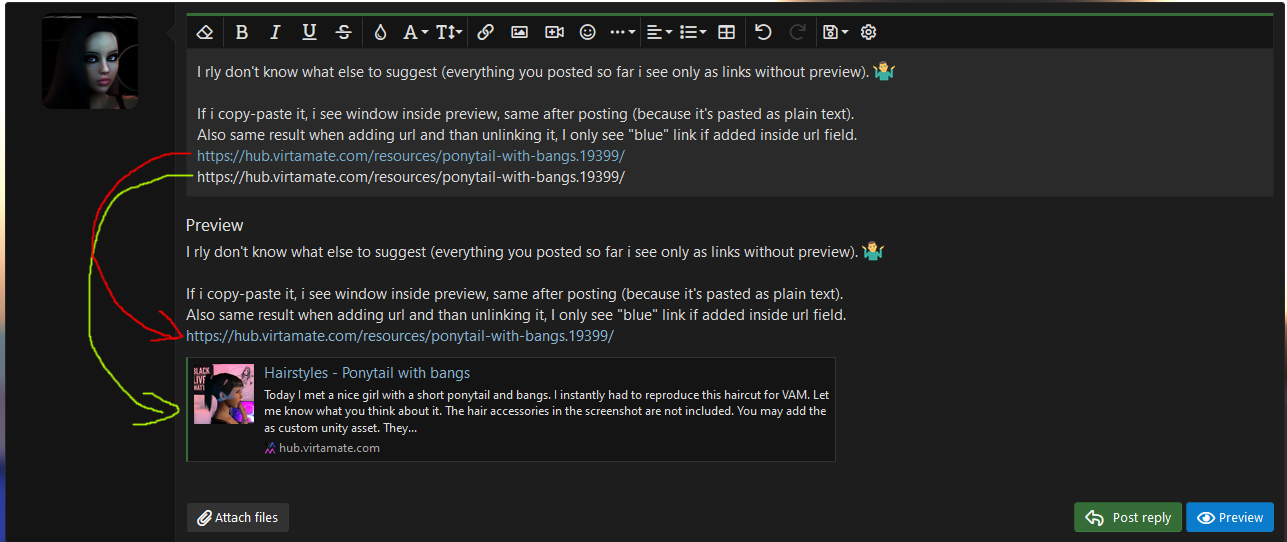
Looks like some try and error type of bs.
If i copy-paste it, i see window inside preview, same after posting (because it's pasted as plain text).
Also same result when adding url and than unlinking it, I only see "blue" link if added inside url field.
Upvote
0
You can toggle BB codes (cogwheel icon) and make sure there is no
[URL][/URL]https://hub.virtamate.com/resources/ponytail-with-bangs.19399/[URL]https://hub.virtamate.com/resources/ponytail-with-bangs.19399/[/URL]
Upvote
0
Similar threads
- Question
- Replies
- 1
- Views
- 1K
- Replies
- 5
- Views
- 2K
- Replies
- 3
- Views
- 1K
- Replies
- 1
- Views
- 969
- Question
- Replies
- 2
- Views
- 595