-
Hi Guest!
We are extremely excited to announce the release of our first Beta1.1 and the first release of our Public AddonKit!
To participate in the Beta, a subscription to the Entertainer or Creator Tier is required. For access to the Public AddonKit you must be a Creator tier member. Once subscribed, download instructions can be found here.
Click here for information and guides regarding the VaM2 beta. Join our Discord server for more announcements and community discussion about VaM2. -
Hi Guest!
VaM2 Resource Categories have now been added to the Hub! For information on posting VaM2 resources and details about VaM2 related changes to our Community Forums, please see our official announcement here.
You are using an out of date browser. It may not display this or other websites correctly.
You should upgrade or use an alternative browser.
You should upgrade or use an alternative browser.
Question how to add sound to a scene?
- Thread starter Eaglekun
- Start date
Solution
By "default" sounds (mp3,ogg,wav) are placed inside "VAMfolder/Custom/Sounds/..." (you can organize by subfolders:music,sfx,...)
First you need to load/add sound into your scene to be able to trigger/play it.
goto edit Mode > Main UI > Scene Audio > Load (look for your sound effect/song inside "Custom/Sounds/...")
once loaded then you can trigger it to play from AptSpeaker, AudioSource or RhythmAudioSource/RhythmForce (or HeadAudioSource).
example trigger (for AudioSource):
Receiver Atom: Audio Source
Receiver: Audio Source
Receiver Target: Play Now
Clip Type: URL
Clip Category: web
Clip: <your sound>
btw. i mostly use .ogg format (but you can use .mp3 or heavy .wav it's up to you)
First you need to load/add sound into your scene to be able to trigger/play it.
goto edit Mode > Main UI > Scene Audio > Load (look for your sound effect/song inside "Custom/Sounds/...")
once loaded then you can trigger it to play from AptSpeaker, AudioSource or RhythmAudioSource/RhythmForce (or HeadAudioSource).
example trigger (for AudioSource):
Receiver Atom: Audio Source
Receiver: Audio Source
Receiver Target: Play Now
Clip Type: URL
Clip Category: web
Clip: <your sound>
btw. i mostly use .ogg format (but you can use .mp3 or heavy .wav it's up to you)
By "default" sounds (mp3,ogg,wav) are placed inside "VAMfolder/Custom/Sounds/..." (you can organize by subfolders:music,sfx,...)
First you need to load/add sound into your scene to be able to trigger/play it.
goto edit Mode > Main UI > Scene Audio > Load (look for your sound effect/song inside "Custom/Sounds/...")
once loaded then you can trigger it to play from AptSpeaker, AudioSource or RhythmAudioSource/RhythmForce (or HeadAudioSource).
example trigger (for AudioSource):
Receiver Atom: Audio Source
Receiver: Audio Source
Receiver Target: Play Now
Clip Type: URL
Clip Category: web
Clip: <your sound>
btw. i mostly use .ogg format (but you can use .mp3 or heavy .wav it's up to you)
First you need to load/add sound into your scene to be able to trigger/play it.
goto edit Mode > Main UI > Scene Audio > Load (look for your sound effect/song inside "Custom/Sounds/...")
once loaded then you can trigger it to play from AptSpeaker, AudioSource or RhythmAudioSource/RhythmForce (or HeadAudioSource).
example trigger (for AudioSource):
Receiver Atom: Audio Source
Receiver: Audio Source
Receiver Target: Play Now
Clip Type: URL
Clip Category: web
Clip: <your sound>
btw. i mostly use .ogg format (but you can use .mp3 or heavy .wav it's up to you)
Last edited:
Upvote
1
Solution
By "default" sounds (mp3,ogg,wav) are placed inside "VAMfolder/Custom/Sounds/..." (you can organize by subfolders:music,sfx,...)
First you need to load/add sound into your scene to be able to trigger/play it.
goto edit Mode > Main UI > Scene Audio > Load (look for your sound effect/song inside "Custom/Sounds/...")
once loaded then you can trigger it to play from AptSpeaker, AudioSource or RhythmAudioSource/RhythmForce (or HeadAudioSource).
example trigger (for AudioSource):
Receiver Atom: Audio Source
Receiver: Audio Source
Receiver Target: Play Now
Clip Type: URL
Clip Category: web
Clip: <your sound>
btw. i mostly use .ogg format (but you can use .mp3 or heavy .wav it's up to you)
So quick question how can I make the audio autoplay upon the scene being opened? and not have it rely on a button press for activation.
Upvote
0
You could use an EventSceneLoad brick from LogicBricks.So quick question how can I make the audio autoplay upon the scene being opened? and not have it rely on a button press for activation.
Upvote
0
The are few ways (built-in) no plugins, most common and simple one for single file loop is to use collision trigger.So quick question how can I make the audio autoplay upon the scene being opened? and not have it rely on a button press for activation.
-add collision trigger move it/collide it with something (example:bed)
and set collision trigger todo same trigger as manual button (if you wanna loop set at PlayNowLoop)
-you can also record empty 3sec scene animation and add trigger there (if you don't wanna use collision trigger)
-there is also option to use animation pattern (no loop+autoplay) and add animation trigger or step2 activation trigger,
but for single file that's least useful in your case
Upvote
0
i dont have an scene audio tab, i got the key and activated it.By "default" sounds (mp3,ogg,wav) are placed inside "VAMfolder/Custom/Sounds/..." (you can organize by subfolders:music,sfx,...)
First you need to load/add sound into your scene to be able to trigger/play it.
goto edit Mode > Main UI > Scene Audio > Load (look for your sound effect/song inside "Custom/Sounds/...")
once loaded then you can trigger it to play from AptSpeaker, AudioSource or RhythmAudioSource/RhythmForce (or HeadAudioSource).
example trigger (for AudioSource):
Receiver Atom: Audio Source
Receiver: Audio Source
Receiver Target: Play Now
Clip Type: URL
Clip Category: web
Clip: <your sound>
btw. i mostly use .ogg format (but you can use .mp3 or heavy .wav it's up to you)
Upvote
0
Possibly you need to switch the game from Play to Edit mode. Possibly you need the Creator version of VaM, not sure.i dont have an scene audio tab, i got the key and activated it.
Upvote
0
Hi there, I don't have audio source in my menu Button trigger although I have imported successfully an audio fileBy "default" sounds (mp3,ogg,wav) are placed inside "VAMfolder/Custom/Sounds/..." (you can organize by subfolders:music,sfx,...)
First you need to load/add sound into your scene to be able to trigger/play it.
goto edit Mode > Main UI > Scene Audio > Load (look for your sound effect/song inside "Custom/Sounds/...")
once loaded then you can trigger it to play from AptSpeaker, AudioSource or RhythmAudioSource/RhythmForce (or HeadAudioSource).
example trigger (for AudioSource):
Receiver Atom: Audio Source
Receiver: Audio Source
Receiver Target: Play Now
Clip Type: URL
Clip Category: web
Clip: <your sound>
btw. i mostly use .ogg format (but you can use .mp3 or heavy .wav it's up to you)
Upvote
0
Old but gold. However, I finally managed to make my head around audio, triggers, assetbundles and stuff. But I always face the problem that only one audio file is played at a time. I can load audio files via the scene and get them triggered, with Logicbricks and assetbundle as well. But it only playes the next file after it's been triggered again. So how can I play my files be it random or not, one after another without having to trigger the next file by e.g. pusing the UIButton again?
Upvote
0
You could possibly do this with timeline. Make different animations with an audio trigger set to the length of your audio tracks, and sequence play next to random.Old but gold. However, I finally managed to make my head around audio, triggers, assetbundles and stuff. But I always face the problem that only one audio file is played at a time. I can load audio files via the scene and get them triggered, with Logicbricks and assetbundle as well. But it only playes the next file after it's been triggered again. So how can I play my files be it random or not, one after another without having to trigger the next file by e.g. pusing the UIButton again?
Upvote
0
Origin's way is a bit....cumbersome....
I recommend to use a EventAudioQueueEmpty from LogicBricks. Place it on the AudioSource and it gives you a trigger signal whenever there is no audio playing. So, use it to trigger whatever you use to play audio, like RandomSound, RandomSoundFromAB or SoundFromAB bricks, or whatever other plugin you use. This does also respect the "Delay Between Queued Clips" setting on the AudioSource.
As an alternative to LogicBricks, there is also AudioMate by dub that is specifically for playing music, I think? But I have never used it myself. AFAIK it does actual shuffle of a playlist like your favorite MP3 player would, rather than picking files at random. For long playlists shuffle reduces repetition, since always plays the whole list. For short lists of like 5 entries a random selection (with repetition avoidance like LogicBricks) is better.
Note that AudioMate does not load from AssetBundle, which is WAY slower when loading the scene. If you have 5 audio files, it doesn't matter than much. But if you got a 100 files...LogicBricks "FromAB" bricks will load like 50-100x faster. Meaning seconds instead of minutes.

 hub.virtamate.com
hub.virtamate.com
I recommend to use a EventAudioQueueEmpty from LogicBricks. Place it on the AudioSource and it gives you a trigger signal whenever there is no audio playing. So, use it to trigger whatever you use to play audio, like RandomSound, RandomSoundFromAB or SoundFromAB bricks, or whatever other plugin you use. This does also respect the "Delay Between Queued Clips" setting on the AudioSource.
As an alternative to LogicBricks, there is also AudioMate by dub that is specifically for playing music, I think? But I have never used it myself. AFAIK it does actual shuffle of a playlist like your favorite MP3 player would, rather than picking files at random. For long playlists shuffle reduces repetition, since always plays the whole list. For short lists of like 5 entries a random selection (with repetition avoidance like LogicBricks) is better.
Note that AudioMate does not load from AssetBundle, which is WAY slower when loading the scene. If you have 5 audio files, it doesn't matter than much. But if you got a 100 files...LogicBricks "FromAB" bricks will load like 50-100x faster. Meaning seconds instead of minutes.
AudioMate - Plugins + Scripts -
This plugin plays scene audio files, but also makes managing them easier and more flexible. Organize your sound effects, vocal sounds or music in AudioMate Collections. These Collections can then be triggered, f.e. by a collision trigger, to play...
Last edited:
Upvote
0
Thanks @MacGruber for pointing me to AudioMate again. I had a look at it dozens of times but never could it get it work. Maybe I was always confused by the physical triggers (to trigger moan and so on.) For some reasons I finally managed it to work after playing around with it for 2 hours. Now I'm trying your LogicBrick recomendation.
PS: Selecting the files is not an issue with AudioMate. Because you can either load single files or a folder with your audio files. The plug-in handles it and there is no need to go via the SceneAudio Tab.
PS: Selecting the files is not an issue with AudioMate. Because you can either load single files or a folder with your audio files. The plug-in handles it and there is no need to go via the SceneAudio Tab.
Upvote
0
I managed the first part with your Bricks too. Danke.Origin's way is a bit....cumbersome....
I recommend to use a EventAudioQueueEmpty from LogicBricks. Place it on the AudioSource and it gives you a trigger signal whenever there is no audio playing. So, use it to trigger whatever you use to play audio, like RandomSound, RandomSoundFromAB or SoundFromAB bricks, or whatever other plugin you use. This does also respect the "Delay Between Queued Clips" setting on the AudioSource.
Upvote
0
Origin's way is a bit....cumbersome....
I recommend to use a EventAudioQueueEmpty from LogicBricks. Place it on the AudioSource and it gives you a trigger signal whenever there is no audio playing. So, use it to trigger whatever you use to play audio, like RandomSound, RandomSoundFromAB or SoundFromAB bricks, or whatever other plugin you use. This does also respect the "Delay Between Queued Clips" setting on the AudioSource.
As an alternative to LogicBricks, there is also AudioMate by dub that is specifically for playing music, I think? But I have never used it myself. AFAIK it does actual shuffle of a playlist like your favorite MP3 player would, rather than picking files at random. For long playlists shuffle reduces repetition, since always plays the whole list. For short lists of like 5 entries a random selection (with repetition avoidance like LogicBricks) is better.
Note that AudioMate does not load from AssetBundle, which is WAY slower when loading the scene. If you have 5 audio files, it doesn't matter than much. But if you got a 100 files...LogicBricks "FromAB" bricks will load like 50-100x faster. Meaning seconds instead of minutes.

AudioMate - Plugins + Scripts -
This plugin plays scene audio files, but also makes managing them easier and more flexible. Organize your sound effects, vocal sounds or music in AudioMate Collections. These Collections can then be triggered, f.e. by a collision trigger, to play...hub.virtamate.com
Used logicbricks +audiosource for the scene music and also followed this to use EventAudioQueueEmpty and RandomSound to add dirty talk to a new busdriver driven scene I'm making. Great stuff, thanks MacGruber! I'll also likely be using your idleposer tutorial to add periodic hand on head and swaying of hips to a busdriver BJ scene modification I've made. You've got solutions for everything!
Upvote
0
F***! I'm on this forum a lot and I missed this, and I've been struggling to find a solution for that ?Origin's way is a bit....cumbersome....
I recommend to use a EventAudioQueueEmpty from LogicBricks. Place it on the AudioSource and it gives you a trigger signal whenever there is no audio playing. So, use it to trigger whatever you use to play audio, like RandomSound, RandomSoundFromAB or SoundFromAB bricks, or whatever other plugin you use. This does also respect the "Delay Between Queued Clips" setting on the AudioSource.
As an alternative to LogicBricks, there is also AudioMate by dub that is specifically for playing music, I think? But I have never used it myself. AFAIK it does actual shuffle of a playlist like your favorite MP3 player would, rather than picking files at random. For long playlists shuffle reduces repetition, since always plays the whole list. For short lists of like 5 entries a random selection (with repetition avoidance like LogicBricks) is better.
Note that AudioMate does not load from AssetBundle, which is WAY slower when loading the scene. If you have 5 audio files, it doesn't matter than much. But if you got a 100 files...LogicBricks "FromAB" bricks will load like 50-100x faster. Meaning seconds instead of minutes.

AudioMate - Plugins + Scripts -
This plugin plays scene audio files, but also makes managing them easier and more flexible. Organize your sound effects, vocal sounds or music in AudioMate Collections. These Collections can then be triggered, f.e. by a collision trigger, to play...hub.virtamate.com
Thank you ?
Upvote
0
It was actually written in the Logicbricks description, but I didn't connect the dots as to what it did ?F***! I'm on this forum a lot and I missed this, and I've been struggling to find a solution for that ?
Thank you ?
Upvote
0
The issue here, based on 3rd image.I tried to add an audio into a scene, but after I loaded the scene audio. It did not show up in the audio source. Did i miss something? Also I do not have the "Play Now" option.
View attachment 340149View attachment 340150View attachment 340151
You are trying to trigger (Add Volume Action) inside AudioSource atom itself.
Those actions are use for when audio clip is playing (or not), for example to change light intesity or color.
Upvote
0
Thanks for the help, I think I know how to do now.The issue here, based on 3rd image.
You are trying to trigger (Add Volume Action) inside AudioSource atom itself.
Those actions are use for when audio clip is playing (or not), for example to change light intesity or color.
Upvote
0
What do i do wrong?
In the Main UI Menu in Scene Audio i added a Sound, by clicking on Test, the sound plays
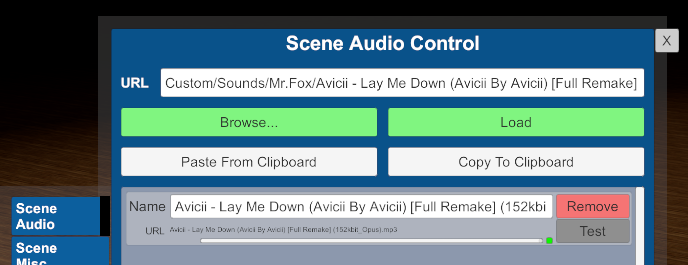
Then i added an ApptSpeaker and a UI Trigger Button
Then for the Button i did this Settings
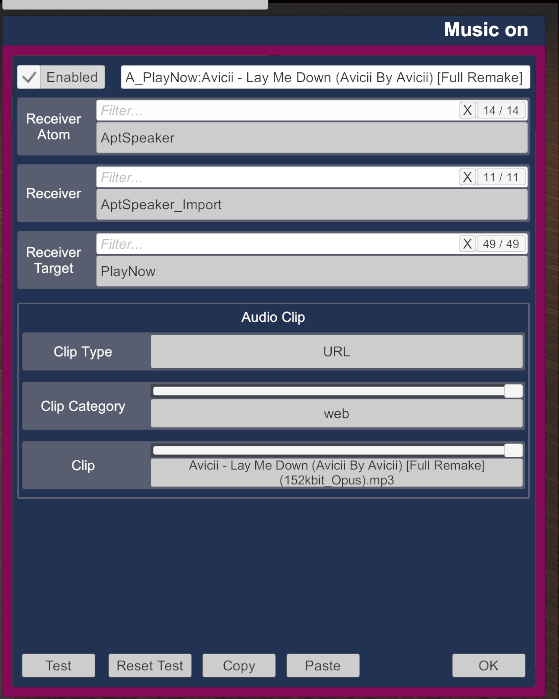
When i now click on Test, or push the Button, no sound is to hear
Does anyone have an idea where the problem could be?
In the Main UI Menu in Scene Audio i added a Sound, by clicking on Test, the sound plays
Then i added an ApptSpeaker and a UI Trigger Button
Then for the Button i did this Settings
When i now click on Test, or push the Button, no sound is to hear
Does anyone have an idea where the problem could be?
Upvote
0
What's the volume setting of that AptSpeaker atom?
Do you have any plugins on that atom or elsewhere that may affect volume? (e.g. AudioAttenuation or AudioReverb)
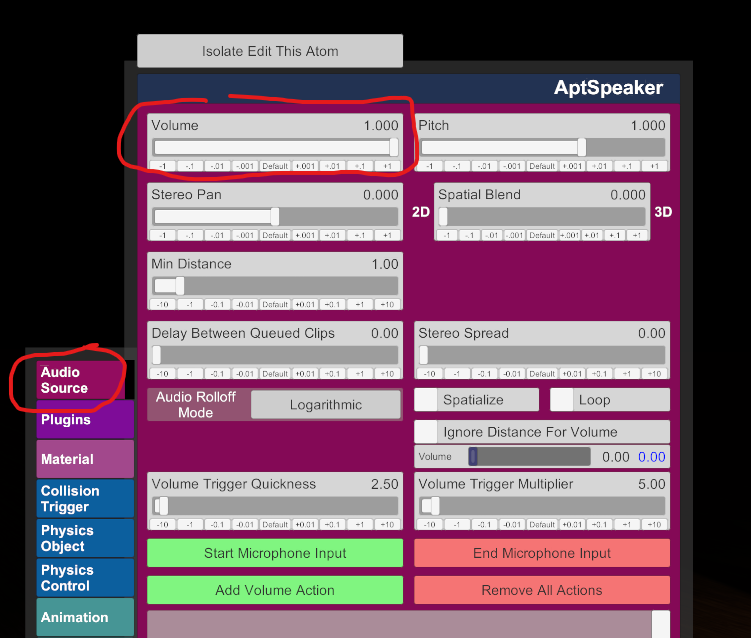
Do you have any plugins on that atom or elsewhere that may affect volume? (e.g. AudioAttenuation or AudioReverb)
Upvote
0
What's the volume setting of that AptSpeaker atom?
Do you have any plugins on that atom or elsewhere that may affect volume? (e.g. AudioAttenuation or AudioReverb)
View attachment 349478
Thanks for your quick reply MacGruber
You know what, i was just around in other scenes, then i saw your reply, so i opend again the scene i saved for testing the sound,
clicked intuitive on the button and Booom, the sound played.
Reminds me of Timeline animations that I had imported and that weren't displayed in the Button Trigger Menu until i restarted the scene.
Seems to be a similar problem here.
Problem solved ?
Upvote
0
Similar threads
- Replies
- 3
- Views
- 5K
- Replies
- 4
- Views
- 3K
- Replies
- 1
- Views
- 515
- Replies
- 1
- Views
- 758
- Replies
- 8
- Views
- 6K



