It's been a year since I played around with VAM and Unity, I previously made the Money asset bundle so I've had this working before (thanks to MacGruber's tutorial) and haven't changed anything (didn't uninstall Unity, still using the same project file I used before).
Now, when I put prefabs into the assetbundles window and click 'build', nothing happens. No progress bar dialogs, no busy icon in the bottom corner. I can hear my hard drive make some noise like it's reading/writing somewhere, but I used windows explorer to search everywhere and the file isn't being created as far as I can tell.
Here's what it looks like for reference:
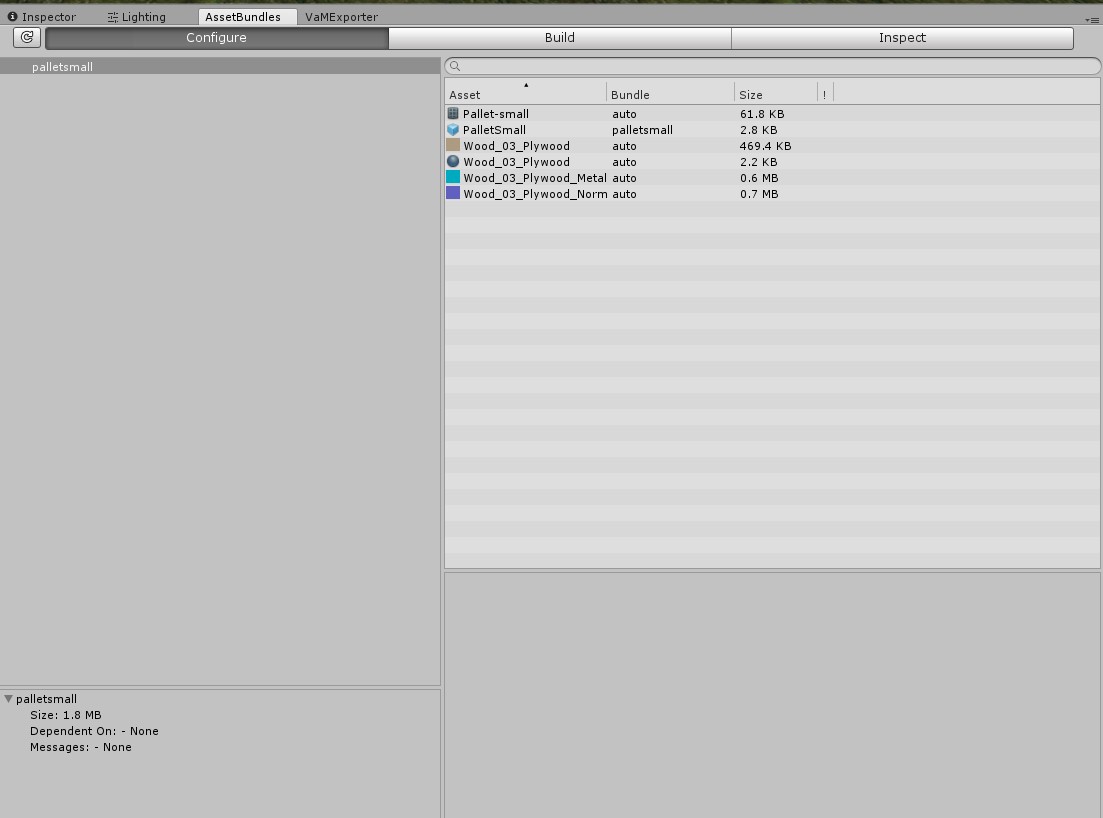
Then the build tab
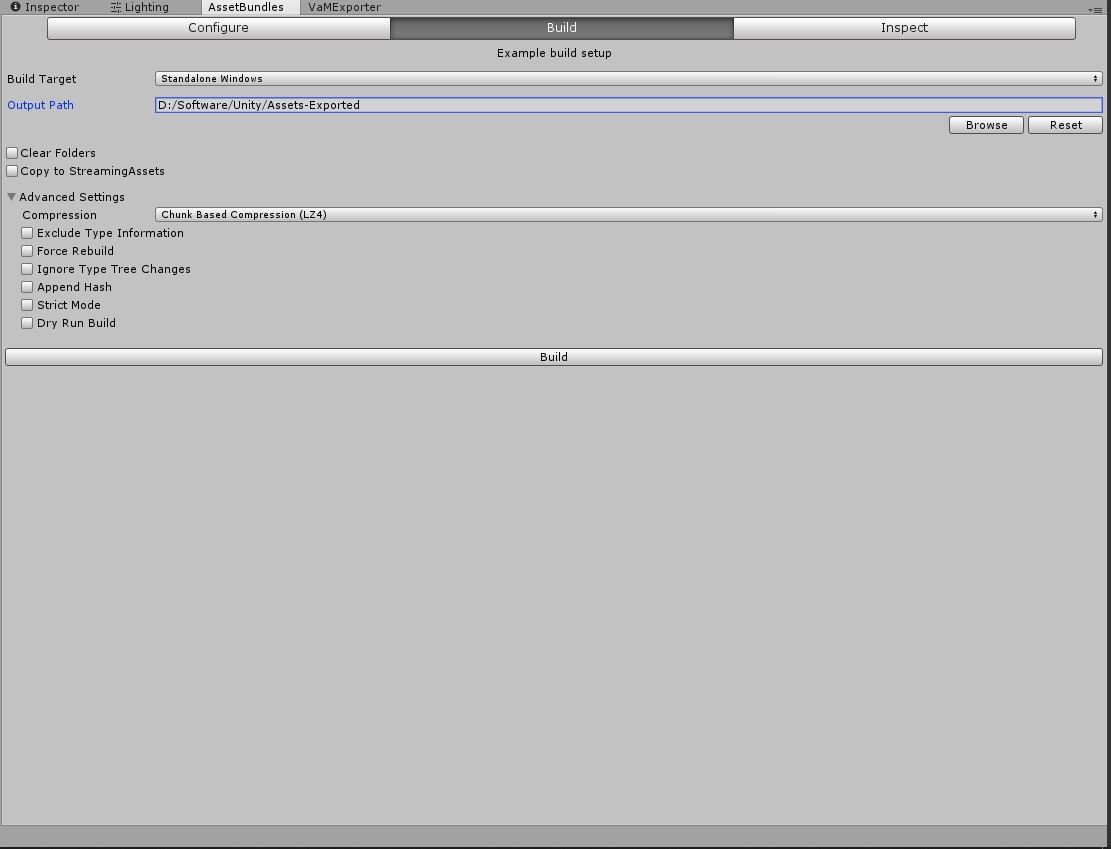
Am I missing something easy? I tried changing the compression, the export folder, changing the name of the bundle, and even tried exporting old stuff that I've already bundled in the past. Simple, solid objects like a $1 bill won't export.
Thanks in advance.
Now, when I put prefabs into the assetbundles window and click 'build', nothing happens. No progress bar dialogs, no busy icon in the bottom corner. I can hear my hard drive make some noise like it's reading/writing somewhere, but I used windows explorer to search everywhere and the file isn't being created as far as I can tell.
Here's what it looks like for reference:
Then the build tab
Am I missing something easy? I tried changing the compression, the export folder, changing the name of the bundle, and even tried exporting old stuff that I've already bundled in the past. Simple, solid objects like a $1 bill won't export.
Thanks in advance.
Last edited:



