You are using an out of date browser. It may not display this or other websites correctly.
You should upgrade or use an alternative browser.
You should upgrade or use an alternative browser.
Fixed (FIXED in 1.22.0.3) Download queued with no other download
- Thread starter DonV
- Start date
Robert Monotoli
Member
Hi
Few days after updating I get constant download queued for any download in hub. But there are no other download in queue.
Any idea how to solve this? Thanks
I can also confirm this, having experienced the same issue. I was forced to manually download the assets on the Hub via non-overview pages (that is, by removing "/overview-panel" from the URL in the address bar and then click GO button). However, this work-around can be especially tedious if an asset have many dependencies which I have to do this for these assets as well, individually.
I have not been able to replicate this issue. It could be there is some error that is occurring and preventing the queue from processing. The only way I will be able to debug and solve this is if someone could send me their log file when this happens so I can see what it might be.
VaM creates a log in C:/Users/[yourUserID]/AppData/LocalLow/MeshedVR/VaM/output_log.txt
VaM creates a log in C:/Users/[yourUserID]/AppData/LocalLow/MeshedVR/VaM/output_log.txt
Robert Monotoli
Member
I have not been able to replicate this issue. It could be there is some error that is occurring and preventing the queue from processing. The only way I will be able to debug and solve this is if someone could send me their log file when this happens so I can see what it might be.
VaM creates a log in C:/Users/[yourUserID]/AppData/LocalLow/MeshedVR/VaM/output_log.txt
Understood. I am attaching my output_log.txt file. I am not sure if it will be helpful or not but, hopefully, it is another step towards resolving this admittedly annoying issue. I should also note that the paths listed in the log will show the topmost installation directory to be named "VaM 1.19 Clean" but that is a legacy name; the current installation was up-to-date as of yesterday, version 1.22.0.1.
Please do not hesitate to ask me for any further information, whatever it takes to diagnose and resolve this issue.
I should note that this appears to be not a case of isolated instances. Apparently, I have found at least three users reporting the same issue on the official Discord server. I recommend reaching out to these users as well. These reports on the Discord server can be found via search queries like 'queue' and 'download stuck'. If you wish, I can provide the names of these users on Discord server in a private message.
I thank you for the response and appreciate it.
Attachments
Last edited:
The log is recreated each time you run VaM, so I would need a log file immediately after you experience the issue. The one above does not appear to have what you describe or there was no error when it happened.
Robert Monotoli
Member
The log is recreated each time you run VaM, so I would need a log file immediately after you experience the issue. The one above does not appear to have what you describe or there was no error when it happened.
I doubt there was an error reported each time this happened, but I will try to do what you asked and re-send you a new one.
Robert Monotoli
Member
Hmm, appear to be that I was wrong. I have never seen such errors reported before. I must have missed this.
This is the errors at the end of the log right after I attempted to download an asset on the Hub. Most likely, only the final 'paragraph' in this log is relevant, as I don't see how GIFs website would have anything to do with this, though. Interesting.
I am attaching the file just in case you still want the file after this quote.
[0503/200307.004:INFO:API.cpp(289)] zfb_init: Started browser
[0503/200307.004:INFO:API.cpp(291)] zfb_init: Using --disable-smooth-scrolling
[0503/200307.004:INFO:API.cpp(291)] zfb_init: Using --enable-system-flash
https://www.redgifs.com/static/js/main.cc26986f.js:2: [bugsnag]
(Filename: C:\buildslave\unity\build\Runtime/Export/Debug.bindings.h Line: 43)
[0503/200946.960:ERROR:render_media_log.cc(27)] MediaEvent: MEDIA_ERROR_LOG_ENTRY {"error":"FFmpegDemuxer: no supported streams"}
[0503/200946.960:ERROR:render_media_log.cc(27)] MediaEvent: PIPELINE_ERROR DEMUXER_ERROR_NO_SUPPORTED_STREAMS
https://www.redgifs.com/cdn-cgi/challenge-platform/h/g/scripts/pica.js:1: Uncaught (in promise) TypeError: s[a5(...)] is not a function
(Filename: C:\buildslave\unity\build\Runtime/Export/Debug.bindings.h Line: 43)
InvalidOperationException: Header value contains invalid characters
at UnityEngine.Networking.UnityWebRequest.SetRequestHeader (System.String name, System.String value) [0x00000] in <filename unknown>:0
at MVR.Hub.HubBrowse+<BinaryGetRequest>c__Iterator1.MoveNext () [0x00000] in <filename unknown>:0
at UnityEngine.SetupCoroutine.InvokeMoveNext (IEnumerator enumerator, IntPtr returnValueAddress) [0x00000] in <filename unknown>:0
(Filename: Line: -1)
This is the errors at the end of the log right after I attempted to download an asset on the Hub. Most likely, only the final 'paragraph' in this log is relevant, as I don't see how GIFs website would have anything to do with this, though. Interesting.
I am attaching the file just in case you still want the file after this quote.
Attachments
Do you happen to know what Resource you were trying to download here? That might be helpful to root cause, but the output log helps me as I can put in a fix to trap this error, report it, and then move on to next queued item. Something won't get downloaded when this occurs, but at least it won't get stuck and prevent the queue from continuing to process.
Robert Monotoli
Member
Do you happen to know what Resource you were trying to download here? That might be helpful to root cause, but the output log helps me as I can put in a fix to trap this error, report it, and then move on to next queued item. Something won't get downloaded when this occurs, but at least it won't get stuck and prevent the queue from continuing to process.
It seems to always happen no matter what resource I was trying to download. It used to work fine a month ago, but then I started experiencing this issue like a week ago or so, and it has been happening for nearly every resource I attempted to download. I suspected as much that output.log won't tell the full story, so please let me know if you need any further information after this.
One thing I don't know for certain is whether the number of currently installed add-on packages might have an effect on this. I have literally over 2,700 add-on packages. Apparently, someone on official VaM Discord earlier suggested this might be a cause, but I don't know.
Can you please try the following?
Go into the security preferences and turn off the Store data option and then try again? It seems you might have a corrupt cookie that is causing this. I am putting in an error to trap this condition for next release that should also work around the issue, but if you are logged into the Hub and this error occurs it won't register that you have download the specific asset (and therefore won't be able to rate it). So it would best to see if you can flush the bad data and see if it goes away.
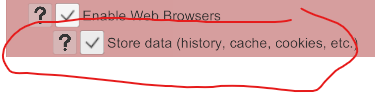
Go into the security preferences and turn off the Store data option and then try again? It seems you might have a corrupt cookie that is causing this. I am putting in an error to trap this condition for next release that should also work around the issue, but if you are logged into the Hub and this error occurs it won't register that you have download the specific asset (and therefore won't be able to rate it). So it would best to see if you can flush the bad data and see if it goes away.
Robert Monotoli
Member
Can you please try the following?
Go into the security preferences and turn off the Store data option and then try again? It seems you might have a corrupt cookie that is causing this. I am putting in an error to trap this condition for next release that should also work around the issue, but if you are logged into the Hub and this error occurs it won't register that you have download the specific asset (and therefore won't be able to rate it). So it would best to see if you can flush the bad data and see if it goes away.
View attachment 242707
Sure, I will give this a try. I will gladly try to help out whenever I can. Interesting development in this investigation, though. Very curious. Let's see what happen.
Robert Monotoli
Member
Your suggested workaround worked! Was able to download just fine without need to resort to that workaround I had to use. Very curious, indeed. So it must be the bad cookie issue, as you seem to suggest. I wonder if there might be a way to clear the cookies and then re-enable this option?
Yeah you can re-enable now. When you disable the option it removes the data folder which includes the cookies, so it effectively clears the cookies when you do that. You should be able to re-enable and use without issue now as the bad data was removed. I suspect a bad cookie was somehow created as this is what the error log was showing it had to be. I'm really not sure how that would have happened though as all the cookies for the Hub are quite simple and straightforward.
I have also added a fix in the next patch to trap when it detects this so it will no longer hang the download queue.
I have also added a fix in the next patch to trap when it detects this so it will no longer hang the download queue.
Similar threads
- Replies
- 3
- Views
- 4K
- Replies
- 14
- Views
- 4K
- Replies
- 2
- Views
- 1K
Can't replicate
Issue with downloads in the hub VR/Desktop.
- Replies
- 2
- Views
- 605
- Replies
- 2
- Views
- 386

