I know this isn't likely to get fixed but just in case you find it in your heart to do one last update to 1.x 
The Auto set UID option in Subscenes doesn't save so it works fine until you save and reload a scene that is loading 2 different Subscene UIDs, e.g. UI and Actors, they get auto renamed and the paths get messed up.
This basically kills my attempts to move to subscenes, there seems to be no way around it.
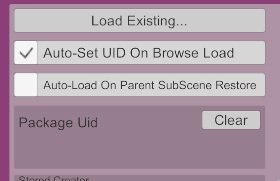
The Auto set UID option in Subscenes doesn't save so it works fine until you save and reload a scene that is loading 2 different Subscene UIDs, e.g. UI and Actors, they get auto renamed and the paths get messed up.
This basically kills my attempts to move to subscenes, there seems to be no way around it.

