-
Hi Guest!
We are extremely excited to announce the release of our first Beta1.1 and the first release of our Public AddonKit!
To participate in the Beta, a subscription to the Entertainer or Creator Tier is required. For access to the Public AddonKit you must be a Creator tier member. Once subscribed, download instructions can be found here.
Click here for information and guides regarding the VaM2 beta. Join our Discord server for more announcements and community discussion about VaM2. -
Hi Guest!
VaM2 Resource Categories have now been added to the Hub! For information on posting VaM2 resources and details about VaM2 related changes to our Community Forums, please see our official announcement here.
You are using an out of date browser. It may not display this or other websites correctly.
You should upgrade or use an alternative browser.
You should upgrade or use an alternative browser.
Guides Customized global illumination with SkyMagic
- Thread starter MacGruber
- Start date
OMG...thank you. I've only been using this site since the beginning. HOw I got fixated on the little pic in the description is beyond me. lol. I blame covid-brain. It's definitely a real thing.Try right click on Download button and save as the pdf file.
OMG...thank you. I've only been using this site since the beginning. HOw I got fixated on the little pic in the description is beyond me. lol. I blame covid-brain. It's definitely a real thing.
The thumbnail thingy is there because this was originally EarlyAccess, so you needed an idea what you would get without actually getting it, hence thumbnail
No....just me being an idiot. some days I wish I could start over. lol.rofl.....that is what you looked at. I thought maybe you had some crappy default PDF viewer or whatever, but for that AlexV's suggestion made sense as well.
The thumbnail thingy is there because this was originally EarlyAccess, so you needed an idea what you would get without actually getting it, hence thumbnail
Hello @MacGruber,
First of all, thank you for your amazing work for the project. I just arrived to Vam and same as @AlexV, Skymagic is one of the most important plugins for me as I try to create realistic but lightweight lighting setups for the VR VaM version. I recently found the GI problem too and I was wondering if you had any luck with it.
I´d also like to share a couple of thoughts with you. The Exporter plugin seems to generate a 8 bit PNG, for this use a 32 bits HDR image would look incredible, maybe there´s a way to do it but I didn´t find it. I managed to load custom HDRs with your Loader plugin though and that´s very cool ?
I also found that VaM built in skyboxes are HDR and it shows in background and reflections, specially if you play with the exposure, but GI over the models through these same maps look quite flat ,as if 8 bit images were used instead. Maybe it´s just me, anyone else noticed?
Thanks again!
First of all, thank you for your amazing work for the project. I just arrived to Vam and same as @AlexV, Skymagic is one of the most important plugins for me as I try to create realistic but lightweight lighting setups for the VR VaM version. I recently found the GI problem too and I was wondering if you had any luck with it.
I´d also like to share a couple of thoughts with you. The Exporter plugin seems to generate a 8 bit PNG, for this use a 32 bits HDR image would look incredible, maybe there´s a way to do it but I didn´t find it. I managed to load custom HDRs with your Loader plugin though and that´s very cool ?
I also found that VaM built in skyboxes are HDR and it shows in background and reflections, specially if you play with the exposure, but GI over the models through these same maps look quite flat ,as if 8 bit images were used instead. Maybe it´s just me, anyone else noticed?
Thanks again!
Last edited:
This has now been fixed in Essentials.15, see:@AlexV @FCG Burned some 5-6 hours between yesterday and today on this. Sadly, no dice. I think it has something to do with the spherical harmonics setup just being copied from the Museum sky. So the diffuse you get is from that sky. I tried to compute my own values from the cubemap, but for some reason that just results in some uniform yellow'ish diffuse lighting that seems unrelated to the actual cubemap. Not sure what's wrong with it. If anyone wants to continue tinkering with this, I added the following in the UpdateSky method of SkyMagicLoader:
This may be something rather stupid, but I don't see it.C#:Cubemap cube = mySkyProbe.customBakedTexture as Cubemap; int miplevel = 0; int mipsize = cube.width; for (; miplevel<cube.mipmapCount && mipsize > 8; ++miplevel) mipsize /= 2; Cubemap copy = new Cubemap(mipsize, cube.format, false); for (int i=0; i<6; ++i) Graphics.CopyTexture(cube, i, miplevel, copy, i, 0); Destroy(copy); mySky.CustomSH = null; mySky.SH = new SHEncoding(); SHUtil.projectCube(ref mySky.SH, copy, 0, false); mySky.SH.copyToBuffer();
Plugins + Scripts - MacGruber Essentials - Updates
Hello, I am converting a room scene to vam and trying to export the reflective prob to improve the reality of this asset. How should I export this prob, the sphere or the prob? I exported the prob but the assebundle in Vam gets nothing in it "none" but the room is fine. If I am supposed to export the sphere, how do you edit the material of it? Because it is not editable for me.
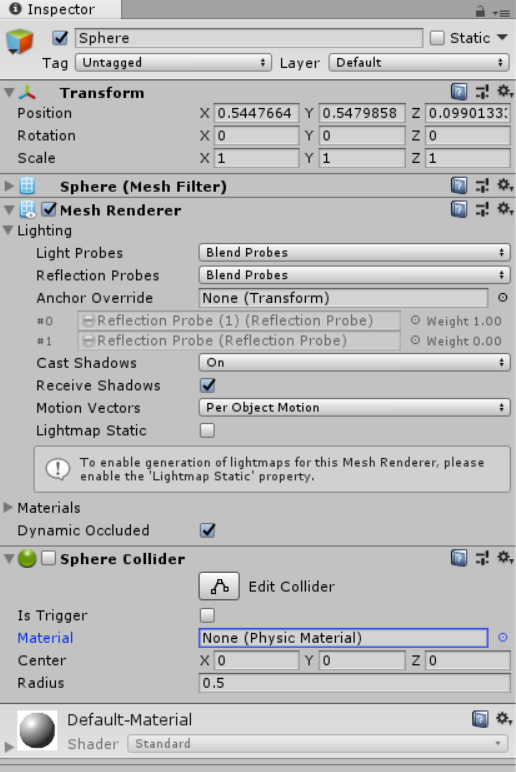 You see it is grey,what comes into my brain is should I extract it from prefab? It is not an external asset.
You see it is grey,what comes into my brain is should I extract it from prefab? It is not an external asset.
@ConCquent @Mutatta When you want to use custom GI you need to setup a reflection probe the same way the SkyMagic Importer script would do for you when you take a cubemap-screenshot using SkyMagic Exporter. See the screenshots on page 4 of the PDF tutorial for the precise settings. If you need more details, just go through the Exporter-Importer cycle and see what exactly the script creates for you. Then replicate that with your own reflection probe. Later in VaM you then load your Reflection probe using SkyMagic Loader.
Out of the top of my head, the important are settings:
Out of the top of my head, the important are settings:
- For the Texture:
- Texture Shape
- Mapping
- Convolution Type
- Fixup Edge Seams
- Generate Mip Maps
- sRGB (try to switch on/off if you have trouble with too bright or too dark reflections)
- For the ReflectionProbe:
- Type = Custom
- Cubemap = above texture
Hello @MacGruber may i ask if anything change with realtime reflection probe, ive created such in unity, export as cua, load in vam, add your loader, if i checked show preview in sphere it show it correctrly, but not have effect on person or its clothes. So as i watched through this thread seem that its coused by Marmorset Shaders. Is it still unresolved or i miessed sth?
Is it not possible to change shader for clothes for Standaard or Standard double sided with script? like vamierfier do for CUAs?
Is it not possible to change shader for clothes for Standaard or Standard double sided with script? like vamierfier do for CUAs?
Hello @MacGruber may i ask if anything change with realtime reflection probe, ive created such in unity, export as cua, load in vam, add your loader, if i checked show preview in sphere it show it correctrly, but not have effect on person or its clothes. So as i watched through this thread seem that its coused by Marmorset Shaders. Is it still unresolved or i miessed sth?
Is it not possible to change shader for clothes for Standaard or Standard double sided with script? like vamierfier do for CUAs?
Nope you cannot change VAM's shader as you'd need several includes to handle light and vertices computation for the skinning system.
The realtime probe should work alright from what I know from my last tests, have you verified that your probe configuration is ok?
im not sure what is correct configuration.Nope you cannot change VAM's shader as you'd need several includes to handle light and vertices computation for the skinning system.
The realtime probe should work alright from what I know from my last tests, have you verified that your probe configuration is ok?
With that it works ok for CUAs, but not with clothes. i use skymagic plugin and if i add stattic probe like eg Gorn Reflections https://hub.virtamate.com/resources/reflections.14047/ it work but with my realtime it do not work.
Similar threads
Plugins + Scripts
[Experimental] Volumetric Global Illumination
- Replies
- 7
- Views
- 1K
- Replies
- 7
- Views
- 829



