I use the openvr-fsr with it. works fine.awww, beta is stable for me!
Is your Performance mod btw compatible with FSR mod? I.e. this

GitHub - fholger/openvr_fsr: Add Image Upscaling via AMD FidelityFX SuperResolution or NVIDIA Image Scaling to SteamVR games
Add Image Upscaling via AMD FidelityFX SuperResolution or NVIDIA Image Scaling to SteamVR games - fholger/openvr_fsrgithub.com
Or this fork of Vrperfkit (original is from fholger too):

GitHub - RavenSystem/VRPerfKit_RSF: OpenVR Performance Toolkit RavenSystem's Fork
OpenVR Performance Toolkit RavenSystem's Fork. Contribute to RavenSystem/VRPerfKit_RSF development by creating an account on GitHub.github.com
So the question obviously is, that can you use these (or either of these) together with your awesome CPU Performance Patch and get maximum FPS in VaM VR mode?
-
Hi Guest!
We are extremely excited to announce the release of our first Beta1.1 and the first release of our Public AddonKit!
To participate in the Beta, a subscription to the Entertainer or Creator Tier is required. For access to the Public AddonKit you must be a Creator tier member. Once subscribed, download instructions can be found here.
Click here for information and guides regarding the VaM2 beta. Join our Discord server for more announcements and community discussion about VaM2. -
Hi Guest!
VaM2 Resource Categories have now been added to the Hub! For information on posting VaM2 resources and details about VaM2 related changes to our Community Forums, please see our official announcement here.
You are using an out of date browser. It may not display this or other websites correctly.
You should upgrade or use an alternative browser.
You should upgrade or use an alternative browser.
Plugins + Scripts CPU Performance Patch (Up to 30% faster physics, up to 60% more FPS)
- Thread starter turtlebackgoofy
- Start date
Does anyone else get a "too many heap sections" error on huge scenes like this one? : https://hub.virtamate.com/resources/sugar-spice-2-exxxtra-spicy-desktop-vr.23849/
I also tried removing all vars in the AddonPackages folder but it didn't make a difference. Is there a setting I could tweak to solve this?
I have a i7 13700K with the current SkinMeshPartDLL configuration:
[threads]
computeColliders=8
skinmeshPart=8
skinmeshPartMaxPerChar=8
applyMorphs=8
applyMorphMaxPerChar=8
affinity=1,3,5,7,9,11,13,15
[threadsVR]
computeColliders=6
skinmeshPart=6
skinmeshPartMaxPerChar=6
applyMorphs=6
applyMorphMaxPerChar=6
affinity=1,3,5,7,9,11,13,15
engineAffinity=1,3
[profiler]
enabled=0
I also tried removing all vars in the AddonPackages folder but it didn't make a difference. Is there a setting I could tweak to solve this?
I have a i7 13700K with the current SkinMeshPartDLL configuration:
[threads]
computeColliders=8
skinmeshPart=8
skinmeshPartMaxPerChar=8
applyMorphs=8
applyMorphMaxPerChar=8
affinity=1,3,5,7,9,11,13,15
[threadsVR]
computeColliders=6
skinmeshPart=6
skinmeshPartMaxPerChar=6
applyMorphs=6
applyMorphMaxPerChar=6
affinity=1,3,5,7,9,11,13,15
engineAffinity=1,3
[profiler]
enabled=0
I just wanted to say that I was having the "too many heap sections" error on scene load with version 13b. (RAM would just climb and climb until it maxed and errored out) (32gb of ram). I made an effort to clean up my addons and morphs, and anything that I didn't need. I would still get the error.
The only thing that fixed it for me was reverting back to version 12 (download from the history tab). The RAM usage now levels off at about 22gb
For anyone curious I'm using a 5600x and this is my skinmeshpartdll.ini
[threads]
computeColliders=4
skinmeshPart=3
applyMorphs=6
skinmeshPartMaxPerChar=6
applyMorphMaxPerChar=6
affinity=1,2,3,4,5,6,7,8,9,10,11,12
[threadsVR]
computeColliders=4
skinmeshPart=3
applyMorphs=6
skinmeshPartMaxPerChar=6
applyMorphMaxPerChar=6
affinity=1,2,3,4,5,6,7,8,9,10,11,12
[profiler]
enabled=0
I hope this helps others who are having this problem. (I don't know if the problem is processor dependant or what, but it's worth reverting to see if it sorts it out for you)
The only thing that fixed it for me was reverting back to version 12 (download from the history tab). The RAM usage now levels off at about 22gb
For anyone curious I'm using a 5600x and this is my skinmeshpartdll.ini
[threads]
computeColliders=4
skinmeshPart=3
applyMorphs=6
skinmeshPartMaxPerChar=6
applyMorphMaxPerChar=6
affinity=1,2,3,4,5,6,7,8,9,10,11,12
[threadsVR]
computeColliders=4
skinmeshPart=3
applyMorphs=6
skinmeshPartMaxPerChar=6
applyMorphMaxPerChar=6
affinity=1,2,3,4,5,6,7,8,9,10,11,12
[profiler]
enabled=0
I hope this helps others who are having this problem. (I don't know if the problem is processor dependant or what, but it's worth reverting to see if it sorts it out for you)
You should link to a free scene that has this problem for you, so that others can test the same scene without having to pay for it.Does anyone else get a "too many heap sections" error on huge scenes like this one? : https://hub.virtamate.com/resources/sugar-spice-2-exxxtra-spicy-desktop-vr.23849/
I also tried removing all vars in the AddonPackages folder but it didn't make a difference. Is there a setting I could tweak to solve this?
I have a i7 13700K with the current SkinMeshPartDLL configuration:
[threads]
computeColliders=8
skinmeshPart=8
skinmeshPartMaxPerChar=8
applyMorphs=8
applyMorphMaxPerChar=8
affinity=1,3,5,7,9,11,13,15
[threadsVR]
computeColliders=6
skinmeshPart=6
skinmeshPartMaxPerChar=6
applyMorphs=6
applyMorphMaxPerChar=6
affinity=1,3,5,7,9,11,13,15
engineAffinity=1,3
[profiler]
enabled=0
You can try this python script:I also tried removing all vars in the AddonPackages folder but it didn't make a difference. Is there a setting I could tweak to solve this?
https://hub.virtamate.com/threads/too-many-heap-sections.38525/#post-108718
Explanation why this helps from the same guy/girl:
https://hub.virtamate.com/threads/too-many-heap-sections.38525/#post-108657
This worked for me for a lot of Scenes. I couldn't even load up three characters in an otherwise empty scene anymore. But heavier scenes would still crash. Only rolling back to V12 helped.
Side note: Deleting VARs with sometimes 1.500+ morphs did speed up loading times in general or navigating menus. So even if you just roll back to V12 I would still look over your VARs with the script.
Nice! Also, feelfar's varManager allows sorting vars by morph count to find the offenders.You can try this python script:
https://hub.virtamate.com/threads/too-many-heap-sections.38525/#post-108718
Explanation why this helps from the same guy/girl:
https://hub.virtamate.com/threads/too-many-heap-sections.38525/#post-108657
This worked for me for a lot of Scenes. I couldn't even load up three characters in an otherwise empty scene anymore. But heavier scenes would still crash. Only rolling back to V12 helped.
Side note: Deleting VARs with sometimes 1.500+ morphs did speed up loading times in general or navigating menus. So even if you just roll back to V12 I would still look over your VARs with the script.
But did you notice any fps difference when using it? Has someone tested vrperfkit?I use the openvr-fsr with it. works fine.
I used to get 200 fps in the default scene, now I get less than 100 fps for some reason, also getting less fps in scenes that I usually use.
I'm using version 12
i7-10750H
RTX 2070 Max-Q
16 GB RAM
(I don't use VR so i let the parameters at default)
[threads]
computeColliders=6
skinmeshPart=6
applyMorphs=6
skinmeshPartMaxPerChar=6
applyMorphMaxPerChar=6
affinity=1,3,5,7,9,11
[threadsVR]
computeColliders=4
skinmeshPart=1
applyMorphs=2
skinmeshPartMaxPerChar=4
applyMorphMaxPerChar=2
affinity=1,3,5,7,9,11,13,15
[profiler]
enabled=0
I'm using version 12
i7-10750H
RTX 2070 Max-Q
16 GB RAM
(I don't use VR so i let the parameters at default)
[threads]
computeColliders=6
skinmeshPart=6
applyMorphs=6
skinmeshPartMaxPerChar=6
applyMorphMaxPerChar=6
affinity=1,3,5,7,9,11
[threadsVR]
computeColliders=4
skinmeshPart=1
applyMorphs=2
skinmeshPartMaxPerChar=4
applyMorphMaxPerChar=2
affinity=1,3,5,7,9,11,13,15
[profiler]
enabled=0
Yes a big difference, Ofcourse only in gpu bottlenecked scenes. And this patch took care of some of the cpu bottlenecks, so big gains all around.But did you notice any fps difference when using it? Has someone tested vrperfkit?
Yes a big difference, thats why i use it.
All i can say is make sure replaced ALL the files correctly, and go ahead and change the vr to correct numbers just to eliminate that possibility, and also make sure you computer didnt switch to the integrated gpu. Sometimes laptops do that and kill your fps.I used to get 200 fps in the default scene, now I get less than 100 fps for some reason, also getting less fps in scenes that I usually use.
I'm using version 12
i7-10750H
RTX 2070 Max-Q
16 GB RAM
(I don't use VR so i let the parameters at default)
[threads]
computeColliders=6
skinmeshPart=6
applyMorphs=6
skinmeshPartMaxPerChar=6
applyMorphMaxPerChar=6
affinity=1,3,5,7,9,11
[threadsVR]
computeColliders=4
skinmeshPart=1
applyMorphs=2
skinmeshPartMaxPerChar=4
applyMorphMaxPerChar=2
affinity=1,3,5,7,9,11,13,15
[profiler]
enabled=0
gonna try it, also i always have optimus disabled so my laptop is only using the dedicated gpuAll i can say is make sure replaced ALL the files correctly, and go ahead and change the vr to correct numbers just to eliminate that possibility, and also make sure you computer didnt switch to the integrated gpu. Sometimes laptops do that and kill your fps.
[threads]Anyone know the info to put in for i7 11700k?
computeColliders=8
skinmeshPart=8
applyMorphs=8
skinmeshPartMaxPerChar=8
applyMorphMaxPerChar=8
affinity=1,3,5,7,9,11,13,15
[threadsVR]
computeColliders=8
skinmeshPart=8
applyMorphs=8
skinmeshPartMaxPerChar=8
applyMorphMaxPerChar=8
affinity=1,3,5,7,9,11,13,15
[profiler]
enabled=0
hey man, wanna ask you about openvr-fsr. Which plugin do you use? there are four - FSR, Foveated, Vrperfkit and Vrperfkit RSF. For me, the first two does nothing in VaM and the later two makes my game very wobbly and laggy. The CPU patch is sick but I'd love to have the openvr stuff working as well. FYI it never worked for me even before the cpu patch so I had just given up thinking it doesn't work with VaM.
I use the openvr-fsr with it. works fine.
hey man, wanna ask you about openvr-fsr. Which plugin do you use? there are four - FSR, Foveated, Vrperfkit and Vrperfkit RSF. For me, the first two does nothing in VaM and the later two makes my game very wobbly and laggy. The CPU patch is sick but I'd love to have the openvr stuff working as well. FYI it never worked for me even before the cpu patch so I had just given up thinking it doesn't work with VaM.
Release Image Upscaling via FSR or NIS for SteamVR games v2.1.1 · fholger/openvr_fsr
Hotfix: hotkeys could not be deactivated in the config file due to a missing conditional check.
make sure you put it in the same folder as original openvr file. Also save old file. Or us the app to easily install and switch between:
Release VR Mod App v0.9.9 · tappi287/openvr_fsr_app
Full Changelog: 0.9.82...0.9.9 added support for RSF fork of VrPerfKit https://github.com/RavenSystem/VRPerfKit_RSF/tree/3.2 fetch port in use startup errors and display error message minor front ...
Thanks for the reply. I do use the app from the 2nd link that you shared. It's just that when I install the plugins, two of them do nothing (FSR & Foveated) and the other two make my game super laggy (VrPerfkit plugins). Just wondering which one of these plugins you use to enhance your game performance? I'll try the first link you shared since that one is new to me.
I use FSR. Works great for me. I use vam with steamvr. Maybe you cpu bottlenecked on your pc, so gpu fixes dont do anything.Thanks for the reply. I do use the app from the 2nd link that you shared. It's just that when I install the plugins, two of them do nothing (FSR & Foveated) and the other two make my game super laggy (VrPerfkit plugins). Just wondering which one of these plugins you use to enhance your game performance? I'll try the first link you shared since that one is new to me.
callimorisimp
New member
I'm a little confused by my results and I'm wondering what's up. Overall, my timings decrease, but my average FPS drops as well?
Before:
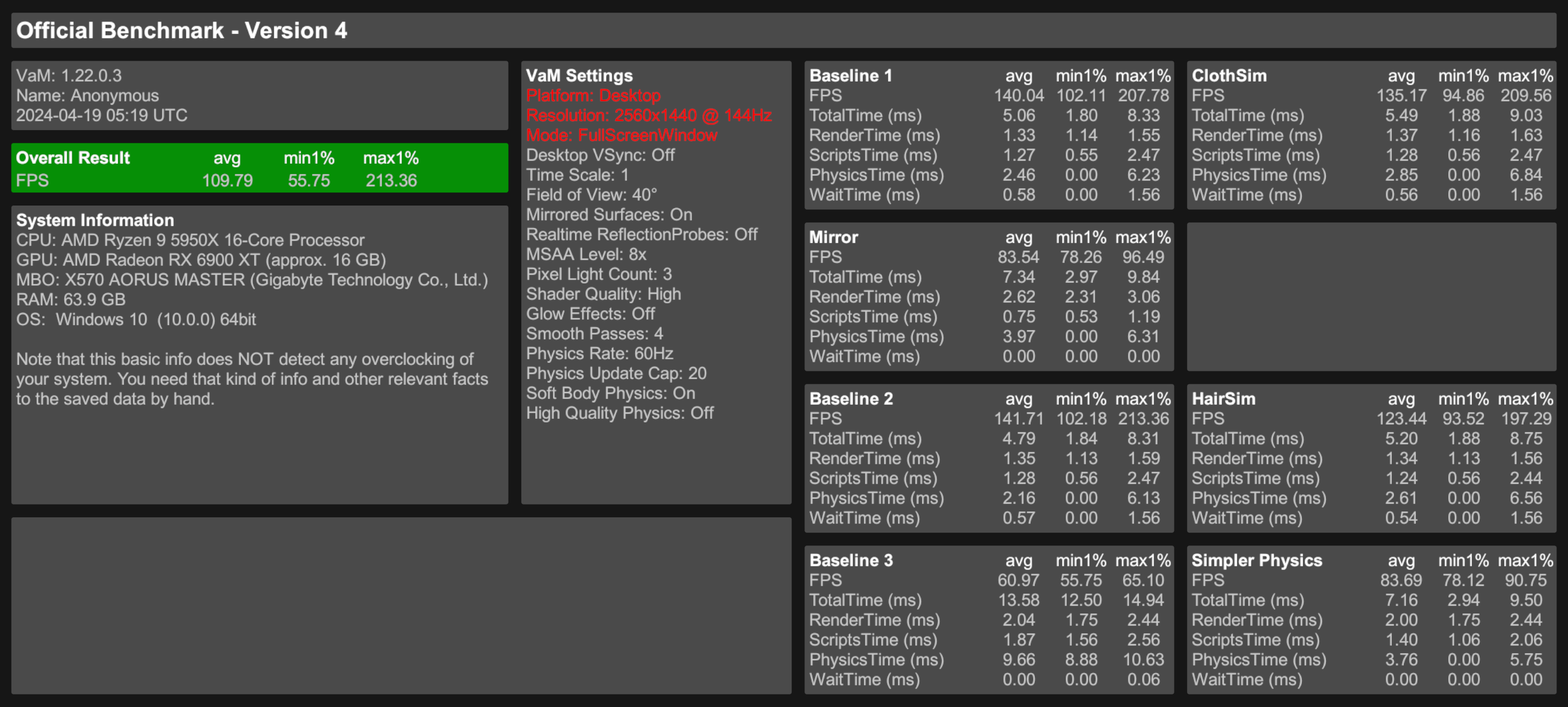
After:
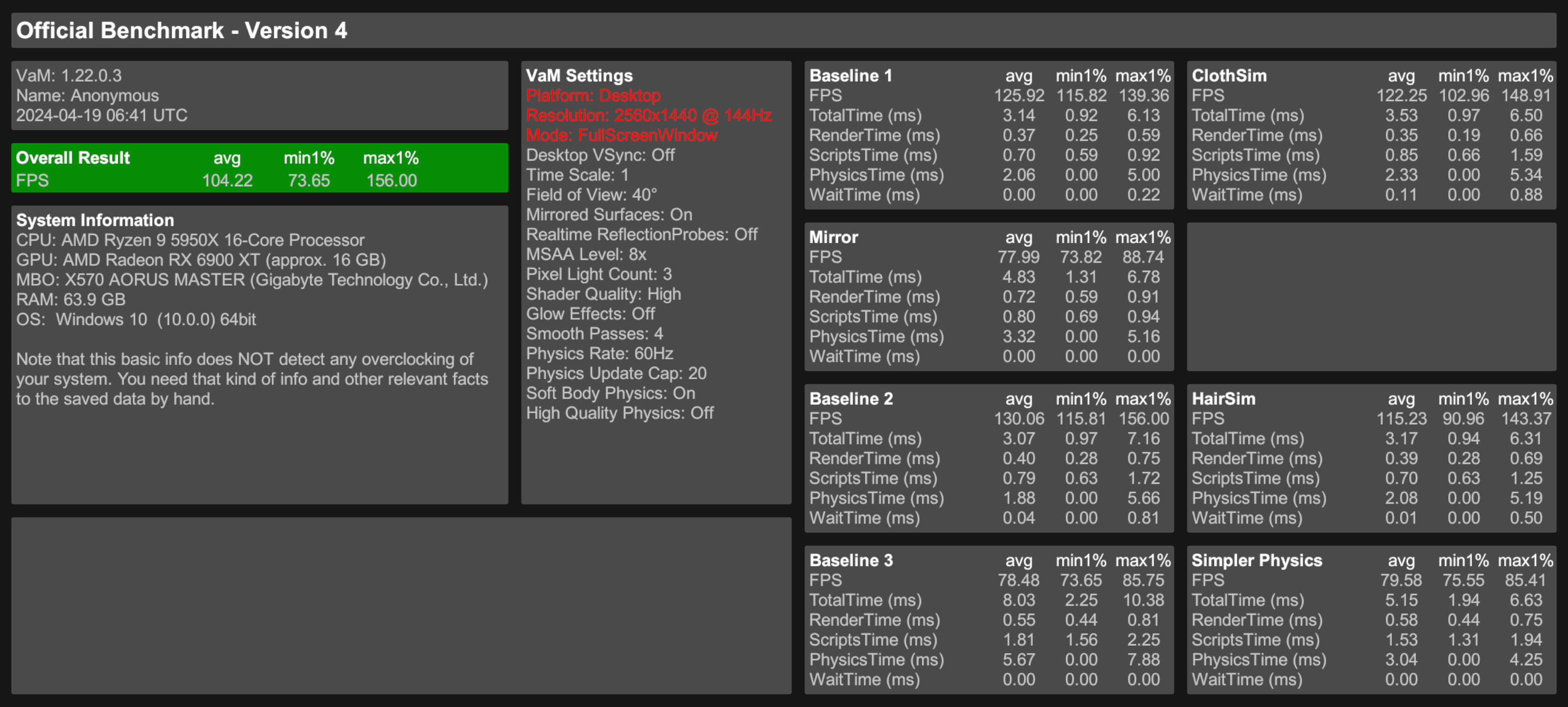
SkinMeshPartDLL.ini
boot.config
Ryzen Master (for fastest core):

When the benchmark runs my GPU is at 100% but the CPU cores that are running didn't appear to be at 100%, is there something wrong with my settings? What should I play around with to get my FPS to go up while keeping the timings improvements?
Before:
After:
SkinMeshPartDLL.ini
Code:
[threads]
computeColliders=8
skinmeshPart=8
skinmeshPartMaxPerChar=8
applyMorphs=8
applyMorphMaxPerChar=8
affinity=1,3,5,7,9,11,13,15
engineAffinity=7,11
[threadsVR]
computeColliders=8
skinmeshPart=8
skinmeshPartMaxPerChar=8
applyMorphs=8
applyMorphMaxPerChar=8
affinity=1,3,5,7,9,11,13,15
engineAffinity=7,11
[profiler]
enabled=0boot.config
Code:
gfx-enable-gfx-jobs=1
gfx-enable-native-gfx-jobs=1
wait-for-native-debugger=0Ryzen Master (for fastest core):
When the benchmark runs my GPU is at 100% but the CPU cores that are running didn't appear to be at 100%, is there something wrong with my settings? What should I play around with to get my FPS to go up while keeping the timings improvements?
Code:
[threads]
computeColliders=8
skinmeshPart=1
applyMorphs=8
skinmeshPartMaxPerChar=8
applyMorphMaxPerChar=8
affinity=1,2,3,4,5,6,7,8
[threadsVR]
computeColliders=4
skinmeshPart=1
applyMorphs=2
skinmeshPartMaxPerChar=4
applyMorphMaxPerChar=2
affinity=1,2,3,4,5,6,7,8
[profiler]
enabled=0Clean install with Hyperthreading off, I also looked at my taskmanager with HT turned off and it seemed to work correctly,:
View attachment 355038
Same but with changed skinmeshPart=8
View attachment 355039
Same but with 3000+ VARs:
View attachment 355040
Clean install, standard CPU settings, HT on:
View attachment 355041
Same but with 3000 VARs:
View attachment 355042
I don't have anything overclocked.
All benchmarks ran slightly slower with profiler=1.
It's crazy how much the performance tanks in Baseline 3 with the full VAR version.
@turtlebackgoofy - thanks again for this great patch, just curious if this is something you are still progressing on or if this will be the final state for the time being.
thanks,
Adam
thanks,
Adam
Okay I've been fiddling with settings and I think the settings are perfect now?
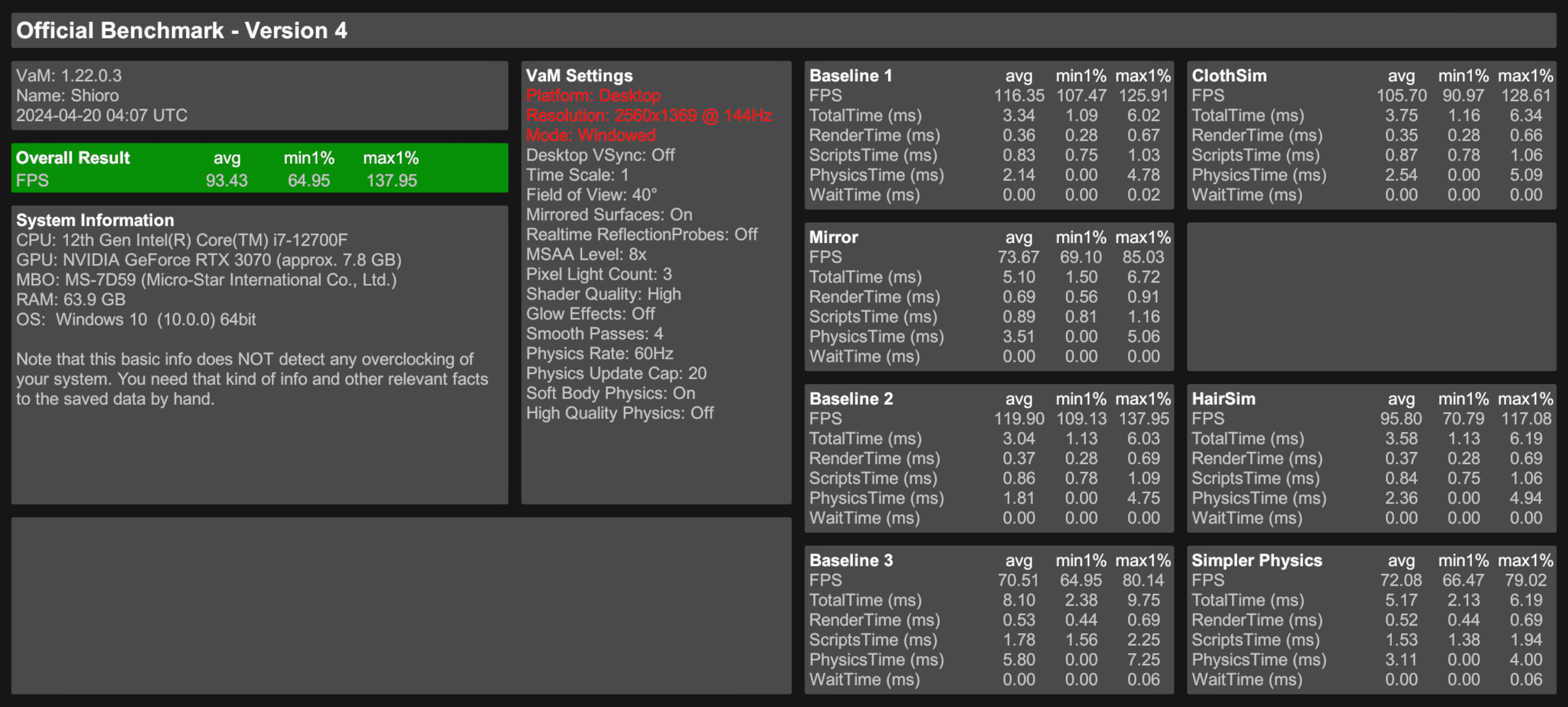
That's what my Task Manager looked like during the Benchmark:
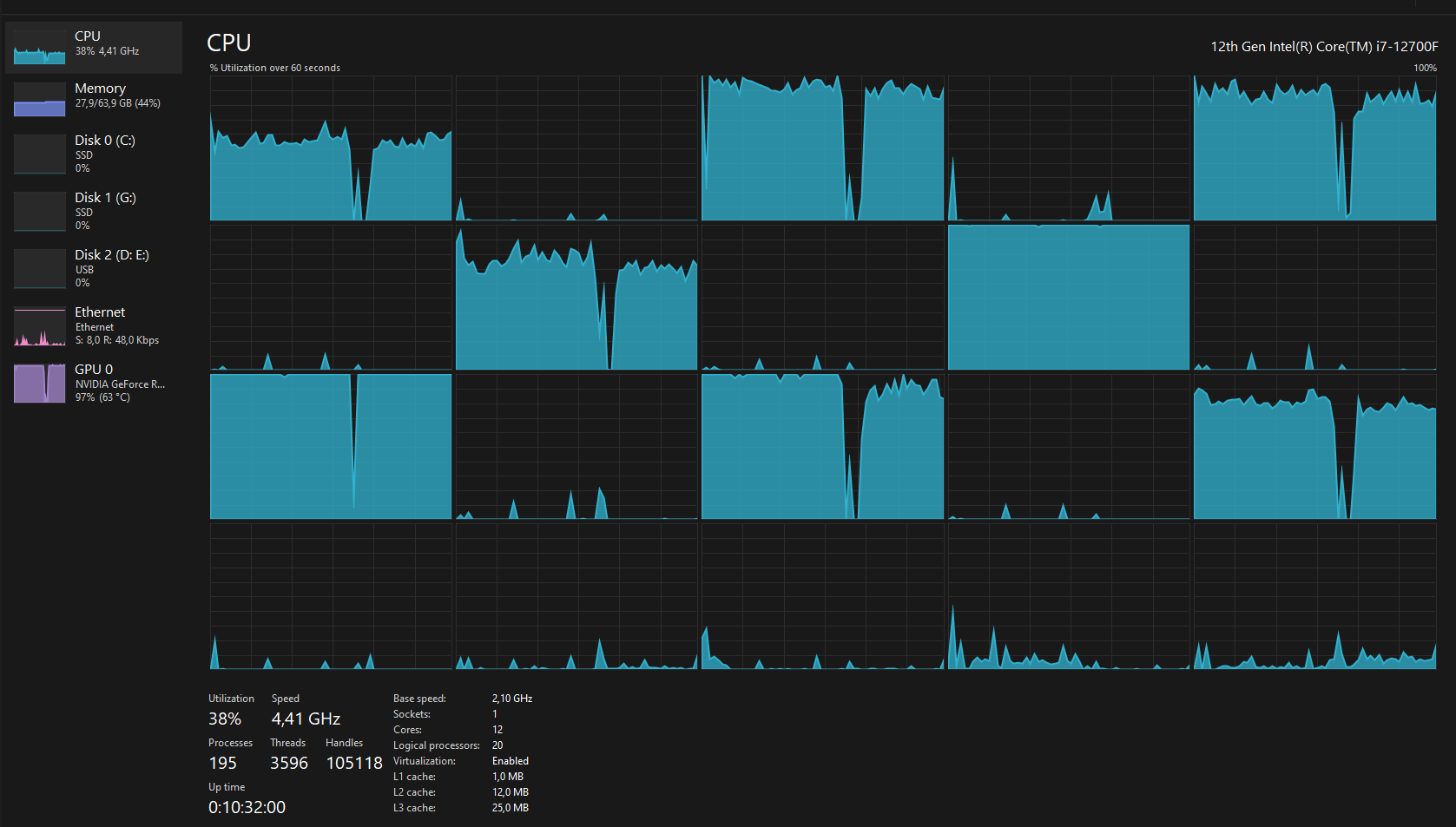
Not sure if I could squeeze out some more frames. ?
Code:
[threads]
computeColliders=8
skinmeshPart=8
applyMorphs=8
skinmeshPartMaxPerChar=8
applyMorphMaxPerChar=8
affinity=1,3,5,7,9,11,13,15
[threadsVR]
computeColliders=8
skinmeshPart=8
applyMorphs=8
skinmeshPartMaxPerChar=8
applyMorphMaxPerChar=8
affinity=1,3,5,7,9,11,13,15
[profiler]
enabled=0
Code:
gfx-enable-gfx-jobs=1
gfx-enable-native-gfx-jobs=1
wait-for-native-debugger=0That's what my Task Manager looked like during the Benchmark:
Not sure if I could squeeze out some more frames. ?
hey friendo, i have a 12700k, do you think ur setting can work on me too?Okay I've been fiddling with settings and I think the settings are perfect now?
View attachment 357800
Code:[threads] computeColliders=8 skinmeshPart=8 applyMorphs=8 skinmeshPartMaxPerChar=8 applyMorphMaxPerChar=8 affinity=1,3,5,7,9,11,13,15 [threadsVR] computeColliders=8 skinmeshPart=8 applyMorphs=8 skinmeshPartMaxPerChar=8 applyMorphMaxPerChar=8 affinity=1,3,5,7,9,11,13,15 [profiler] enabled=0
Code:gfx-enable-gfx-jobs=1 gfx-enable-native-gfx-jobs=1 wait-for-native-debugger=0
That's what my Task Manager looked like during the Benchmark:
View attachment 357802
Not sure if I could squeeze out some more frames. ?
They should work for you yes. Our CPU should be pretty much identical.hey friendo, i have a 12700k, do you think ur setting can work on me too?



