Hey guys and fellow coders,
I'm trying to achieve something and I cannot find a way to do it.
The new feature of locking in VAM is frikkin' great. And I want to use it to allow swapping appearance in a scene. These two checkboxes :
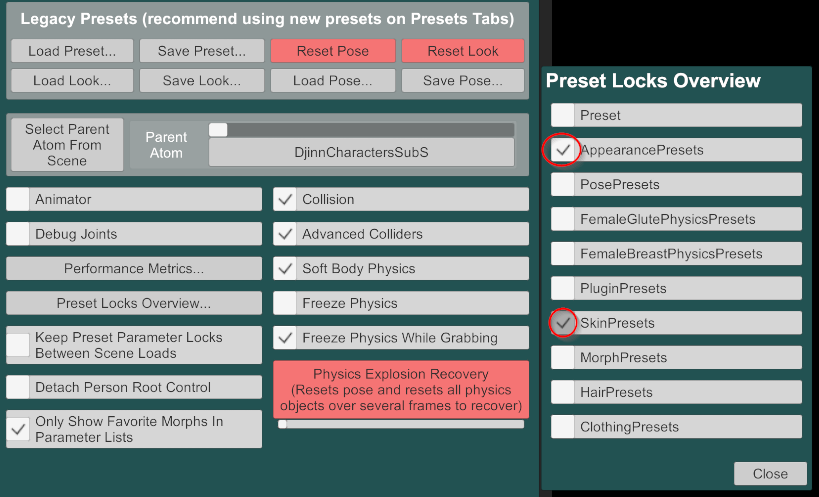
The fact is : these parameters do not save inside the json file. I wish it did but well... maybe @meshedvr can do something about that at some point ? :]
So I tried to checkout the code, but I can't find a way to access the UI or the atom settings that would allow me to create a plugin that can check or uncheck automatically these checkboxes when the scene loads ( or with specific triggers ).
If some of you coders had an idea... it would be frikkin' great :]
I'm trying to achieve something and I cannot find a way to do it.
The new feature of locking in VAM is frikkin' great. And I want to use it to allow swapping appearance in a scene. These two checkboxes :
The fact is : these parameters do not save inside the json file. I wish it did but well... maybe @meshedvr can do something about that at some point ? :]
So I tried to checkout the code, but I can't find a way to access the UI or the atom settings that would allow me to create a plugin that can check or uncheck automatically these checkboxes when the scene loads ( or with specific triggers ).
If some of you coders had an idea... it would be frikkin' great :]



