Some more benchmarks for the laptop folks. Have a Asus ROG Flow X13 with a Ryzen 9 5900HS, and Nvidia RTX3050Ti (running in turbo mode on armory crate- no MUX switch on this machine). I don't have a VR rig, but use iVRy and Driver4VR (steam) on an iphone13, which works ok if you don't have a real VR rig (I'm sure a real set up would be amazing- someday...) The benchmarks included here are both desktop as well as with the "mobile headset". Provided the environment is relatively simple, no mirrors, I can get FPS of >30 pretty regularly in VR. If I switch to a simple hair (MeshVR fancy hair ), or use the givemeFPS plugin I can get >60FPS or more usually with the iphone.
-
Hi Guest!
We are extremely excited to announce the release of our first Beta1.1 and the first release of our Public AddonKit!
To participate in the Beta, a subscription to the Entertainer or Creator Tier is required. For access to the Public AddonKit you must be a Creator tier member. Once subscribed, download instructions can be found here.
Click here for information and guides regarding the VaM2 beta. Join our Discord server for more announcements and community discussion about VaM2. -
Hi Guest!
VaM2 Resource Categories have now been added to the Hub! For information on posting VaM2 resources and details about VaM2 related changes to our Community Forums, please see our official announcement here.
You are using an out of date browser. It may not display this or other websites correctly.
You should upgrade or use an alternative browser.
You should upgrade or use an alternative browser.
Benchmark Result Discussion
- Thread starter MacGruber
- Start date
Yesterday, I did a little System upgrade:
Old System with VAm on a Crucial ct1000p1ssd8 SSD with 2000 MB/s read and 1700 MB/s write
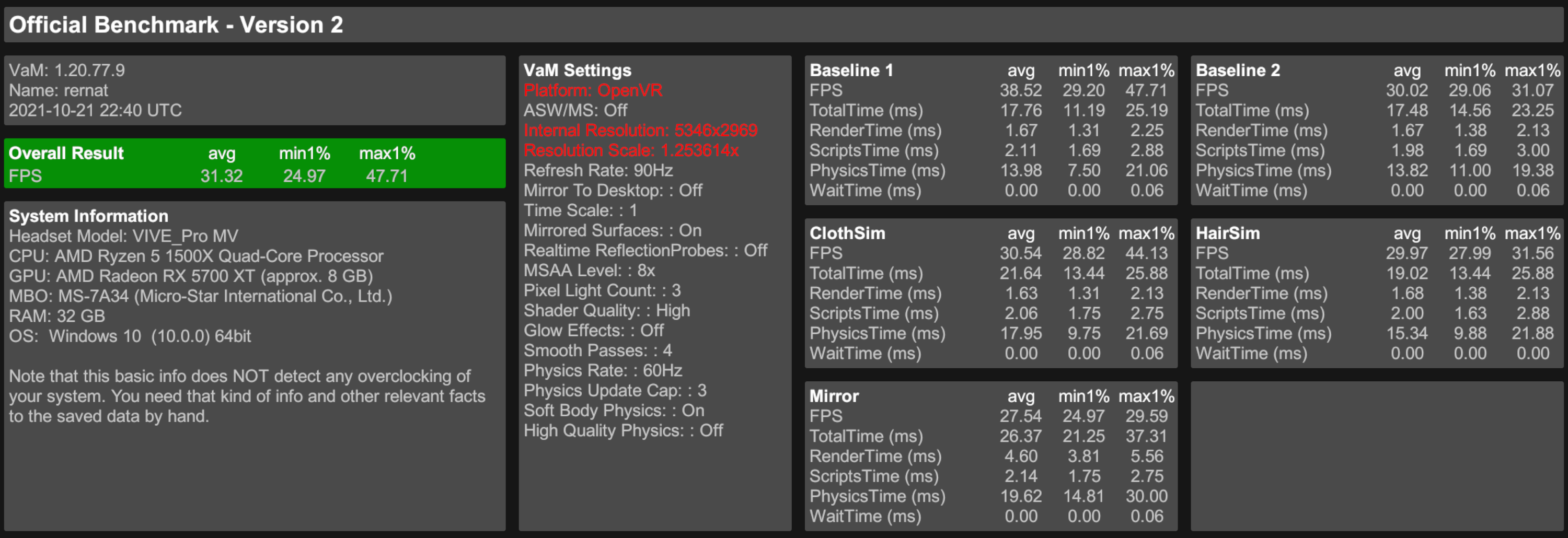
And now a better CPU on a PCIe4 Board and an new SDD corsair mp600 pro with 7100 MB/s read and 6800 MB/s write:
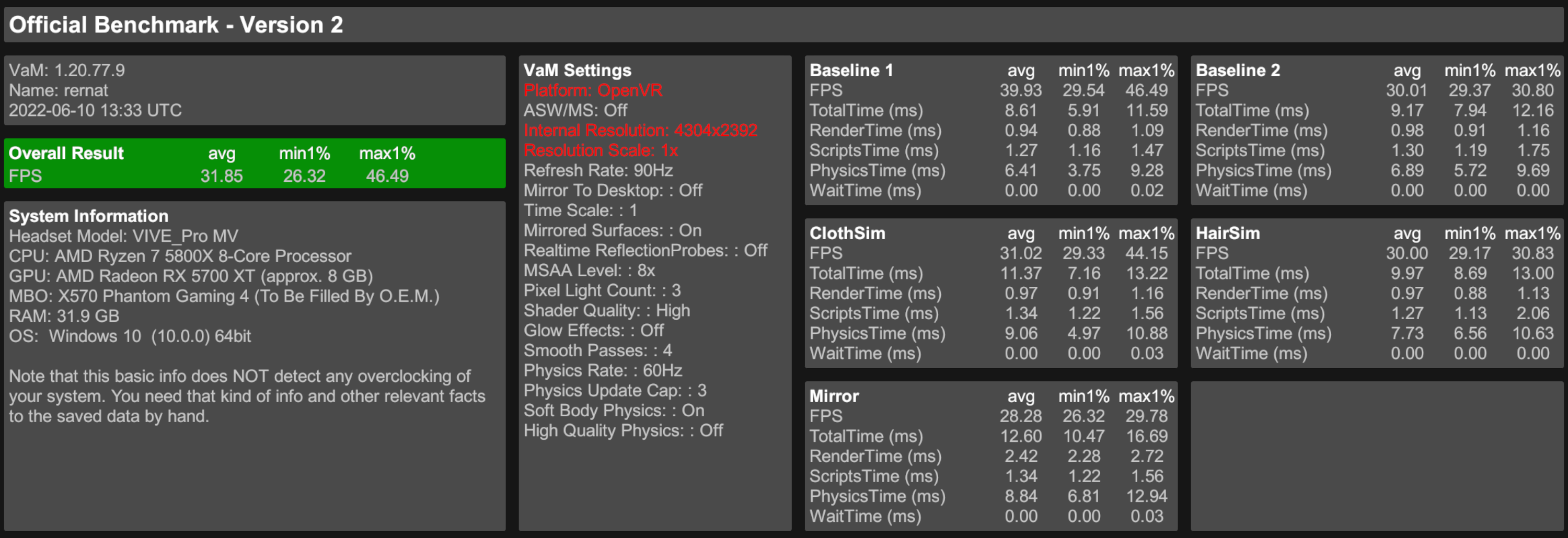
FPS are almost unaffected, but the calculations are 2times faster. And holy shit is it a joy with regard to the loading times as well as browsing through package file system..
The frame rate dissapoints me a bit.
Next upgrade will be a quicker RAM as I run 2400 MHz.
Old System with VAm on a Crucial ct1000p1ssd8 SSD with 2000 MB/s read and 1700 MB/s write
And now a better CPU on a PCIe4 Board and an new SDD corsair mp600 pro with 7100 MB/s read and 6800 MB/s write:
FPS are almost unaffected, but the calculations are 2times faster. And holy shit is it a joy with regard to the loading times as well as browsing through package file system..
The frame rate dissapoints me a bit.
Next upgrade will be a quicker RAM as I run 2400 MHz.
Last edited:
how you get that lower physics time with a 1500x? baseline 3 mine is around 49ms ;-;Yesterday, I did a little System upgrade:
Old System with VAm on a Crucial ct1000p1ssd8 SSD with 2000 MB/s read and 1700 MB/s write
View attachment 129362
And now a better CPU on a PCIe4 Board and an new SDD corsair mp600 pro with 7100 MB/s read and 6800 MB/s write:
View attachment 129365
FPS are almost unaffected, but the calculations are 2times faster. And holy shit is it a joy with regard to the loading times as well as browsing through package file system..
The frame rate dissapoints me a bit.
Next upgrade will be a quicker RAM as I run 2400 MHz.
Eventually the Chipset. Or its due to a quick m.2 ssd. Didn't overclock or something. Maybe update the chipset drivers or BIOS.how you get that lower physics time with a 1500x? baseline 3 mine is around 49ms ;-;
Hi! I hope this is a good place to ask this question. I just started my Patreon and obviously I have a long way to go but I wanted to make my first goal target an upgraded PC to make scenes with multiple characters at least workable (more workable than it is now) and faster render times with Eosin's VR Renderer plugin. I mainly focus on rendering movies out that can be watched in VR. What do you think its a reasonable price target, peripherals and a new VR headset can be excluded for now. Just the hardcore specs, RAM, Video Card, Processor and a whole lot of solid state storage space. Obviously the goal could be a billion dollars if I wanted to make VAM videos for NASA but lets keep it feasible. Maybe people have already had this discussion and someone could provide a link? Thanks in advance.
@mastermike8800
I think it would be better to open a new thread in q&a.
I think it would be better to open a new thread in q&a.
Just notice the internal resolution is not the same. 1500X ran at 5349x2969, and 5800X ran at 4304x2392Yesterday, I did a little System upgrade:
Old System with VAm on a Crucial ct1000p1ssd8 SSD with 2000 MB/s read and 1700 MB/s write
View attachment 129362
And now a better CPU on a PCIe4 Board and an new SDD corsair mp600 pro with 7100 MB/s read and 6800 MB/s write:
View attachment 129365
FPS are almost unaffected, but the calculations are 2times faster. And holy shit is it a joy with regard to the loading times as well as browsing through package file system..
The frame rate dissapoints me a bit.
Next upgrade will be a quicker RAM as I run 2400 MHz.
Can we all add new new tests with the current as it appears final Benchmark Version ?
V3 Benchmark Version
V3 Benchmark Version
A lot has changed and the past V2 tests are no longer valid ?
GPU: RTX 3080 10GB
NVIDIA Driver Version: 516.59
Desktop
VR
Attachments
Last edited:
Comparison 32 GB 2400 MHz DDR3 RAM (1st picture)
with 32 GB 3200 MHz DDr3 RAM (2nd picture):
The effect is obviously very small. Btw. On Window 11
Any chance you could repeat with the 'standard' 1080p desktop benchmark? Just so can compare the deltas against all the other benchmark posts (and baseline 3 test).
Percentage-wise there's some pretty significant improvements there.
I received a new graphics card. From GTX1080Ti to RTX3080Ti , Frame rate increased by about 80%.
This greatly improves the VR experience.
GTX 1080 ti
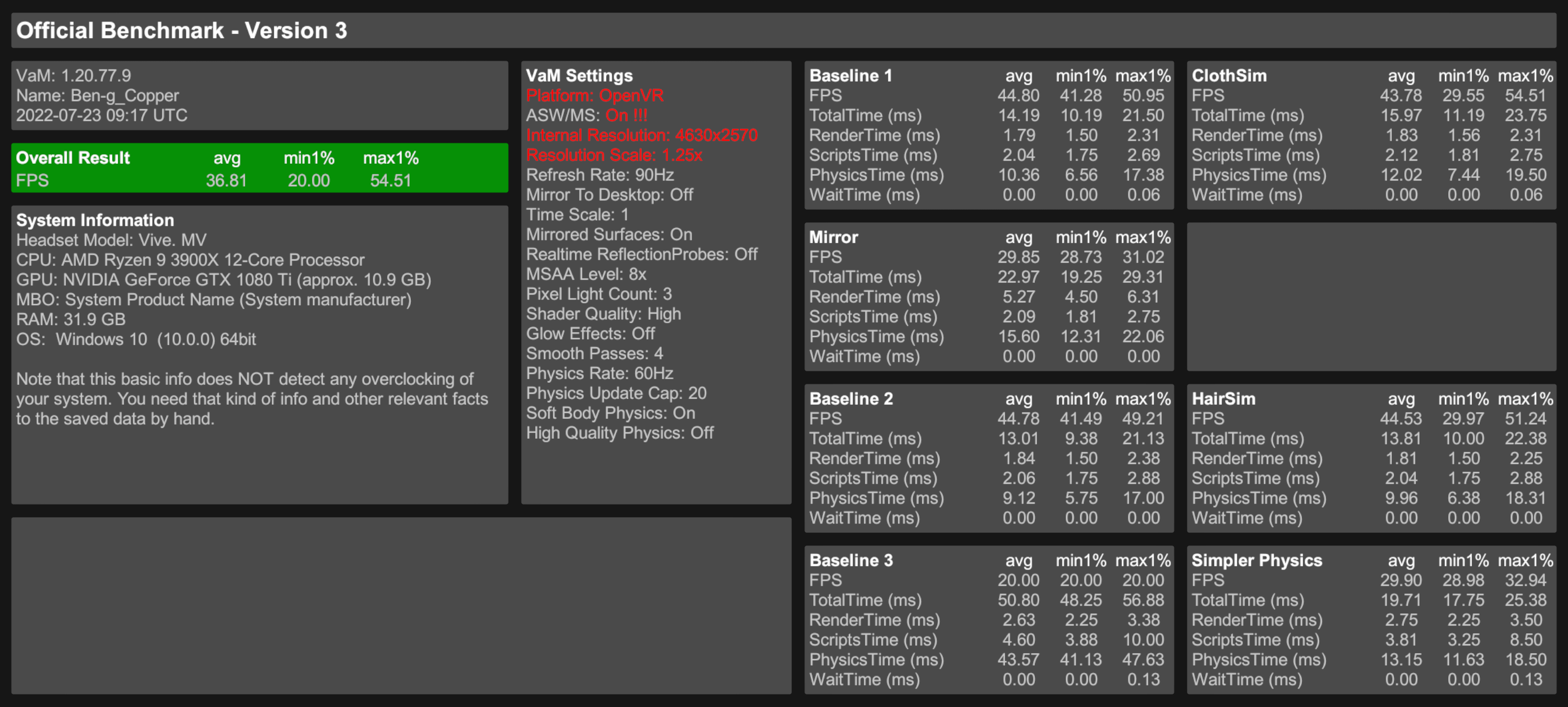
RTX 3080 ti
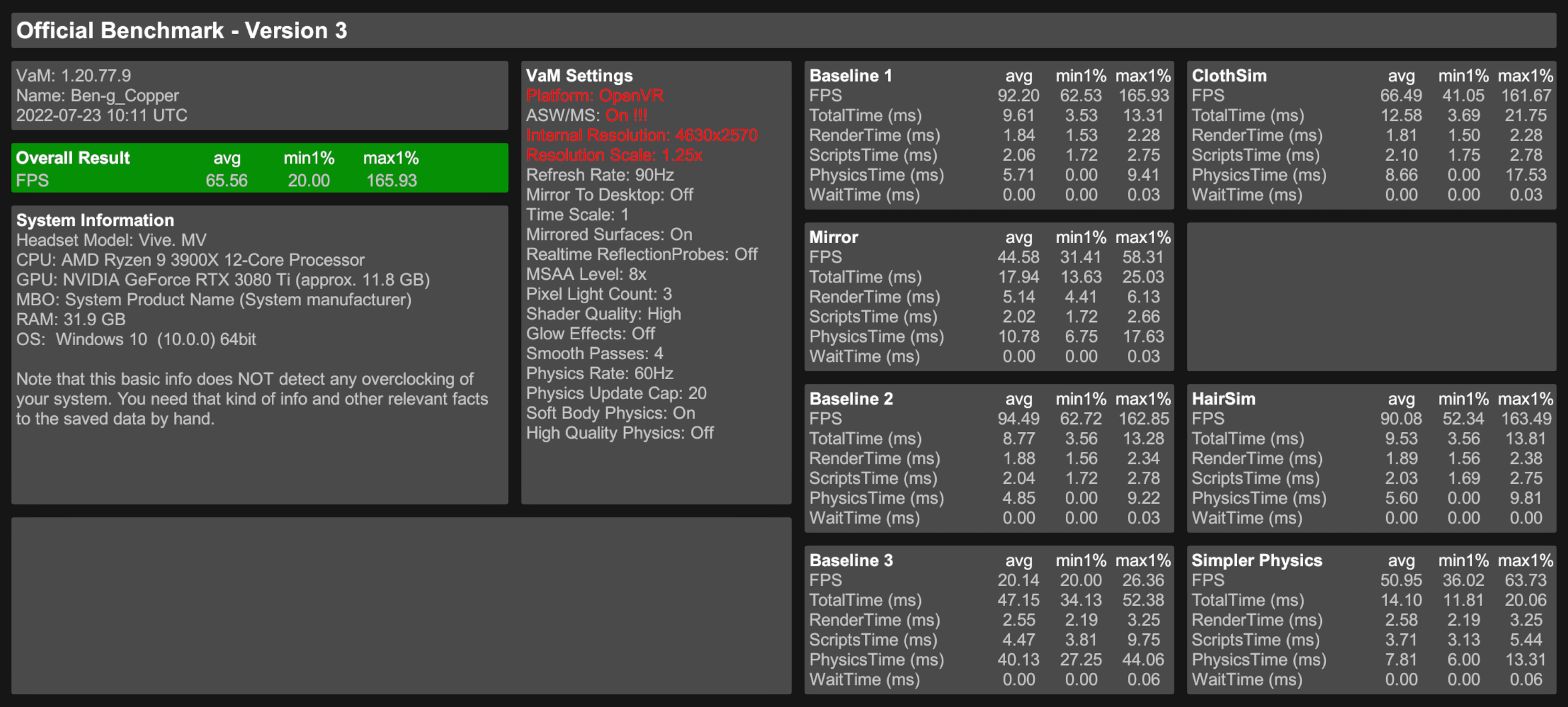
This greatly improves the VR experience.
GTX 1080 ti
RTX 3080 ti
This, as I suspected, seems disappointing compared to others. Any suggestions for what might improve it?
TIA
View attachment 145087
Your FPS is low because you're running VaM on a 4K monitor with a GPU that's targeting 1440p. VaM 1x doesn't have access to DLSS or NIS so you'll have to deal with lower resolutions or buy a better GPU that can handle your 4K monitor.
Try setting a lower resolution in the game folder {VaM (Config)} or manual precision by accessing window mode while in-game (press ALT + Enter) > click one of the corners of the windows and size it down > (press ALT + Enter again) and there you go^ Lower resolution and higher FPS which you can tweak to your desired resolution/fps preference. Of course, it's always going to look better (less blurry) on native res monitors.
-
Here's my result.
I'm holding off upgrading until AM5 / 40 series (unless I can get a 3090 for under $800)
1440p
1080p
4K should be 3080/6800(XT) and upwards, but I'd recommend to wait couple of weeks/months for Nvidia 4000 series or AMD 7000.
Team RED
5900x OC (PPT 160 TDC 115 EDC 145) (-5 All Core Curve Optimizer) (+150 Boost Clock)
6900xt OC 2600mhz
32gb 3600mhz cl18
Nvme gen 3 SSD
System is ITX and thermal throttles somewhat on heavy multicore.
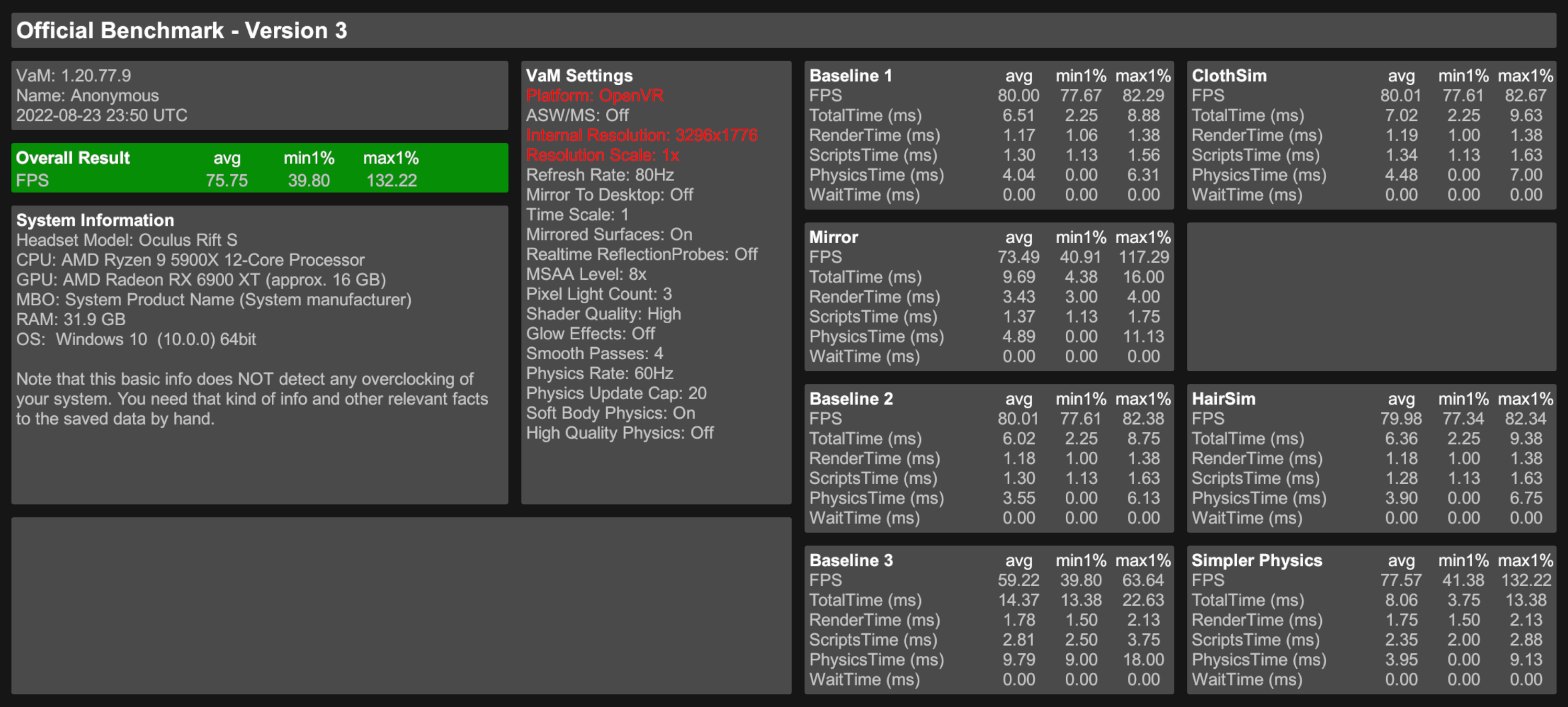
I did so many benchmarks that to post them all would be spam. So I just posted my most useful one. The one with driver settings I actually play with.
There are two things that stuck out to me while I was benching. The profound effect AMD Tessellation settings can have and OPEN VR vs OCULUS VR.
I saw noticeably higher performance with Openvr than with Oculusvr (5-10%).
Earlier in this thread @TToby was talking about AMD Driver settings for tessellation. I wanted to do a more in depth look into it.

 en.m.wikipedia.org
en.m.wikipedia.org
Vam's native tessellation appears to be set to 16x. This was probably absolutely required during the early days of release. With the older low poly models and textures to get a smooth looking result. The high quality Assets that are commonly available now seem to not only make this unnecessary, but make it a liability. Tessellation is performed for every polygon in a mesh. The more polygons in a mesh.... the less you need the tessellation to make it look good, because the less jagged it is to start with. However meshes with more polygons = More calculations for tessellation = more Render Time. This increase in mesh quality may increase physics times as well not 100% sure. (correct me if I am wrong I know some of you people are complete nerds.)
Maximum tessellation can be limited with AMD drivers.
- 8x Tesselation hair looks slightly less plastic to me I saw no other noticeable differences. No perceivable differene in jagginess.
Hair may need to be thickened slightly to obtain same look as stock.
- 4x Tessellation hair looks noticeably different, probably dependent on the hair as to whether or not you would want to use this.
- 2x Tessellation hair is almost gone. Basically unusable
- Off Hair dissappears entirely.
The most drastic increase in performance was seen from stock to 8x.
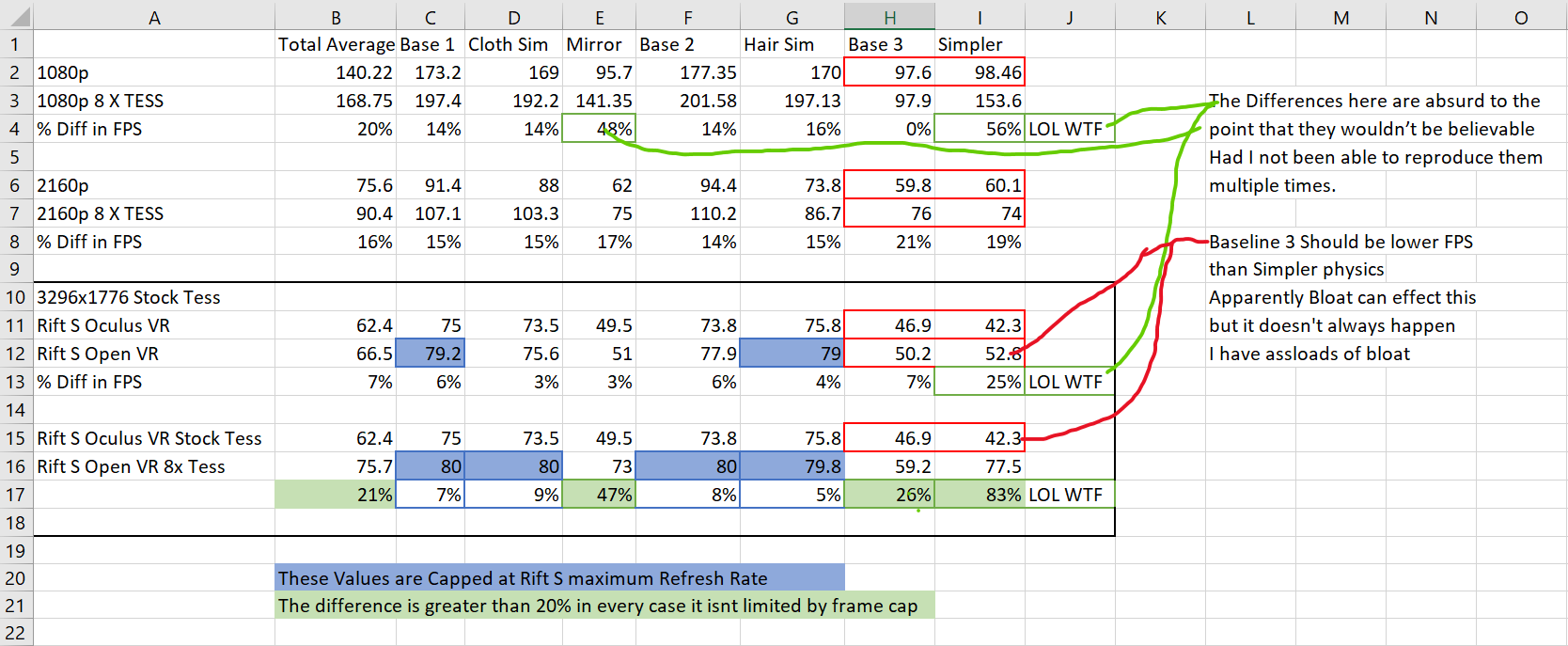
In conclusion. This is what I found to be true and repeatable on my own system with my own bloated assed install.
-OpenVR renders faster then OculusVR.
-Reducing Maximum Tessellation when using high poly meshes results in almost no loss in visual quality but increases performance. Especially in scenes with > 1 actor and screen reflections (mirrors).
5900x OC (PPT 160 TDC 115 EDC 145) (-5 All Core Curve Optimizer) (+150 Boost Clock)
6900xt OC 2600mhz
32gb 3600mhz cl18
Nvme gen 3 SSD
System is ITX and thermal throttles somewhat on heavy multicore.
I did so many benchmarks that to post them all would be spam. So I just posted my most useful one. The one with driver settings I actually play with.
There are two things that stuck out to me while I was benching. The profound effect AMD Tessellation settings can have and OPEN VR vs OCULUS VR.
I saw noticeably higher performance with Openvr than with Oculusvr (5-10%).
Earlier in this thread @TToby was talking about AMD Driver settings for tessellation. I wanted to do a more in depth look into it.

Tessellation (computer graphics) - Wikipedia
Vam's native tessellation appears to be set to 16x. This was probably absolutely required during the early days of release. With the older low poly models and textures to get a smooth looking result. The high quality Assets that are commonly available now seem to not only make this unnecessary, but make it a liability. Tessellation is performed for every polygon in a mesh. The more polygons in a mesh.... the less you need the tessellation to make it look good, because the less jagged it is to start with. However meshes with more polygons = More calculations for tessellation = more Render Time. This increase in mesh quality may increase physics times as well not 100% sure. (correct me if I am wrong I know some of you people are complete nerds.)
Maximum tessellation can be limited with AMD drivers.
- 8x Tesselation hair looks slightly less plastic to me I saw no other noticeable differences. No perceivable differene in jagginess.
Hair may need to be thickened slightly to obtain same look as stock.
- 4x Tessellation hair looks noticeably different, probably dependent on the hair as to whether or not you would want to use this.
- 2x Tessellation hair is almost gone. Basically unusable
- Off Hair dissappears entirely.
The most drastic increase in performance was seen from stock to 8x.
In conclusion. This is what I found to be true and repeatable on my own system with my own bloated assed install.
-OpenVR renders faster then OculusVR.
-Reducing Maximum Tessellation when using high poly meshes results in almost no loss in visual quality but increases performance. Especially in scenes with > 1 actor and screen reflections (mirrors).
Last edited:
For people who have made the upgrade from something like a 3080 to a 3090, did the extra VRAM help with stability for VR? I get the feeling that I'm getting lower mins because I'm running a higher resolution headset (Vive Pro 2). For reference this is my current build tested in 1440P Desktop:
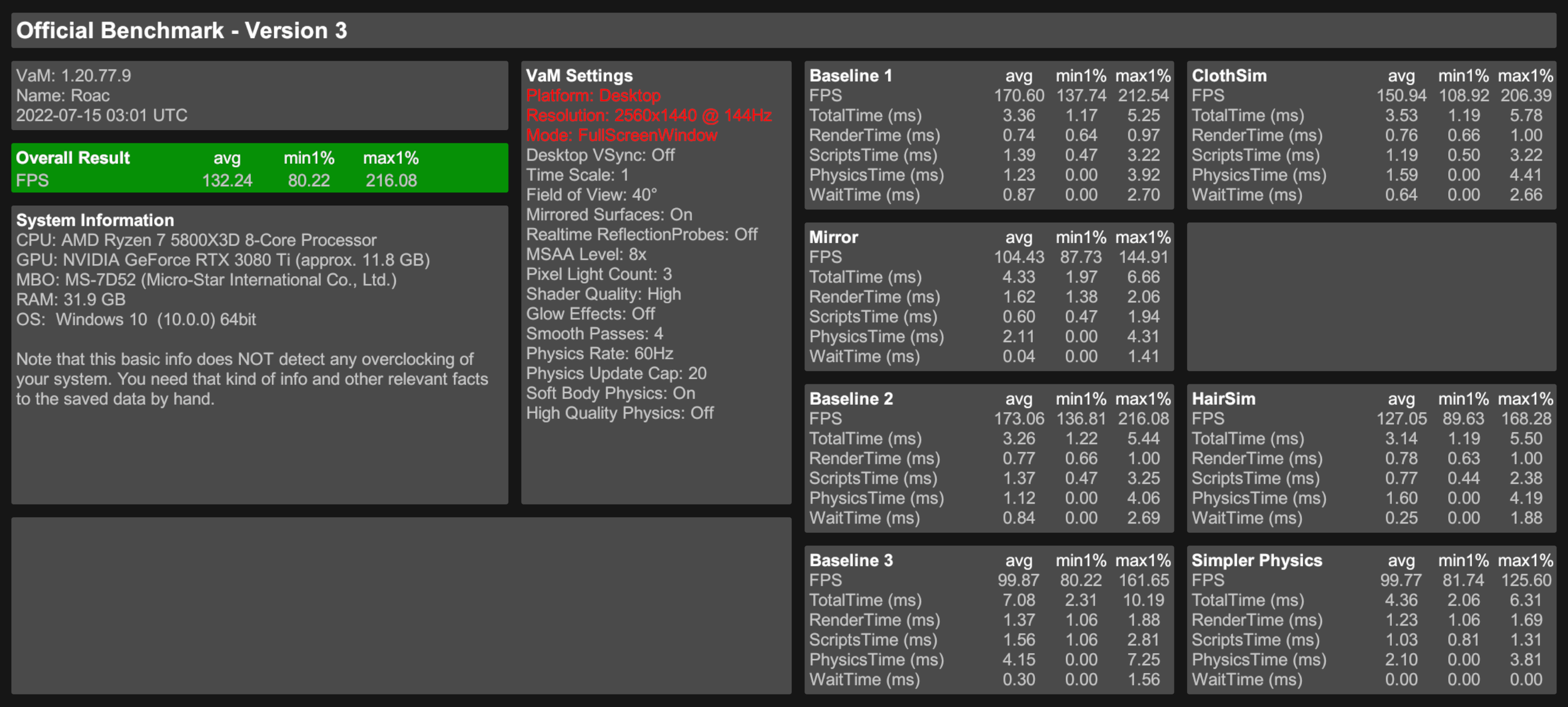
I should probably run in vr at some point to verify.
I should probably run in vr at some point to verify.









