-
Hi Guest!
We are extremely excited to announce the release of our first Beta1.1 and the first release of our Public AddonKit!
To participate in the Beta, a subscription to the Entertainer or Creator Tier is required. For access to the Public AddonKit you must be a Creator tier member. Once subscribed, download instructions can be found here.
Click here for information and guides regarding the VaM2 beta. Join our Discord server for more announcements and community discussion about VaM2. -
Hi Guest!
VaM2 Resource Categories have now been added to the Hub! For information on posting VaM2 resources and details about VaM2 related changes to our Community Forums, please see our official announcement here.
You are using an out of date browser. It may not display this or other websites correctly.
You should upgrade or use an alternative browser.
You should upgrade or use an alternative browser.
Benchmark Result Discussion
- Thread starter MacGruber
- Start date
lukas.3306
New member
VM on Shadow.tech Desktop 1920x1200

EDIT: Update moved >HERE <
Updated on 15.April.2022 - Found mistakes? send pm (to avoid to many posts here please).
CPU comparison attempt(!) based on:
Conclusion:
CPU comparison attempt(!) based on:
- Baseline 3 avg. PhysicsTime in ms (seems hardest for CPU)
- Official Benchmark Version 3 only, no custom settings
- only 'low' 1080p & 1440p resolutions to avoid GPU bottlenecks
- desktop mode only
- lower is better
- tried to pick results from cleanest VAM installation
- tried to pick lowest result to show what the CPU is *capable* of
- margin of error is ca. +/-1ms for fast < 10ms CPUs, applies only to the same PC with the same hardware and software
- margin of error from system to system if far greater
Code:
PhysicsTime (ms) @~1080p:
3.00 Core i9 12900K 16C 32GB DDR4-4000 CL16 by harms7 1920x1080 RTX 3090
3.52 Core i9 12900K 16C 32GB DDR5 unkn.sp. by JayJayWon 1920x1080 RTX 3080 Ti
4.08 Core i7 12700F 12C 16GB DDR4-2666 CL16 by Tomb 1920x1080 RTX 3080
4.11 Ryzen 7 5800X 8-Core 64GB DDR4-3333 CL16 by Sally Whitem. 1920x1080 RTX 3090
4.11 Ryzen 7 5800X 8-Core 32GB unknown speed by TToby 1920x1017 RX 6900 XT [*3]
4.92 Ryzen 5 5600X 6-Core 32GB unknown speed by mostvanvege 1920x1080 RX 6800 XT
5.21 Ryzen 7 5800X 8-Core 32GB DDR4-3200 CL14 by MacGruber 1920x1080 RTX 3070
5.34 Core i9 10900K 10C 64GB unknown speed by mediamac 1920x1080 RTX 3090
5.72 Core i9-11900K 8C 32GB DDR4-3600 CL16 by Juno 1920x1080 RTX 3080
5.92 Ryzen 9 5900X 12-Core 32GB DDR4-3200 CL16 by HiddenSign 1920x1080 RTX 3090
6.20 Core i9 10900K 10C 32GB unknown speed by trety 1920x1017 RTX 3090
8.86 Core i9 10850K 10C 32GB DDR4-3000 CL15 by Yankees1550 1920x1080 RTX 3070
9.47 Ryzen 5 3600X 6-Core 64GB DDR4-3333 CL16 by Sally Whitem. 1920x1080 RTX 3090 OC
9.65 Ryzen 5 5600X 6-Core 32GB unknown speed by ruinedv3 1920x1080 RX 5700 XT
10.01 Core i7-8700 6C 64GB unknown speed by 24karrotts 1920x1080 RTX 3070
10.54 Ryzen 5 5600X 6-Core 16GB unknown speed by Jiraiya 1920x1080 RTX 3060
14.97 Ryzen 5 3600 6-Core 16GB unknown speed by RandomVAMUser 1920x1080 RX 5700
19.11 Core i7-8750H 6C 16GB unknown speed by Tomb 1920x1080 RTX 2070 mobile
22.20 Threadripper3970X 32C 64GB unknown speed by djsoapyknuckl.1920x1057 RTX 3080 Ti
33.59 Core i7 8750H 6C 16GB unknown speed by gokusnmar 1920x1080 GTX 1060
39.07 Ryzen 7 3700X 8-Core 32GB unknown speed by fbradcdsc 1920x1080 RX 580
39.77 Ryzen 5 2400G 4-Core 16GB unknown speed by Tomb 1920x1080 RTX 3080
82.87 Core i5-4690S 4C/4T 16GB unknown speed by CaffeineHunt. 1920x1080 GTX 970
300.38 Xeon E5-2678 12C 12GB unknown speed by lukas.3306 1920x1200 GTX 1080 Cloud PC
321.55 Ryzen 5 2600 6-Core 32GB unknown speed by BooMoon 1920x1051 GTX 770 [*4]
PhysicsTime (ms) @~1440p:
4.60 Core i7 12700K 12C 32GB DDR4-3400 CL14 by HolySchmidt 2560x1440 RTX 3080
4.66 Core i7 12700K 12C 32GB unknown speed by pokemasterme. 2560x1440 RTX 3080
5.06 Ryzen 9 5950X 16-Core 64GB unknown speed by taichi 2560x1440 RTX 3090
5.67 Core i9-11900K 8C 32GB DDR4-3600 CL16 by Juno 2560x1440 RTX 3080
6.27 Ryzen 7 5800X 6-Core 16GB unknown speed by Gishey 2560x1440 RTX 3080
6.51 Ryzen 9 5950X 16-Core 32GB unknown speed by LFd8456F 2560x1440 RTX 3080
6.56 Ryzen 7 5800X 8-Core 32GB unknown speed by bk1993 2560x1440 RTX 3080
6.97 Core i7 9700K 8C 32GB DDR4-3400 CL14 by HolySchmidt 2560x1440 RTX 3080
7.82 Core i7 10700 8C 32GB unknown speed by keycode 2560x1351 RTX 3070
10.81 Ryzen 9 3900X 12-Core 32GB unknown speed by danood 2560x1440 RX 6800 XT
11.56 Ryzen 5 5600X 6C-Core 32GB unknown speed by ruinedv3 2560x1440 RX 5700 XT
12.94 Core i7 8700K 6C 32GB unknown speed by kokmaker 2560x1440 RTX 2070 Super
13.61 Ryzen 7 5800H 8C 32GB unknown speed by jakuzo 2560x1440 RTX 3080 mobile
43.61 Threadripper2950X 16C 64GB unknown speed by honda78 2560x1351 RTX 2080 Ti SLI [*2]
330.83 Threadripper2950X 16C 64GB unknown speed by honda78 2560x1351 RTX 2080 Ti SLI [*1]
*1 = Note this is a weird exception and with Physics Update Cap = 1 a result of 18.52 was achieved
*2 = read: https://hub.virtamate.com/threads/benchmark-result-discussion.13131/post-38690
*3 = usually between 4.2 to 5, cherry picked result from best run
*4 = extrem GPU bottlenecked!Conclusion:
- Performance crown: Intel Alderlake i9 12900K due to being faster with single-thread & low-core-count-workloads compared to Ryzen 5950X 16 Core being the Multi-threading King
- Ryzen 3xxx series performs poorly compared to Ryzen 5xxx or Intel 9xxx / 10xxx series
- Ryzen 5 5600X 6-Core very good price to performance
- mobile
CPUshardware in general performs bad due to thermal limitations - upcoming Ryzen 7 5800X3D CPU could become a cheap killer upgrade for AMD AM4 PCs (release ca. end of march/early april)
- stick to mainstream hardware to avoid problems
Last edited:
@Sally Whitemane Thanks for spending time and sharing this chart! ?
I wanna share some tips about FullScreenWindow Vs Windowed
and how to make sure you are using correct resolution (not weird stuff like: 1017, 1051, 1057,...etc)
This might only apply to desktop mode, i don't own VR headset.
- First of all, avoid "Alt+Enter" when running benchmark session (run in fullscreen & close VaM in fullscreen)
Screen doesn't return back to correct resolution (1080, 1440,..), it stays sort of "borderless" (fullscreen, but incorrect resolution, especially after maximizing)
- Before benchmarking use VaM (Config).bat to set correct/desired resolution
If config doesn't recognize your resolution, you can make new batch file for it (or edit existing VaM (Desktop Mode).bat / VaM (OpenVR).bat)
example for 1920x1080(desktop) :
- Make sure previous VaM session was closed in fullscreen (if in windowed, it's gonna start in normal windowed)
Only if you have .bat setup for your resolution (else ignore this part), if not using default startups resolution is gonna be incorrect (after Alt+Enter).
If you have, than use Alt+Enter, but make sure not to maximize window (leave it in normal windowed).
I colored text so it's "easier" to read (sorry), English is not my native language.
I wanna share some tips about FullScreenWindow Vs Windowed
and how to make sure you are using correct resolution (not weird stuff like: 1017, 1051, 1057,...etc)
This might only apply to desktop mode, i don't own VR headset.
- First of all, avoid "Alt+Enter" when running benchmark session (run in fullscreen & close VaM in fullscreen)
Screen doesn't return back to correct resolution (1080, 1440,..), it stays sort of "borderless" (fullscreen, but incorrect resolution, especially after maximizing)
- Before benchmarking use VaM (Config).bat to set correct/desired resolution
If config doesn't recognize your resolution, you can make new batch file for it (or edit existing VaM (Desktop Mode).bat / VaM (OpenVR).bat)
example for 1920x1080(desktop) :
START "VaM" VaM.exe -vrmode None -window full -screen-width 1920 -screen-height 1080 "-window full" is optional- Make sure previous VaM session was closed in fullscreen (if in windowed, it's gonna start in normal windowed)
Only if you have .bat setup for your resolution (else ignore this part), if not using default startups resolution is gonna be incorrect (after Alt+Enter).
If you have, than use Alt+Enter, but make sure not to maximize window (leave it in normal windowed).
I colored text so it's "easier" to read (sorry), English is not my native language.
Yes, that bug in VAM / Unity is extrem annoying.
This isn't just a problem for benchmarks, but for using VAM with my setup in general:
Then UI scale is still at 1.0 and the interface is unreadable tiny.
But even if I set a 2.0 scale, some parts UI are left at 1.0, other being 2.0.
The primary reason to use 1920x1080 is not even performance. It's this terrible UI scaling driving me nuts:

Left and right should look the same with proper scaling. The only way to fix the resolution back to 1080p is to restart VAM.
I'm not sure whether this is possible, but maybe creating a session plugin that forces a resolution and UI scale or allows to set the bug/resolution with a button press. Sometimes I even regret upgrading to from 1080p to a 4K monitor. Because it's not mainstream hardware, it WILL cause problems.
EDIT 2: Created the Plugin "SallyUIscale4K" to solve this annoying problem.
EDIT: It's weird and not reliable to reproduce, alt + tabbing on complex scenes seems to trigger this sometimes. One time I was already tabbed back in a second and could see it switch to 4K. *shakes head in confusion*
This isn't just a problem for benchmarks, but for using VAM with my setup in general:
- native resolution 3840x2160
- Windows 10 set to 200% scale (don't think that matters?)
- VAM runs in windowed-fullscreen mode aka borderless (and I want it to because I need quick ALT+TAB, running in real fullscreen mode is not a solution)
Then UI scale is still at 1.0 and the interface is unreadable tiny.
But even if I set a 2.0 scale, some parts UI are left at 1.0, other being 2.0.
The primary reason to use 1920x1080 is not even performance. It's this terrible UI scaling driving me nuts:
Left and right should look the same with proper scaling. The only way to fix the resolution back to 1080p is to restart VAM.
EDIT 2: Created the Plugin "SallyUIscale4K" to solve this annoying problem.
EDIT: It's weird and not reliable to reproduce, alt + tabbing on complex scenes seems to trigger this sometimes. One time I was already tabbed back in a second and could see it switch to 4K. *shakes head in confusion*
Last edited:
Another 12th series in here, thanks for sharing.
CPU upgrade to Ryzen 7 5800X from Ryzen 5 3600X.
PhysicsTime in Baseline 3 down to 4.11 ms from 9.47 !!!
Bottleneck fixed and FPS doubled from 65 to 133.
Ryzen 3000 = physics potato, but okay in all other scenes.
Need to sell my old CPU on Ebay now and this was a cheap upgrade.
Who in the EU wants my Ryzen 5 3600X 6 Core?
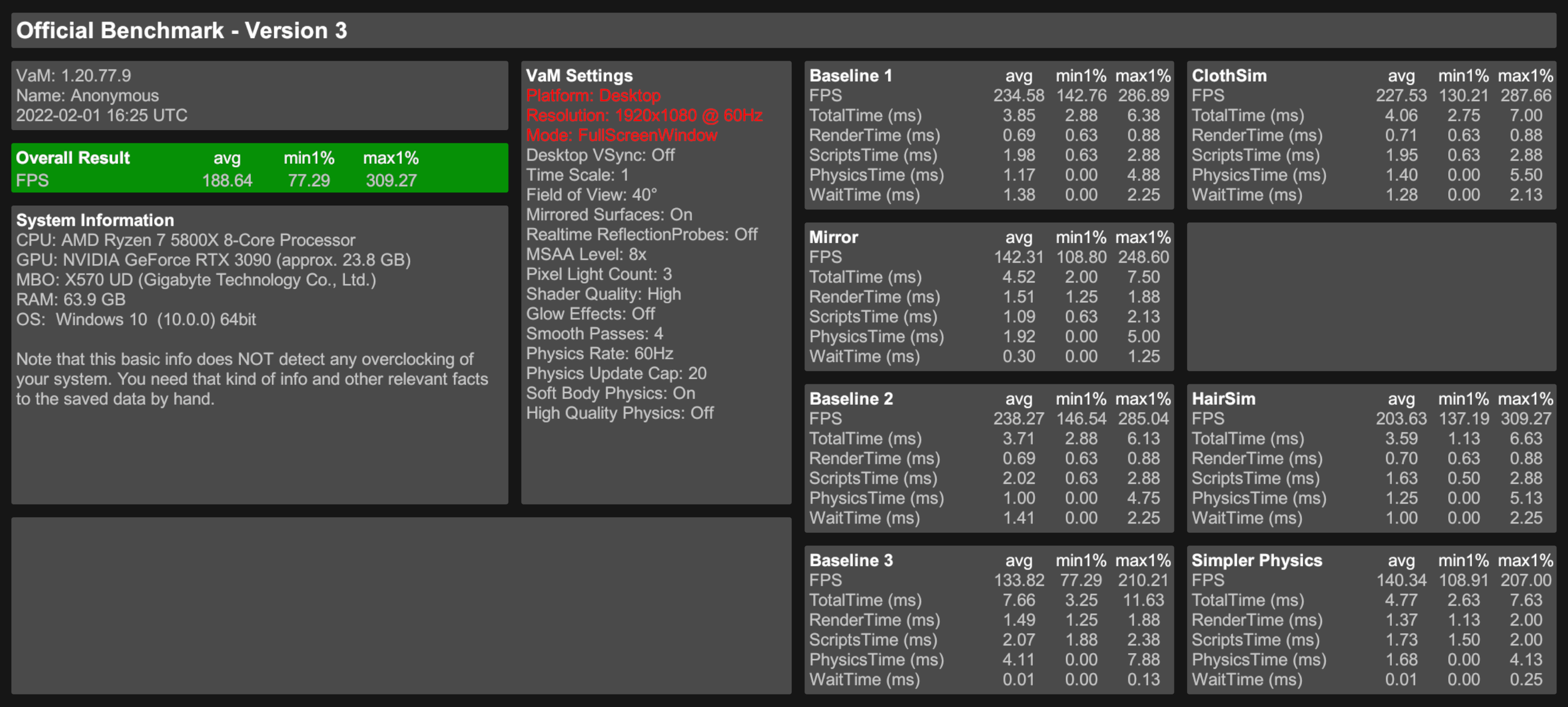
PhysicsTime in Baseline 3 down to 4.11 ms from 9.47 !!!
Bottleneck fixed and FPS doubled from 65 to 133.
Ryzen 3000 = physics potato, but okay in all other scenes.
Need to sell my old CPU on Ebay now and this was a cheap upgrade.
Who in the EU wants my Ryzen 5 3600X 6 Core?
If I read this right, 159FPS is outstanding average for VR headset, even better than 12th gen Intel?View attachment 76202
Got curious after I posted the VR one and saw everyones desktop benchmarks. Actually confused how non-vr is worse lol. Interesting......
View attachment 76207
lukas.3306
New member
Plutosphere Desktop
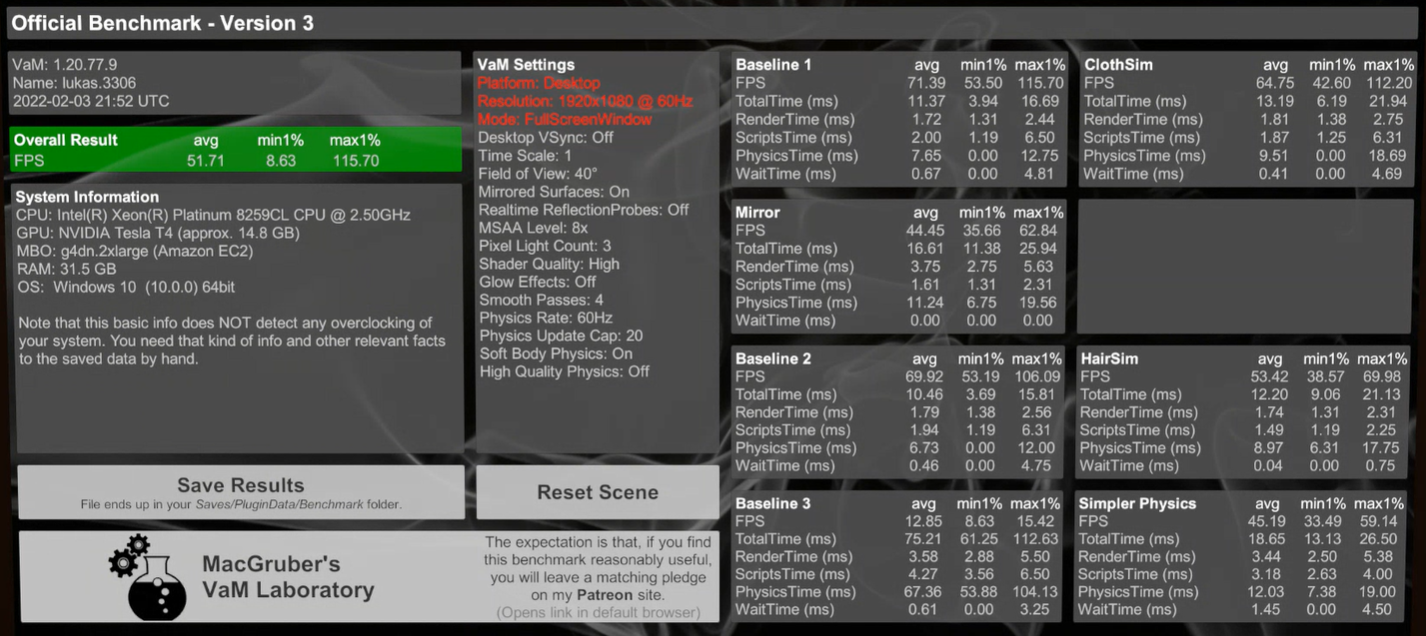
Oculus Quest 2, Virtual Desktop, Plutosphere VR
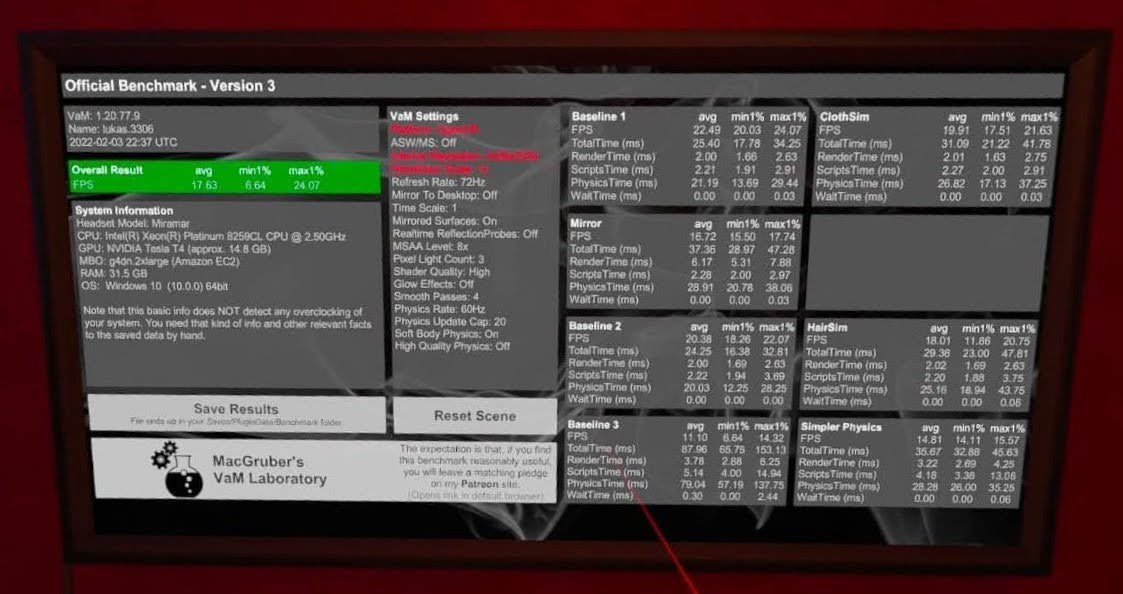
Oculus Quest 2, Virtual Desktop, Plutosphere VR
Last edited:
I thought I'd put up my result from my i9/3080ti/NVMe build.
Note: this is Windows 11 (21H2) and somewhat older NVIDIA drivers (497.09). I also have two other monitors (3 total) that had Firefox open if that makes a difference. Wonder if I should power those off and go fullscreen?
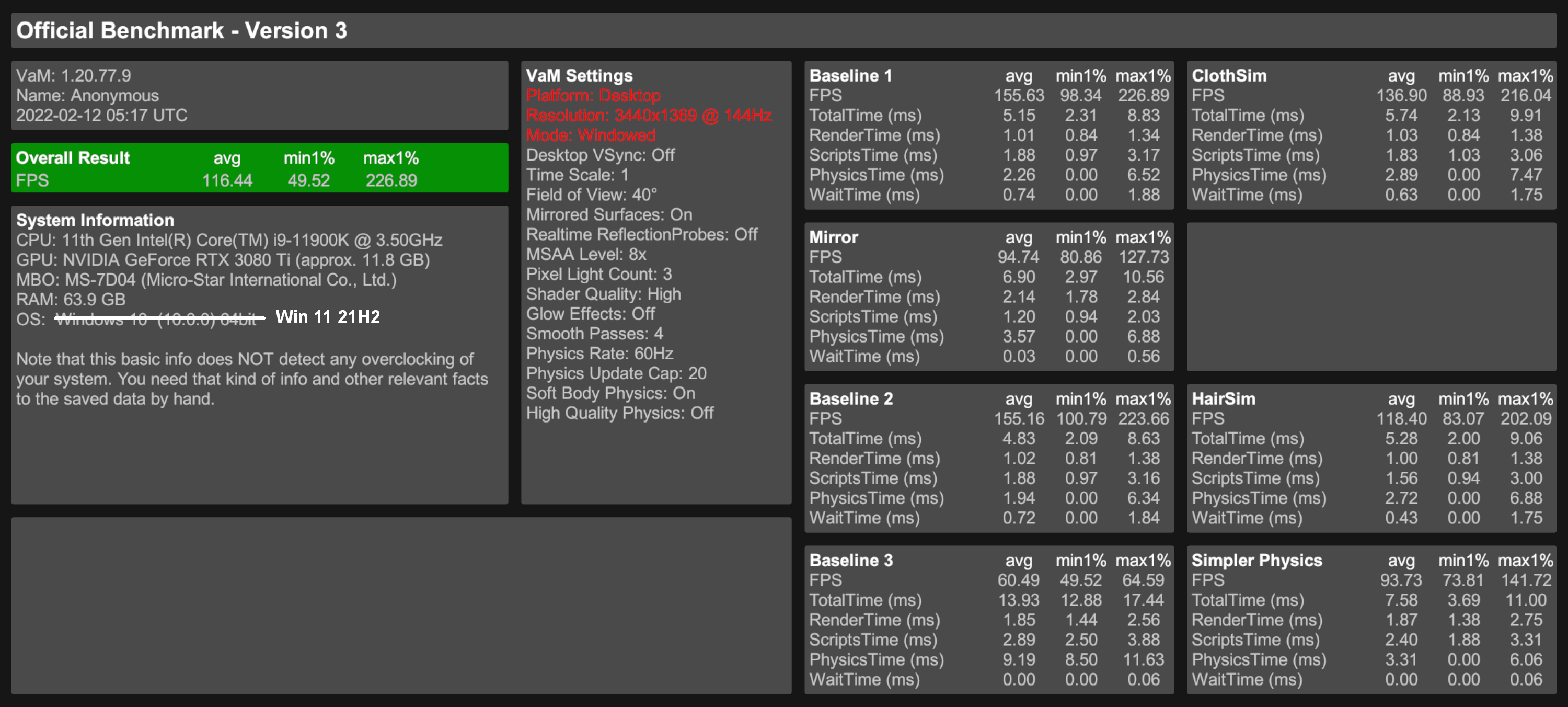
Note: this is Windows 11 (21H2) and somewhat older NVIDIA drivers (497.09). I also have two other monitors (3 total) that had Firefox open if that makes a difference. Wonder if I should power those off and go fullscreen?
3060 isn't exactly stellar, this game sucks resources.
It was bearable on a 970, passable on a 980ti and ok on the 3060.
I wouldn't be that interested in the 3050 to be honest, save money for a 40xx card assuming you can kill somebody for one.
It was bearable on a 970, passable on a 980ti and ok on the 3060.
I wouldn't be that interested in the 3050 to be honest, save money for a 40xx card assuming you can kill somebody for one.
dont know if i should cry or laugh thx for the reply3060 isn't exactly stellar, this game sucks resources.
It was bearable on a 970, passable on a 980ti and ok on the 3060.
I wouldn't be that interested in the 3050 to be honest, save money for a 40xx card assuming you can kill somebody for one.
Desktop benchmark; nothing too surprising here.
VR benchmark: basically hardly playable and in fact nauseating ;-( The resolution numbers seem very high; is that normal?
Note: Quest 2 on airlink, not CV1
Not the fanciest computer but still playable on MID. If I stick to 1-2 atoms and optimized hair it is adequate.
I'm in the middle of a i7-12700k, DDR5 6000 and 3070Ti build right now so the numbers should spike.
Might toss the 3070 into this desktop to compare.
Not sure if you have the hardware already. Would it not be better to grab a slightly cheaper DDR4 mainboard and A LOT cheaper DDR4 memory?I'm in the middle of a i7-12700k, DDR5 6000 and 3070Ti build right now so the numbers should spike.
With the current DDR5 prices you'd probably save so much that you could invest that into a higher tier GPU.
The high resolution required for VR and tons of textures will fill up that 8 GB VRAM on a RTX 3070 fast.
I'd sacrifice overpriced DDR5 for a 12 GB RTX 3080 - just my opinion ... actually wait ... can't you just reuse the 32 GB DDR4 RAM from your existing PC?
It's a shame that apparently the RTX 3070 Ti with 16 GB was cancelled. Would have been a nice pick for VR. But who knows, just rumors.
D
Deleted member 20540
Guest
pokemasterme12
New member
How is this performance with a 3080? Comparing similar systems here and my numbers seem to be weaker. Just bought this system prebuilt about a month ago so I'm hoping there isn't an issue.
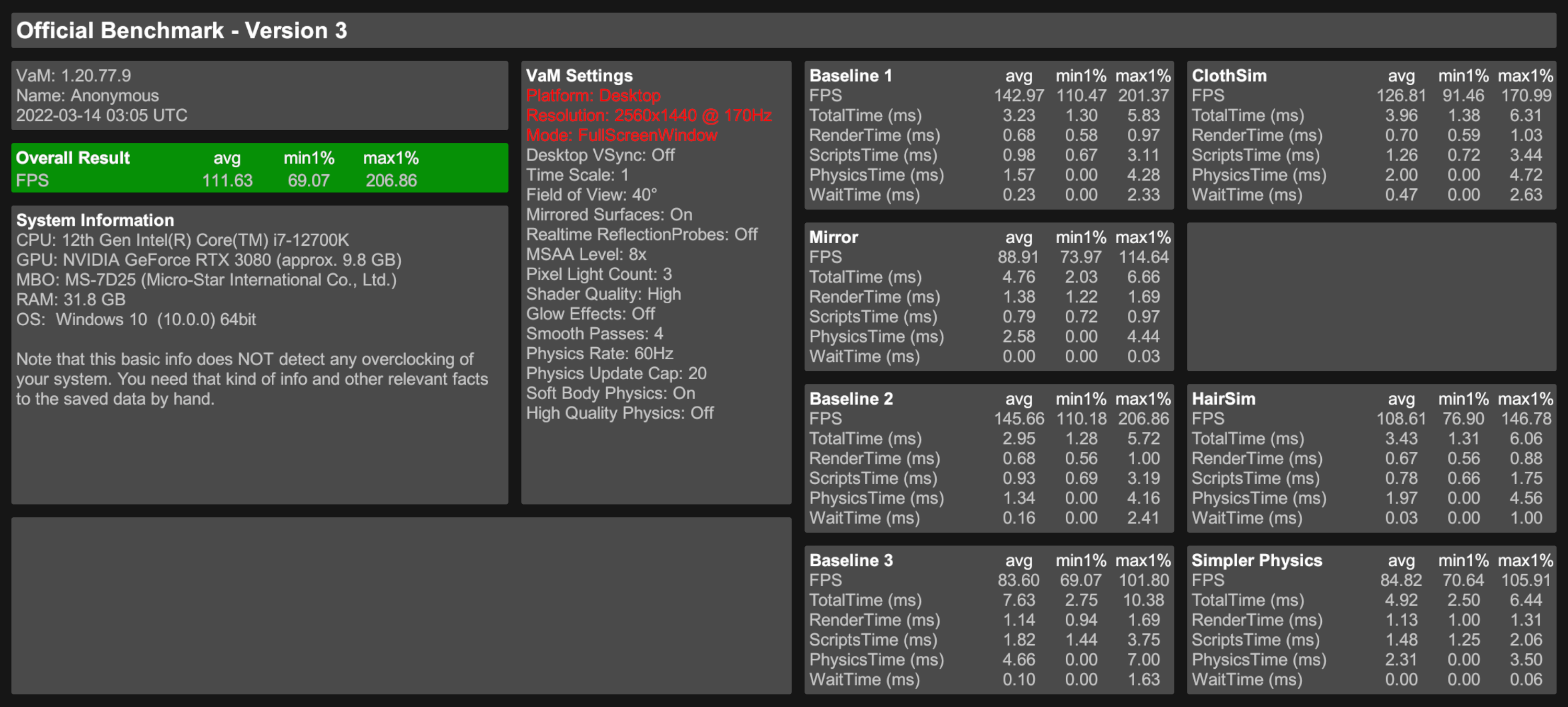
Last edited:
CaffeineHunter
New member
Valve Index with cherished yet modest hardware nowadays (GTX 970).
Good to know upgrades could still make a massive difference with VaM 1.x, though I'm still struggling if/what/when to upgrade. Note the internal resolution of the index seems lower than for most people + VaM is still awesome with these specs.
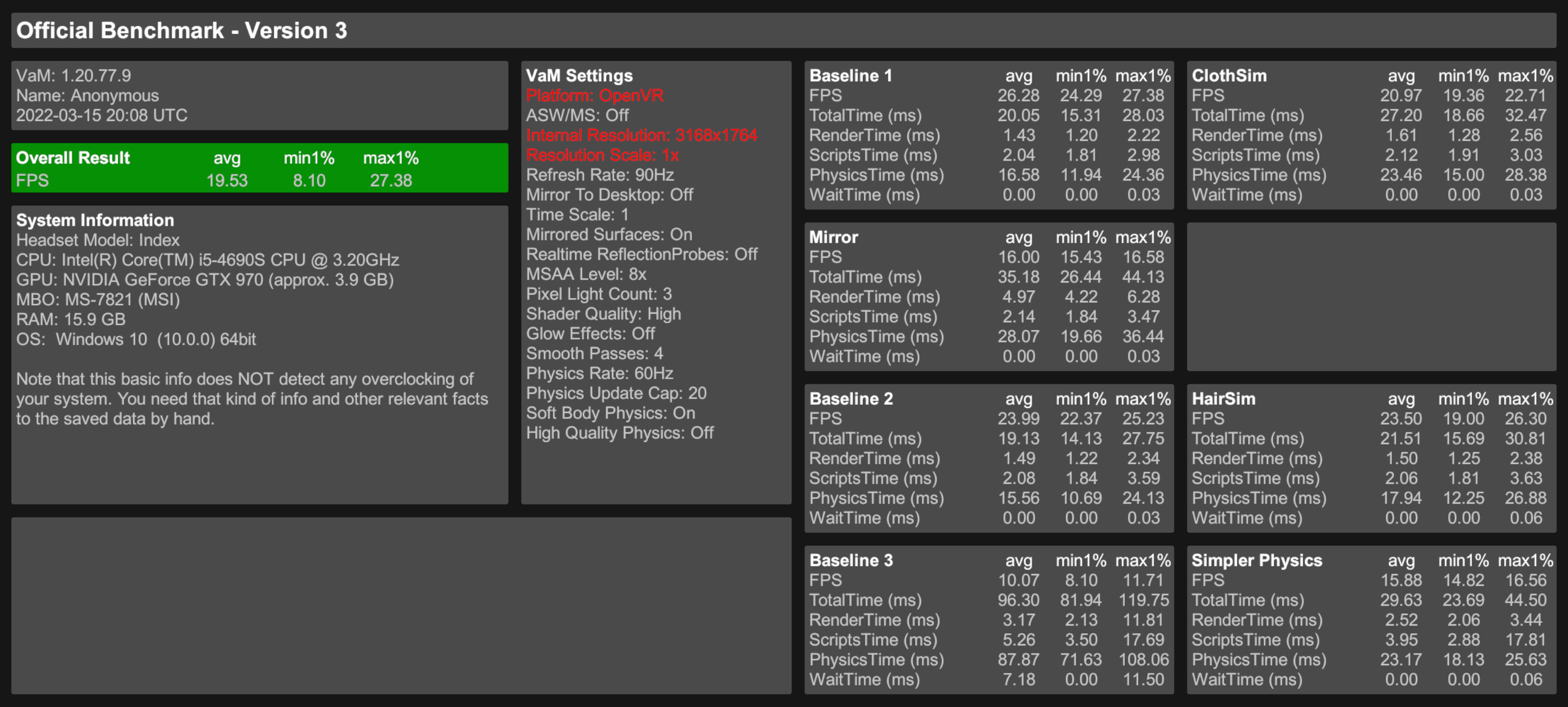
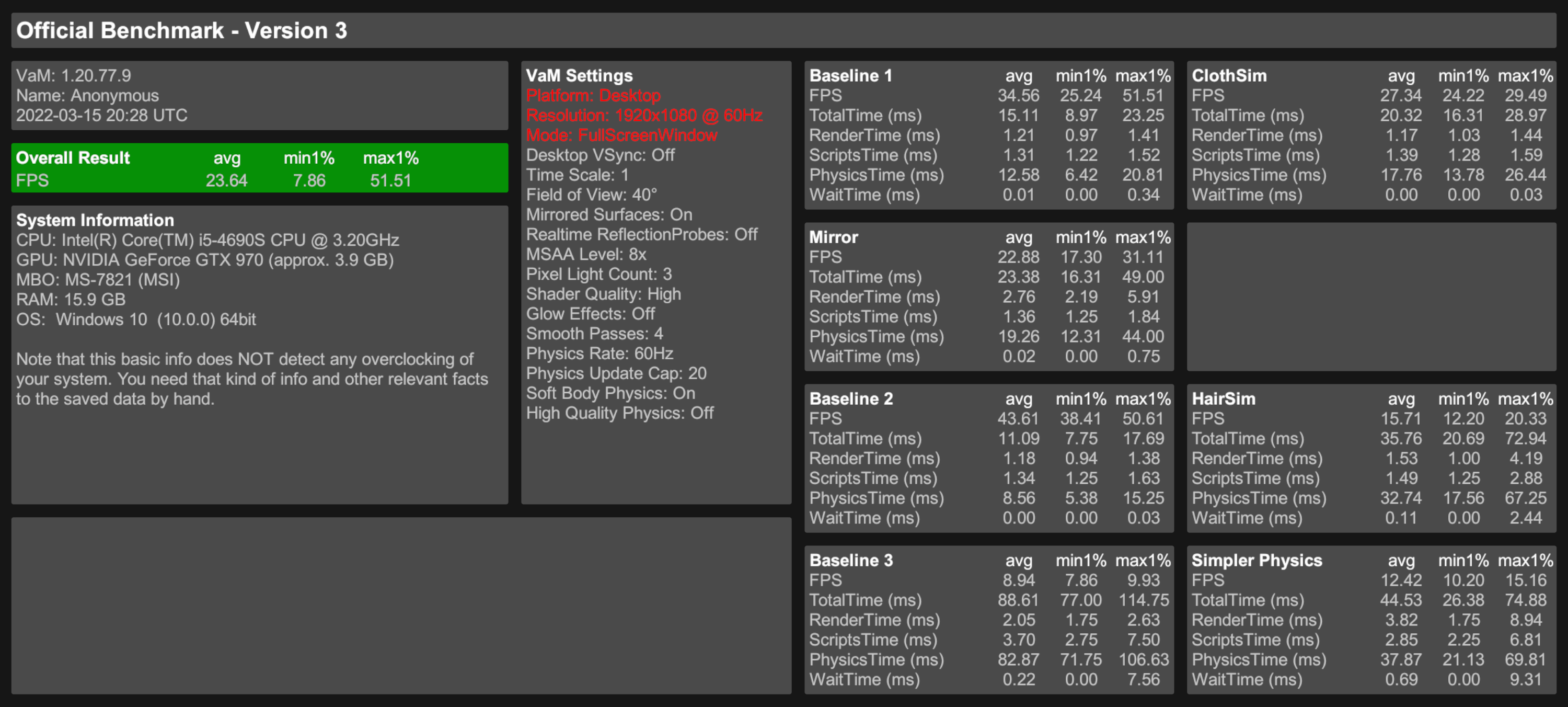
Good to know upgrades could still make a massive difference with VaM 1.x, though I'm still struggling if/what/when to upgrade. Note the internal resolution of the index seems lower than for most people + VaM is still awesome with these specs.




