This is intended for high resolution 1440p+ 3840x2160+ monitors only!
Some 1440p and ultrawide resolutions are now supported.
TLDR: Make the UI scale usable for 4K+.
Keyboard shortcuts:
UI scale comparison:
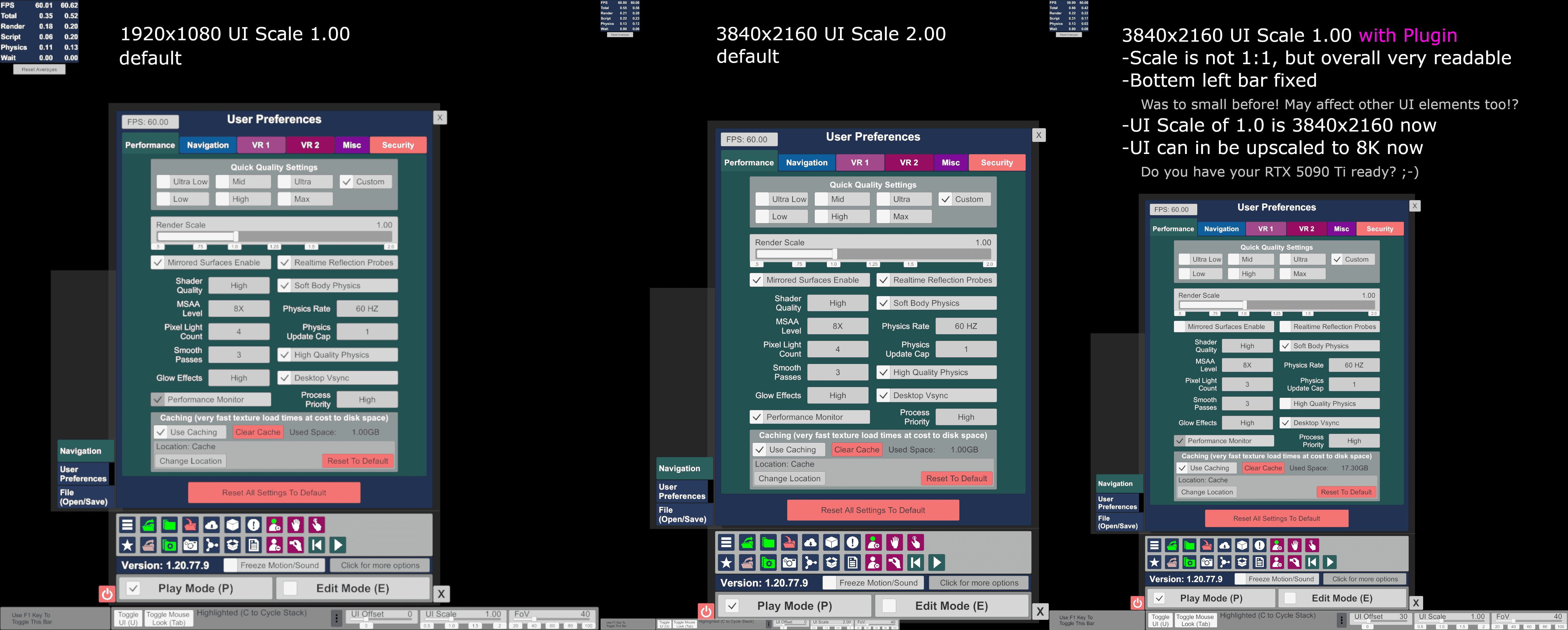
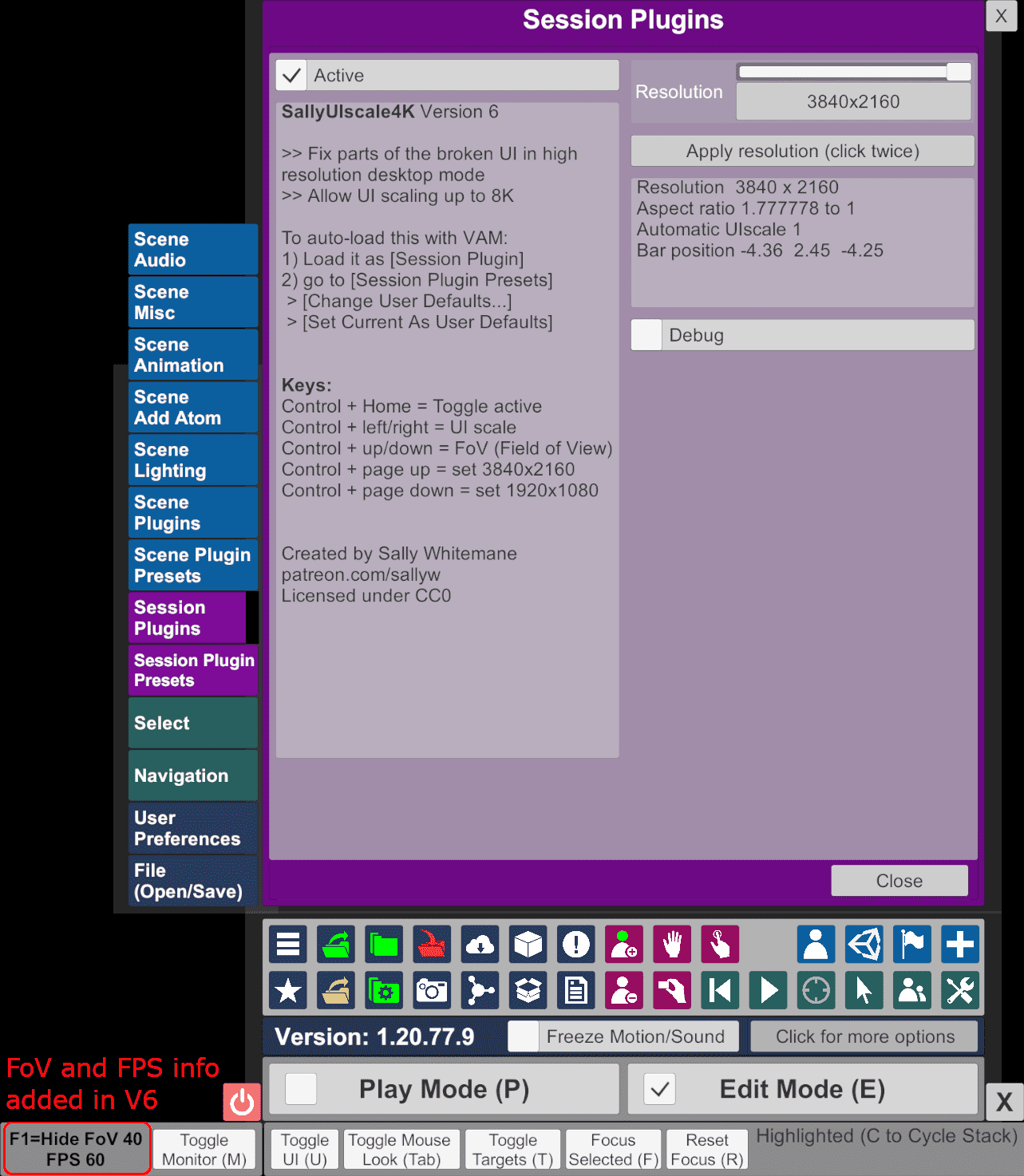
Some 1440p and ultrawide resolutions are now supported.
TLDR: Make the UI scale usable for 4K+.
- allow resolution change 'on the fly' without VAM restart
- scale the bottom left bar in VAM to a usable size for 4K
- allow UI scaling up to 8K (It makes VAM assume a UI scale of 1.0 is for 3840x2160 instead of 1920x1080)
Keyboard shortcuts:
- Control + Home -> Toggle active
- Control + left/right -> change UI scale
- Control + up/down -> change FoV (Field of View)
- Control + page up -> set native monitor resolution
- Control + page down -> set a low resolution that is near 1080p with your monitors aspect ratio
UI scale comparison:




Check the update. You can now save your default scale. It should override the automatic scaling from the previous version.
Let me now if it works for you.