Since I am using a laptop, I am interested in checking out the difference between running VAM on a laptop screen vs monitor ( supposedly games run ~10% better when you have a monitor plugged if your laptop does not have MUX switch) and then 1080p vs 1440p.
-
Hi Guest!
We are extremely excited to announce the release of our first Beta1.1 and the first release of our Public AddonKit!
To participate in the Beta, a subscription to the Entertainer or Creator Tier is required. For access to the Public AddonKit you must be a Creator tier member. Once subscribed, download instructions can be found here.
Click here for information and guides regarding the VaM2 beta. Join our Discord server for more announcements and community discussion about VaM2. -
Hi Guest!
VaM2 Resource Categories have now been added to the Hub! For information on posting VaM2 resources and details about VaM2 related changes to our Community Forums, please see our official announcement here.
You are using an out of date browser. It may not display this or other websites correctly.
You should upgrade or use an alternative browser.
You should upgrade or use an alternative browser.
Benchmark Result Discussion
- Thread starter MacGruber
- Start date
here's the result of my simple settings ? , the resolution is custom my native res is 1366x768 .
does anyone has an rtx3060 to have an ideia how it runs VAM in 1080p ? i was thinking on get one but idk if will be a good upgrade .
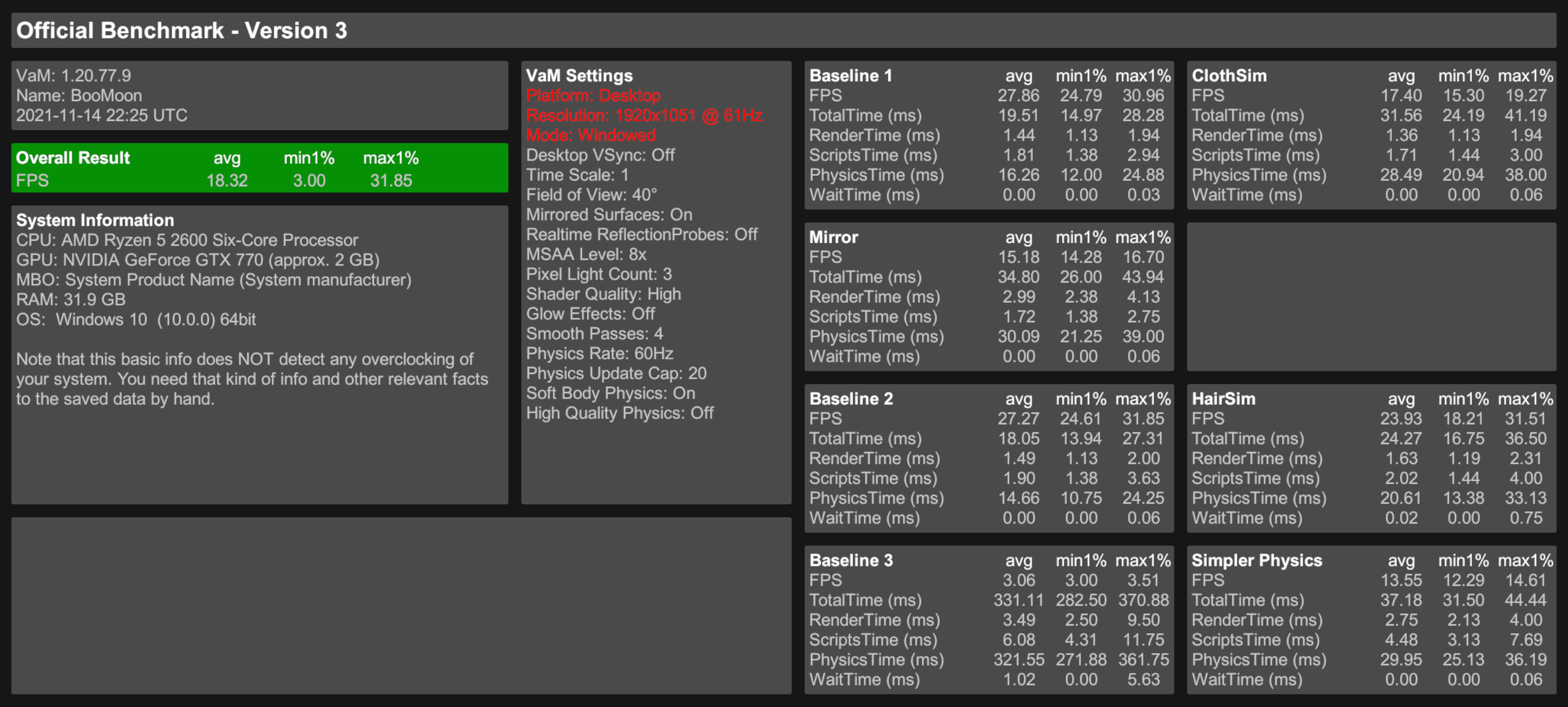
does anyone has an rtx3060 to have an ideia how it runs VAM in 1080p ? i was thinking on get one but idk if will be a good upgrade .
I have a 3060 and it's not bad, but honestly, look at your CPU first!!!! Your Physics time on baseline3 was 321 !!!! Compared to 29.95 for simpler physics.
I had a 3600K and it wasn't great, I upgraded to a 3060+5600X and get passable results.
My physics time is 21ish dropping to 10. Compared to your 321.
If you look at your render time you will see it's reasonable for most scenes and it's the physics time taking up the majority of your framerate. I would upgrade the CPU before looking at a new GPU, especially with prices now.
I had a 3600K and it wasn't great, I upgraded to a 3060+5600X and get passable results.
My physics time is 21ish dropping to 10. Compared to your 321.
If you look at your render time you will see it's reasonable for most scenes and it's the physics time taking up the majority of your framerate. I would upgrade the CPU before looking at a new GPU, especially with prices now.
Attachments
Note that your native resolution seems to be 1920x1080. The Benchmark shows 1920x1051 probably because there is the window bar at the top and/or the Windows taskbar at the botttom.the resolution is custom my native res is 1366x768 .
2560x1440 Desktop

@gokusanmar
Are you referencing to this video?
Interesting, wouldn't have thought this is even possible as it's the same hardware.
@Jiraiya
Good comment, never looked at those numbers. Could you make a benchmark with 1920x1080? So then we would have an idea of how the 3060 performance is in this resolution, would be perfect for BooMoon.
@BooMoon
Simply install MSI Afterburner + RivaStatisticsTuner (one package, freeware) and then you'll see where your bottleneck is in what situation. Tutorials on this can be found on youtube.
Here's a comparison of both GPUs: https://gpu.userbenchmark.com/Compare/Nvidia-RTX-3060-vs-Nvidia-GTX-770/4105vs2174
At the end it will be probably both: GPU and CPU. Cause if you get a better GPU your actual CPU will be probably a bottleneck. The lower your resolution is, the more you benefit from a good CPU. The higher the resolution, the more your GPU will come into play.
The problem with VaM is that your CPU is important for all those physics.

@gokusanmar
Are you referencing to this video?
Interesting, wouldn't have thought this is even possible as it's the same hardware.
@Jiraiya
Good comment, never looked at those numbers. Could you make a benchmark with 1920x1080? So then we would have an idea of how the 3060 performance is in this resolution, would be perfect for BooMoon.
@BooMoon
Simply install MSI Afterburner + RivaStatisticsTuner (one package, freeware) and then you'll see where your bottleneck is in what situation. Tutorials on this can be found on youtube.
Here's a comparison of both GPUs: https://gpu.userbenchmark.com/Compare/Nvidia-RTX-3060-vs-Nvidia-GTX-770/4105vs2174
At the end it will be probably both: GPU and CPU. Cause if you get a better GPU your actual CPU will be probably a bottleneck. The lower your resolution is, the more you benefit from a good CPU. The higher the resolution, the more your GPU will come into play.
The problem with VaM is that your CPU is important for all those physics.
Last edited:
It's certainly a CPU bottleneck atm. Although that term doesn't describe the real problem. A bottleneck implies the GPU is doing a worse job because the CPU is slowing it down, or vice/versa. That isn't really the case here.
What you need to do is work out how much of your per frame draw time is taken with each step and where money is best spent to improve that.
For BooMoon his GPU render time is less than a tenth of the Phsyics/Script time which is CPU. A better GPU would take a tiny % off that number where a better CPU would slash that figure dramatically.
Think of it as a journey to work.
If you take 3 hours walking to a train station then spend 5 minutes going fast on the train, what part of your journey needs improvement? The slowest part. Without a doubt a CPU upgrade would get him a FAR better performance boost than GPU upgrade. Considering the prices of GPUs right now too, it would be silly to waste money on a 3060 that won't get him much when he can spend a lot less on a new CPU that will really improve his overall performance.
Here are my desktop stats. What I am noticing is interesting is the total ms per frame Vs the FPS. My baseline1 is ~4.99ms per frame with a 0.14ms wait time (averages). This gives 499ish ms for the 96.78fps I get. What the hell is my PC doing for the other half a second?
I am sure there are 1000ms in each second, am I being insane with my math or is there something I am missing here? Where is the missing time going?
What you need to do is work out how much of your per frame draw time is taken with each step and where money is best spent to improve that.
For BooMoon his GPU render time is less than a tenth of the Phsyics/Script time which is CPU. A better GPU would take a tiny % off that number where a better CPU would slash that figure dramatically.
Think of it as a journey to work.
If you take 3 hours walking to a train station then spend 5 minutes going fast on the train, what part of your journey needs improvement? The slowest part. Without a doubt a CPU upgrade would get him a FAR better performance boost than GPU upgrade. Considering the prices of GPUs right now too, it would be silly to waste money on a 3060 that won't get him much when he can spend a lot less on a new CPU that will really improve his overall performance.
Here are my desktop stats. What I am noticing is interesting is the total ms per frame Vs the FPS. My baseline1 is ~4.99ms per frame with a 0.14ms wait time (averages). This gives 499ish ms for the 96.78fps I get. What the hell is my PC doing for the other half a second?
I am sure there are 1000ms in each second, am I being insane with my math or is there something I am missing here? Where is the missing time going?
Attachments
Last edited:
Baseline 3 benchmark result is quite highly dependent on how bloated your VAM install is. I get avg 6.03ms PhysicsTime with clean VAM install with nothing extra just the benchmark and its dependencies. But on my main VAM install (200GB+ of crap) I get avg 10.57ms PhysicsTime.
Clean VAM:
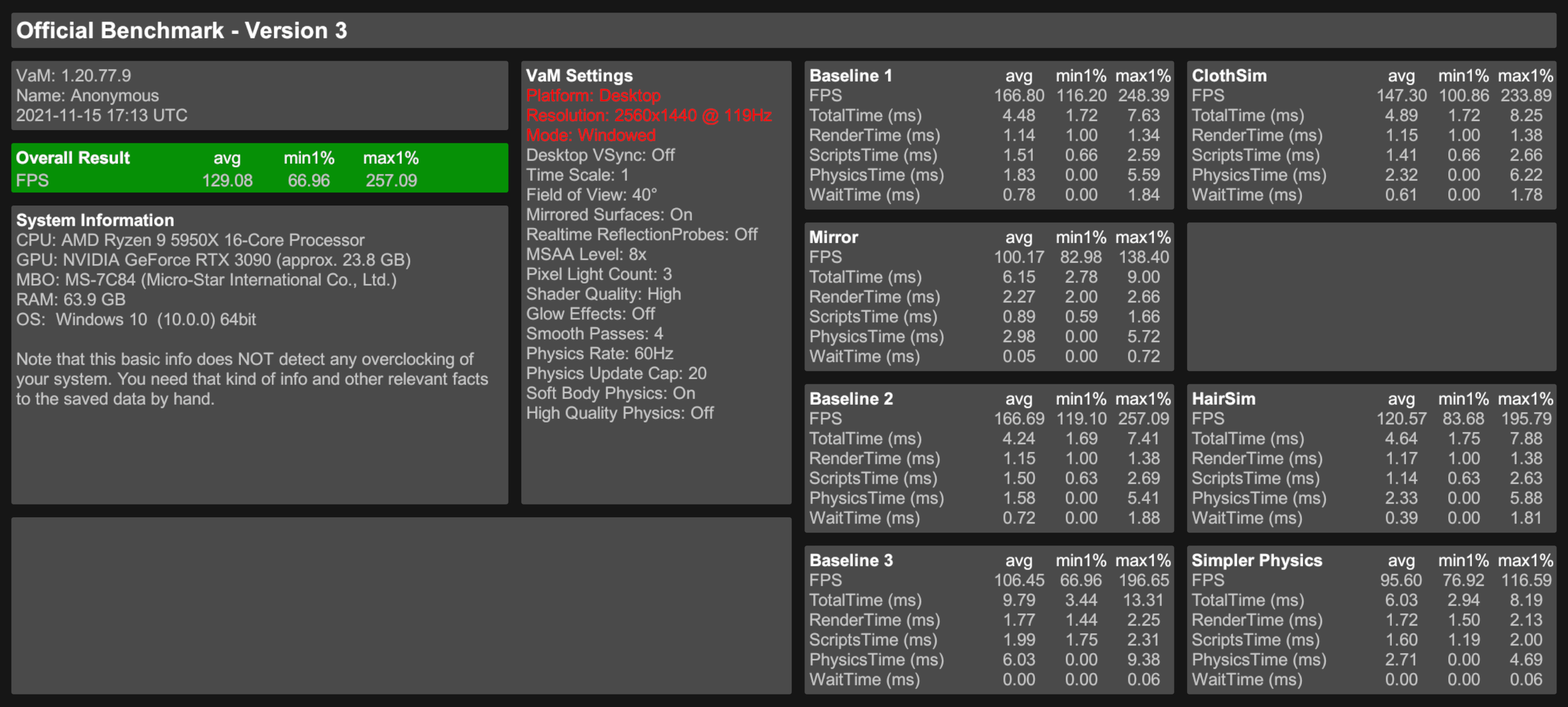
Bloated VAM:
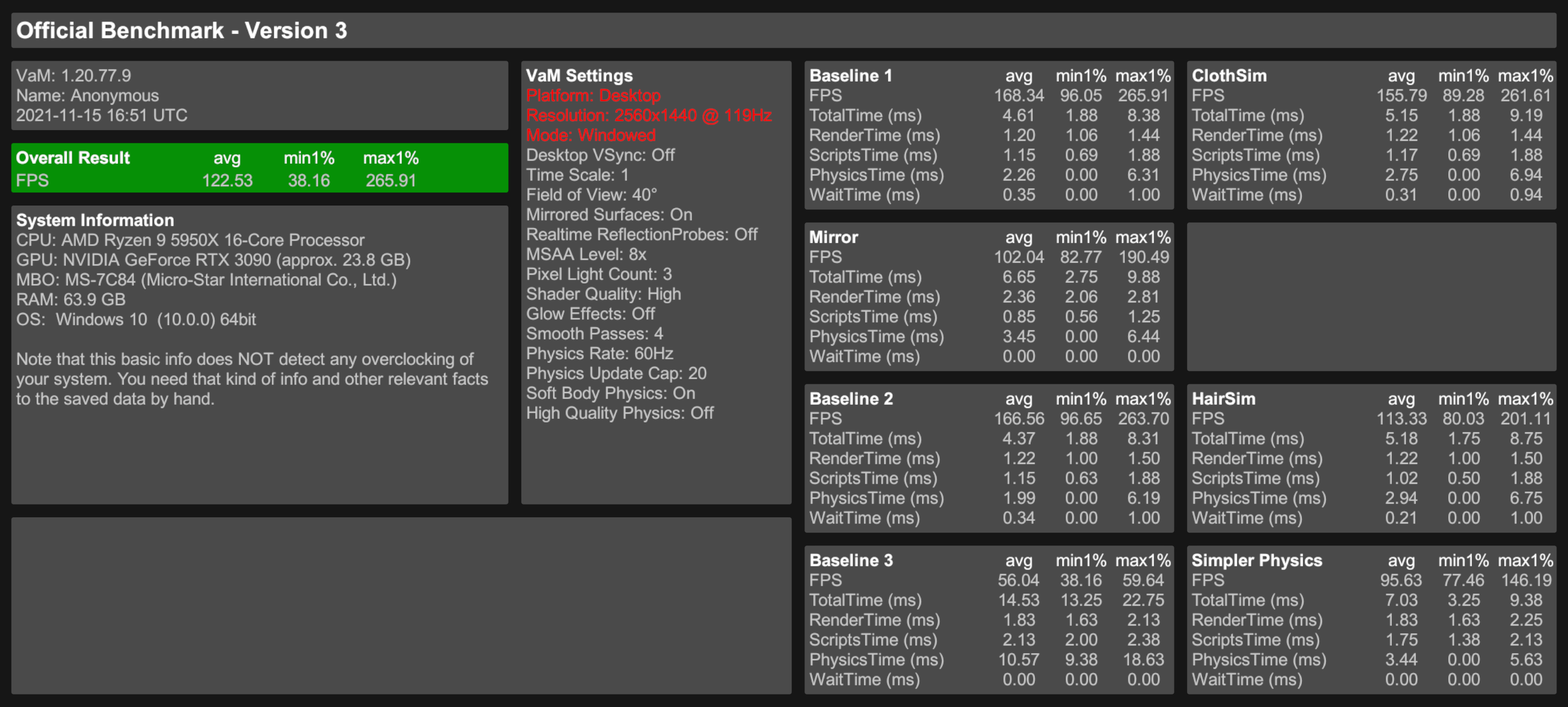
Clean VAM:
Bloated VAM:
Last edited:
That is curious. Can you please try to reproduce the results (= run again)? Might heat be a problem? Like the second one was slower because the machine was already warm? (The warm-up scene is supposed to take care of that, but it only helps so much)Baseline 3 benchmark result is quite highly dependent on how bloated your VAM install is. I get avg 6.03ms PhysicsTime with clean VAM install with nothing extra just the benchmark and its dependencies. But on my main VAM install (200GB+ of crap) I get avg 10.57ms PhysicsTime.
A lot of it is preloading morphs from Vars it seems. I disabled preloading from like 150 addonpackages (I clicked through all of them might have missed some) and got quite a bit of performance back. But still missing a lot. Think I only had like 20 morphs in custom folder still. Don't think I'll gain back the rest deleting those. There is still some other overhead created from having tons of content not just preloaded morphs.
And I am 99.9% it is not heat. Even before your benchmark I knew about this problem comparing FPS in same scene in different VAM installations. But the scenes were static for easy FPS comparison, and not very physics heavy. So it was like 150 fps vs 130 fps when comparing clean VAM and ton of content VAM install. But your Baseline 3 benchmark I lose almost half of my performance having a bloated VAM.
Wish I could run Baseline 3 only as it is the only one I care about really. Would make troubleshooting this issue a lot faster if I could test faster if something I did helped
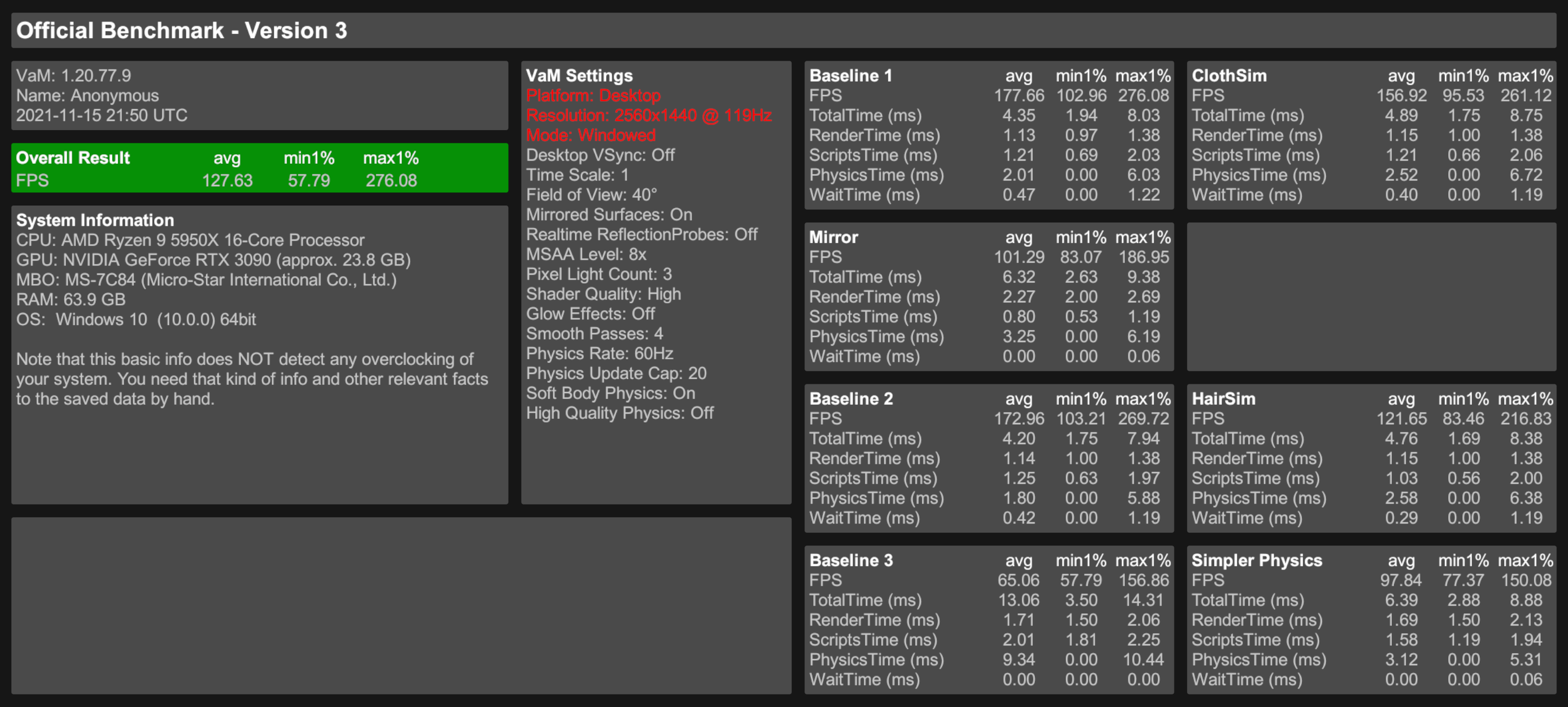 Ran on clean VAM install one more time to double check it was not a fluke. Still getting way better Baseline 3 performance here:
Ran on clean VAM install one more time to double check it was not a fluke. Still getting way better Baseline 3 performance here:
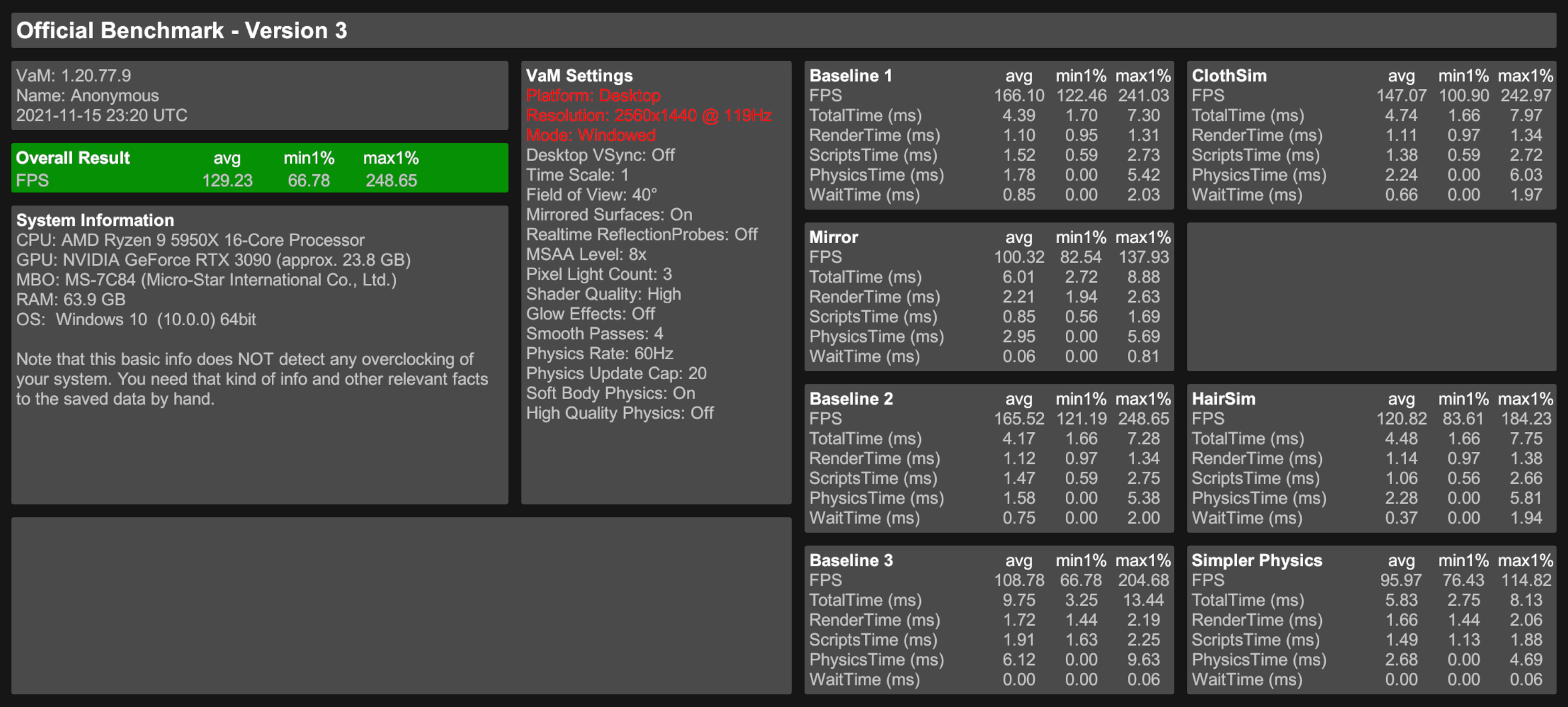
And I am 99.9% it is not heat. Even before your benchmark I knew about this problem comparing FPS in same scene in different VAM installations. But the scenes were static for easy FPS comparison, and not very physics heavy. So it was like 150 fps vs 130 fps when comparing clean VAM and ton of content VAM install. But your Baseline 3 benchmark I lose almost half of my performance having a bloated VAM.
Wish I could run Baseline 3 only as it is the only one I care about really. Would make troubleshooting this issue a lot faster if I could test faster if something I did helped
Last edited:
V3 results (driver v21.10.2_minimal)
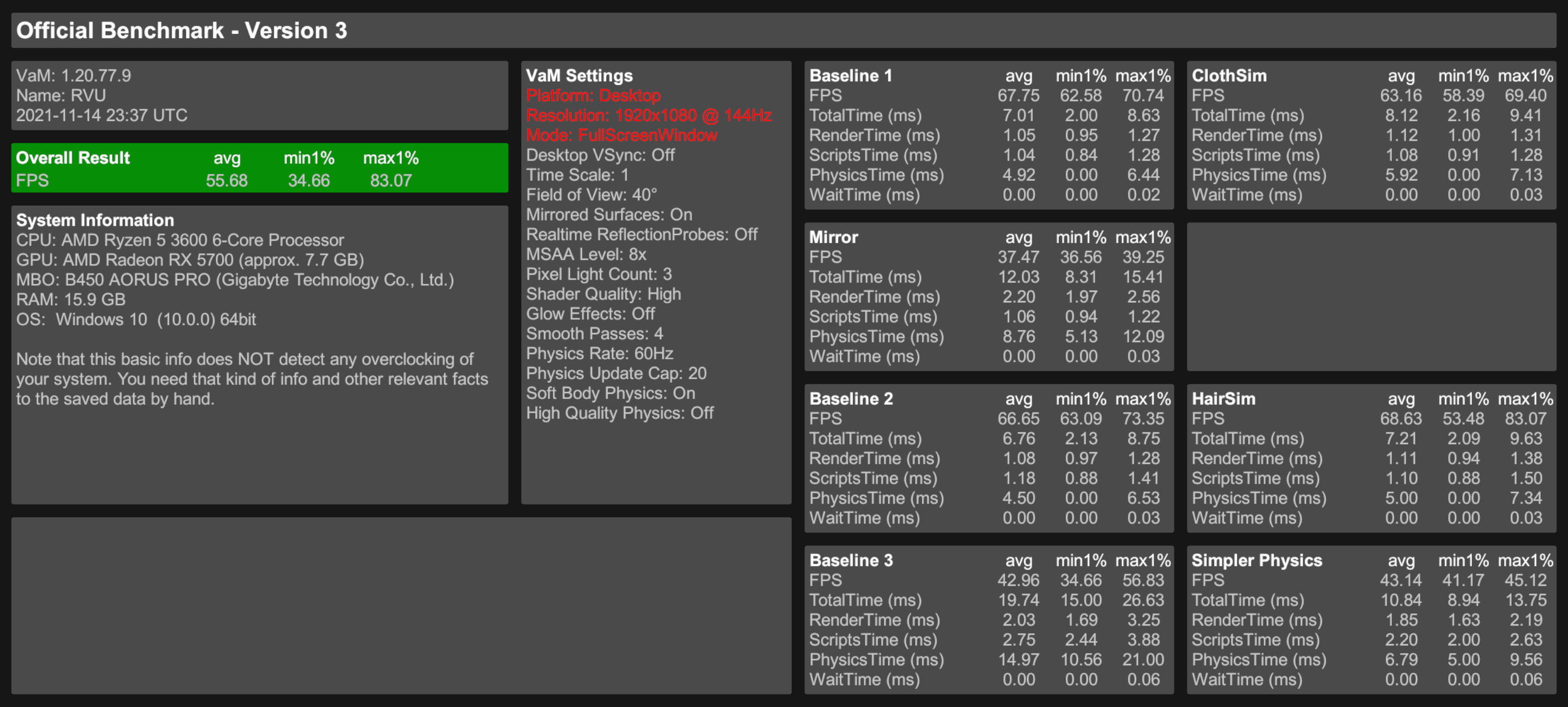
Yesterday after official pass decided to ran custom one with my usual settings and frame limiter (RTSS standalone, no afterburner).
For some reason after initial warm-up benchmark fps counter was like "Peace out!".That run was useless and totalTime was obviously inaccurate.
I did restart in between tests, just in case...
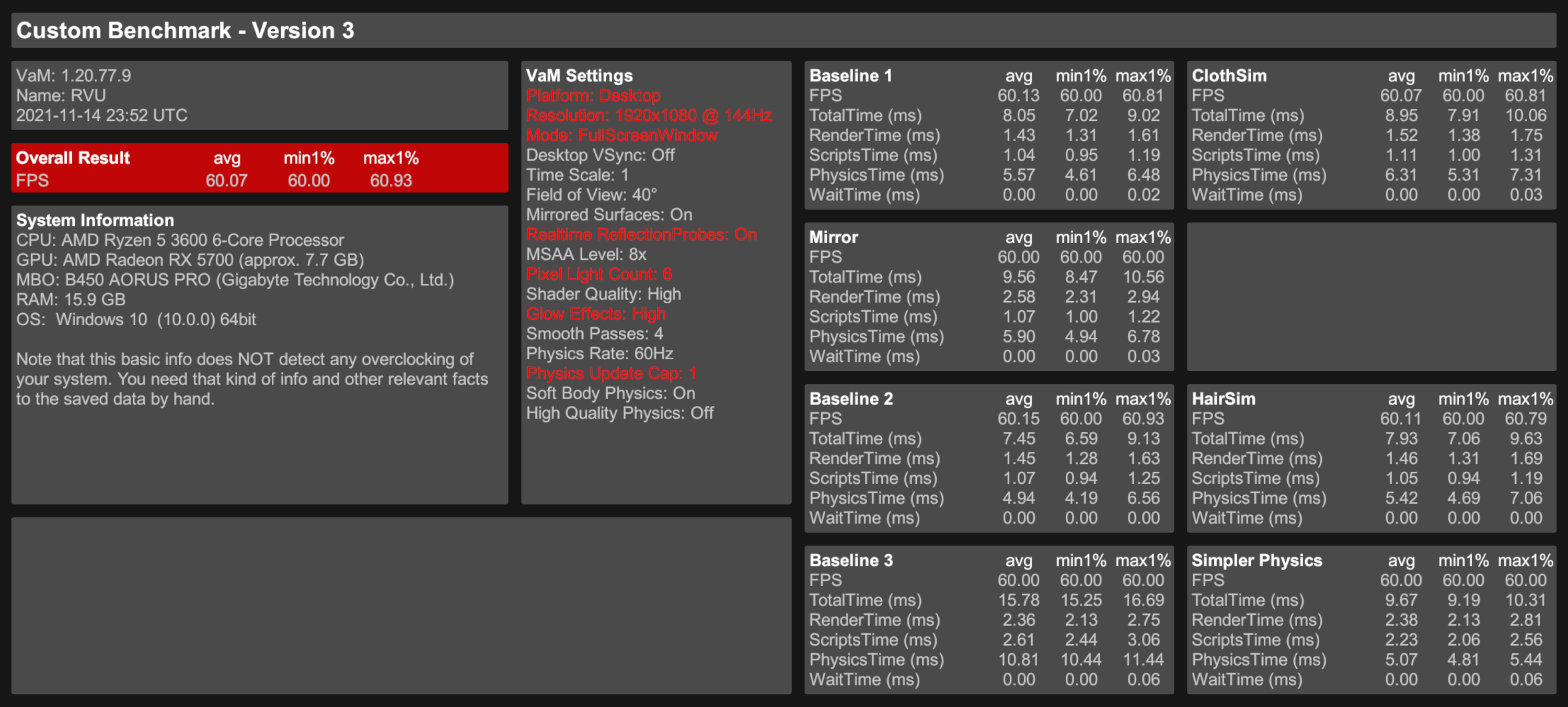
Today i ran official pass again (with limiter) as expected totalTime is up across the board.
That didn't tell me much of anything (it's same run, just limited).
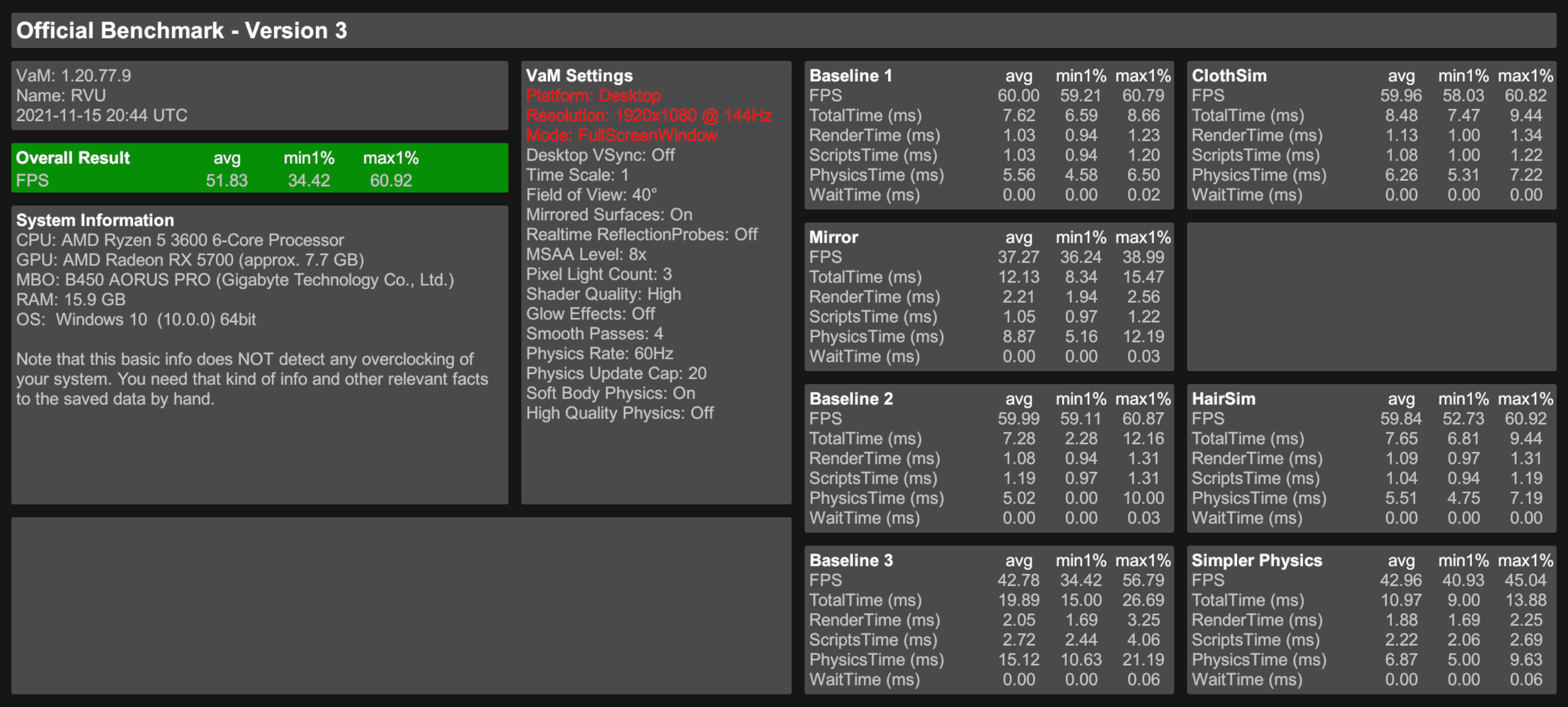
right now i did 2 custom runs back2back (no restart)
first with update cap 2 (in hope to invite fps counter back) second one with cap 1 (to see if yesterdays run was error or something).
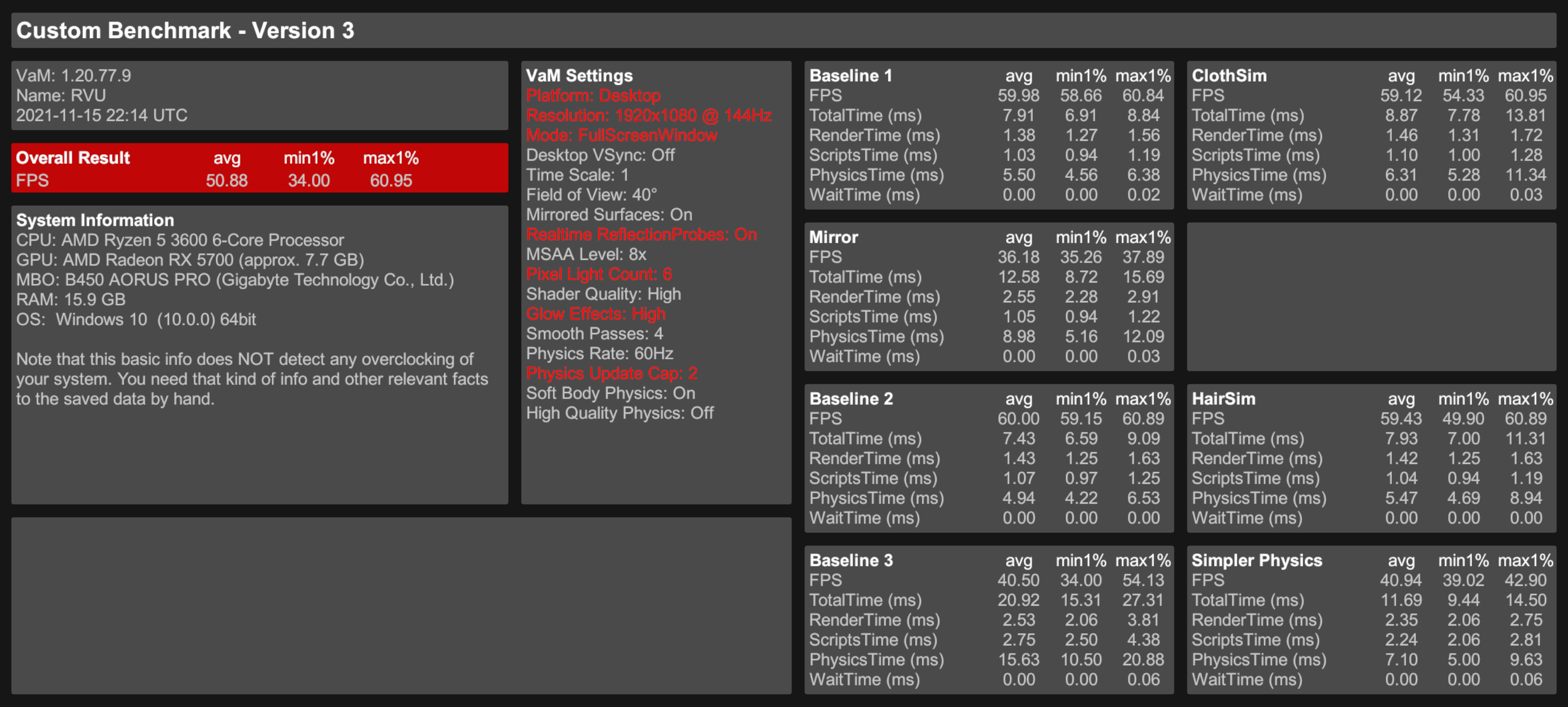
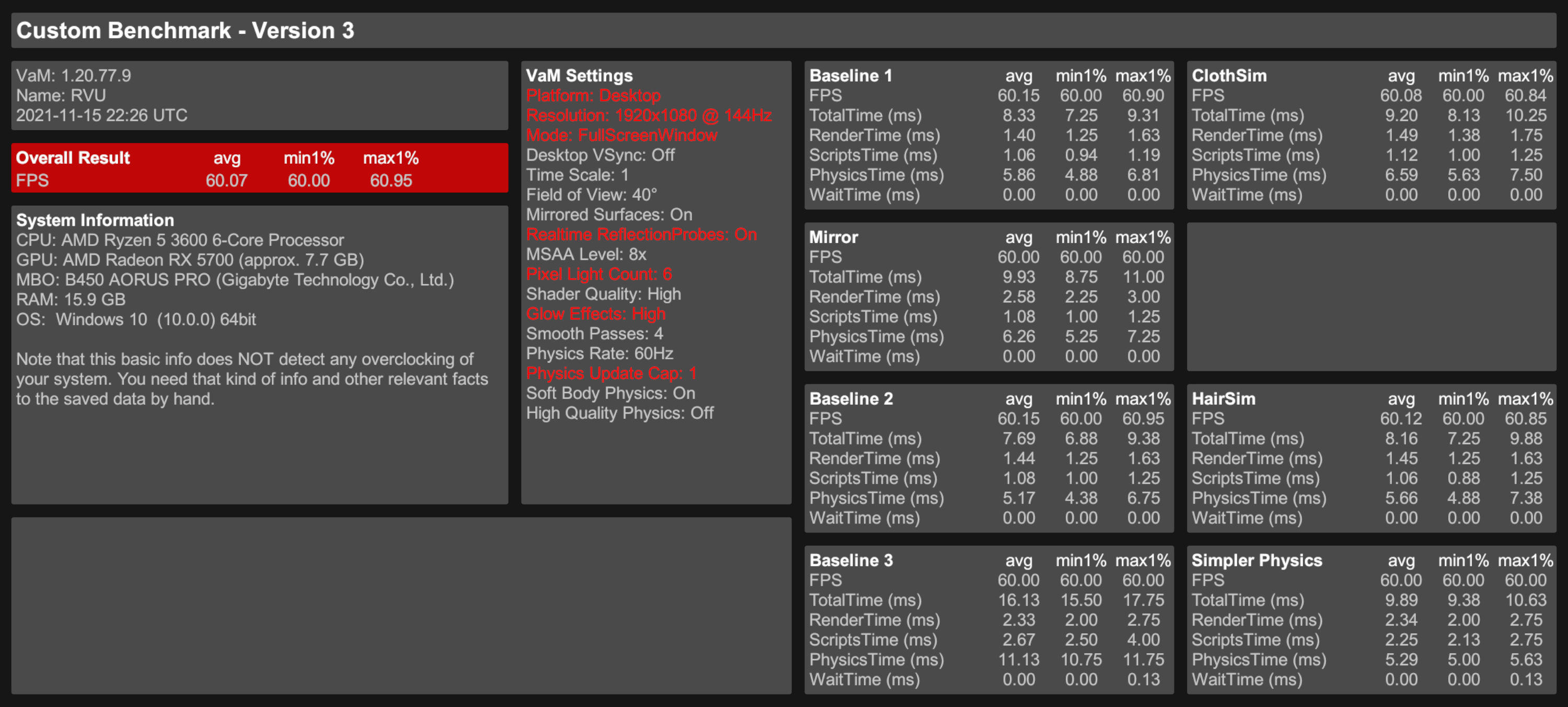
fps counter has left the chat...
For some reason after initial warm-up benchmark fps counter was like "Peace out!".That run was useless and totalTime was obviously inaccurate.
I did restart in between tests, just in case...
Today i ran official pass again (with limiter) as expected totalTime is up across the board.
That didn't tell me much of anything (it's same run, just limited).
right now i did 2 custom runs back2back (no restart)
first with update cap 2 (in hope to invite fps counter back) second one with cap 1 (to see if yesterdays run was error or something).
fps counter has left the chat...
There seems to be something horribly wrong with physics on my computer: "Baseline 3" with recommended settings runs at about 3 FPS ... lowering "physics update cap" to 1 has a more expected result of ~60 FPS.
There shouldn't be something particularly bad with my rig - the most uncommon thing are 2x2080Ti in SLI mode which shouldn't interfere as VaM Physics is running on the CPU anyway (BTW: Did a test with Firestrike Extreme which returns 15000 points as a result).


I made some rudimentary tests myself by visualizing a model of a crystal lattice with sphere atoms: a grid of 10x10x10 atoms works well, 15x15x15 takes a very long time to load and 20x20x20 atoms never finish. Additionally - if i enable physics, the scene loads with a weird "wall"/lineup of the spheres in the scene: you can test below with the scene files attached if you are curious.
...looking forward to see VaM 2.x in action. I hope, the rework of the internals and physics engine will pay off.
There shouldn't be something particularly bad with my rig - the most uncommon thing are 2x2080Ti in SLI mode which shouldn't interfere as VaM Physics is running on the CPU anyway (BTW: Did a test with Firestrike Extreme which returns 15000 points as a result).


I made some rudimentary tests myself by visualizing a model of a crystal lattice with sphere atoms: a grid of 10x10x10 atoms works well, 15x15x15 takes a very long time to load and 20x20x20 atoms never finish. Additionally - if i enable physics, the scene loads with a weird "wall"/lineup of the spheres in the scene: you can test below with the scene files attached if you are curious.
...looking forward to see VaM 2.x in action. I hope, the rework of the internals and physics engine will pay off.
Attachments
thats really interesting thanks for the info! , into a cost x benefit the cpu upgrade is way lower than a new gpu , i think it will be next upgrade then .It's certainly a CPU bottleneck atm. Although that term doesn't describe the real problem. A bottleneck implies the GPU is doing a worse job because the CPU is slowing it down, or vice/versa. That isn't really the case here.
What you need to do is work out how much of your per frame draw time is taken with each step and where money is best spent to improve that.
For BooMoon his GPU render time is less than a tenth of the Phsyics/Script time which is CPU. A better GPU would take a tiny % off that number where a better CPU would slash that figure dramatically.
Think of it as a journey to work.
If you take 3 hours walking to a train station then spend 5 minutes going fast on the train, what part of your journey needs improvement? The slowest part. Without a doubt a CPU upgrade would get him a FAR better performance boost than GPU upgrade. Considering the prices of GPUs right now too, it would be silly to waste money on a 3060 that won't get him much when he can spend a lot less on a new CPU that will really improve his overall performance.
Here are my desktop stats. What I am noticing is interesting is the total ms per frame Vs the FPS. My baseline1 is ~4.99ms per frame with a 0.14ms wait time (averages). This gives 499ish ms for the 96.78fps I get. What the hell is my PC doing for the other half a second?
I am sure there are 1000ms in each second, am I being insane with my math or is there something I am missing here? Where is the missing time going?
Have you tried with a clean VAM install? My guess is you might have like thousands of morphs in Custom\Atom\Person\Morphs . Those really tank physics performance for me at least.There seems to be something horribly wrong with physics on my computer: "Baseline 3" with recommended settings runs at about 3 FPS ...
Your physics time went up, which is CPU so you were doing something else on the desktop to slow the machine down?
Also, in the VR test your rendertime is 0.00 in all the boxes.
Looking at the claimed FPS, I do not believe that was a correct and accurate test. Something went wrong in my opinion and that 159fps is a false result.
Also, in the VR test your rendertime is 0.00 in all the boxes.
Looking at the claimed FPS, I do not believe that was a correct and accurate test. Something went wrong in my opinion and that 159fps is a false result.
Thanks taichi, the test above was already done on a fresh download of VaM.Have you tried with a clean VAM install? My guess is you might have like thousands of morphs in Custom\Atom\Person\Morphs . Those really tank physics performance for me at least.
I found some never AMD chipset drivers for Windows 11, reverted from SLI to single GPU, used fixed CPU Clock of 4Ghz, moved the directory from SSD to NVMe, tried fullsceen and with a Rifts S, still same results.
It looks like i am the only one who tried the benchmark with a Threadripper, so maybe i'm simply out of luck with my specific hardware.
It seems like with my setup, the results are fairly par for the course? I'm looking to see if anyone has specifically upgraded just the cpu or gpu with similar specs as me. (It seems like most in this thread are in the budget to midrange boat or have an absolute beast of a pc, lol.) I'm not entirely sure which would benefit me more, as it seems like it could be a little of both. Though I would prefer to get a new graphics card since VAM is the only software I use that would see the most use out of better cpu it seems. Planning to do a vr test when I'm not a hole of infinite laziness. I also suspect all the files I've hoarded until now might be taking a toll, and it's time for a fresh install. Unfortunately, I just like to hoard things.
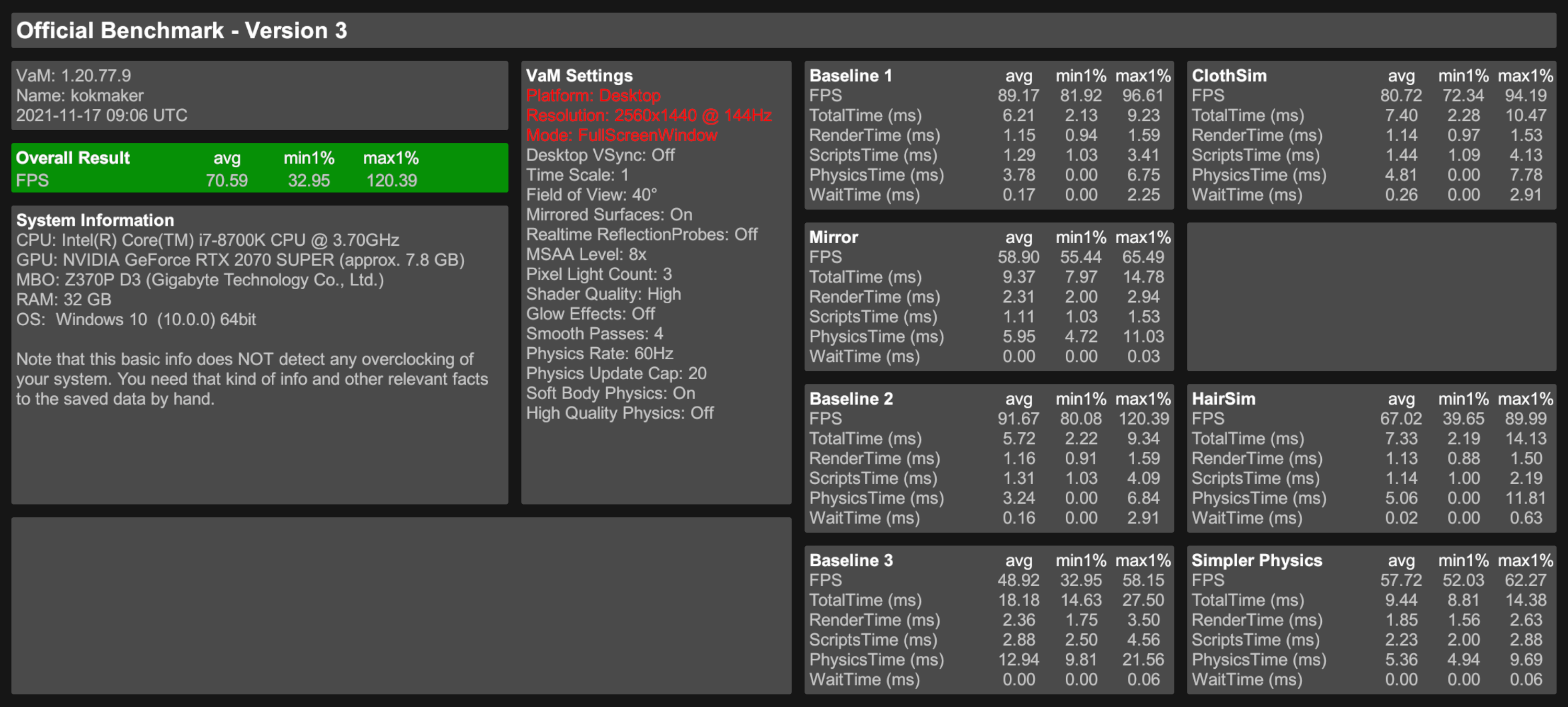
Looking at your spec, I would say don't upgrade at the moment. Graphics cards are stupid hard to get and expensive and that CPU isn't that bad.
I personally would wait, there will be 40xx Nvidia cards announced in not long and new CPUs are always coming out. Unless you are desperate I would hold off.
I personally would wait, there will be 40xx Nvidia cards announced in not long and new CPUs are always coming out. Unless you are desperate I would hold off.
Yeah, just a tad impatient since it looks like 2.x is still way further than I thought, (take their time ofc). I'm just really bad at delaying gratification. But it seems like I'm running into more physics issues as of late, like colliders triggers not worker after a while for no apparent reason.Looking at your spec, I would say don't upgrade at the moment. Graphics cards are stupid hard to get and expensive and that CPU isn't that bad.
I personally would wait, there will be 40xx Nvidia cards announced in not long and new CPUs are always coming out. Unless you are desperate I would hold off.
Last edited:






