I just upgraded my system from 5800X / DDR4 3600 CL16 / RTX 3080 to 7800X3D / DDR5 6000 CL30 / RTX 3080 and my benchmark results are very disappointing. The average and maximum framerates with the new system are worse than with the 5800x, while the minimum framerates have improved.
I ran the benchmark in Desktop 1080p/1440p as well as VR with a Quest Pro at 90Hz / 1.0 scaling / ASW disabled in the Oculus software and at 1.0 render scale with VAM in-game settings on both hardware setups.
Here are the results. Windows 11 Pro. Idk why the benchmark says Windows 10.
4K 60Hz TV with vsync off.
I almost want to return this hardware....It's done nothing to improve my gaming experience overall. Not only VaM.
Desktop 1080P:
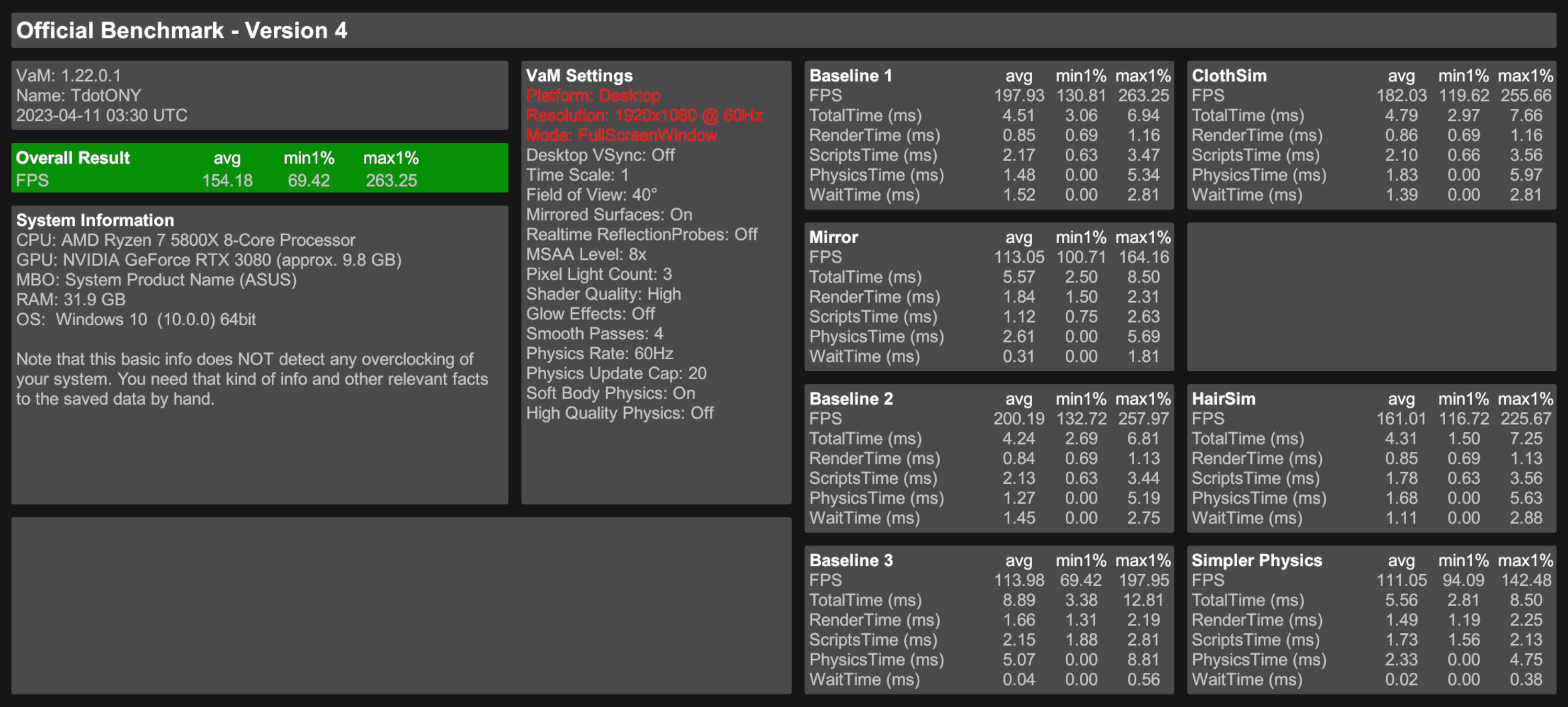
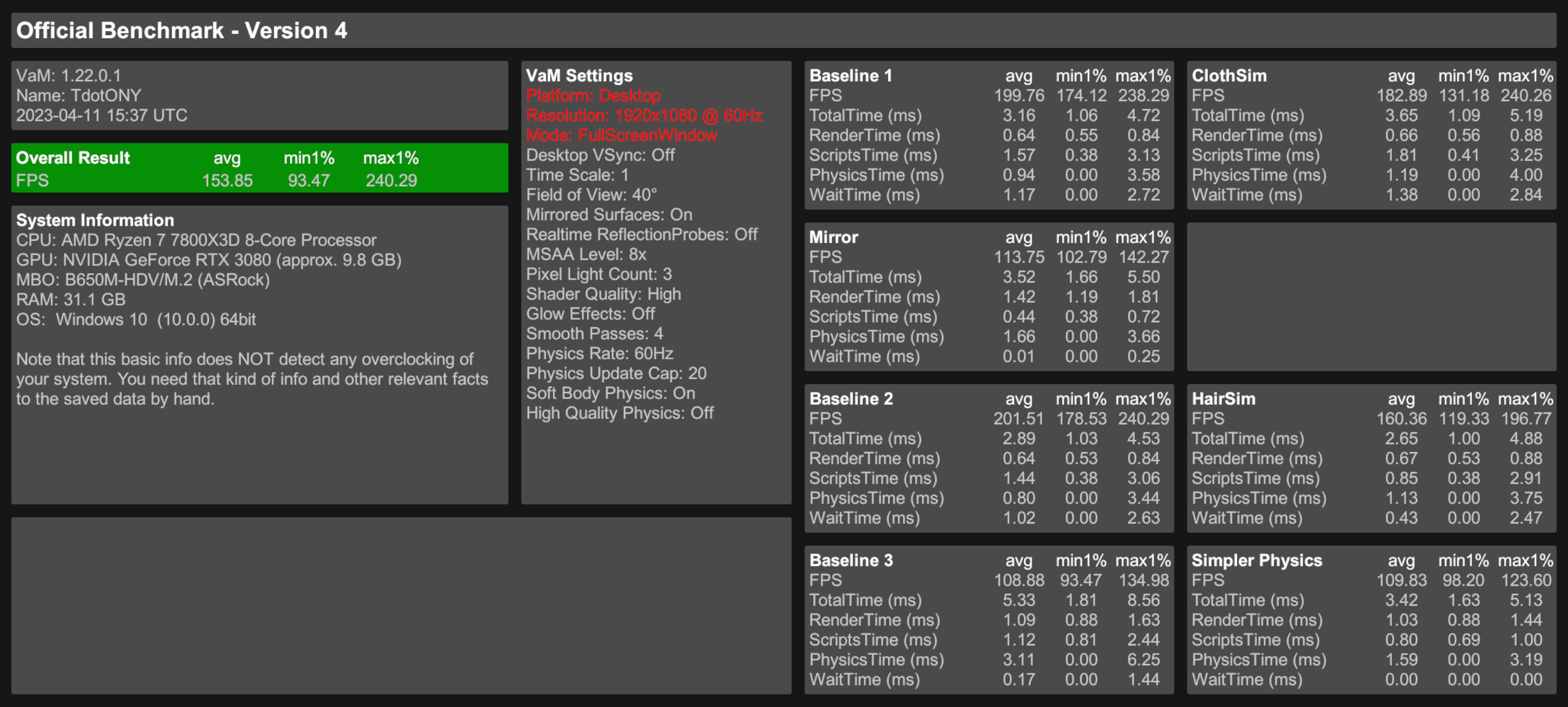
Desktop 1440p:
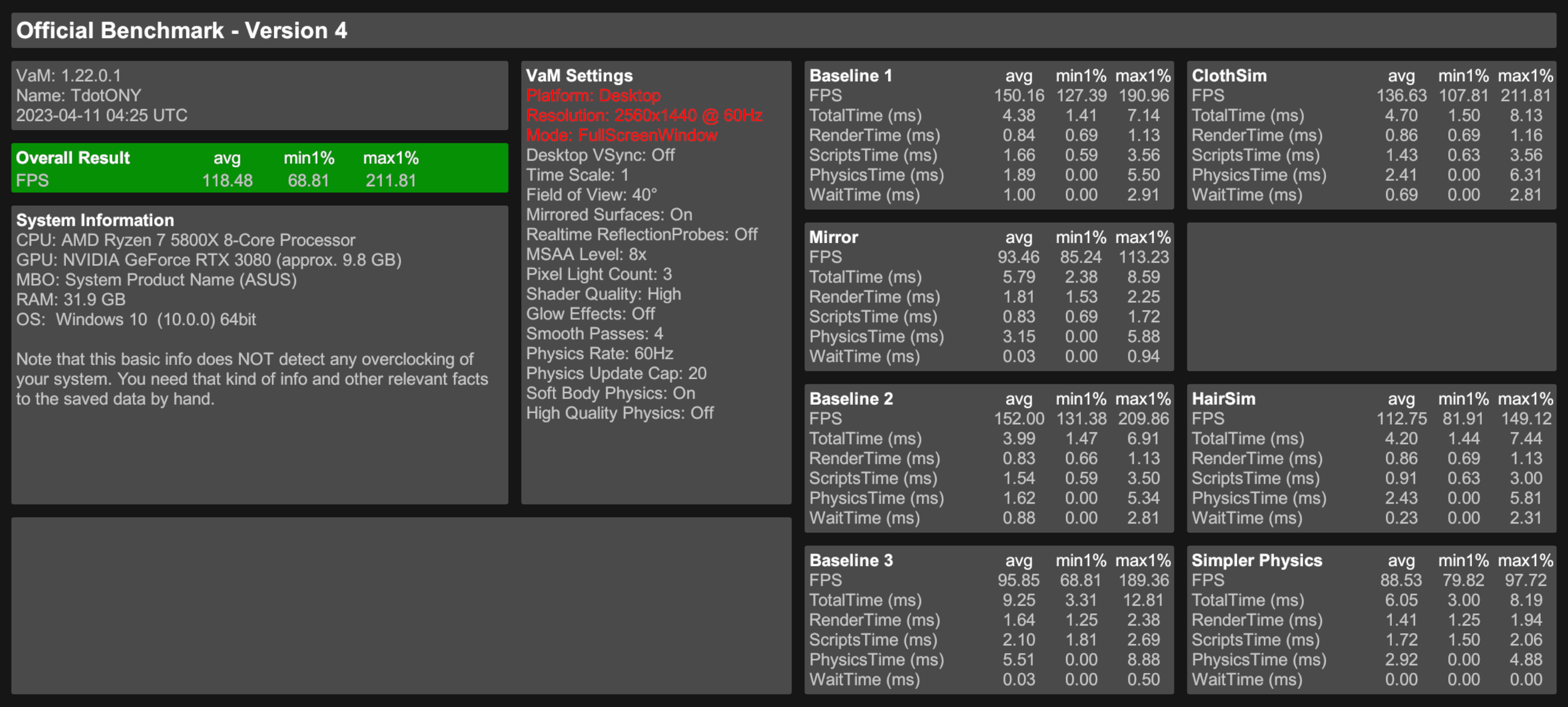
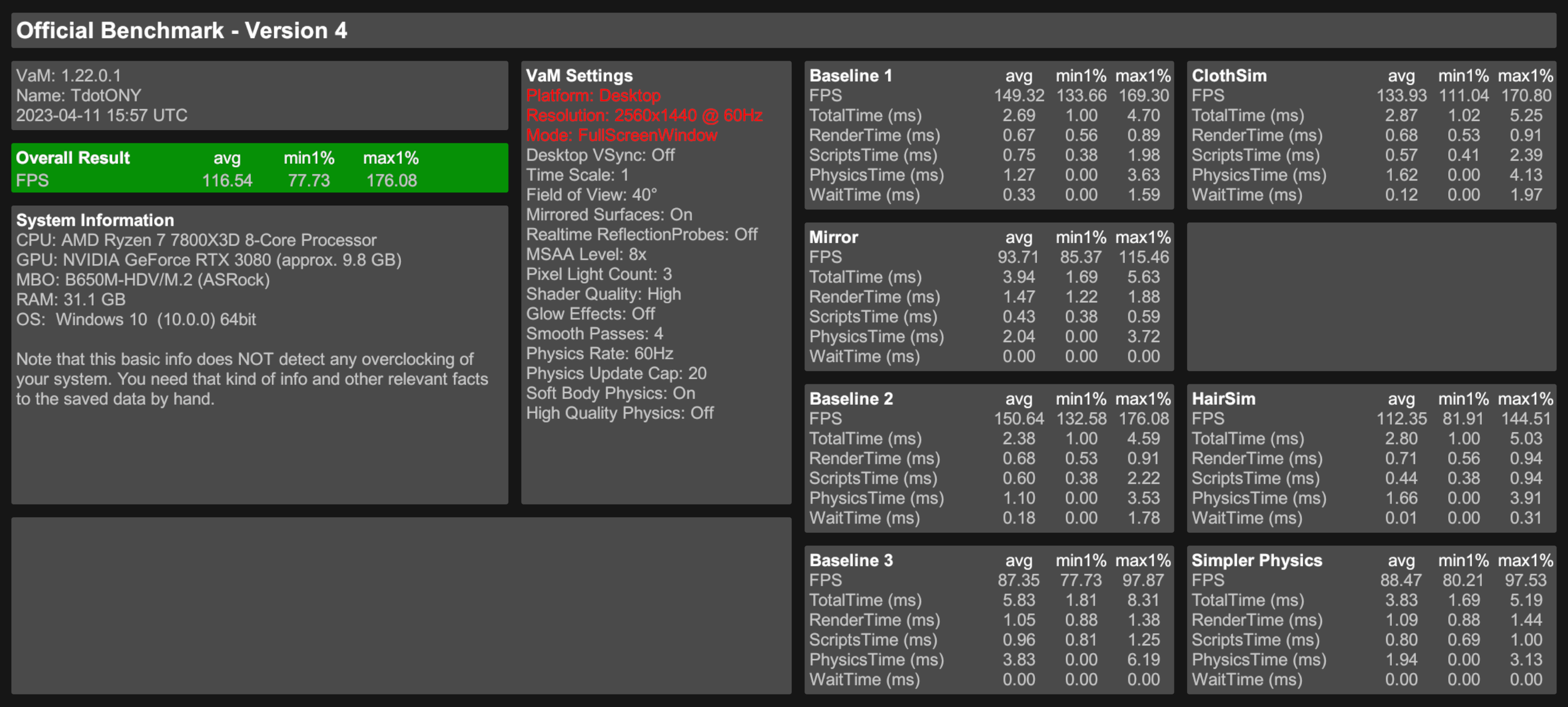
VR at 1x Render Scaling - Quest Pro Resolution - AWS Disabled
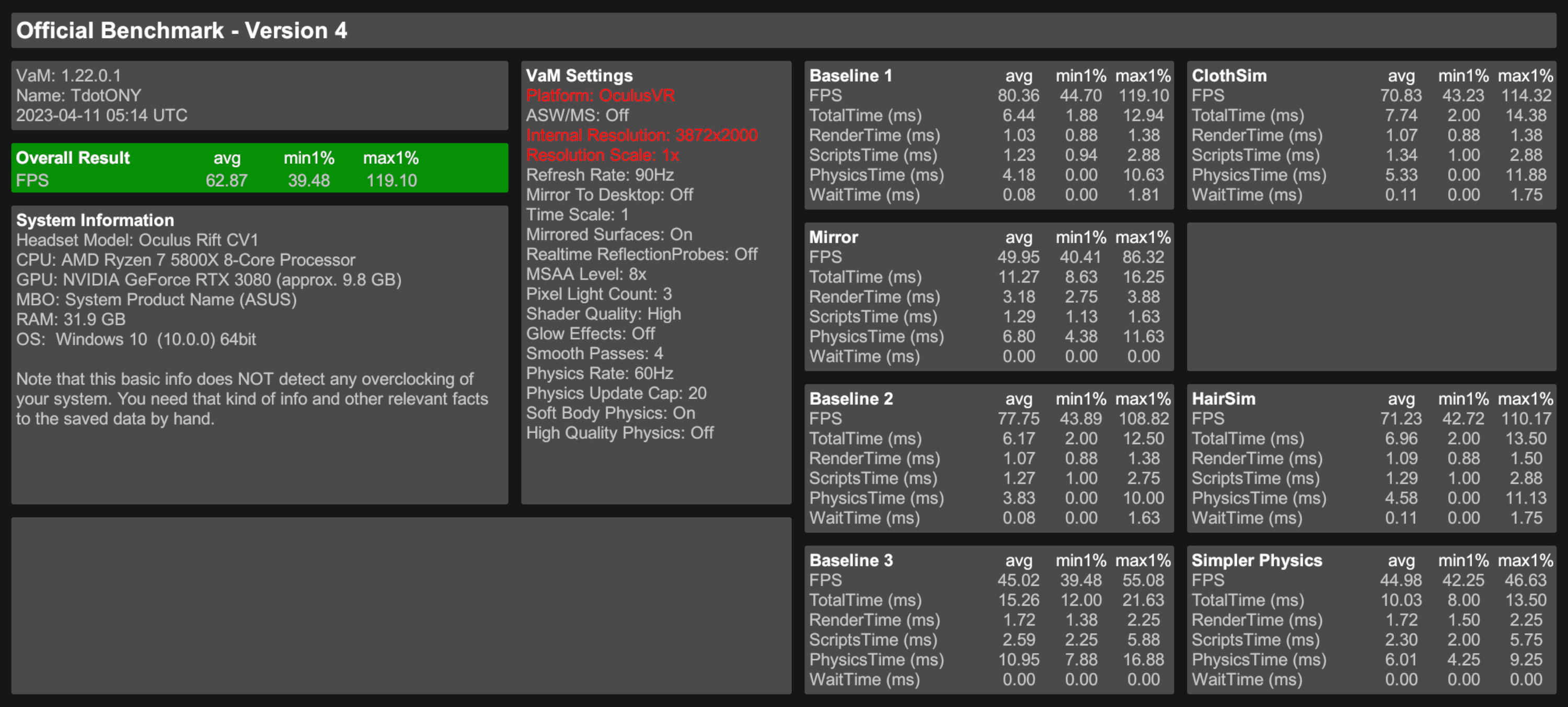
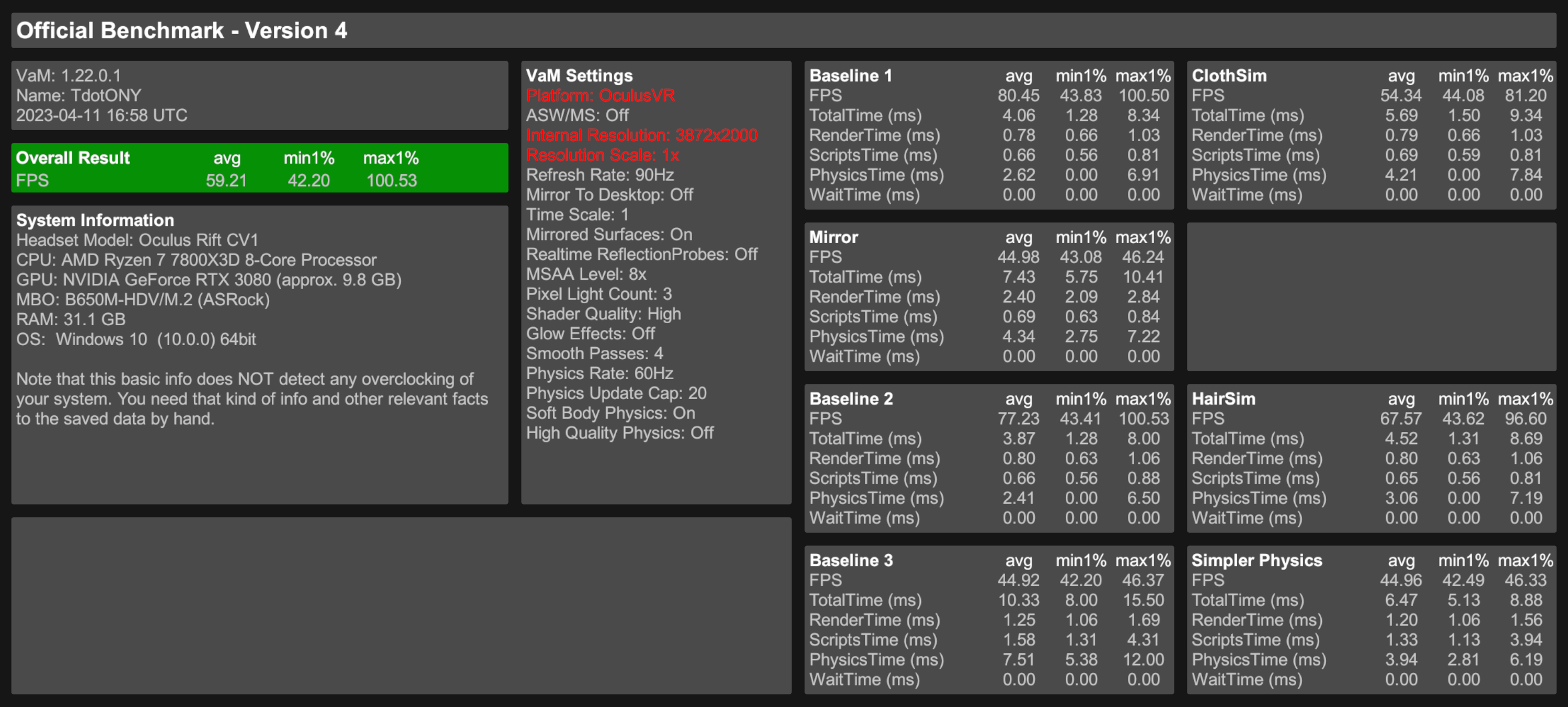
I ran the benchmark in Desktop 1080p/1440p as well as VR with a Quest Pro at 90Hz / 1.0 scaling / ASW disabled in the Oculus software and at 1.0 render scale with VAM in-game settings on both hardware setups.
Here are the results. Windows 11 Pro. Idk why the benchmark says Windows 10.
4K 60Hz TV with vsync off.
I almost want to return this hardware....It's done nothing to improve my gaming experience overall. Not only VaM.
Desktop 1080P:
Desktop 1440p:
VR at 1x Render Scaling - Quest Pro Resolution - AWS Disabled




