I think your addonPackages folder is too big, you can move files to another folder, and get huge improvement.I was still within my 30 day window, so I returned the 4080 and swapped it with a 4090. Results of the 4080 on the same system are above -View attachment 231131
-
Hi Guest!
We are extremely excited to announce the release of our first Beta1.1 and the first release of our Public AddonKit!
To participate in the Beta, a subscription to the Entertainer or Creator Tier is required. For access to the Public AddonKit you must be a Creator tier member. Once subscribed, download instructions can be found here.
Click here for information and guides regarding the VaM2 beta. Join our Discord server for more announcements and community discussion about VaM2. -
Hi Guest!
VaM2 Resource Categories have now been added to the Hub! For information on posting VaM2 resources and details about VaM2 related changes to our Community Forums, please see our official announcement here.
You are using an out of date browser. It may not display this or other websites correctly.
You should upgrade or use an alternative browser.
You should upgrade or use an alternative browser.
Benchmark Result Discussion
- Thread starter MacGruber
- Start date
Magiwarriorx
New member
View attachment 227089View attachment 227090Hey guys, I'm not really matching everyone else's 4090 performance numbers. What's going on? /s
I'm mid-upgrade waiting on the 7800X3D and decided to run one of the most CPU-bound benchmarks VAM has had. The first benchmark was running on 16GB RAM with XMP off, with the 6700k at 4.2Ghz. The second one is with 3200Mhz RAM (XMP on!), with the 6700k up to 4.8Ghz.
Just wrapped up the 7800X3D build. I think its a slight improvement...
Attachments
Magiwarriorx
New member
I'm really curious why my 7800X3D/4090 combo is running worse than this. Do you have Resizable BAR on, and do you happen to know your RAM specs? I literally just finished my Windows install; I think it defaulted to BAR off. RAM is 5600MHz CL28 GSkill.Grabbed X3D. Replaced a 11900k. Doubled my physics speed.
View attachment 232005
View attachment 232007
Are you using a fresh install file of VAM? And Expo on? My Ram is 6000mhz CL30 Gskill, Resize bar on, PBO enabled, Curve Optomizer on and set to -30.I'm really curious why my 7800X3D/4090 combo is running worse than this. Do you have Resizable BAR on, and do you happen to know your RAM specs? I literally just finished my Windows install; I think it defaulted to BAR off. RAM is 5600MHz CL28 GSkill.
Magiwarriorx
New member
It is a fresh install. I think EXPO is on, my BIOS doesnt have a setting explicitly labeled as that. Resize BAR is on for sure. GPU power target is also at 70% but I ran it at 100 and it didn't seem to matter.Are you using a fresh install file of VAM? And Expo on? My Ram is 6000mhz CL30 Gskill, Resize bar on, PBO enabled, Curve Optomizer on and set to -30.
Biggest offender would be I forgot to renable PBO and Curve Optimizer after updating BIOS. Still not as good, but better. Maybe that 5600 vs 6000 matters for VAM.
Expo and xmp are always off by default. If you haven't found the bios setting to turn it on, then its definitely off and your ram is actually running at 5200mhz.It is a fresh install. I think EXPO is on, my BIOS doesnt have a setting explicitly labeled as that. Resize BAR is on for sure. GPU power target is also at 70% but I ran it at 100 and it didn't seem to matter.
Biggest offender would be I forgot to renable PBO and Curve Optimizer after updating BIOS. Still not as good, but better. Maybe that 5600 vs 6000 matters for VAM.View attachment 232280
Also i see you have 64gb. Is that in 2 or 4 sticks? 2x32 is dual rank and will have a little more latency than single rank. 4x16 will just run much slower at 3600-4800mhz no matter what.
Last edited:
Magiwarriorx
New member
I think its just an Asus BIOS naming quirk; there was an option to set RAM frequency, just wasn't labeled as EXPO. Its showing up in task manager at the proper frequency. It is 2x32GB. Hadn't heard of RAM ranks before, interesting. Thank you!Expo and xmp are always off by default. If you haven't found the bios setting to turn it on, then its definitely off and your ram is actually running at 5200mhz.
Also i see you have 64gb. Is that in 2 or 4 sticks? 2x32 is dual rank and will have a little more latency than single rank. 4x16 will just run much slower at 3600-4800mhz no matter what.
LOVE THE PLUGIN (and UPPED my pledge)
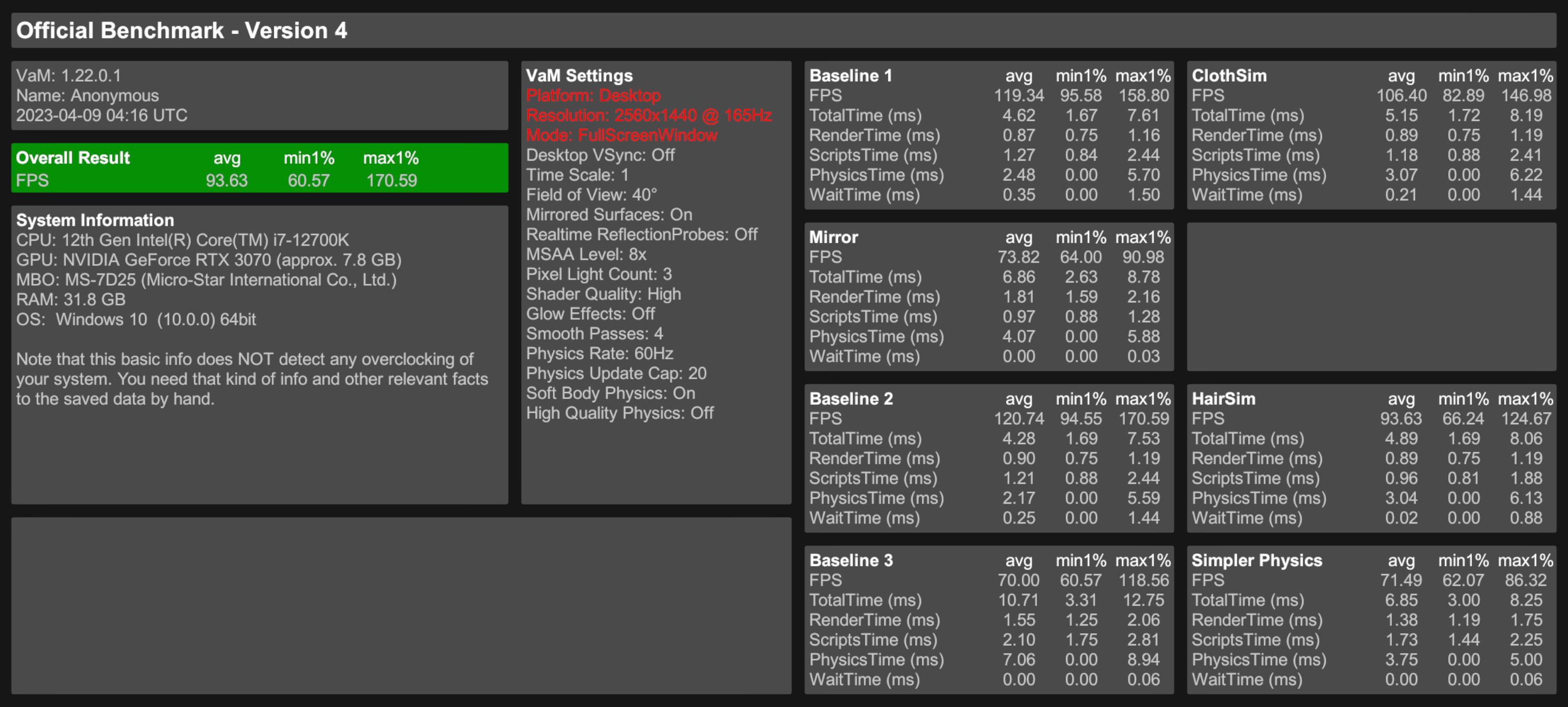
Impressive results on the 7800x3d guys! Thanks for posting. I am definitely CPU limited on my 5900X. I think I’m going to wait a couple months and see if the 8000 series is going to be announced this year before I go in and switch to AM5. But if you guys keep posting good results like this, I may change my mind 
Where are the results from both benchmarks? Links please?
6600XT is around 15-20% faster in 1080p than 3060. 10700 is around 20% faster in single core than 8400.
So: slower CPU + faster GPU around the same like faster CPU + slower GPU.
VaM needs both, CPU and GPU depending on what you throw in your scene, resolution, physics settings, hair, environment bla bla bla.
You can only compare one CPU with different GPUs or one GPU with different CPUs. If you mix things up you see the results. Could be nearly the same obviously.
Blue + red = purple
Green + orange = kind of brown
Every new pairing will give you kind of a new colour tone. VaM is not as easy like "I'm in a CPU/GPU limit". It depends on what's going on in the scene and what resolution you use. Get MSI Afterburner + Riva Tuner Statistic Server (both free) to see what usage (CPU/GPU) you at with what scene content.
So: slower CPU + faster GPU around the same like faster CPU + slower GPU.
VaM needs both, CPU and GPU depending on what you throw in your scene, resolution, physics settings, hair, environment bla bla bla.
You can only compare one CPU with different GPUs or one GPU with different CPUs. If you mix things up you see the results. Could be nearly the same obviously.
Blue + red = purple
Green + orange = kind of brown
Every new pairing will give you kind of a new colour tone. VaM is not as easy like "I'm in a CPU/GPU limit". It depends on what's going on in the scene and what resolution you use. Get MSI Afterburner + Riva Tuner Statistic Server (both free) to see what usage (CPU/GPU) you at with what scene content.
Last edited:
Please read what I wrote. And understand. The benchmark is not a physics test, it's a mix.
hmm, i guess i'm a bit more hair sim capped with the x3d, its important to note that you don't want the frames consumed by glutes to dramatically increase on impact
also 2x ddr5 6000 sticks here
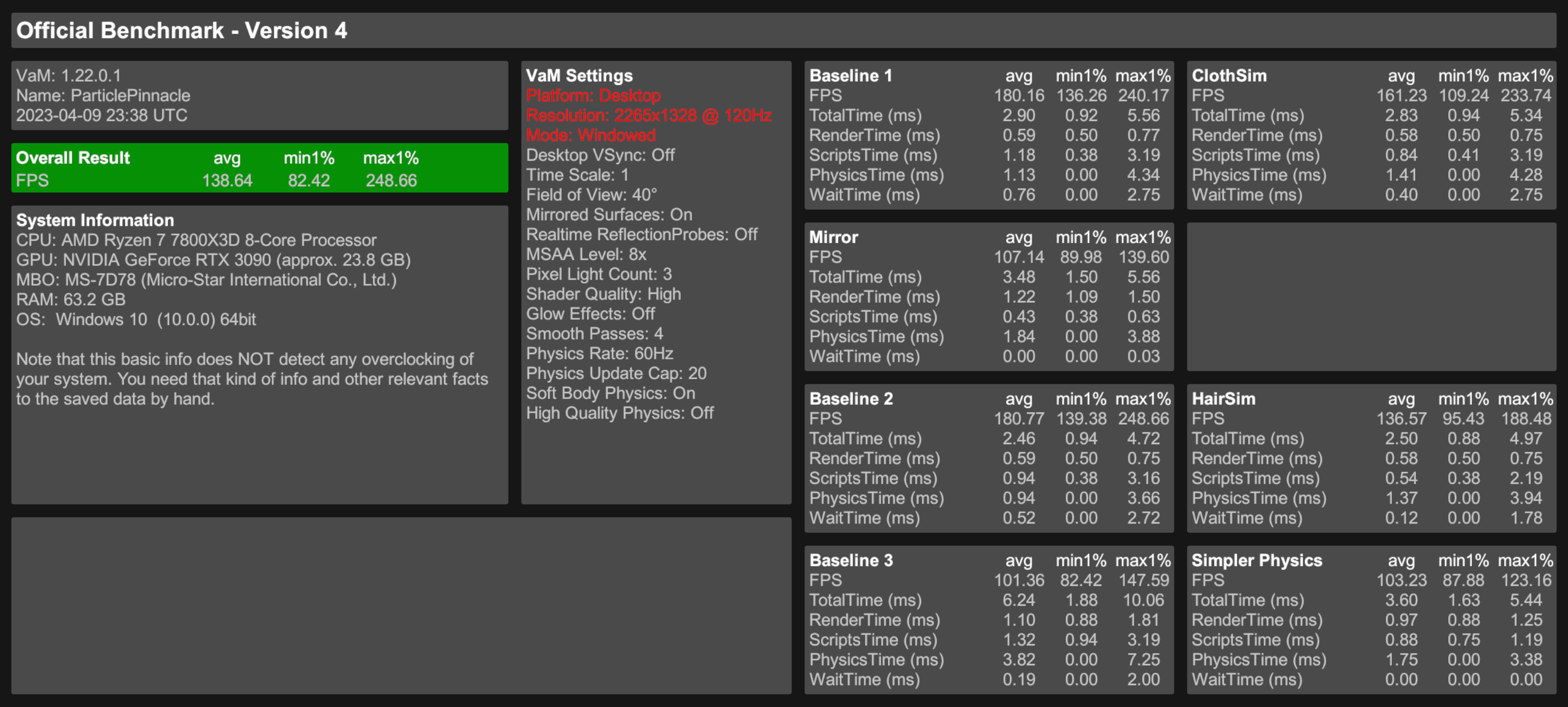
also 2x ddr5 6000 sticks here
Hm' whats that resolution from? And i forget if windowed vs fullscreen makes a difference. But i guess this seems about right for a 3090 bottleneck. Just not certain with that resolution and windowed.hmm, i guess i'm a bit more hair sim capped with the x3d, its important to note that you don't want the frames consumed by glutes to dramatically increase on impact
also 2x ddr5 6000 sticks here
View attachment 232743
juliosanchezcuenca@hotmai
New member
Hi there.
Here my results with my new 4080, and my future ex-cpu the 3600 NO X.
I'm thinking of buying the 13600k.
Unfortunately, I wanted to benchmark with my old 5700xt graphics card. But the benchmark gave me an error when loading the Janie asset. I have finally found that running the benchmark in custom does not fail.
But I can say this for whoever cares:
In a scene from Universen, one of the last. With nice quality i got with my 5700xt with this setting:
1 scale
2x msa
Shader: High
soft physics: on
quality physics: off
mirror:active and use it
pxel lig: 1-2
smoth: 3-2
glow: off
procees prio: high
phycis rate: 60
physics UpdateCap: 1-3 no idea.
I got 32-36 FPS. (PRESSING BUTTON GIVE ME FPS- No idea if only better hair or all)
Now with 4080
1 scale
8x msa
Shader: High
soft physics: on
quality physics: off
mirror:active and use it
pxel lig: 3
smoth: 4
glow: off
procees prio: high
phycis rate: 60
physics UpdateCap: 3
I got 30-35FPS. (NOT PRESSING BUTTON GIVE ME FPS-)
I got 40-47 FPS. (PRESSING BUTTON GIVE ME FPS- No idea if only better hair or all)
I did another test, i had active AWS limit 45. But for got 70-80,depends from scene and only when physycs vallues like quality or soft are off.
Be that as it may, here is the result. And waiting for VAM 2 to see if they manage to improve performance.
Think need urgently a 13600k or buy the new 5800x3d (I'm not sure about the last one). Amd user all my life i now wanna try intel+nvidea now.
Too many bugs on my old 5700xt and 380x, software sucks.
48gb are 3200mhz
Update with new 13600k
It may seem insignificant, but I have tried a scene and the improvement is incredible, I am no longer stuck at 30 fps... I reach 60 without problem. By the way, I often get more fps (visually noticeable) by turning the quality down to low and up to ultra again.
Attachments
Or just use the included vamconfig batch file. It gives option of resolution and windowed or not.You can launch VAM using a batch file like this to lock in the resolution and fullscreen for benchmarking:
START "VaM" VaM.exe -vrmode None -screen-height 1080 -screen-width 1920 -screen-fullscreen 1
hmm, whatever vam opens in? I'm pretty sure i'm gaining frames in scene, because there's a lot less frame drop whenever the glutes get impactedHm' whats that resolution from? And i forget if windowed vs fullscreen makes a difference. But i guess this seems about right for a 3090 bottleneck. Just not certain with that resolution and windowed.






