TL;DR Don't use AnimationPattern to control another AnimationPattern.
It's nothing new...physics and 'daisy' chaining atoms can cause micro shifts or stutters in positon of AP steps. [similar report1, report2]
But using AnimationPattern to control another one is a serious no go (Find another way).
When using AP (lets call it AP1) to control another one (AP2), steps on AP2 gonna slowly start to sink (by Y=0.001).
How to reproduce (in theory): add 2 patterns, each with 2 steps, on same rotation, same Ypos and Xpos, move both APs on Zpos
-AP1 is controlling AP2
-AP2 is controling whatever (cube or something)
-collision, physics & gravity is off (on AP, steps and animated atom)
-If both APs & steps are at Y=1.000, after few mins AP2 steps gonna end up down at 0.995 or so (but main AP2 is still back at 1.000).
It's nothing new...physics and 'daisy' chaining atoms can cause micro shifts or stutters in positon of AP steps. [similar report1, report2]
But using AnimationPattern to control another one is a serious no go (Find another way).
When using AP (lets call it AP1) to control another one (AP2), steps on AP2 gonna slowly start to sink (by Y=0.001).
How to reproduce (in theory): add 2 patterns, each with 2 steps, on same rotation, same Ypos and Xpos, move both APs on Zpos
-AP1 is controlling AP2
-AP2 is controling whatever (cube or something)
-collision, physics & gravity is off (on AP, steps and animated atom)
-If both APs & steps are at Y=1.000, after few mins AP2 steps gonna end up down at 0.995 or so (but main AP2 is still back at 1.000).
I was trying to bypass audio trigger limit, by adding another AP to add some movement when trigger is "maxed out", to avoid 'static').
Guess I forgot how 'sketchy' those AP are...?
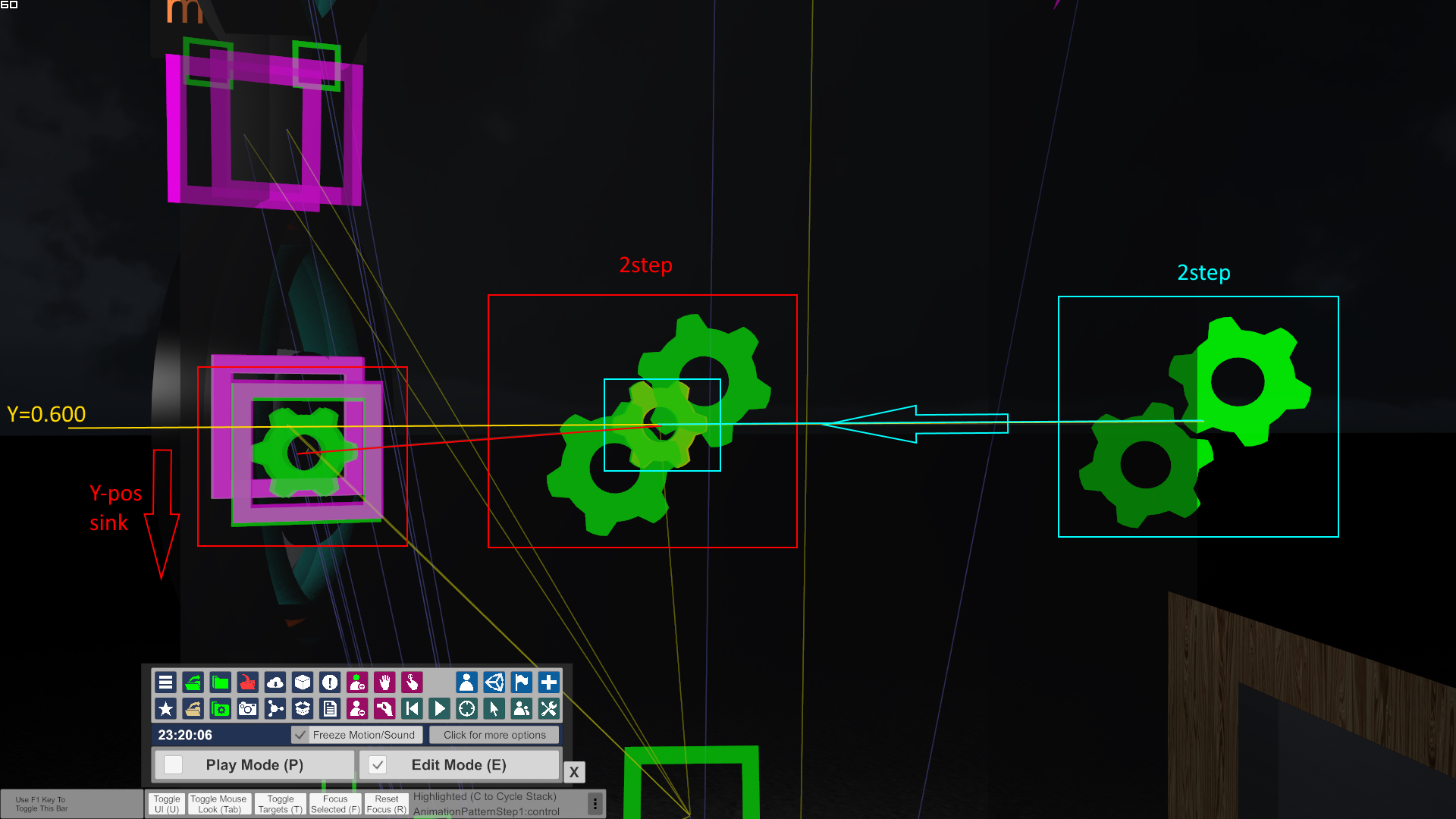

Guess I forgot how 'sketchy' those AP are...?


