-
Hi Guest!
We are extremely excited to announce the release of our first Beta1.1 and the first release of our Public AddonKit!
To participate in the Beta, a subscription to the Entertainer or Creator Tier is required. For access to the Public AddonKit you must be a Creator tier member. Once subscribed, download instructions can be found here.
Click here for information and guides regarding the VaM2 beta. Join our Discord server for more announcements and community discussion about VaM2. -
Hi Guest!
VaM2 Resource Categories have now been added to the Hub! For information on posting VaM2 resources and details about VaM2 related changes to our Community Forums, please see our official announcement here.
You are using an out of date browser. It may not display this or other websites correctly.
You should upgrade or use an alternative browser.
You should upgrade or use an alternative browser.
Plugins + Scripts Anime/Cell Effect
- Thread starter Hunting-Succubus
- Start date
D
Deleted member 357
Guest
Oh shit, is this not a drill?? Is the time finally here?!
I have an RTX 3080 and the latest version on patreon is still causing my program to freeze.
It does load on 3090 on my side just fine, but dunno if my issues are rtx card related, or the early stage of the plugin alone but i'm having these:
1.) Always visible white - no colorable - hair scalps. Can't use alpha to hide them, cuz alpha slider... doesn't do a thing at all
Actually any clothing alpha textures doesn't work at all, which leads me to my 2nd issue...
2.) Can't use any 'clothing' eyes. It's just making them completely white once used with the plugin.
3.) It draws lines on model original eye reflection mesh, causing weird lines on the eyes
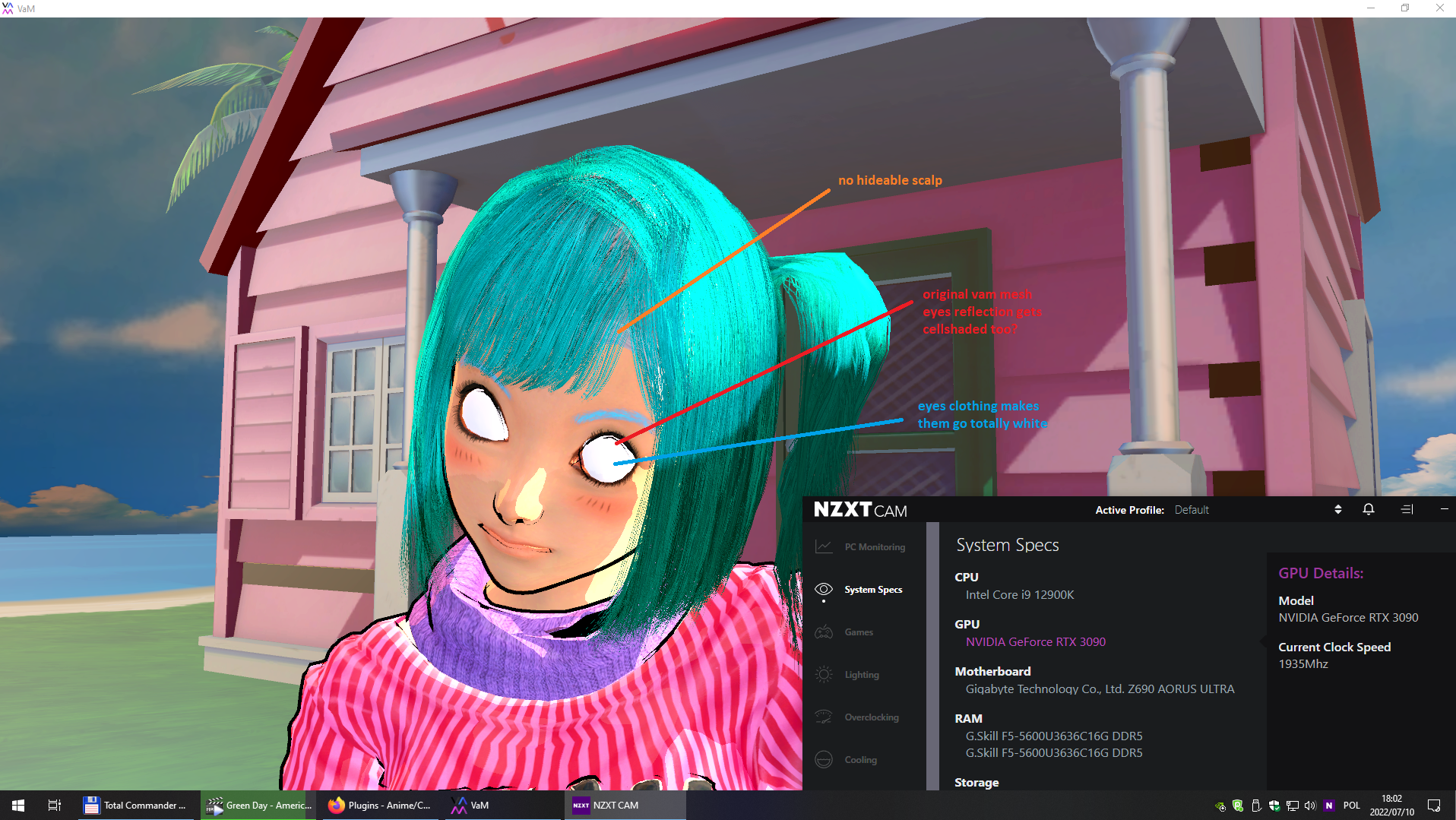
Edit//
After talking with HS, my issues seems to be 'common' ones, and they're already known to him.
Now all we need to just wait till he will resolve them and bless us with a new version of the plugin -_-
1.) Always visible white - no colorable - hair scalps. Can't use alpha to hide them, cuz alpha slider... doesn't do a thing at all
Actually any clothing alpha textures doesn't work at all, which leads me to my 2nd issue...
2.) Can't use any 'clothing' eyes. It's just making them completely white once used with the plugin.
3.) It draws lines on model original eye reflection mesh, causing weird lines on the eyes
Edit//
After talking with HS, my issues seems to be 'common' ones, and they're already known to him.
Now all we need to just wait till he will resolve them and bless us with a new version of the plugin -_-
Last edited:
Hunting-Succubus updated Anime/Cell Effect with a new update entry:
[Public Release] Anime/Cell Effect v2 Update
Read the rest of this update entry...
[Public Release] Anime/Cell Effect v2 Update
Updates-
1.Fixed Anime/Cell Effect not working or freezing vam issue for some user with RTX GPU.
2.Fixed following errors
Next Updates-
- !> Error during attempt to load assetbundle
- !> main.Failed to load shader
Opacity & Decal Support.
Read the rest of this update entry...
After adding in this plugin to a person atom it worked like a charm. But, after I loaded a different saved scene (a scene i made before adding this var) the textures of those models were off. (Lips mostly). I checked and there was no trace of this plugin in that scene. So i tried a bunch of different scenes and in all of them the textures were altered slightly here and there and some textures were missing entirely. Error log showed nothing loaded incorrectly and this plugin was not in those scenes. I removed the var from my directory and all previously mentioned scenes loaded properly. I hope this post helps in perfecting this insanely awesome plugin
D
Deleted member 357
Guest
After adding in this plugin to a person atom it worked like a charm. But, after I loaded a different saved scene (a scene i made before adding this var) the textures of those models were off. (Lips mostly). I checked and there was no trace of this plugin in that scene. So i tried a bunch of different scenes and in all of them the textures were altered slightly here and there and some textures were missing entirely. Error log showed nothing loaded incorrectly and this plugin was not in those scenes. I removed the var from my directory and all previously mentioned scenes loaded properly. I hope this post helps in perfecting this insanely awesome plugin
A hard reset will also fix this issue. It's hard to say what causes this exactly, but I've experienced it a number of times. In general, even without switching scenes, tampering with/removing the plugin once you've loaded it in will make it difficult to recover the original versions of altered textures without a hard reset.
My recommendation is, if you like to save your looks as scenes (alongside saving them as "Appearance Presets"), then save non-CelShader-enabled scenes as well as CelShader-enabled ones for each look.
I finally got this plugin working but had this exact same problem specifically on a custom scene I had created. I switched to different scenes and it was fine, but when I returned to that custom scene the anime cell effect was still applied and I could not remove it.After adding in this plugin to a person atom it worked like a charm. But, after I loaded a different saved scene (a scene i made before adding this var) the textures of those models were off. (Lips mostly). I checked and there was no trace of this plugin in that scene. So i tried a bunch of different scenes and in all of them the textures were altered slightly here and there and some textures were missing entirely. Error log showed nothing loaded incorrectly and this plugin was not in those scenes. I removed the var from my directory and all previously mentioned scenes loaded properly. I hope this post helps in perfecting this insanely awesome plugin
Hunting-Succubus updated Anime/Cell Effect with a new update entry:
[Patreon Supporter Release] Anime/Cell Effect v3 Update
Read the rest of this update entry...
[Patreon Supporter Release] Anime/Cell Effect v3 Update
View attachment 140946
[Patreon Supporter Release] Anime/Cell Effect v3 Update
Updates-
1.Added Alpha Texture Support.
2.Added Decal Support.
Load them from Skin and Cloth material settings.
[Patreon Release] Anime/Cell Effect v3 Update | HuntTingSuccuBus on Patreon
Read the rest of this update entry...
I finally could try the new version and it works! I noticed the "problem" of the eye clothing creating issues, but I saw something that's weird, not sure if I'm the only one:

There's a "ghost" model in the T-pose with only the shadows. It doesn't seem to be affected by any of the sliders. Ping me if you think I can give any useful info
I also saw that the shadows seem to be "cut off" in some places (not all) by the Slate, for some reason.

There's a "ghost" model in the T-pose with only the shadows. It doesn't seem to be affected by any of the sliders. Ping me if you think I can give any useful info
I also saw that the shadows seem to be "cut off" in some places (not all) by the Slate, for some reason.
D
Deleted member 357
Guest
I finally could try the new version and it works! I noticed the "problem" of the eye clothing creating issues, but I saw something that's weird, not sure if I'm the only one:
View attachment 141164
There's a "ghost" model in the T-pose with only the shadows. It doesn't seem to be affected by any of the sliders. Ping me if you think I can give any useful info
I also saw that the shadows seem to be "cut off" in some places (not all) by the Slate, for some reason.
View attachment 141165
What's especially unfortunate is that the shadow ghost was not in V1 (that I ever noticed), but has been a problem since V2 on my end.
Pretty disappointed to hear it's still in as of V3.
issue with rtx was fixed in latest public release.Anyone has this weird result when using this?
View attachment 129954
Update: After restarting VaM, I get a black screen :| I guess it might be related to my card, I have a RTX 2070 SUPER.
look like shadow is not correctly posing like mesh, will fix soon.I finally could try the new version and it works! I noticed the "problem" of the eye clothing creating issues, but I saw something that's weird, not sure if I'm the only one:
View attachment 141164
There's a "ghost" model in the T-pose with only the shadows. It doesn't seem to be affected by any of the sliders. Ping me if you think I can give any useful info
I also saw that the shadows seem to be "cut off" in some places (not all) by the Slate, for some reason.
View attachment 141165
You're impressive @Hunting-Succubus  But please, don't rush this for me, I'm just trying to help by reporting things others might not bother to
But please, don't rush this for me, I'm just trying to help by reporting things others might not bother to 
Hunting-Succubus updated Anime/Cell Effect with a new update entry:
[Patreon Release] Anime/Cell Effect v4 Update
Read the rest of this update entry...
[Patreon Release] Anime/Cell Effect v4 Update
Update -
View attachment 148441
- 1. Added Edge Outline Mask Support, can be used to adjust edge thickness of skin via texture.
- 2. Improved Edges on Eyes, ,Nose, Lips, Chin, Overall Head.
View attachment 148442
View attachment 148443
View attachment 148444
Next Update - Further improve edges on all body part...
Read the rest of this update entry...
D
Deleted member 357
Guest
Was the shadow ghosting fixed on/prior to this last release?
HI i am not able to reproduce ghosting, can yu share scene where its showing.Was the shadow ghosting fixed on/prior to this last release?
HI i am not able to reproduce ghosting, can yu share scene where its showing.You're impressive @Hunting-SuccubusBut please, don't rush this for me, I'm just trying to help by reporting things others might not bother to

D
Deleted member 357
Guest
HI i am not able to reproduce ghosting, can yu share scene where its showing.
This was a thing as of the V3 release, which you had previously acknowledged (including in DMs) and noted as the "shadow not posing correctly like mesh," then said you'd be able to fix "soon" (my screenshots are showing what it looks like on the free V2 release).
Obviously you can see the shadow changing as I alter the directional light. As far as I know, this was never present in the V1 release.
What I'm asking is if this is still in the V4 release. I wouldn't know because I wasn't planning on paying money again without being sure it was gone.
I'm not trying to sound ungrateful at all for your hard work, but at $20 a pop I intend to be thorough on these kinds of issues.
its not fixed, i will try to fix it it if i can replicate this.This was a thing as of the V3 release, which you had previously acknowledged (including in DMs) and noted as the "shadow not posing correctly like mesh," then said you'd be able to fix "soon" (my screenshots are showing what it looks like on the free V2 release).
Obviously you can see the shadow changing as I alter the directional light. As far as I know, this was never present in the V1 release.
View attachment 149014
View attachment 149015View attachment 149016View attachment 149017
What I'm asking is if this is still in the V4 release. I wouldn't know because I wasn't planning on paying money again without being sure it was gone.
I'm not trying to sound ungrateful at all for your hard work, but at $20 a pop I intend to be thorough on these kinds of issues.
D
Deleted member 357
Guest
I'll be looking forward to getting those updates along with the fixed version of CelShader, whenever that drops.
...actually, no. I'm reflecting further on your current pricing model and what I've seen of late, and it does not sit well.
Truth be told, I think you're becoming rather exploitative of your customers, similar to zhfx and the way they manage their plugin pricing (though not quite as bad on the "licensing" they do). You have an absolutely pointless timed-release model that forces everyone into the $20 tier, which is really just too much to pay monthly for two plugin update cycles, no matter how good they are.
For better reference, you can see that the last time your $7 tier (the next down from $20) was allowed to acquire any new content, it was over a year ago. It would be more honest to just remove all tiers below $20 entirely if you're going to price gouge to this extreme.
I will be editing my review to reflect this disappointment, ineffective though that will likely be, and I ask that you please reflect on the severity of your current pricing/release model.
Last edited by a moderator:
Hi, i send patron (lower tier patron)new content via message after some time( around 7th day if each month), if someone didn't get can message me and send them, i dont enable viewing permission in page. This is already explained in tier discrimination. Its not expensive for regular patron because they will recieve content after sometime but new patron can't expect same. Many patreon creator send contents and rewards via message and i am not doing anything new. Highest tier get everything instantly, they don't have to wait for message to get content.Thanks. On a much lighter, more positive note, I really like your work with the SubSurface Scattering plugin. One of the upsides of accidentally paying for CelShader V2 when it made no difference for me was I got a chance to download the current version of SSS at the time. Even without Tessellation working at the same time, it's still really nice on some bodies, and now Tessellation works at the same time which is awesome!
I'll be looking forward to getting those updates along with the fixed version of CelShader, whenever that drops.
...actually, no. I'm reflecting further on your current pricing model and what I've seen of late, and it does not sit well.
Truth be told, I think you're becoming rather exploitative of your customers, similar to zhfx and the way they manage their plugin pricing (though not quite as bad on the "licensing" they do). You have an absolutely pointless timed-release model that forces everyone into the $20 tier, which is really just too much to pay monthly for two plugin update cycles, no matter how good they are.
For better reference, you can see that the last time your $7 tier (the next down from $20) was allowed to acquire any new content, it was over a year ago. It would be more honest to just remove all tiers below $20 entirely if you're going to price gouge to this extreme.
View attachment 149326
I will be editing my review to reflect this disappointment, ineffective though that will likely be, and I ask that you please reflect on the severity of your current pricing/release model.




