I've been messing around with transparencies in some of my recent sky boxes... I wanted to layer them in a way that I'd have an outer space skybox and a terrain skybox that had the sky alphad out to see the sky one.. I wanted to try this because I thought it be neat to put some of my planets in between the layers so when the planets would go below the horizonline they would disapear cuz it was out of view and blocked by the first skybox...
I cant seem to have 2 sky boxes inside VaM...
In the image is the texture I used on the sphere.. You can see what I actually set to transparent.. Im wondering why the whole thing is transparent tho..
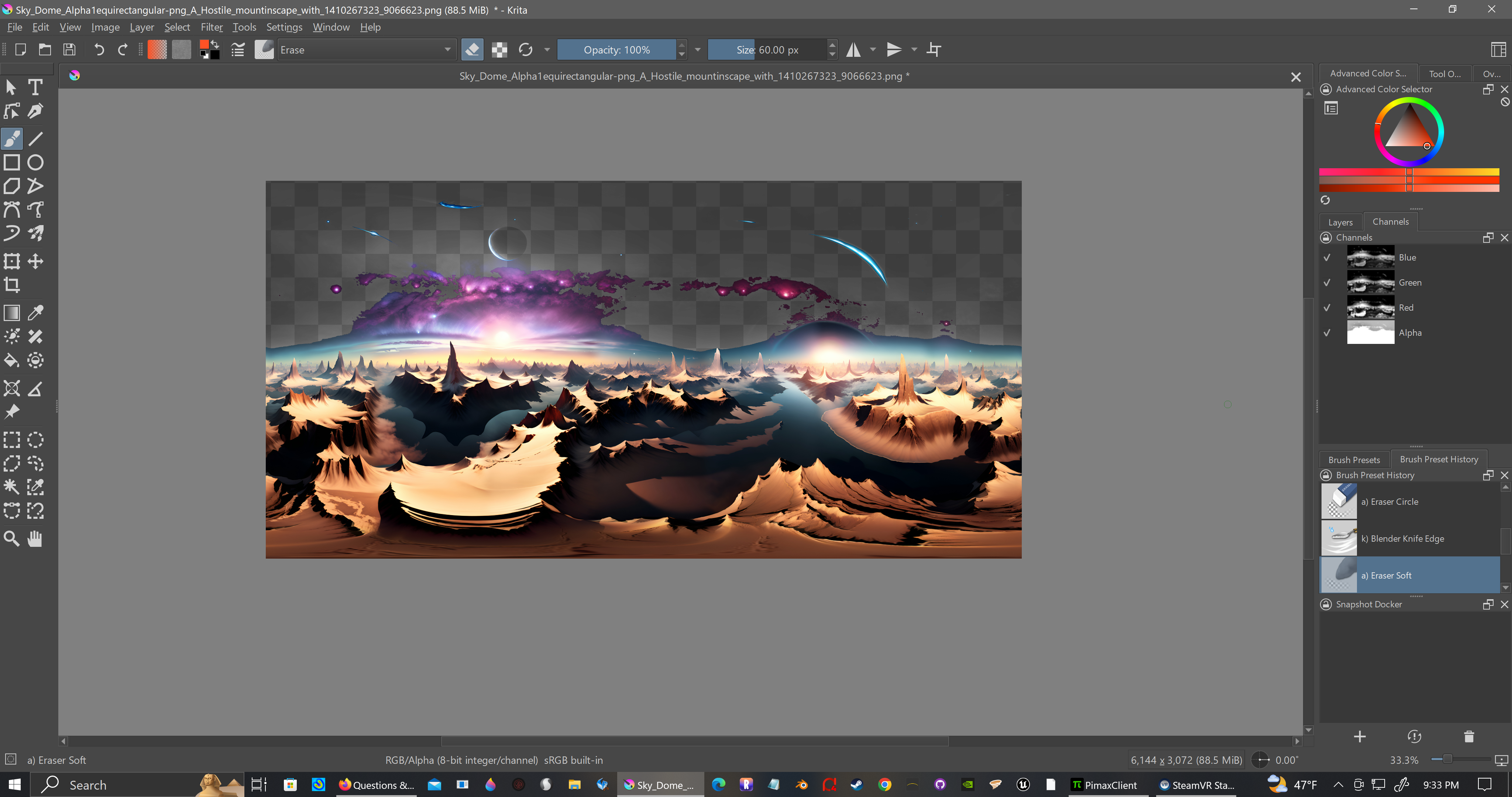
I tried a large sphere inside too, I cant figure out how to set the transparent section of the image i used on the sphere..
I cant seem to have 2 sky boxes inside VaM...
In the image is the texture I used on the sphere.. You can see what I actually set to transparent.. Im wondering why the whole thing is transparent tho..
I tried a large sphere inside too, I cant figure out how to set the transparent section of the image i used on the sphere..



