Hi Meshed,
I'm using VaM mostly in VR and have a really hard time to select an item in drop down lists with very much items (like the Receiver list in my screenshot) via the VR controller pointer with the scroll bars. The lists just scroll to fast by even small scroll bar movements.
In other lists you have a blank area that allows a 1:1 and ballistic scroll option, but not in dropdown lists. Could this mechanism also be introduced to dropdown lists?
Or as an alternative, would it be possible to allow the Oculus Touch/Valve Index controller joysticks to scroll through the lists while pointing on it, in a similar fashion that is used in Oculus or Steam VR Home, scroll slow with less and fast with higher joystick up/down deflection?
Since VaM was built for VR, the UI should be fully operable in VR, which it is with the exception of these lists.
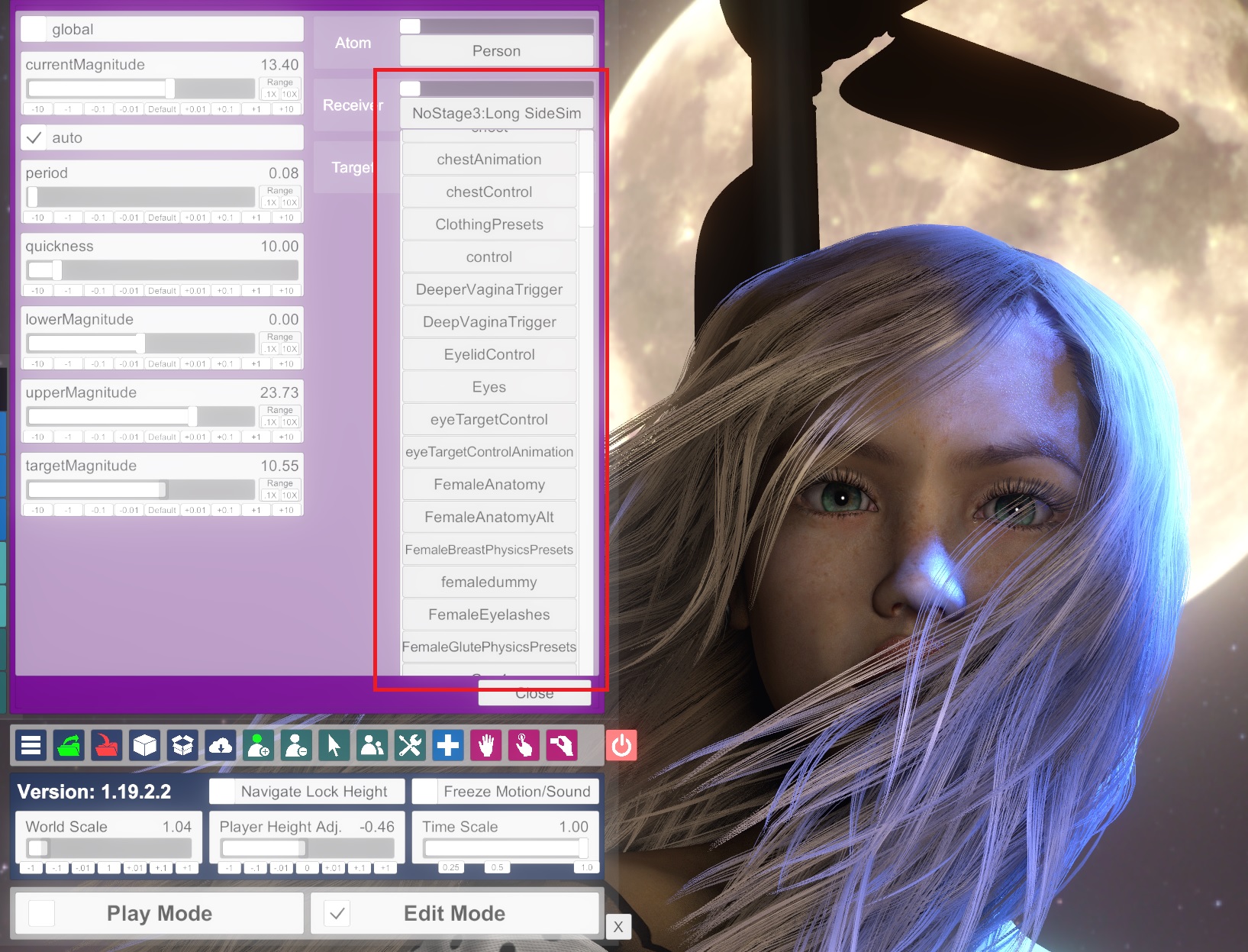
I'm using VaM mostly in VR and have a really hard time to select an item in drop down lists with very much items (like the Receiver list in my screenshot) via the VR controller pointer with the scroll bars. The lists just scroll to fast by even small scroll bar movements.
In other lists you have a blank area that allows a 1:1 and ballistic scroll option, but not in dropdown lists. Could this mechanism also be introduced to dropdown lists?
Or as an alternative, would it be possible to allow the Oculus Touch/Valve Index controller joysticks to scroll through the lists while pointing on it, in a similar fashion that is used in Oculus or Steam VR Home, scroll slow with less and fast with higher joystick up/down deflection?
Since VaM was built for VR, the UI should be fully operable in VR, which it is with the exception of these lists.
Last edited:


