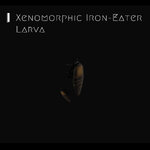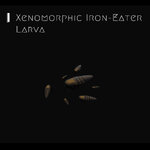-
Hi Guest!
We are extremely excited to announce the release of our first Beta1.1 and the first release of our Public AddonKit!
To participate in the Beta, a subscription to the Entertainer or Creator Tier is required. For access to the Public AddonKit you must be a Creator tier member. Once subscribed, download instructions can be found here.
Click here for information and guides regarding the VaM2 beta. Join our Discord server for more announcements and community discussion about VaM2. -
Hi Guest!
VaM2 Resource Categories have now been added to the Hub! For information on posting VaM2 resources and details about VaM2 related changes to our Community Forums, please see our official announcement here.
plugin
-

Plugins + Scripts CustomUI-PanelResizer 9
Hub-Hosted VAR CC BY-SA※ Reporting bugs or issues will help me improve the plugin and help others. CustomUI-PanelResizer ● This plugin helps users by allowing easy adjustment of the default VAM-UI size. ● By default, this plugin applies to all Atoms as a session-level plugin. ● Additionally, if included as an Atom...- 14mhz
- Resource
- 14mhz panel plugin resize
- Category: Plugins + Scripts
-

Plugins + Scripts "No Nut" Alternative Futa 1
Hub-Hosted VAR CC BYThis is pretty simple - I just made an addition to Stopper's amazing Alternative Futa plugin. The testicles are seemingly always getting twisted up between the legs and spazzing out and generally being... well.. a pain in the ass much like testicles in real life. This addition to the plugin...- VamTimbo
- Resource
- futa plugin stopper testicles
- Category: Plugins + Scripts
-

Plugins + Scripts CustomLayoutUI 5
Hub-Hosted VAR CC BY※ Reporting bugs or issues will help me improve the plugin and help others. CustomLayoutUI ● This .cs for new style Layout UI implementation for developer. ● This implementation offers robust flexibility for crafting a custom UI tailored to your needs ! ● This is licensed under CC-BY, so you are...- 14mhz
- Resource
- 14mhz custom layout plugin
- Category: Plugins + Scripts
-

Plugins + Scripts CustomUI 8
Hub-Hosted VAR CC BY※ Reporting bugs or issues will help me improve the plugin and help others. CustomUI ● This .cs for plugin UI component library for developer. ● This is licensed under CC-BY, so you are free to incorporate it into your own code and use it as you wish. ● This library doesn't aim to offer...- 14mhz
- Resource
- 14mhz customui library plugin
- Category: Plugins + Scripts
-
A
VaM 1.x Regarding scene releases
Some doubts, just so I can finalize the process. - I have a look that has custom textures and a custom morph and is already released on the hub. I'm trying to release a scene that uses this look. I got the textures to be "pulled" from the var, but the morph is "pulled" from local files. Is...- Aipas
- Thread
- dependencies morph plugin var
- Replies: 2
- Forum: Questions & Answers
-

Plugins + Scripts Pulsating Clit 1
Hub-Hosted VAR CC BY-NDA simple plugin to make the clitoris pulse. Glad AI exists because i'm not a programer Here a short description of what you can do with : Thanks to @AshAuryn and @AWWalker for their morphs allowing me to create this plugin...- fumesec
- Resource
- addon clit clitoris female genital plugin pulsating pulsation pulse
- Category: Plugins + Scripts
-

Solved A question about the details of the "required deps" (Vam 1.x)
Here's what i notices lately from hub browsing.. There's many creators out there and also a mere mortal like me who sometimes, create some .var and put it on hub, then it's showing that it requires a dep that you didn't know "how come" and "why does it popped up as a dep". Let's say when you...- PVP
- Thread
- dependencies plugin questions
- Replies: 2
- Forum: Questions & Answers
-

Plugins + Scripts Experimental Ball Physics Enhanced Edition 2026-01-10
Hub-Hosted VAR FCApplicable to: AlternativeFuta and male character models The function is enhanced on the basis of the original version. For details, please visit:Ball Physics If you have any questions, please leave a message in the discussion area.- MDKSBG
- Resource
- alternativefuta altfuta ball ball physics futa physics plugin
- Category: Plugins + Scripts
-

Demo Assets + Accessories HEM' 13 - Alien Insectoid Pack 1 2
Hub-Hosted VAR CC BYAll creatures in this asset are fictional and should not be associated with real-life organisms. Please do not discuss or inquire about the male version, as it is not allowed. Asset package Including 4 assets, 1 scene assets, 1 plugin, and 4 CUA presets. If you enjoy my assets, please consider...- HeMao
- Resource
- assets cua monster plugin scean
- Category: Demo + Lite
-

Plugins + Scripts CUA Volume - MacGruber 2025-07-21
Hub-Hosted VAR CC BY-SAThis is a plugin by MacGruber for controlling the volume of CUA audio. Originally, he’d posted it separately in a thread, but it wasn’t available on the hub as a packaged release. So, with MacGruber’s permission, I’m publishing it here.- bqbq
- Resource
- cua audio plugin volume
- Category: Plugins + Scripts
-

Plugins + Scripts AutoCamera 14
Hub-Hosted VAR CC BYThis is a simple plugin to generate the best possible camera location around one or two person atoms dynamically. This takes into account the room/environment and tries to minimize obstructions. Upon detecting a new random camera location, the plugin has added functionality to smoothly move to...- schala
- Resource
- camera camera plugin free plugin
- Category: Plugins + Scripts
-
C
Question Looking for interactable scenes with more freedom. (plus follow up question about creating custom scenes)
So I've been playing around with Virtual Sweetheart Reloaded from TGC and it's been fantastic, but I'm noticing the way things are set up here are pretty restricted. I can't add any plugins like ShakeIt or SlapStuff because those are all tied to how they have the scene setup. But, at least on my...- CreamyPnutt
- Thread
- interaction plugin plugins scene interaction
- Replies: 3
- Forum: Questions & Answers
-

[morphs] A plugin that highlights the working area of a morph slider when the user hovers their mouse cursor over it
[morphs] A plugin that highlights the working area of a morph slider when the user hovers their mouse cursor over it So we can preview them before the FAFO phase, lol How it works: Hover your mouse over a morph slider, and the affected area gets highlighted Basic Features: Highlights the...- PVP
- Thread
- highlight morph plugin
- Replies: 3
- Forum: Requests To Community
-

Plugins + Scripts DisableShadows 1.0
Hub-Hosted VARa simple plugin that disables shadows in any scene without interfering with lighting. what it does is check all the atoms in the scene and disable the "cast shadows" option This is my first plugin and I have done few tests, if it doesn't work for you, check if you are adding it as a session...- heeyfox
- Resource
- performance performance fps cpu plugin script shadows
- Category: Plugins + Scripts
-

Making changes to sounds within the plugin
I want to remove the sound that bothers me in the person plugin in my scene, but I can't because there is a var file and a cslist. For example, I want to remove the Blowjob sound from AcidBubbles' EasyMoan plugin, but I can't do it, the sound is very annoying.- emirsezer52
- Thread
- atom audio edit plugin
- Replies: 0
- Forum: General
-

Plugins + Scripts VoiceModVAM 1
Hub-Hosted VAR CC BYMom can we get VoiceMod. No dear we have voice mod at home. Welcome to VoiceMod at home folks. VoiceModVAM gives you fine control over voice audio effects on a Person atom It adds pitch shifting, filters, echo, flutter, chorus, formant manipulation, and more. some of the effects are "cheesed"...- murn
- Resource
- audio audio speech plugin speech
- Category: Plugins + Scripts
-

Plugins + Scripts Static Clothing Extended 1.02
Hub-Hosted VAR CC BYThis is an extended version of @Stopper 's ground breaking plugin: https://hub.virtamate.com/resources/clothing-plugin-static-clothing.37635/ Now with this extended version, a clothing mesh can be separated by material, each can be parented to their own bone, and have separate offset...- regguise
- Resource
- clothing plugin
- Category: Plugins + Scripts
-

Adding sfx with trigger during relation
First of all hello, since my English is weak, I had to get some translation help. As for my problem, I want to add some sfx to my scene during sex, such as fart, wetness and moan, but I couldn't find a trigger solution. I tried vamessential macgruber sound plugins but I still couldn't solve it...- emirsezer52
- Thread
- effect plugin sfx sound trigger
- Replies: 9
- Forum: General
-

Plugins + Scripts PluginReloader 3
Hub-Hosted VAR CC BYReload a plugin on any atom or Person with a HotKey or Trigger followed by time delayed triggers if needed. Time delayed triggers let you give the plugin enough time to reload, then add your preferred settings back successfully with automation. A 3 tiered time delay option with a plugin...- VamEssentials
- Resource
- plugin refresh reload reload plugin reloader restart
- Category: Plugins + Scripts
-
G
Question Atom Spawning and Saving
When you spawn New Unity Custom Atom, atom spawns in the standard place (0,0,0 current scene) Is there a plugin that changes the spawn of the new unity custom atom in the hand of person or change se standart place? And how to Save New Unity custom atom as in the standard menu so as not to spawn...- geny
- Thread
- atom plugin spawn
- Replies: 3
- Forum: Questions & Answers