-
Hi Guest!
We are extremely excited to announce the release of our first Beta1.1 and the first release of our Public AddonKit!
To participate in the Beta, a subscription to the Entertainer or Creator Tier is required. For access to the Public AddonKit you must be a Creator tier member. Once subscribed, download instructions can be found here.
Click here for information and guides regarding the VaM2 beta. Join our Discord server for more announcements and community discussion about VaM2. -
Hi Guest!
VaM2 Resource Categories have now been added to the Hub! For information on posting VaM2 resources and details about VaM2 related changes to our Community Forums, please see our official announcement here.
performance
-
P
VaM 1.x Question about performance with RX 7600 and 5700X
I recently upgraded my processor. I went from a Ryzen 5 5600GT to a Ryzen 7 5700X. However, I haven’t noticed a big difference in complex scenes (with 4+ actors). In these situations, I’m getting around 35–40 FPS. Does anyone know if this is expected, or should the performance be higher...- PEREGRINEEEEEEEEEEEE
- Thread
- amd cpu fps performance
- Replies: 1
- Forum: Hardware & Accessories
-
M
VaM 1.x Low FPS in Virt-a-Mate despite high-end PC – looking for optimization tips
Hey everyone, I’m looking for advice on how to improve my FPS in Virt-a-Mate, because I feel like my performance is lower than it should be for my setup. My specs: GPU: RTX 5090 CPU: Ryzen 7 5800X3D RAM: 64 GB DDR4 VR headset: Valve Index OS: Windows 10/11 Running VAM in VR mode Current...- Mikye666
- Thread
- #help fps performance
- Replies: 5
- Forum: Questions & Answers
-

Guides Yet another VR performance plugin 1
This is an updated version of VRPerfKit_RSF, modified to be compatible with VAM. It will increase performance by about 10 fps depending on the settings. I do not have a SSL certificate, so it will be reported as a malware. Use it at your descretion or build it yourself from my Github repo... -

Scenes Play with your girl 2.0
Hub-Hosted VAR CC BYUpdate: Added a couple more poses, a new facial expression and a squirt button. Changed the back button to a POV off button that should only show when POV is on (if you use the buttons provided), and move the UI to be more visible. I don’t know why the UI flips upside down when you’re lying... -
A
VaM 1.x Performance of sounds in var file
Quick question regarding VAM 1: If I have a somewhat performance heavy scene with a fairly number of sounds being used, does pulling those sounds from a var impact performance substancially? I want to release some scenes and those sounds will be used in various ones, hence the var. Since a var...- Aipas
- Thread
- performance sounds var files
- Replies: 15
- Forum: Questions & Answers
-
M
Upgrade Advice for VR (Virt-A-Mate, Valve Index) — Is It Worth Upgrading GPU/CPU?
Hi everyone, I'm currently running the following setup primarily for VR with the Valve Index (mostly for Virt-A-Mate and mod-heavy scenes like ReelFeel, Prime Mocap, and Cuddle Mocap): My current PC specs: GPU: RTX 3090 CPU: Ryzen 7 5800X3D RAM: 64 GB DDR4 3600 MHz Cooler: NZXT Kraken X52...- Mikye666
- Thread
- performance upgrade vr setup
- Replies: 5
- Forum: Hardware & Accessories
-

Plugins + Scripts Work Light Manager 2
Hub-Hosted VAR CC BYDescription: Lighting has a significant impact on performance and it is not very comfortable to work on scene or animations with low fps. And turning off lights could help with that. (At least my GPU works with ~50%, not 100%) It is not performance plugin, just useful tool that could help...- Datel
- Resource
- performance scene tool script
- Category: Plugins + Scripts
-

Plugins + Scripts DisableShadows 1.0
Hub-Hosted VARa simple plugin that disables shadows in any scene without interfering with lighting. what it does is check all the atoms in the scene and disable the "cast shadows" option This is my first plugin and I have done few tests, if it doesn't work for you, check if you are adding it as a session...- heeyfox
- Resource
- performance performance fps cpu plugin script shadows
- Category: Plugins + Scripts
-

Plugins + Scripts Scene Load Logger for Creators 1.1
Hub-Hosted VAR FC🔍 What Does SceneLoadLogger Do? SceneLoadLogger is like a performance detective for your VAM scenes. It tracks how long your scene takes to load and zooms in on which objects (called Atoms, like characters, props, or plugins) are causing delays. Here’s what it offers: Measures Scene Loading...- Shadow Venom
- Resource
- debug performance scene tool tool
- Category: Plugins + Scripts
-
V
VaM is constantly crashing in VR - Help
Hello. I found this program a number of weeks ago and was delighted by the quality, and the active community. I have been trying to load several scenes that I've wanted to try for a while now, but it's seemingly impossible to get through the loading phase without the program crashing in VR mode...- vdr00
- Thread
- crashing help performance
- Replies: 4
- Forum: Hardware & Accessories
-

Guides Ultimate VR Performance Guide for VAM 1.0
Welcome to the Ultimate VR Performance Guide, this is a list of performance increasing tips and tricks I have accumulated over the years What is this? It is a list of methods to launch to increase your VR performance. VR is not well optimized in VAM at all, so we have to use methods. This is... -

Performance - Physics
Hey everyone, I've been developing the RealFeel scene for over a year now. Over time, the scene has grown significantly in size and complexity — which, as expected, has led to a gradual drop in performance. We can imagine that this scene is heavy on performance because of lights, hundreds of... -

Plugins + Scripts Lighten Up 1
Hub-Hosted VAR CC BYHello everyone! VAM Moose here!🤗 I am releasing my very first VAM Plugin. I made this because I wanted to learn how to program plugins in VAM and thought of a typical use case that I and maybe you might have use for! As we all know, VAM looks amazing with it's realistic lighting and physics...- VamMoose
- Resource
- fps lights performance
- Category: Plugins + Scripts
-
G
Improve VaM loading time by using WinBtrfs filesystem
Hey all, Recently I took an interest in the WinBtrfs filesystem driver for Windows since I'm a big fan of using btrfs on all my Linux boxes. I did this so I could utilise its snapshot and subvolume send/receive features in Windows. My Windows PC has a separate nvme disk drive that I use to...- GenericUsername1
- Thread
- filesystem load time performance
- Replies: 3
- Forum: General
-
S
Question is there a way to detect ram leaks?
i have over 10k vars and a vam folder over 1TB so any script or programm that would dectect ram leaks would help- Svien_99
- Thread
- memory performance question
- Replies: 1
- Forum: Questions & Answers
-
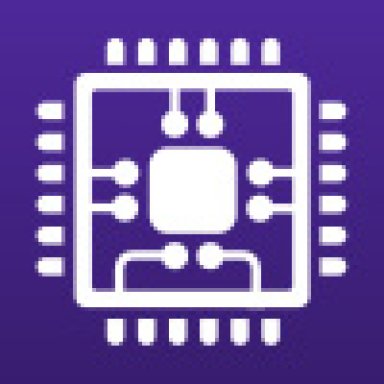
Plugins + Scripts CPU Performance Patch (Up to 30% faster physics, up to 60% more FPS) 13beta1evo
As requested in this thread https://hub.virtamate.com/threads/benchmark-result-discussion.13131/page-37 here is a release of the cpu performance patch. FAQ at bottom Supports VaM 1.22.0.13! (Update via VaM Updater, THEN copy the performance patch over) 2 UPDATED VERSIONS AVAILABLE (...- turtlebackgoofy
- Resource
- cpu fps performance plugin
- Category: Plugins + Scripts
-

Cheat Engine for FPS increase?
Recently i saw someone mentioning cheat engine to increase fps in games. By using the speedhack option and setting the ingame speed from default value 1 to something lower on cheat engine, which results in game being running slower but actually increasing fps mainly due to the fact that pc have...- gghhoosstt123
- Thread
- fps general performance
- Replies: 19
- Forum: General
-

Paid Plugins + Scripts Performance Overlay v1.0.0 (3.var)
Plugins available on Patreon Performance Overlay v1.0 Configurable overlay for monitoring frame rate, frame time and heap size memory. Naturalis v1.4 alpha Enhanced physics simulation and natural dynamic morphing for the body. Trigger User Preferences v1.0 Makes almost everything in user...- everlaster
- Resource
- frame rate frame time heap size memory use monitoring performance utility
- Category: Plugins + Scripts
-

How to Identify Bottleneck
Hi Guys I've been trying to improve FPS, but having a hard time finding what's my bottleneck CPU is not maxing out one thread. also double checked with HWINFO and can confirm no single thread is utilizing above 50% GPU is only 50% utilized, mainly 3D processor Testing 1080P in desktop mode... -
Z
Black Friday is coming / GPU
Hi everybody, Well, Black Friday is coming soon In terms of power, I have an 11th Gen Intel(R) Core(TM) i5-11400F processor and a GTX 1650 SUPER. When I put on my VR headset I'll be honest.... (surprise), it's not great. I was thinking about investing in an RX 6700 Xt which is currently...




























