Inside the core room of a spaceship... what could happen in there ?
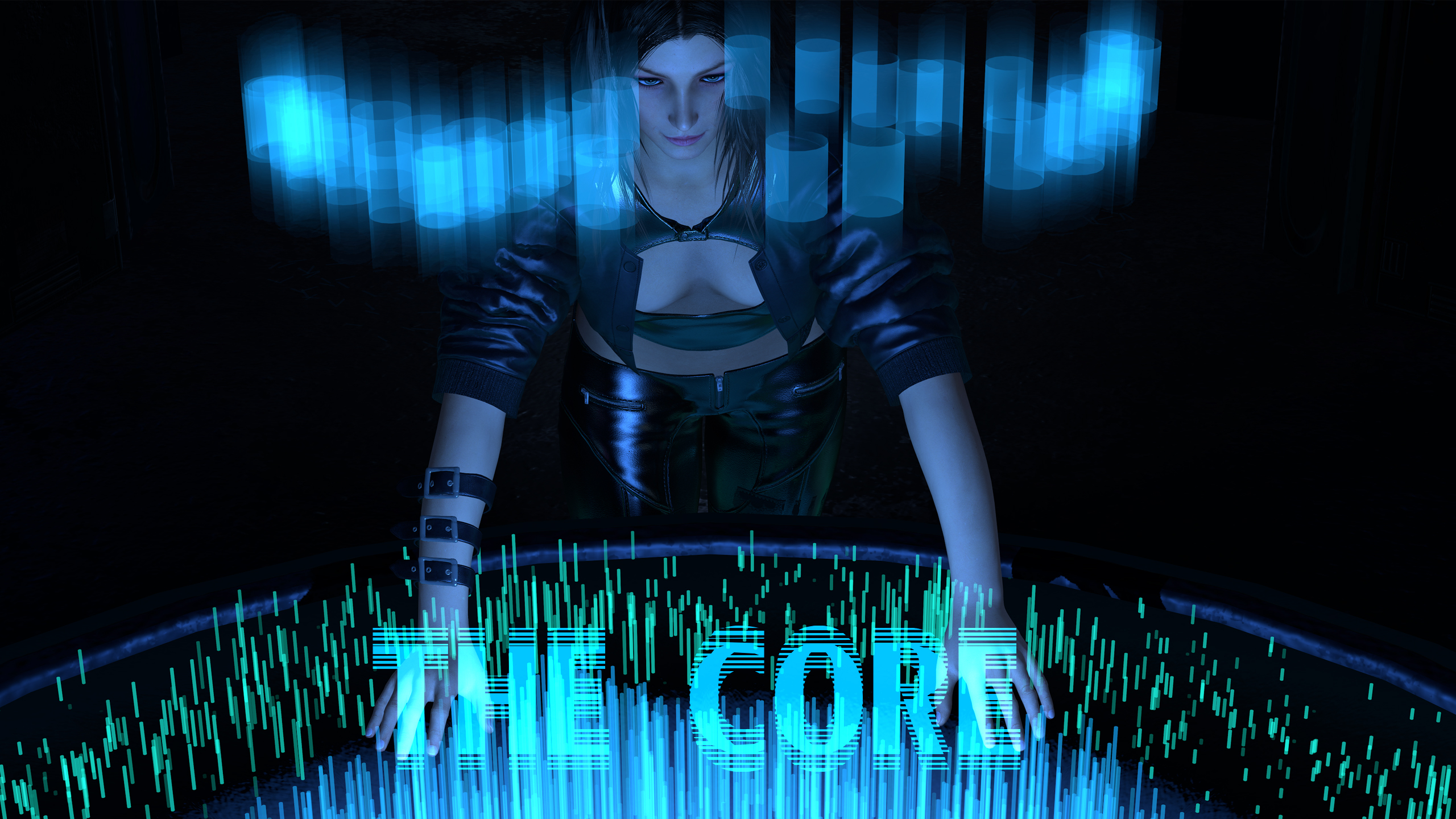
Inside the package you will find demo scenes, a CUA (Custom Unity Asset), subscenes and a script.
This is a custom environment built inside Unity, made of custom models, shaders, particle systems, sounds and additional models found on Sketchfab.
Using the environment
The easy way
The hard way
Tweaking the environment
Find the CUA containing the environment, in the demos and subscenes it is called CUA_TheCore.
On this CUA, you will have a script that allows you to tweak :
Performances notes
For still usage / virtual photography : no problem here.
For VR / Realtime scenes, the enviro has been tweaked to go on a mid-end PC with :
Don't blame me for the choices I made in term of optimization, I'm also making the content for myself, and since I don't use soft bodies and they are way too much demanding on the game, I'm creating my content based on them being disabled.
For those having really insane PCs, I'm curious to know what perfs you get, and how much character the enviro can handle with or without soft body physics enabled.
WARNING : To improve performances and static batching, the environment is flagged as static. Which means you cannot move it.
Sketchfab credits
ul1tka, eugene99, Epic_Hard_RU, hoschu, inuhitman, iedalton, zzd19941023, Blender3D, Frankie Grimes, FreeModel
Inside the package you will find demo scenes, a CUA (Custom Unity Asset), subscenes and a script.
This is a custom environment built inside Unity, made of custom models, shaders, particle systems, sounds and additional models found on Sketchfab.
Using the environment
The easy way
- Load one of the scenes (low light or normal light)
- Edit the characters (or remove them)
- Save as a new scene in your own folder of choice
The hard way
- Create your scene
- Add a subscene atom and load one of the subscene contained in the package
- Add a CUA and load thecore.assetbundle on it and select the global illumination ( thecore-gi.prefab )
- Add SkyMagic on it and tweak it to your liking
- Save your scene
Tweaking the environment
Find the CUA containing the environment, in the demos and subscenes it is called CUA_TheCore.
On this CUA, you will have a script that allows you to tweak :
- The color of the main holograms ( top, outside and inside )
- The density of the main holograms
- Disabling all the sounds
- Disabling all the particles
Performances notes
For still usage / virtual photography : no problem here.
For VR / Realtime scenes, the enviro has been tweaked to go on a mid-end PC with :
- Two characters
- Soft bodies disabled
- Hair optimized for VR usage
- Clothes with low sim cost or clothes with no sim (or naked people : D)
Don't blame me for the choices I made in term of optimization, I'm also making the content for myself, and since I don't use soft bodies and they are way too much demanding on the game, I'm creating my content based on them being disabled.
For those having really insane PCs, I'm curious to know what perfs you get, and how much character the enviro can handle with or without soft body physics enabled.
WARNING : To improve performances and static batching, the environment is flagged as static. Which means you cannot move it.
Sketchfab credits
ul1tka, eugene99, Epic_Hard_RU, hoschu, inuhitman, iedalton, zzd19941023, Blender3D, Frankie Grimes, FreeModel








