*REQUIRES VAM 1.22.x*
**NOTE: the walls are configured so that no character shadows show up on them to ensure you get a nice clean crisp image straight on. This won't affect the visibility of any nodes, however if you take manual shots with SuperShot you may notice that the preview border is hidden or partially hidden, depending on what part of the image is covered by a wall. It won't cause any issues but I wanted to include the information in case it confused anyone.**
NEW FEATURE ADDED: CINEMATIC 360 MODE!

NEW!
Added Cinematic 360 mode! Now you can capture video of your looks with full 360 degree coverage! Watch the sample video for an example of what it looks like featuring my June Bikini contest model, Priss!
Features menu with multiple poses, viewpoint buttons, wall options, and expressions
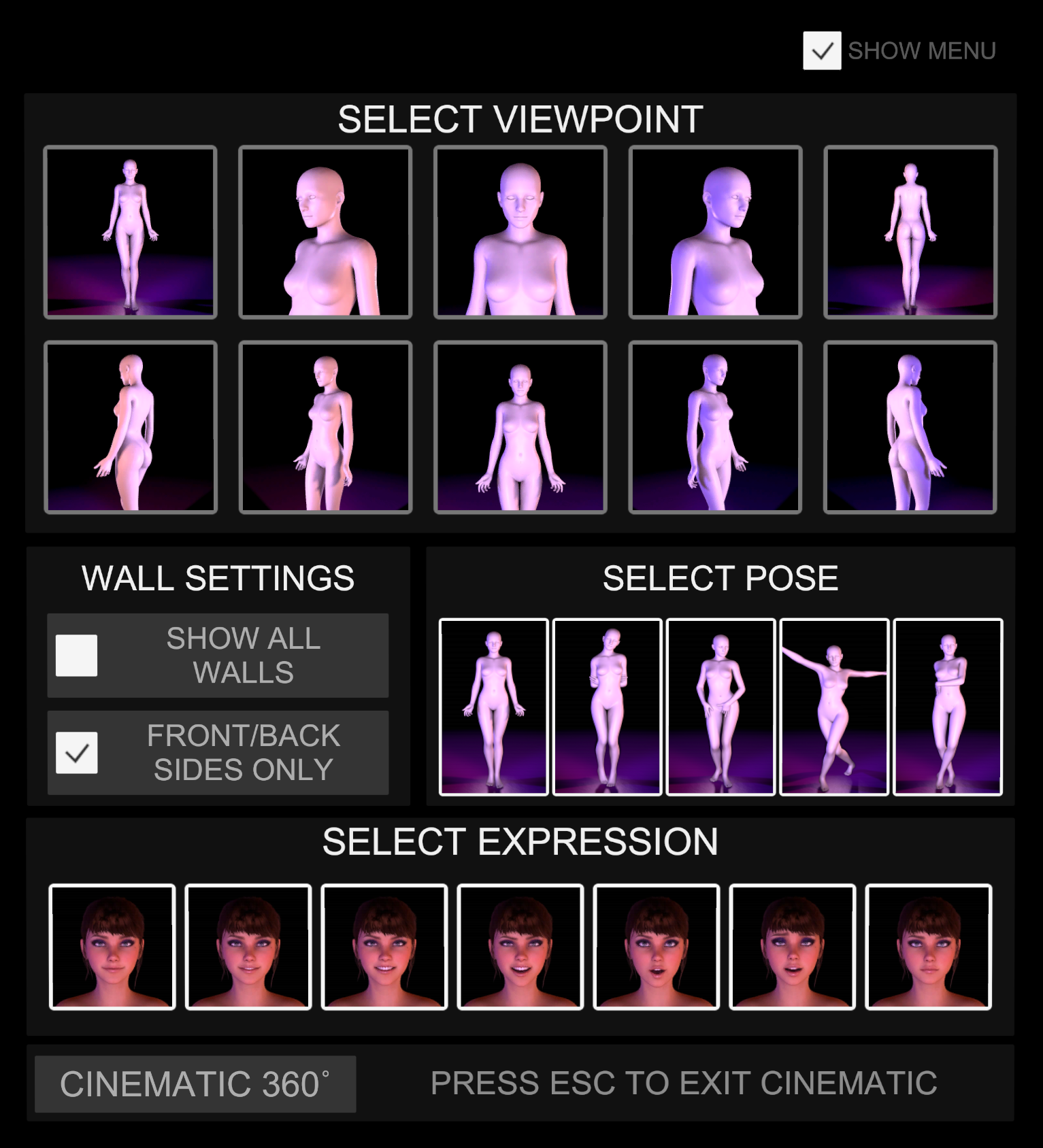
Make sure you have SuperShot loaded as a Session Plugin and use the screenshot below if you don't know how to take automated images with it.
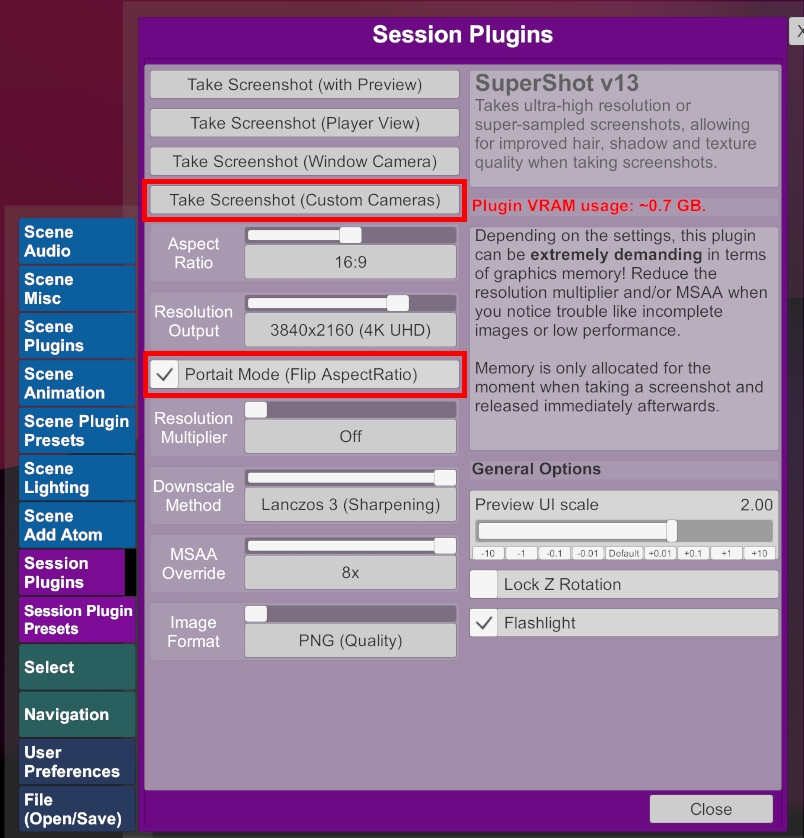
Portrait mode is used in the previous screenshot, but this will work with all ratios and both orientations.
There are 4 modes for the walls:
All On

Sides Only
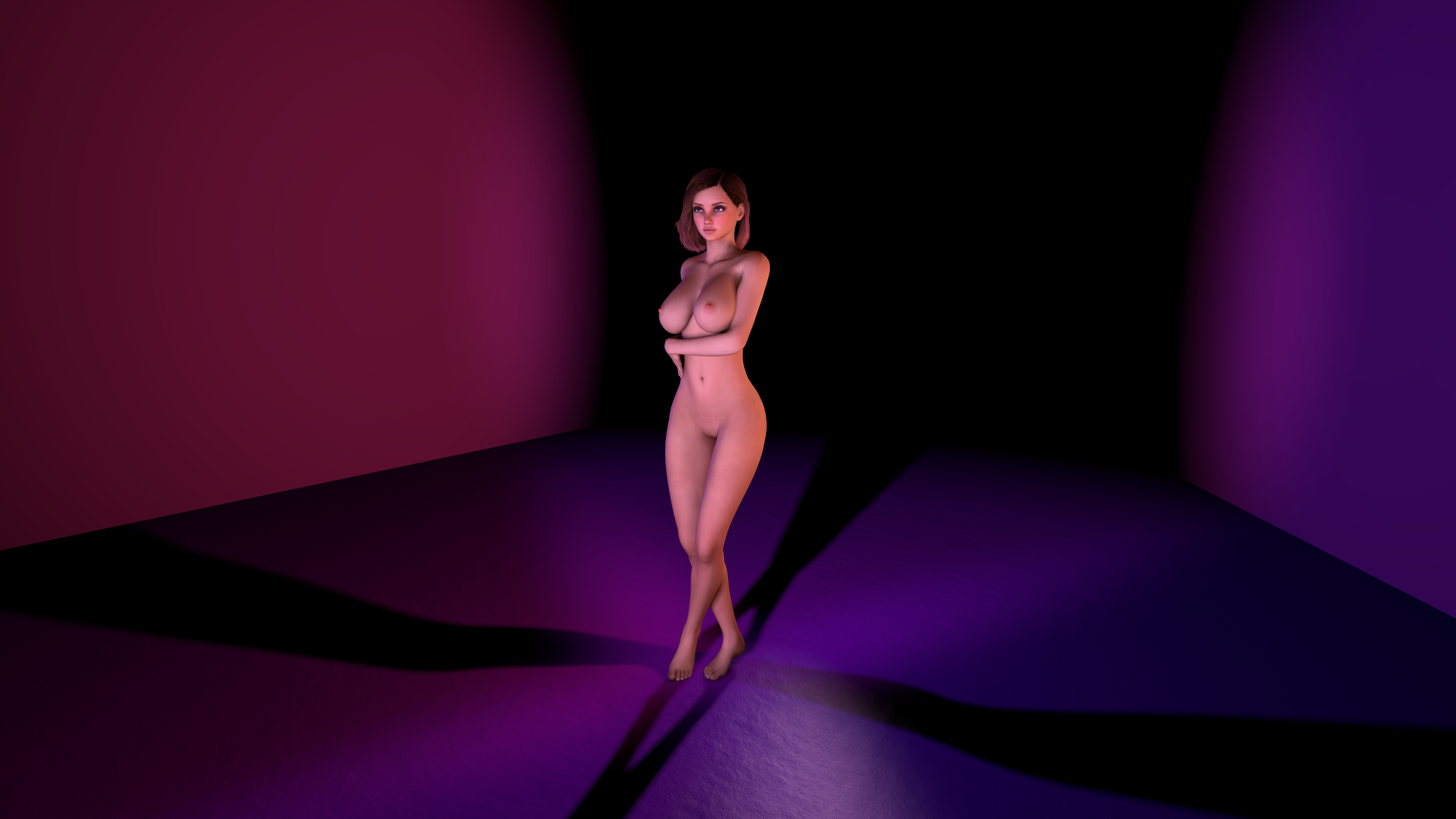
Front/Back Only

All Off
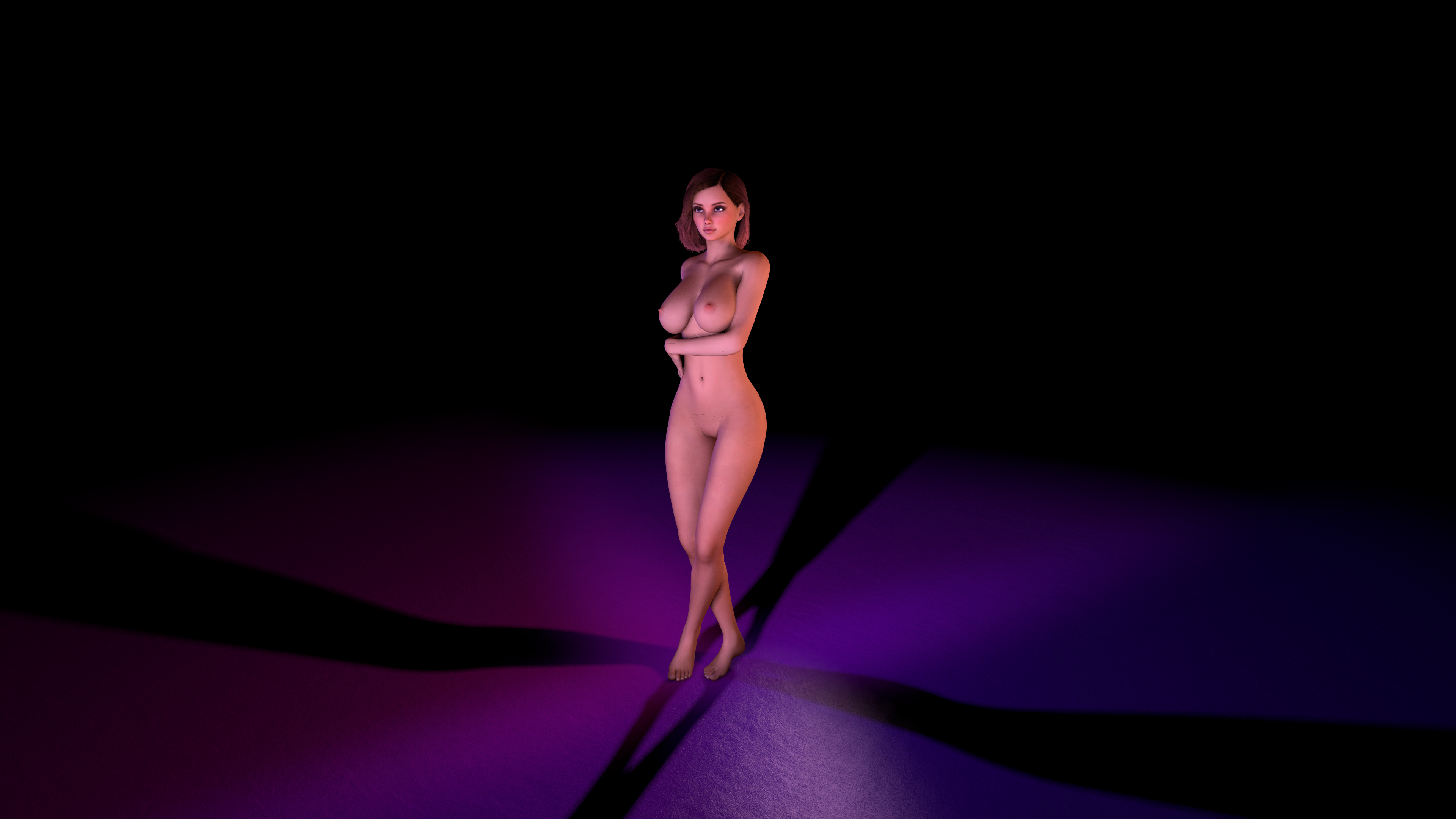
There are a total of 5 poses built-in:





This also includes three separated subscenes that you can add to any scene that you want. These are split into the four light rig, the walls, and the SuperShot atoms. Make sure you place the subscene(s) at the default location of your person atom's control node.
Spawnpoint has been added to each of the SuperShot atoms to make editing easier. The best way to get the shots in the place you want is to use "spawn now" then parent that SuperShot atom to [CameraRig]>CenterEye. Then just move into the view that you want and unparent the SuperShot atom.
For shorter looks, you can move the person atom up to a better height to frame them in. The floor is parented and will move up with them.
Example of the 10 shots this scene takes below:










Includes dummy person atom in the default open arms pose.
I hope you enjoy this scene. I spend a good bit of time on my releases and, while all of my content will always be free, I do have a Patreon if you would like to tip me for the work that I do. It's not required for downloading any of my content, but there are a few perks like my Discord server, some behind the scenes stuff, and early previews of scenes and looks that I'm working on.
If you're in a comfortable enough financial situation, it would be great to have you!

 www.patreon.com
www.patreon.com
Enjoy! ?
**NOTE: the walls are configured so that no character shadows show up on them to ensure you get a nice clean crisp image straight on. This won't affect the visibility of any nodes, however if you take manual shots with SuperShot you may notice that the preview border is hidden or partially hidden, depending on what part of the image is covered by a wall. It won't cause any issues but I wanted to include the information in case it confused anyone.**
NEW FEATURE ADDED: CINEMATIC 360 MODE!
NEW!
Added Cinematic 360 mode! Now you can capture video of your looks with full 360 degree coverage! Watch the sample video for an example of what it looks like featuring my June Bikini contest model, Priss!
Features menu with multiple poses, viewpoint buttons, wall options, and expressions
Make sure you have SuperShot loaded as a Session Plugin and use the screenshot below if you don't know how to take automated images with it.
Portrait mode is used in the previous screenshot, but this will work with all ratios and both orientations.
There are 4 modes for the walls:
All On
Sides Only
Front/Back Only
All Off
There are a total of 5 poses built-in:





This also includes three separated subscenes that you can add to any scene that you want. These are split into the four light rig, the walls, and the SuperShot atoms. Make sure you place the subscene(s) at the default location of your person atom's control node.
Spawnpoint has been added to each of the SuperShot atoms to make editing easier. The best way to get the shots in the place you want is to use "spawn now" then parent that SuperShot atom to [CameraRig]>CenterEye. Then just move into the view that you want and unparent the SuperShot atom.
For shorter looks, you can move the person atom up to a better height to frame them in. The floor is parented and will move up with them.
Example of the 10 shots this scene takes below:










Includes dummy person atom in the default open arms pose.
I hope you enjoy this scene. I spend a good bit of time on my releases and, while all of my content will always be free, I do have a Patreon if you would like to tip me for the work that I do. It's not required for downloading any of my content, but there are a few perks like my Discord server, some behind the scenes stuff, and early previews of scenes and looks that I'm working on.
If you're in a comfortable enough financial situation, it would be great to have you!

ascorad | VaM Content Creator | Patreon
Enjoy! ?



