Last week, I started to learn about how to use the plugin Idleposer after seeing the Guide by MacGruber showing how to use it.
After 2 weeks of work, now I've built the project to some extent that I think it can be released.
This is a Pose Capture System, with the help of the following plugins & many other resources. Thank you all!
------------------------------------------------------------------------------------------------------------------------------------------------------
AcidBubbles.Glance
AcidBubbles.Passenger
ClockwiseSilver.SilverExpressionTool
dub.AudioMate
everlaster.Lumination
ceq3.TongueControl
Everlaster.NaturalBreastPhysics
Hunting-Succubus.FemaleBodySmootherTessellation
MacGruber.IdlePoser
MacGruber.Life
MacGruber.LogicBricks
MacGruber.PostMagic
VRAdultFun.E-Motion
hazmhox.vamcui
------------------------------------------------------------------------------------------------------------------------------------------------------
This system consists of several sub-systems aimed at randomly producing a series of standing poses & capture it anytime either to get a quick shot at once or for future editing.
Here is what it can do:
-------------------------------------------------------------------------------------------------------------------------------------------------------------------------------------------------
1. Randomly play several body parts' animation seperately at your will & pause anytime any part to capture the current pose to shoot or edit upon later on(through control panel on the left side)
Head
Chest
L&R Hand
Hip
L&R Leg
All can be controlled separately.
(+ Shrug Control)
-----------------------------------------------------------------------
2. Camride system
Camride on/off
Camera random speed on/off
Recommended FOV: 40 - 60
------------------------------------------------------------------------
3. Random movements
Idle movements on/off
Swing(3 axis rotating & random floating) on/off
Jiggle
------------------------------------------------------------------------
4. Lighting system
lighting set's position reset
pause
rotate clockwise
rotate counter-clockwise
------------------------------------------------------------------------
5. Other assets to use
dildo
butt plug
nipple pin
multiple caressing hands(deleted now for instant drastic FPS drop)
---------------------------------------------------------------------------------------------------------------------------------------
Meanwhile, I've collected some questions below I think you may ask & how to settle it.
Q0 - What the panels can do & what the buttons can do?
A: The pics below show you literally everything you need to know about the system.
Please read carefully.
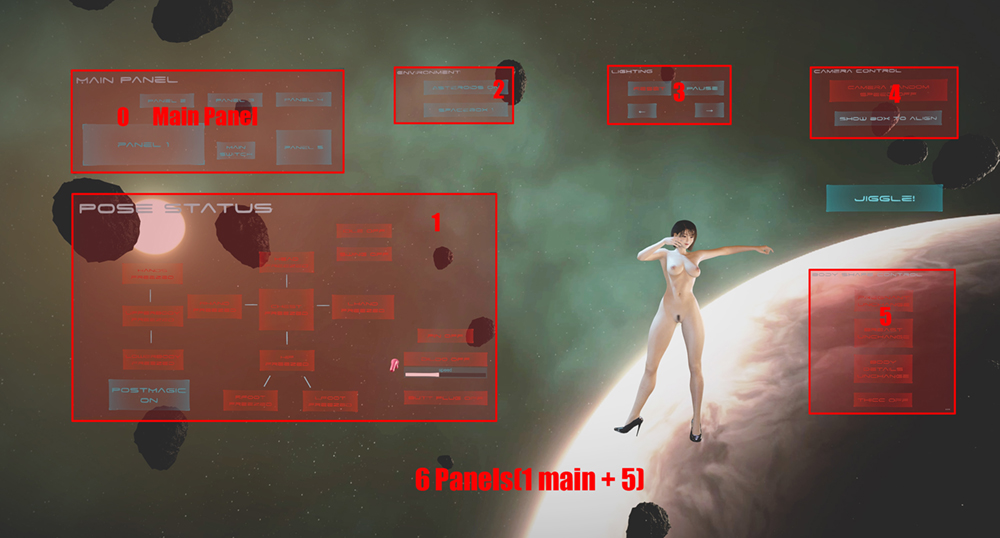
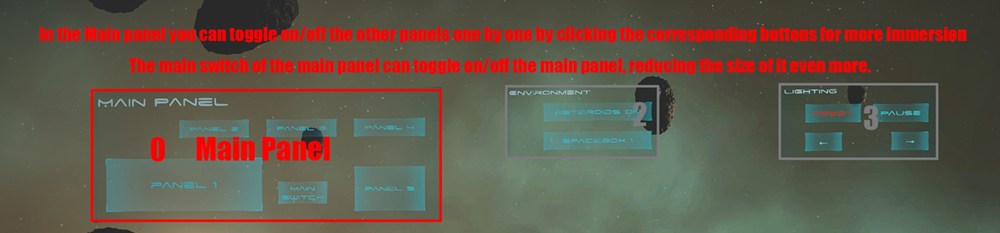
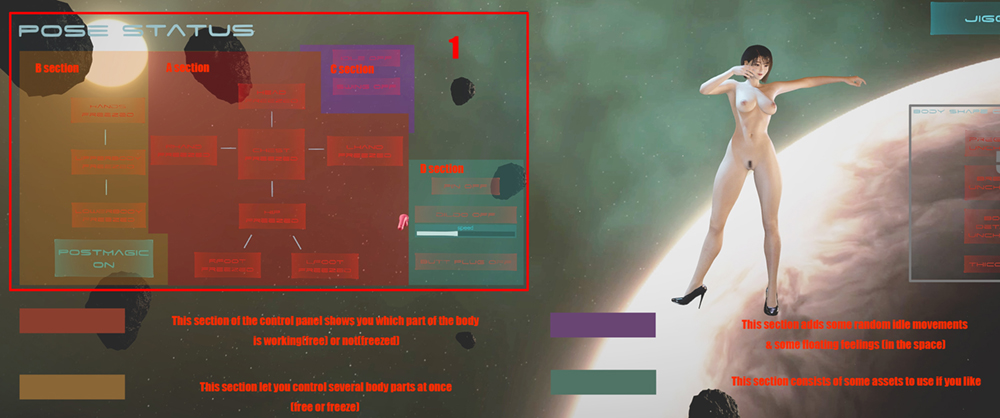
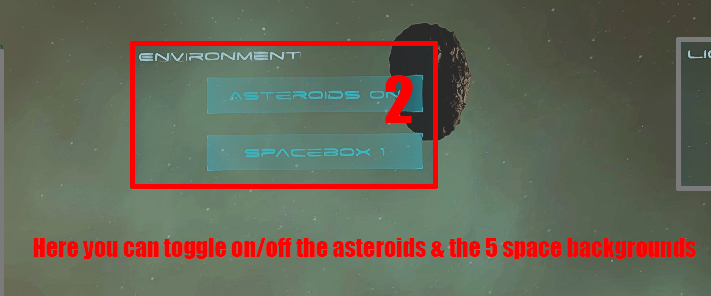
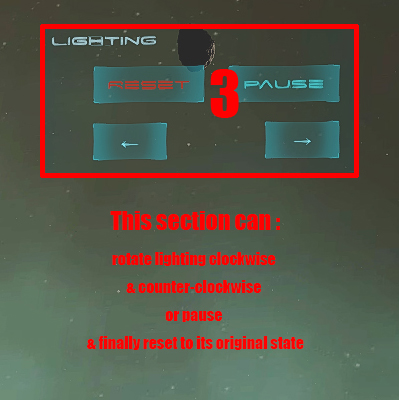
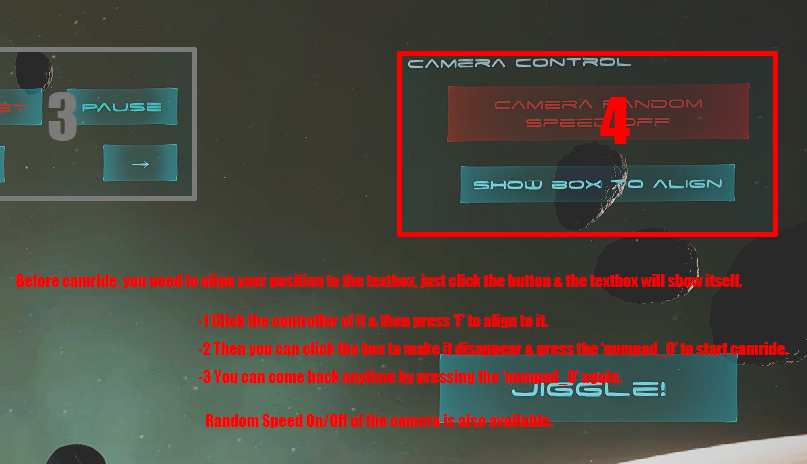
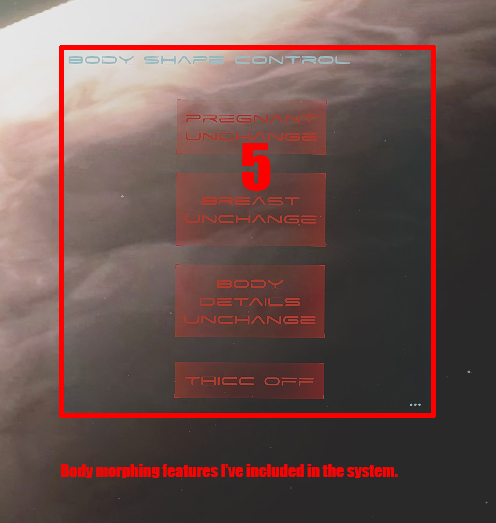
Q1 - How do I start playing the idleposer & how to capture a pose?
A: You can start anytime by clicking buttons in the No.1 Section. By default I've set all body parts to the freezed state(red light on, meaning idleposer plugin ticked off).
If you want to capture the current pose, you can freeze the upperbody & lowerbody(2 clicks) to do it.
Or if you want it done in 1 click, it's also possible. I've hide the 'freeze all' button just below this section on its left side. The reason is it doesn't suit the style of the other buttons(lacks plugin). Just in case you really need it.
Anyway, after the animation paused, you can save it anyway you like, the old-fashioned way(*.json) or the other(*.vap). Both can do very well.
Q2 - I loaded my character to the person and then the text in the textbox of the plugin showing me what it can do separately just disappear, how to make it return? The reason to ask is there're far too many plugins involved to remember their functions one by one.
A: After the first time you load the scene, you should save the plugins presets of the 'Person' to your location immediately. After loading your character, the textbox may go blank(depending on the way you choose, 'load look' will trigger the bug while 'load appearance presets' won't), then you can load the plugins presets again to get them back.
Q3 - I've clicked the buttons in the Body Shape Control Panel, how can I return to its original state? 'cause it stopped changing but not to the original state.
A: The only way to change back to your original state is to open the customed UI of the plugin & set to the state you like. So I highly recommend you reading the guide of the idleposer before you try to click the buttons in this section.
Q4 - Why not bigger angles when floating effect on?
A:I've set the floating angle's maximum value to 7.5° because it may cause 3d-dizzyness symptoms. When I set it to ±12.5°, I felt a little ill with the character rotating in all directions randomly with the space background on. So I've set it down to ±7.5° and make the motion a lot slower to reduce the effects.
Q5 - I've saved a pose, but it looked a little different when I load it the next time, why?
A: You must have toggled on the 'idle on' button, this button can produce some random movements within a small range, but not affecting the position or rotation information of the nodes. So this part of randomness won't be saved in the pose file. If you want the exact pose duplicated, I recommend a screenshots immediately to add a reference to you for your editing later on.
Q6 - Why the scene file so large?
A: I had to include some BGMs into the var file TWICE(mp3 & their copies) just to finish the packaging process. Don't know why but if I don't include them twice, the package process won't pass(button always grey).
Q7 - Turned on the music accidentally. How can I turn it on at my will? Can I change it to my own music list?
A: I've set the switch on the nipples, so anything touching them should start the BGM.
If you want to change it, learning about the tutorials on the page of 'dub.AudioMate' should help.
Q8 - Any tips on how to use this system wisely? 'cause there're so many possibilities of these combinations of poses.
A: I personally recommend upperbody & lowerbody controlled separately, i.e. upperbody freezed while lowerbody set free & try to find a good pose in the process.
But you can always try something else like set upperbody & right hand freezed but only left hand free to look for a good one.
Both way can do quite well for a pose. And surely there's many other ways to try.
Q9 - The body shape starts changing which I don't want to after loading a new look to the 'Person', How to avoid it?
A: Loading a look with 'Appearance Presets' rather than 'Load Look' prevents this. It always turns on every plugins in the person with 'load look' way. Guess it's the only way to avoid it now(Always try load new look with 'Apprearance Presets').
----------------------------------------------------------------------------------------------------------------------------------------------------------
Warning!
Known BUGs report:
1. Starts animation before applying plugins presets, or the model may collapse to her feet for some unknown reason.
Once you triggered this BUG, it seems that reseting VAM is the only way afterwards.
...
----------------------------------------------------------------------------------------------------------------------------------------------------------
It'll be long time loading the scene. Guess it's because of too many buttons & plugins. After that, everything is just fine.
Don't know how it looks like in VR mode, so I cannot guarantee the effect is good enough. Sorry.
Anyway, hope you guys enjoy it!
Note: This may not be the final version of it. If I find a better way to achieve it(i.e. the multiple caressing hands functions on the cover had been cut due to drastic FPS drop) or some way to improve the performance or the content(pose packs within), I'll update then.
Sitting Pose Capture System & more in plan now.
----------------------------------------------------------------------
The Model: Girl 157
After 2 weeks of work, now I've built the project to some extent that I think it can be released.
This is a Pose Capture System, with the help of the following plugins & many other resources. Thank you all!
------------------------------------------------------------------------------------------------------------------------------------------------------
AcidBubbles.Glance
AcidBubbles.Passenger
ClockwiseSilver.SilverExpressionTool
dub.AudioMate
everlaster.Lumination
ceq3.TongueControl
Everlaster.NaturalBreastPhysics
Hunting-Succubus.FemaleBodySmootherTessellation
MacGruber.IdlePoser
MacGruber.Life
MacGruber.LogicBricks
MacGruber.PostMagic
VRAdultFun.E-Motion
hazmhox.vamcui
------------------------------------------------------------------------------------------------------------------------------------------------------
This system consists of several sub-systems aimed at randomly producing a series of standing poses & capture it anytime either to get a quick shot at once or for future editing.
Here is what it can do:
-------------------------------------------------------------------------------------------------------------------------------------------------------------------------------------------------
1. Randomly play several body parts' animation seperately at your will & pause anytime any part to capture the current pose to shoot or edit upon later on(through control panel on the left side)
Head
Chest
L&R Hand
Hip
L&R Leg
All can be controlled separately.
(+ Shrug Control)
-----------------------------------------------------------------------
2. Camride system
Camride on/off
Camera random speed on/off
Recommended FOV: 40 - 60
------------------------------------------------------------------------
3. Random movements
Idle movements on/off
Swing(3 axis rotating & random floating) on/off
Jiggle
------------------------------------------------------------------------
4. Lighting system
lighting set's position reset
pause
rotate clockwise
rotate counter-clockwise
------------------------------------------------------------------------
5. Other assets to use
dildo
butt plug
nipple pin
---------------------------------------------------------------------------------------------------------------------------------------
Meanwhile, I've collected some questions below I think you may ask & how to settle it.
Q0 - What the panels can do & what the buttons can do?
A: The pics below show you literally everything you need to know about the system.
Please read carefully.
Q1 - How do I start playing the idleposer & how to capture a pose?
A: You can start anytime by clicking buttons in the No.1 Section. By default I've set all body parts to the freezed state(red light on, meaning idleposer plugin ticked off).
If you want to capture the current pose, you can freeze the upperbody & lowerbody(2 clicks) to do it.
Or if you want it done in 1 click, it's also possible. I've hide the 'freeze all' button just below this section on its left side. The reason is it doesn't suit the style of the other buttons(lacks plugin). Just in case you really need it.
Anyway, after the animation paused, you can save it anyway you like, the old-fashioned way(*.json) or the other(*.vap). Both can do very well.
Q2 - I loaded my character to the person and then the text in the textbox of the plugin showing me what it can do separately just disappear, how to make it return? The reason to ask is there're far too many plugins involved to remember their functions one by one.
A: After the first time you load the scene, you should save the plugins presets of the 'Person' to your location immediately. After loading your character, the textbox may go blank(depending on the way you choose, 'load look' will trigger the bug while 'load appearance presets' won't), then you can load the plugins presets again to get them back.
Q3 - I've clicked the buttons in the Body Shape Control Panel, how can I return to its original state? 'cause it stopped changing but not to the original state.
A: The only way to change back to your original state is to open the customed UI of the plugin & set to the state you like. So I highly recommend you reading the guide of the idleposer before you try to click the buttons in this section.
Q4 - Why not bigger angles when floating effect on?
A:I've set the floating angle's maximum value to 7.5° because it may cause 3d-dizzyness symptoms. When I set it to ±12.5°, I felt a little ill with the character rotating in all directions randomly with the space background on. So I've set it down to ±7.5° and make the motion a lot slower to reduce the effects.
Q5 - I've saved a pose, but it looked a little different when I load it the next time, why?
A: You must have toggled on the 'idle on' button, this button can produce some random movements within a small range, but not affecting the position or rotation information of the nodes. So this part of randomness won't be saved in the pose file. If you want the exact pose duplicated, I recommend a screenshots immediately to add a reference to you for your editing later on.
Q6 - Why the scene file so large?
A: I had to include some BGMs into the var file TWICE(mp3 & their copies) just to finish the packaging process. Don't know why but if I don't include them twice, the package process won't pass(button always grey).
Q7 - Turned on the music accidentally. How can I turn it on at my will? Can I change it to my own music list?
A: I've set the switch on the nipples, so anything touching them should start the BGM.
If you want to change it, learning about the tutorials on the page of 'dub.AudioMate' should help.
Q8 - Any tips on how to use this system wisely? 'cause there're so many possibilities of these combinations of poses.
A: I personally recommend upperbody & lowerbody controlled separately, i.e. upperbody freezed while lowerbody set free & try to find a good pose in the process.
But you can always try something else like set upperbody & right hand freezed but only left hand free to look for a good one.
Both way can do quite well for a pose. And surely there's many other ways to try.
Q9 - The body shape starts changing which I don't want to after loading a new look to the 'Person', How to avoid it?
A: Loading a look with 'Appearance Presets' rather than 'Load Look' prevents this. It always turns on every plugins in the person with 'load look' way. Guess it's the only way to avoid it now(Always try load new look with 'Apprearance Presets').
----------------------------------------------------------------------------------------------------------------------------------------------------------
Warning!
Known BUGs report:
1. Starts animation before applying plugins presets, or the model may collapse to her feet for some unknown reason.
Once you triggered this BUG, it seems that reseting VAM is the only way afterwards.
...
----------------------------------------------------------------------------------------------------------------------------------------------------------
It'll be long time loading the scene. Guess it's because of too many buttons & plugins. After that, everything is just fine.
Don't know how it looks like in VR mode, so I cannot guarantee the effect is good enough. Sorry.
Anyway, hope you guys enjoy it!
Note: This may not be the final version of it. If I find a better way to achieve it(i.e. the multiple caressing hands functions on the cover had been cut due to drastic FPS drop) or some way to improve the performance or the content(pose packs within), I'll update then.
Sitting Pose Capture System & more in plan now.
----------------------------------------------------------------------
The Model: Girl 157



