***NOW INCLUDES THE DEMO SCENE FEATURED IN THE SCREENSHOTS***
Model Featured:

 hub.virtamate.com
hub.virtamate.com
Scene Recommendations:
After posting the original guide I realized that it would have made a lot more sense to include the scene from the screenshots itself so you can experiment from a state that is already functional. I deleted the previous guide since it wouldn't let me add the VAR to it after the fact.
This may be common knowledge that I just haven't stumbled across, but I was inspired by to create this after reading the awesome Tips on Making a Hole guide by @kevinBurinn. I was browsing around looking at the current X-Ray plugins because I wanted to add that effect to one of my scenes and, while looking I had an idea for how to do something less complicated with nothing but vanilla VaM. After some playing around with the settings, this is what I came up with.
First off, this won't work for every single position, or at least the method laid out here won't, but it does work really well for cowgirl positions and who knows, you might figure out a way that works even better
This isn't really "X-Ray" but it's the only word I could think of to describe it. Think about how shining a really bright light on your palm will give you the ability to see the bones in your hand. It's similar in concept to that.
First start with your riding scene and create two invisible lights. Place one just behind and down from the girl's pelvis. Place the other behind the chest and up (not required, but it does improve the overall effect). NOTE: These must be set as point lights. Spot lights do not seem to work.
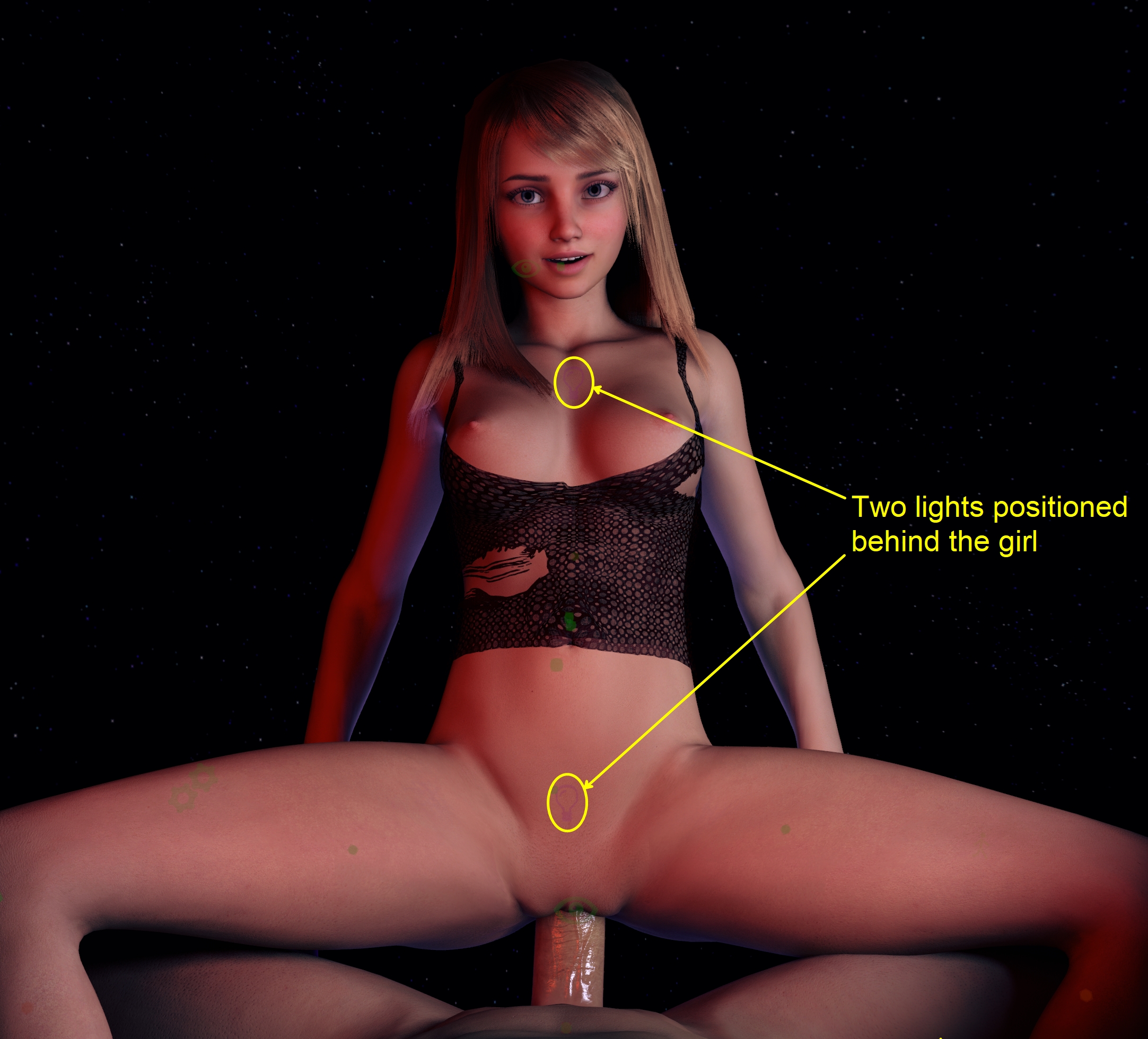
Parent link the two lights as described.
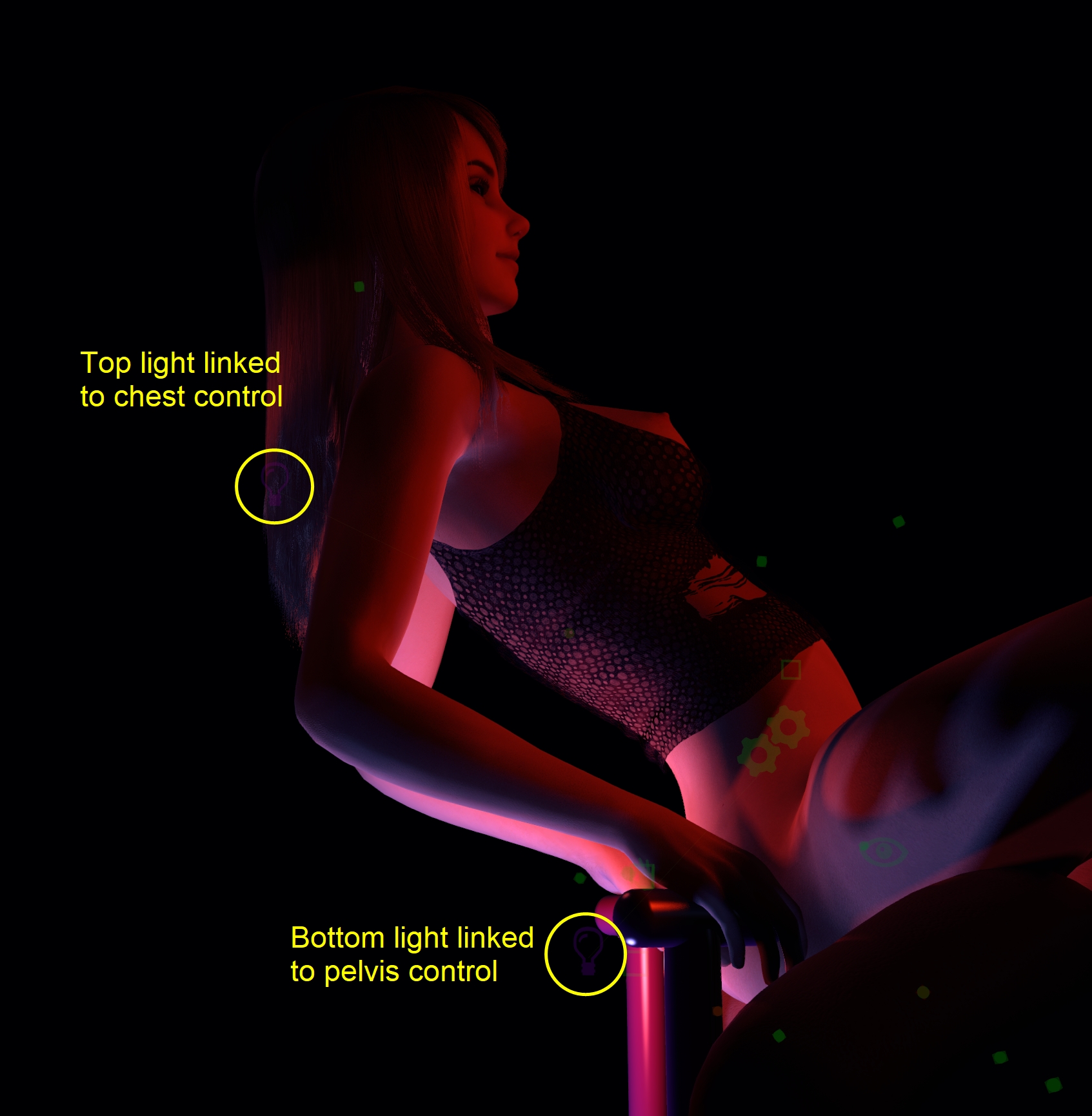
Here's the settings I used for Light1. I used a reddish hue but experiment with what works for you
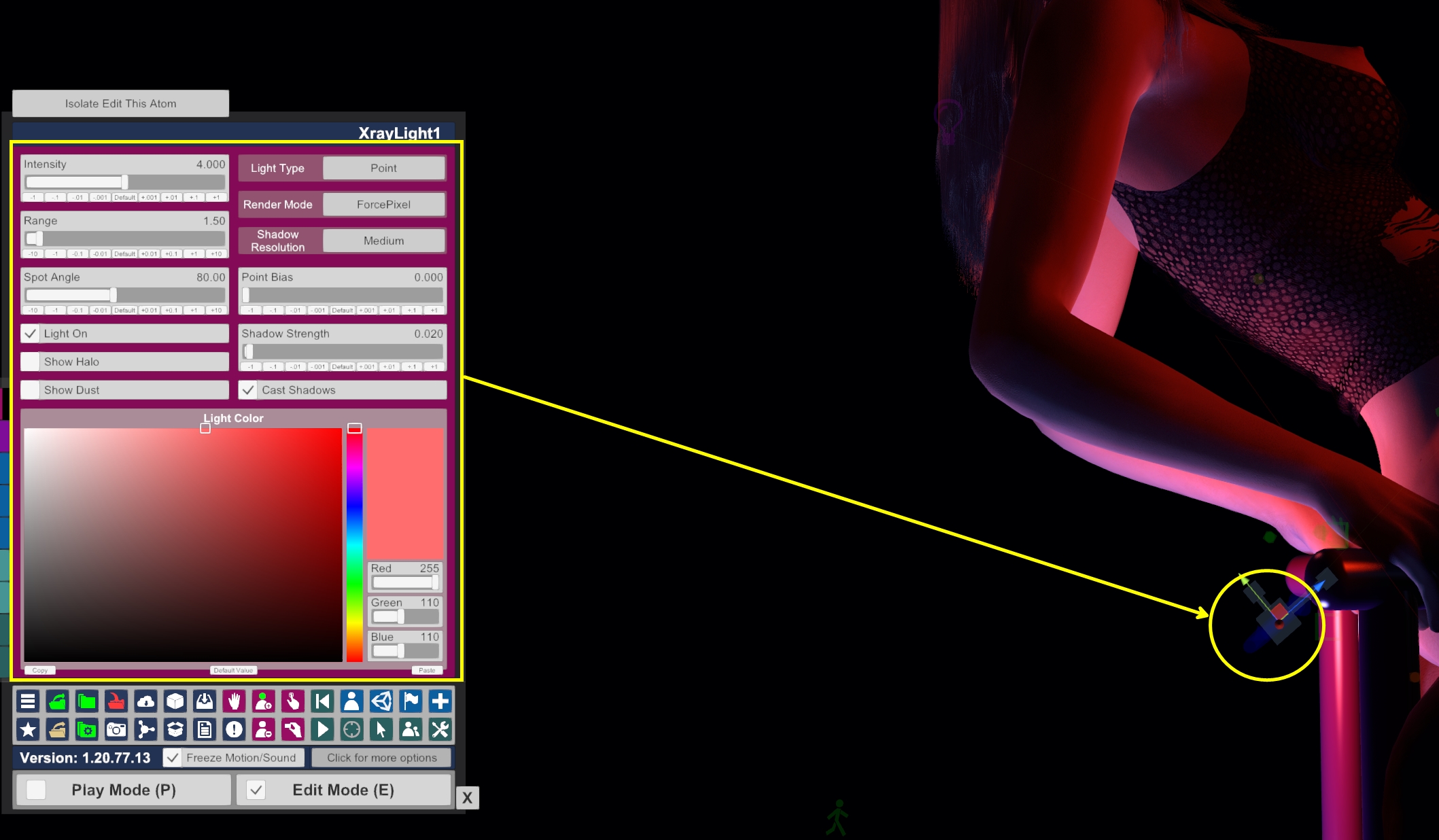
And here's the settings I used for Light2
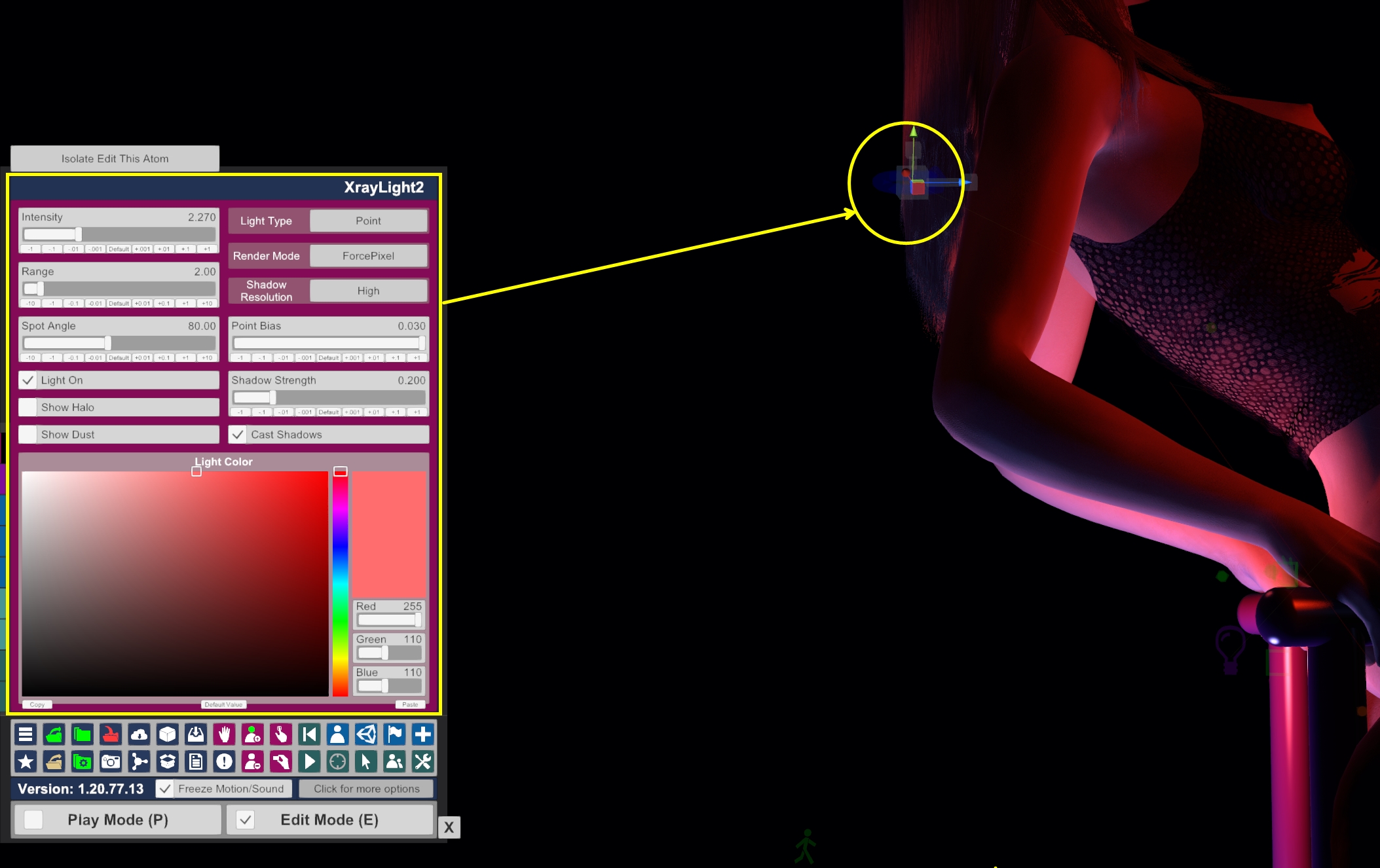
When it's all said and done and (probably with some tweaking), you have a neat X-Ray effect with no plugins necessary! Check out the video for a demo of what it looks like! Enjoy!?
Model Featured:
Looks - Trin
Time for some fun with a lovely blonde. Please welcome Trin to the group ♥ There are two downloads: ascorad.Trin_v2.4.var - This contains the Look placed in a custom viewing scene ascorad.Trin_v2_Look.1.var - This is the Look only...
Scene Recommendations:
- High Quality Physics - Off
- Pixel Light Count - 4
- Soft Body Physics - On
After posting the original guide I realized that it would have made a lot more sense to include the scene from the screenshots itself so you can experiment from a state that is already functional. I deleted the previous guide since it wouldn't let me add the VAR to it after the fact.
This may be common knowledge that I just haven't stumbled across, but I was inspired by to create this after reading the awesome Tips on Making a Hole guide by @kevinBurinn. I was browsing around looking at the current X-Ray plugins because I wanted to add that effect to one of my scenes and, while looking I had an idea for how to do something less complicated with nothing but vanilla VaM. After some playing around with the settings, this is what I came up with.
First off, this won't work for every single position, or at least the method laid out here won't, but it does work really well for cowgirl positions and who knows, you might figure out a way that works even better
This isn't really "X-Ray" but it's the only word I could think of to describe it. Think about how shining a really bright light on your palm will give you the ability to see the bones in your hand. It's similar in concept to that.
First start with your riding scene and create two invisible lights. Place one just behind and down from the girl's pelvis. Place the other behind the chest and up (not required, but it does improve the overall effect). NOTE: These must be set as point lights. Spot lights do not seem to work.
Parent link the two lights as described.
Here's the settings I used for Light1. I used a reddish hue but experiment with what works for you
And here's the settings I used for Light2
When it's all said and done and (probably with some tweaking), you have a neat X-Ray effect with no plugins necessary! Check out the video for a demo of what it looks like! Enjoy!?



