UPDATED v2 November 23rd, 2022.
Reverse spit roast, MMF (Male, Male, Female).
Learned a lot of new stuff with button triggers while doing this scene. Feedback appreciated.
IMPORTANT: Make sure to have both High Quality Physics and Soft Body Physics activated before starting this scene. After that, configure as you wish.
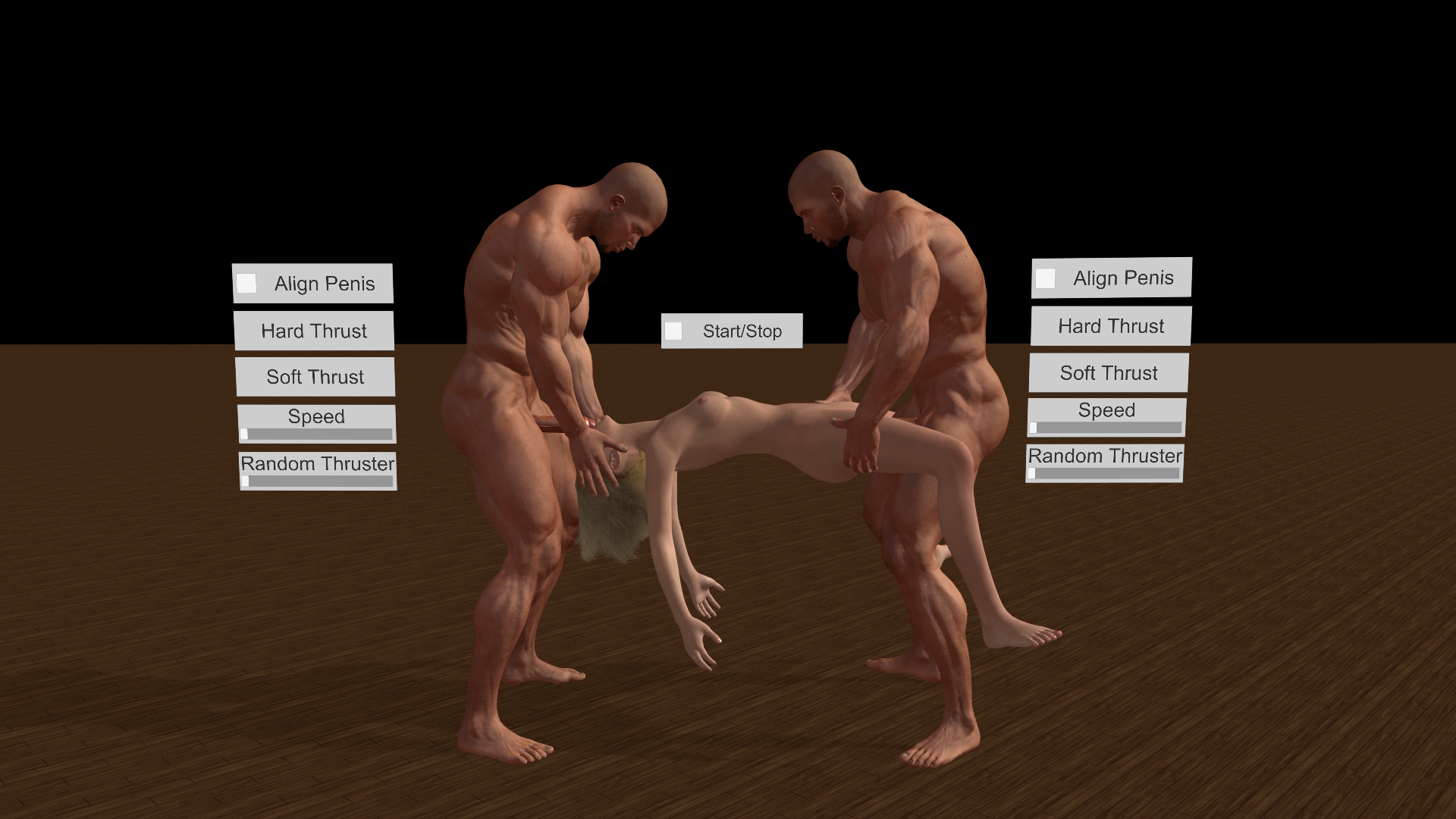

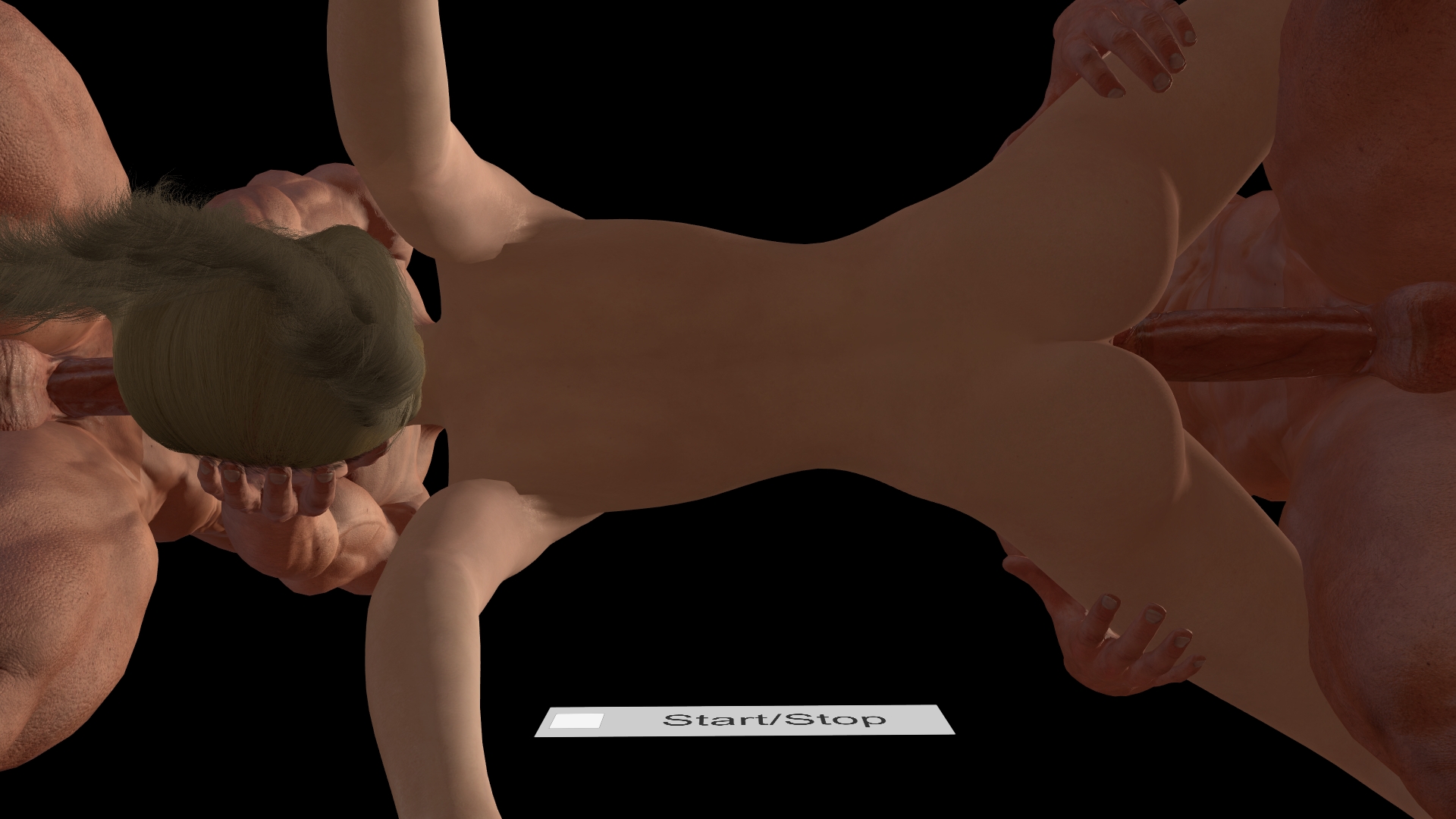


Credits:
UPDATE: Replaced female model with a default from MeshedVR for proper scaling.
WeebU for the vagina morphs.
Cs Digital for the anus morph.
Vinput for the AutoGensThruster plugin.
Instructions:
For this scene, I have made sure to include buttons for each of the male models for simplicity of starting the animations.
UPDATE v2: Updated the buttons a bit, adding a joint button for animation start for the male models, etc.
I have tested most female models now and can confidently say that you can swap to almost any female model of your choosing, as long as it has the default scaling of 1.000. Unless you understand how to configure the models and their positions, I do not recommend swapping to models that do not adhere to the default scaling.
Since most female models in VaM have the default scaling, I have opted to instead alter my males only. Their default size is 1.100. If you want to swap the males, I recommend you use the same scaling as my male models.
UPDATE v2: Manual alignment of the penises should no longer be required. I've positioned everything correctly from the initial start. In worst case, just use the Align Penis buttons to correctly align penises and then turn off when they are correctly aligned.
Everything in the scene except for the wood panel can be moved together with the MasterRoot node, if you can find it
PS: The male models' feet are bound to the MasterRoot node. I recommend that you release the feet from the node if you want to only adjust the male models.
Reverse spit roast, MMF (Male, Male, Female).
Learned a lot of new stuff with button triggers while doing this scene. Feedback appreciated.
IMPORTANT: Make sure to have both High Quality Physics and Soft Body Physics activated before starting this scene. After that, configure as you wish.
Credits:
UPDATE: Replaced female model with a default from MeshedVR for proper scaling.
WeebU for the vagina morphs.
Cs Digital for the anus morph.
Vinput for the AutoGensThruster plugin.
Instructions:
For this scene, I have made sure to include buttons for each of the male models for simplicity of starting the animations.
UPDATE v2: Updated the buttons a bit, adding a joint button for animation start for the male models, etc.
I have tested most female models now and can confidently say that you can swap to almost any female model of your choosing, as long as it has the default scaling of 1.000. Unless you understand how to configure the models and their positions, I do not recommend swapping to models that do not adhere to the default scaling.
Since most female models in VaM have the default scaling, I have opted to instead alter my males only. Their default size is 1.100. If you want to swap the males, I recommend you use the same scaling as my male models.
UPDATE v2: Manual alignment of the penises should no longer be required. I've positioned everything correctly from the initial start. In worst case, just use the Align Penis buttons to correctly align penises and then turn off when they are correctly aligned.
Everything in the scene except for the wood panel can be moved together with the MasterRoot node, if you can find it
PS: The male models' feet are bound to the MasterRoot node. I recommend that you release the feet from the node if you want to only adjust the male models.



