if your get errors, try updating your game
inspired by HSPE for honey select
this simple plugin lets you mirror legs and arms to the other side as well as in my opinion an easer way to pose
any feedback is appreciated.
* To use finger posing, make sure to put PHFingerSliders.cs on atoms you want to pose fingers with
* using the plugin as a session plugin is recommended
how does it work?
1 - add it to a any thing in the scene ( don't add it twice)
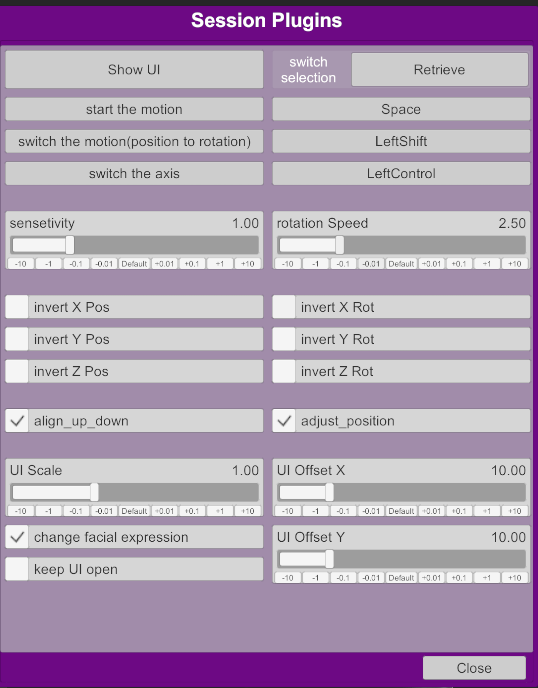
2 - open the UI by pressing the "Show UI" button or set your keybindings with keybindings.
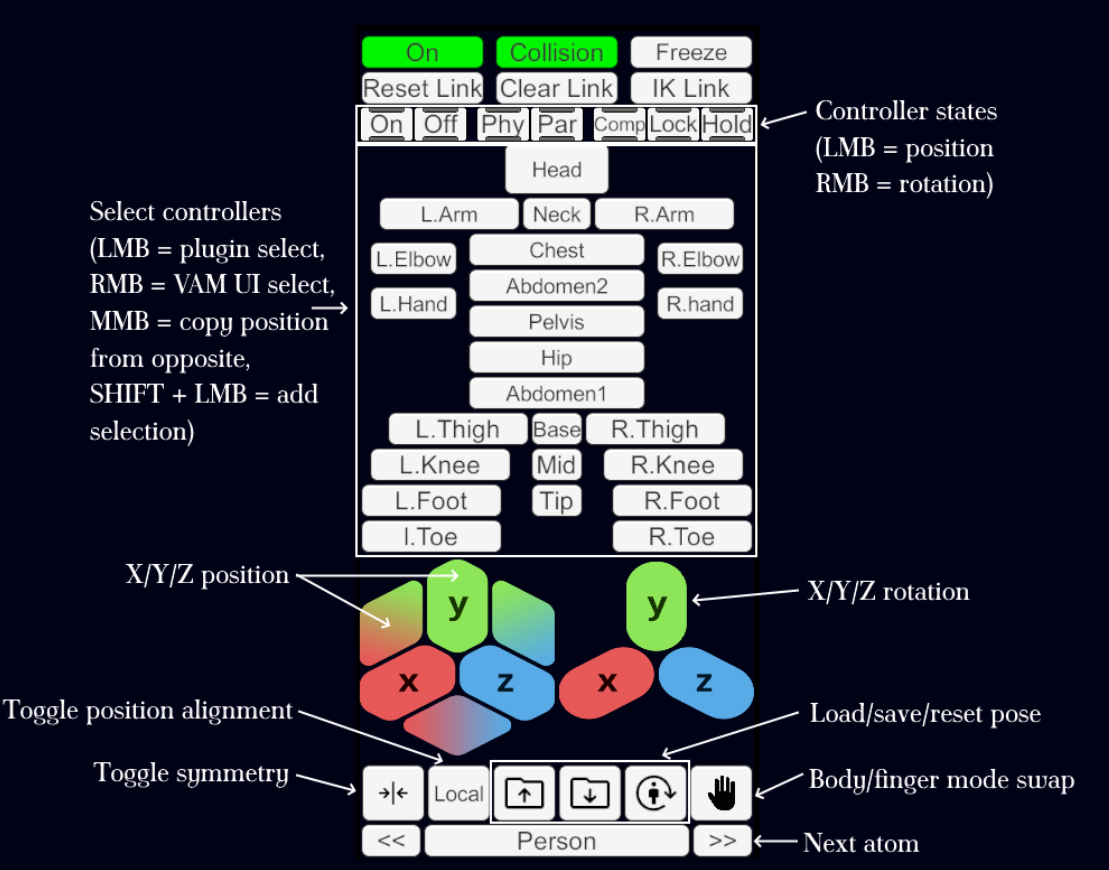
* the load/save/reset pose work differently depending on posing mode (body and hand).
* you can choose to use either these buttons or the keyboard and mouse shortcuts ( go to the bottom for a how shortcuts work).
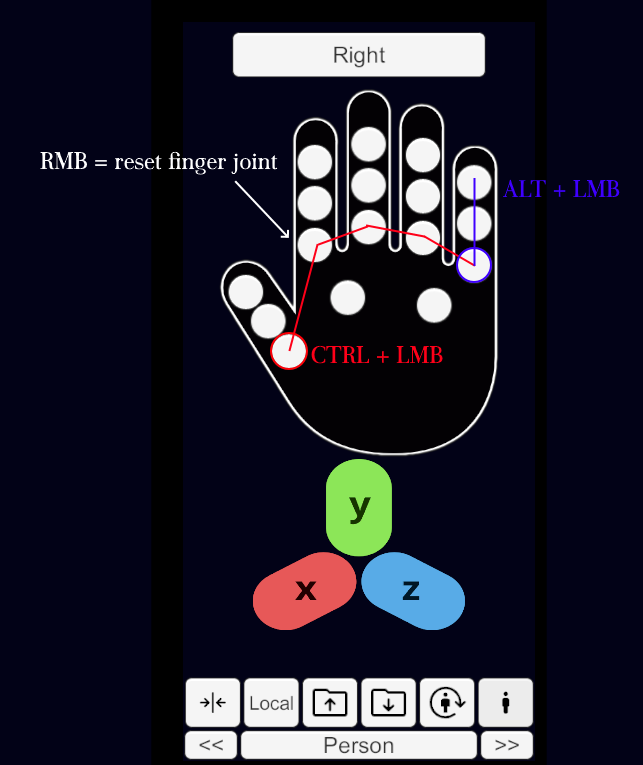
how to use animation preset:
* for the animation presets to work you MUST include PHFingerSliders as Plugin #1.
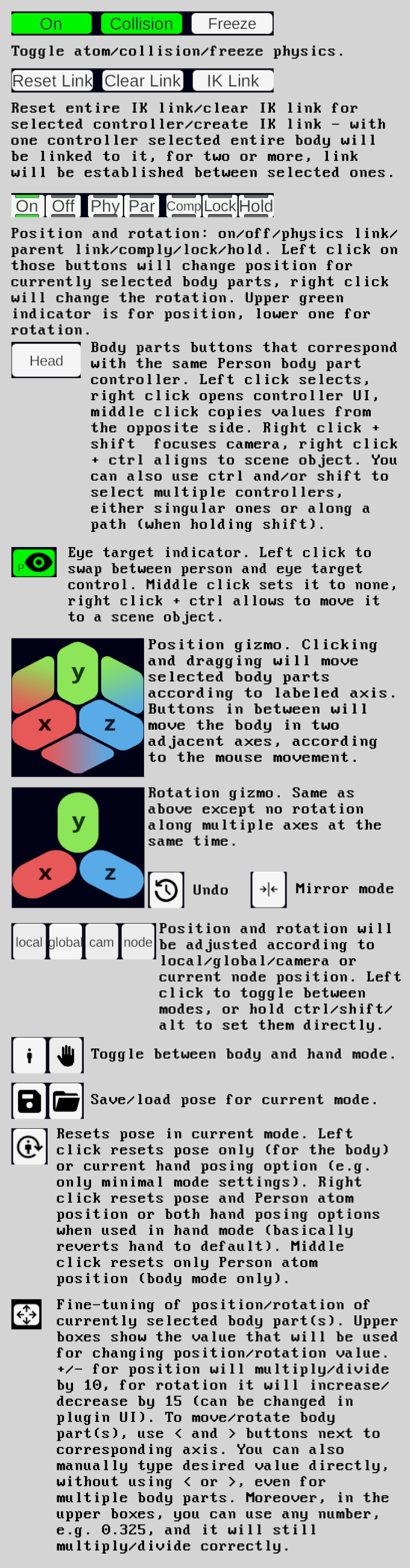
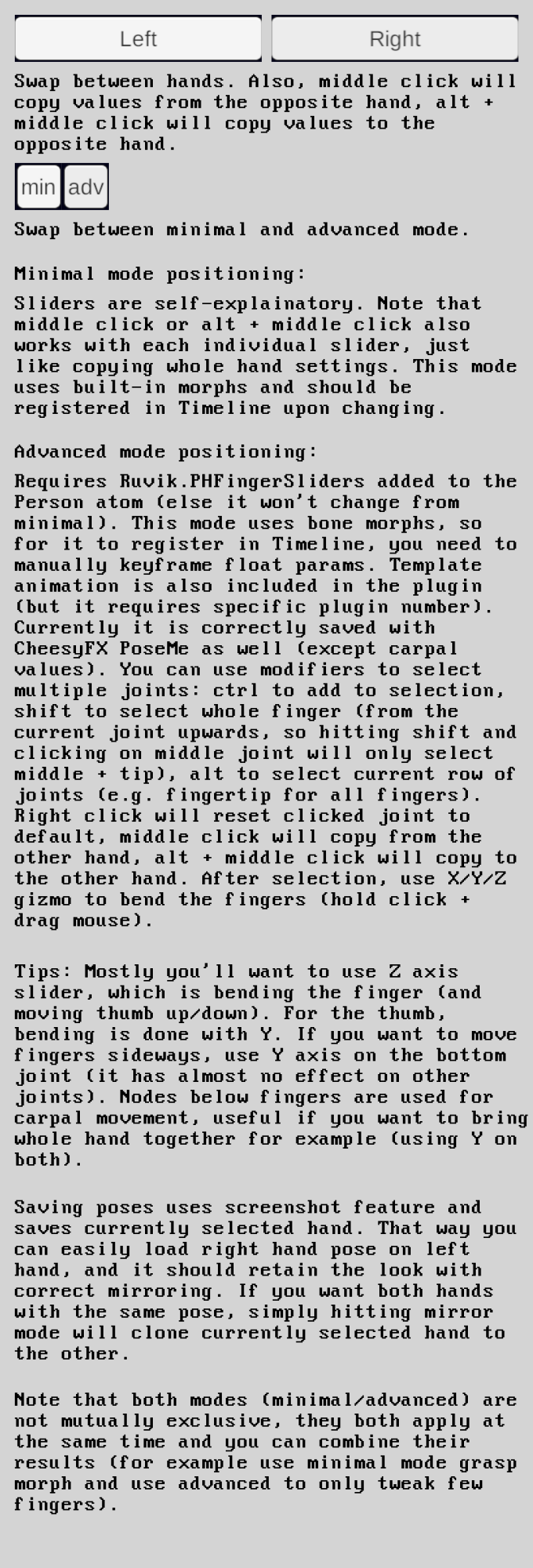
notes:
. don't add the plugin twice in the scene.
. the source code is a mess but Donald Knuth said "premature optimization is the roots of all evil" and i took that personally ( i will fix it later i just want to add every necessary feature first)
. have fun and thank you
Todo:
.create a nicer UI
.add mirrored editing mode where your actions are mirrored to the other side directly
.custom key bindings.
.bring back the old controls
. create a VR UI
known bugs:
. currently the symmetry mode won't work well if the two sides aren't identical in their position and rotation states.
. mirroring when IK link is on.
. moving the whole character and undoing causes it to be slightly offset from where it was before undoing.
credit:
Acid Bubbles : keybindings
prestigitis : handpose
DTBJ: character
qdaro : playtesting and amazing assets including the plugin icon.
babul : playtesting the shit out of the plugin, creating the animation preset , creating the graphic above and being very fun to chat with.
inspired by HSPE for honey select
this simple plugin lets you mirror legs and arms to the other side as well as in my opinion an easer way to pose
any feedback is appreciated.
* To use finger posing, make sure to put PHFingerSliders.cs on atoms you want to pose fingers with
* using the plugin as a session plugin is recommended
how does it work?
1 - add it to a any thing in the scene ( don't add it twice)
2 - open the UI by pressing the "Show UI" button or set your keybindings with keybindings.
* the load/save/reset pose work differently depending on posing mode (body and hand).
* you can choose to use either these buttons or the keyboard and mouse shortcuts ( go to the bottom for a how shortcuts work).
Hand posing mode (compatible with handpose presets)
a handy posing mode to make posing fingers easier
a handy posing mode to make posing fingers easier
Hand posing mode (Minimal )
a handy posing mode to make posing fingers even easier ( you can combine the two modes for ultimate control)
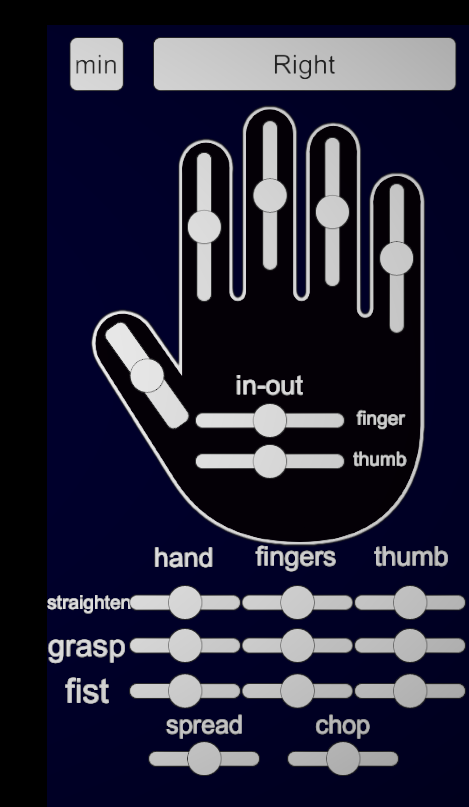
a handy posing mode to make posing fingers even easier ( you can combine the two modes for ultimate control)
how to use animation preset:
* for the animation presets to work you MUST include PHFingerSliders as Plugin #1.
NEW HELP MENU credit(@babul )
notes:
. don't add the plugin twice in the scene.
. the source code is a mess but Donald Knuth said "premature optimization is the roots of all evil" and i took that personally ( i will fix it later i just want to add every necessary feature first)
. have fun and thank you
Todo:
.
.
.
.
. create a VR UI
known bugs:
. moving the whole character and undoing causes it to be slightly offset from where it was before undoing.
credit:
Acid Bubbles : keybindings
prestigitis : handpose
DTBJ: character
qdaro : playtesting and amazing assets including the plugin icon.
babul : playtesting the shit out of the plugin, creating the animation preset , creating the graphic above and being very fun to chat with.



