===================================================================
Update :
1.2a : Plan to re-optimize this plug-in. Bring two new models.
1. Bring two new modes: Path Points Mode, Follow Mode.
2. A lot of experience optimization.
3. Some known bug fixes.
details : Plugins - NavgatePlayInVam (自由行走) - Updates | Virt-A-Mate Hub (virtamate.com)
====================================================================
You can Move freely in VAM (navigation movement, manual control movement) to improve the playability of VAM.
In my idea, I can also do a lot of interesting things with voice commands.
For example: go there and lie down(when my hand ) or come back to me(And then she came back to me automatically).
This is mainly to provide more fun and fun for ordinary players.
How to use it:
first add the plug-in to Person.
How to draw the path?
Alt + left mouse click (on ground).
Desktop mode:
you can first add a floor, mouse click on the floor.
You can also manually control the movement of people through the keyboard arrow keys.
Space or Numpad0 enters character standby.
VR mode:
it is recommended to add a floor with the right hand pointing to the location you want to go, and then press Trigger.
also Two events have been added to the plug-in: ComeBackToMe, GoThere.
Can be triggered by a button event or by voice trigger(a free plugin in hub).
Detail :
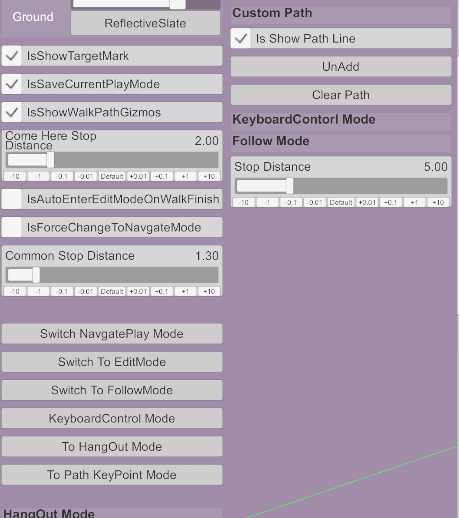
You can currently switch between six modes.
Creadit :
- MacGrubber - thanks for making MacGrubber_Utils.cs, very useful script
Update :
1.2a : Plan to re-optimize this plug-in. Bring two new models.
1. Bring two new modes: Path Points Mode, Follow Mode.
2. A lot of experience optimization.
3. Some known bug fixes.
details : Plugins - NavgatePlayInVam (自由行走) - Updates | Virt-A-Mate Hub (virtamate.com)
====================================================================
You can Move freely in VAM (navigation movement, manual control movement) to improve the playability of VAM.
In my idea, I can also do a lot of interesting things with voice commands.
For example: go there and lie down(when my hand ) or come back to me(And then she came back to me automatically).
This is mainly to provide more fun and fun for ordinary players.
How to use it:
first add the plug-in to Person.
How to draw the path?
Alt + left mouse click (on ground).
Desktop mode:
you can first add a floor, mouse click on the floor.
You can also manually control the movement of people through the keyboard arrow keys.
Space or Numpad0 enters character standby.
VR mode:
it is recommended to add a floor with the right hand pointing to the location you want to go, and then press Trigger.
also Two events have been added to the plug-in: ComeBackToMe, GoThere.
Can be triggered by a button event or by voice trigger(a free plugin in hub).
Detail :
You can currently switch between six modes.
Creadit :
- MacGrubber - thanks for making MacGrubber_Utils.cs, very useful script



