OpenSource:https://github.com/sFisherE/mmd2timeline
timeline is the best animation plugin in vam.
my plugin just convert mmd's vmd file to json file that timeline can play.

 hub.virtamate.com
hub.virtamate.com
you can optimize or edit the frames in timeline.
my friend using my plugin create this demo video:
this plugin use "https://github.com/x3bits/libmmd-for-unity",it has some bug and i'm not sure i have fixed them all.

How To Use?
install the plugin "Custom\Scripts\mmd2timeline\mmd2timeline.PersonAtom.cslist" to the person atom.
if you want use high heel,you should toggle "Enable High Heel" and set "High Heel Adjust" after "Import Vmd".
recommend the plugin "prestigitis.script-HeelAdjust" to adjust the heel effect.
first "InitAtom",then "Import Vmd",you should put vmd file in game folder.
then "Sample",the person atom will play the animation very fast.
you should wait "Sample" process to finish, then export the json file.
you can using SubScene to change the person's position or rotation after import timeline.
How To Use The “PLAY” function
1. install the plugin "Custom\Scripts\mmd2timeline\Player.cslist" to your Scene. It can be added to any location as your like.
2. Open Custom UI of the mmd2timeline.Player and click the "Import From Folder" button to load multiple MMDs to the playlist. Or follow the UI prompts to select the corresponding action.
3. Open Custom UI of the mmd2timeline.Settings to make general settings.
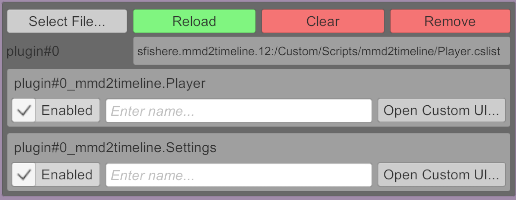
Click here for Open Actions and Triggers instructions.
TIPS:
Credits
MacGruber_Utils.cs from MacGruber. https://www.patreon.com/MacGruber_Laboratory
Welcome to put forward the suggestion and the bugs.
欢迎加入我的qq群12981658,直接与我交流。
timeline is the best animation plugin in vam.
my plugin just convert mmd's vmd file to json file that timeline can play.
Timeline - Plugins + Scripts -
Timeline ? Do you like Timeline? Support me on Patreon and get early access to new features: https://www.patreon.com/posts/39197180 ? Need help creating animations or want to share your works of art? Join us on Discord...
you can optimize or edit the frames in timeline.
my friend using my plugin create this demo video:
this plugin use "https://github.com/x3bits/libmmd-for-unity",it has some bug and i'm not sure i have fixed them all.
How To Use?
install the plugin "Custom\Scripts\mmd2timeline\mmd2timeline.PersonAtom.cslist" to the person atom.
if you want use high heel,you should toggle "Enable High Heel" and set "High Heel Adjust" after "Import Vmd".
recommend the plugin "prestigitis.script-HeelAdjust" to adjust the heel effect.
first "InitAtom",then "Import Vmd",you should put vmd file in game folder.
then "Sample",the person atom will play the animation very fast.
you should wait "Sample" process to finish, then export the json file.
you can using SubScene to change the person's position or rotation after import timeline.
How To Use The “PLAY” function
1. install the plugin "Custom\Scripts\mmd2timeline\Player.cslist" to your Scene. It can be added to any location as your like.
2. Open Custom UI of the mmd2timeline.Player and click the "Import From Folder" button to load multiple MMDs to the playlist. Or follow the UI prompts to select the corresponding action.
3. Open Custom UI of the mmd2timeline.Settings to make general settings.
Click here for Open Actions and Triggers instructions.
TIPS:
Credits
MacGruber_Utils.cs from MacGruber. https://www.patreon.com/MacGruber_Laboratory
Welcome to put forward the suggestion and the bugs.
欢迎加入我的qq群12981658,直接与我交流。



